
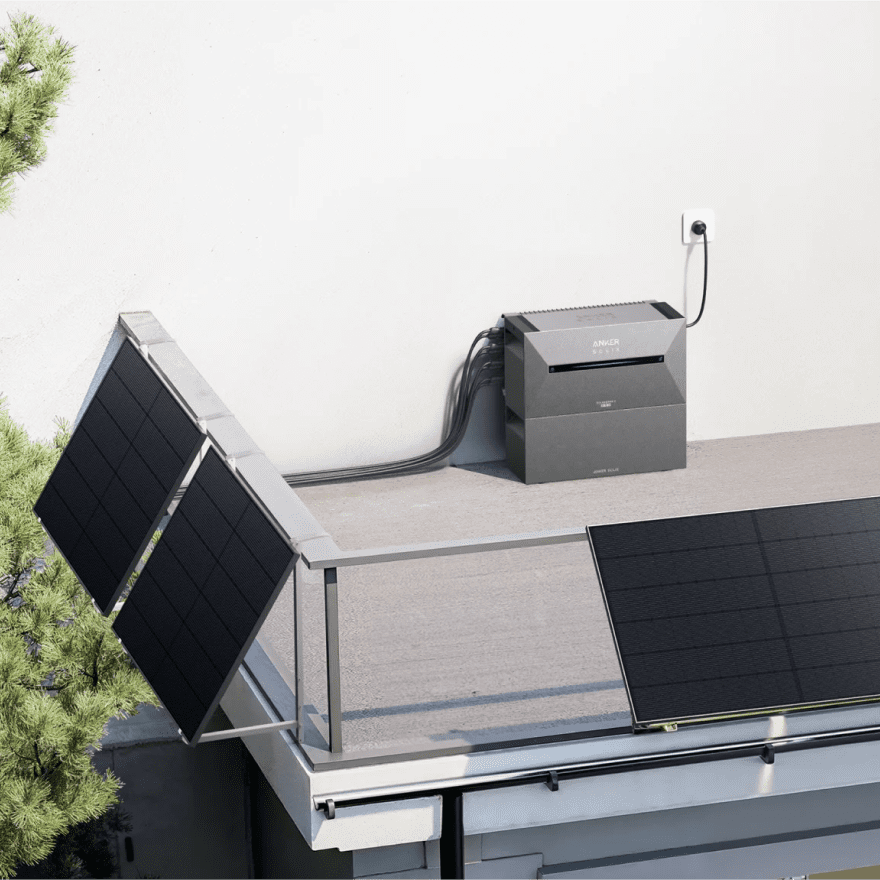
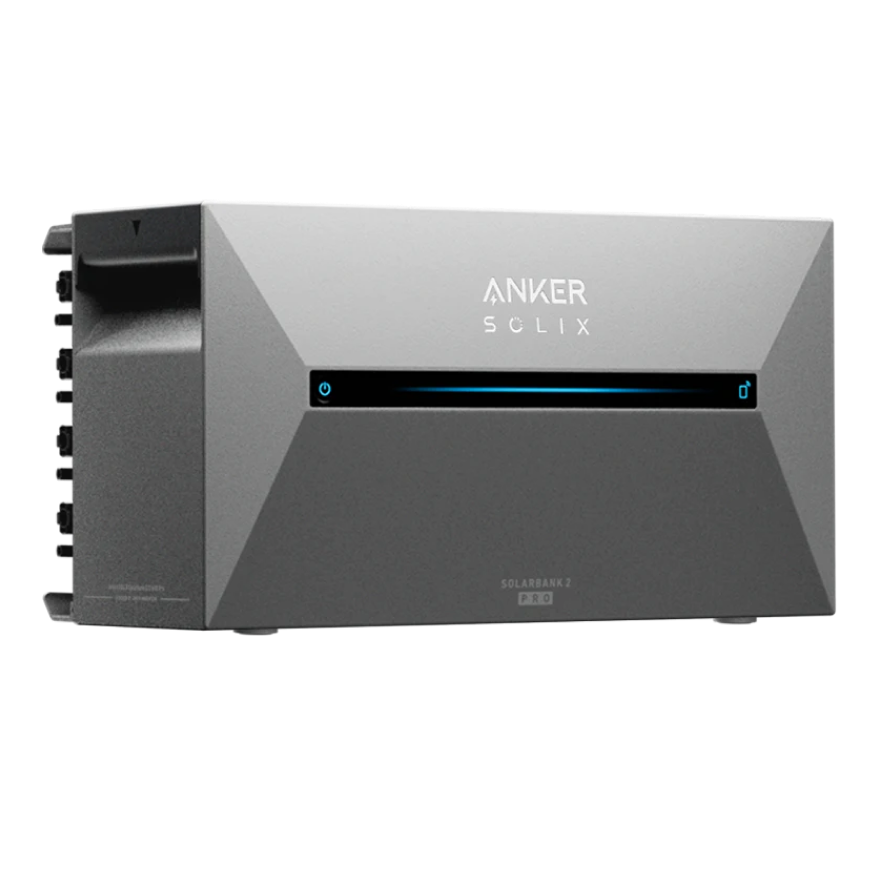












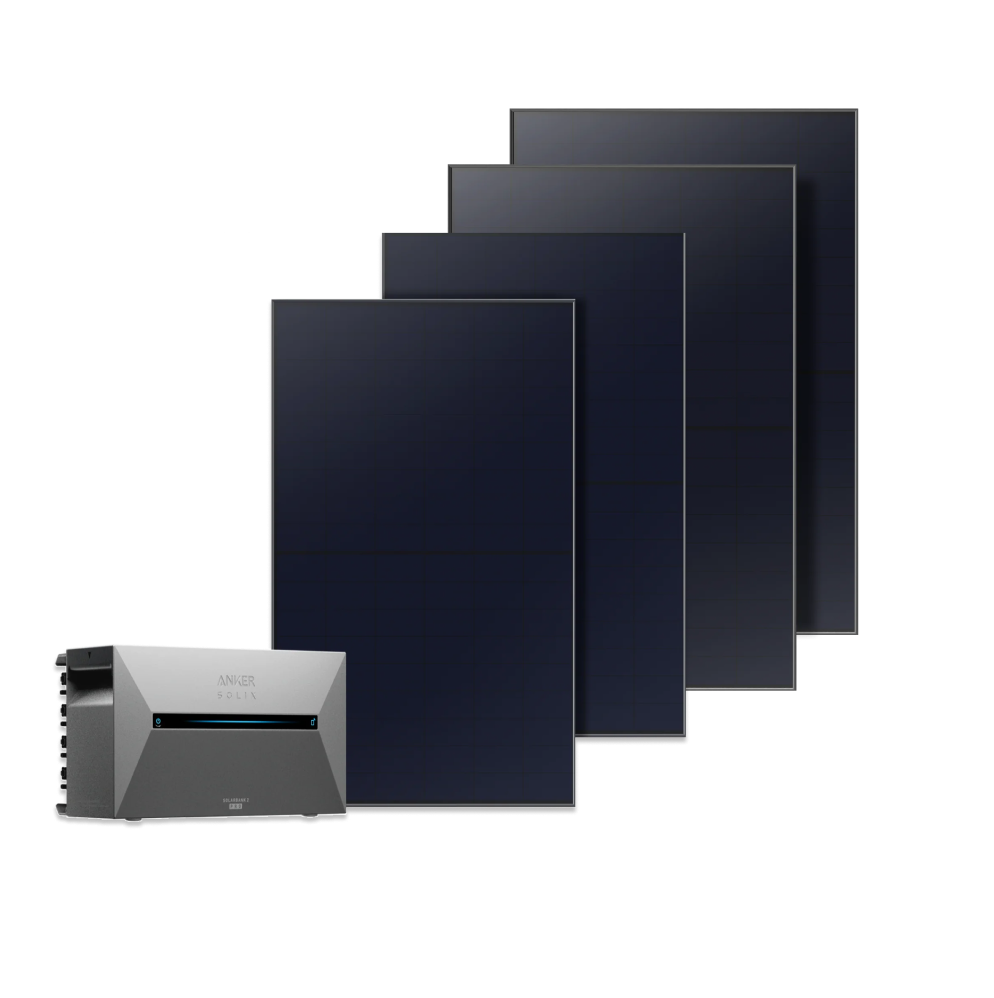
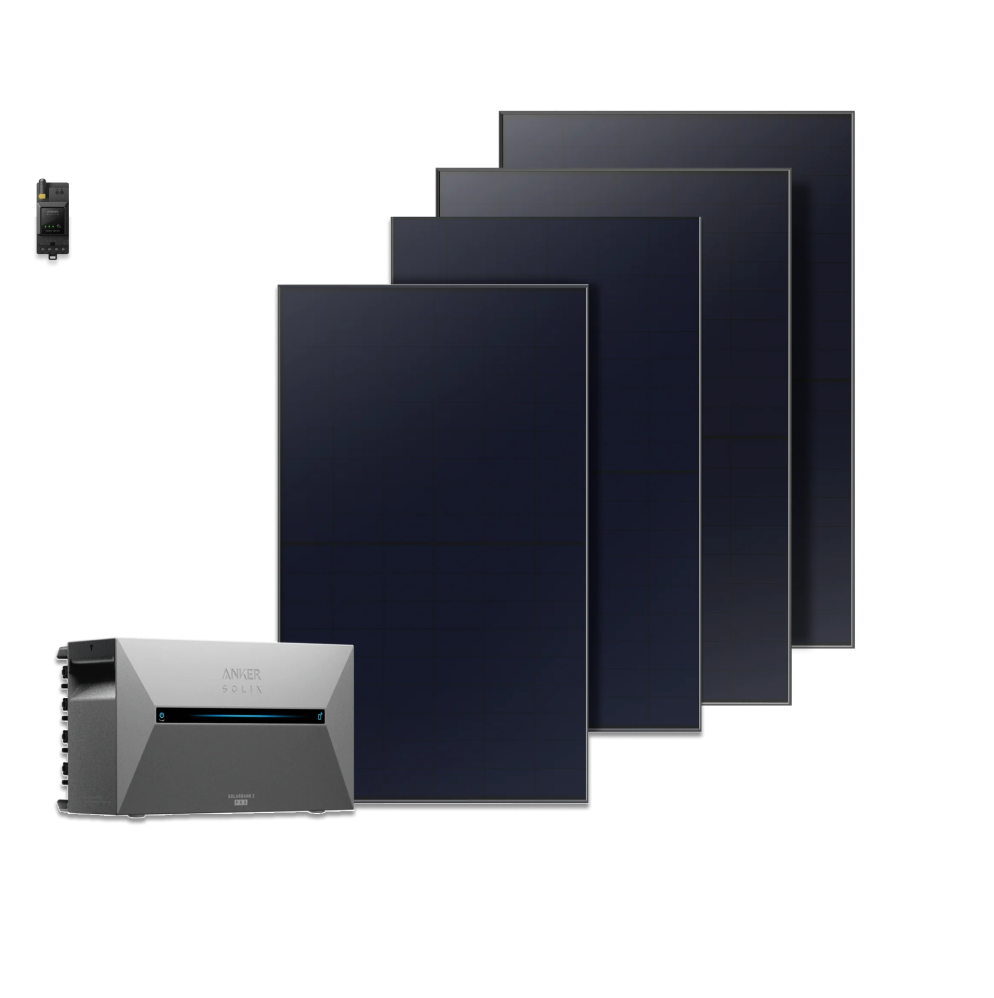
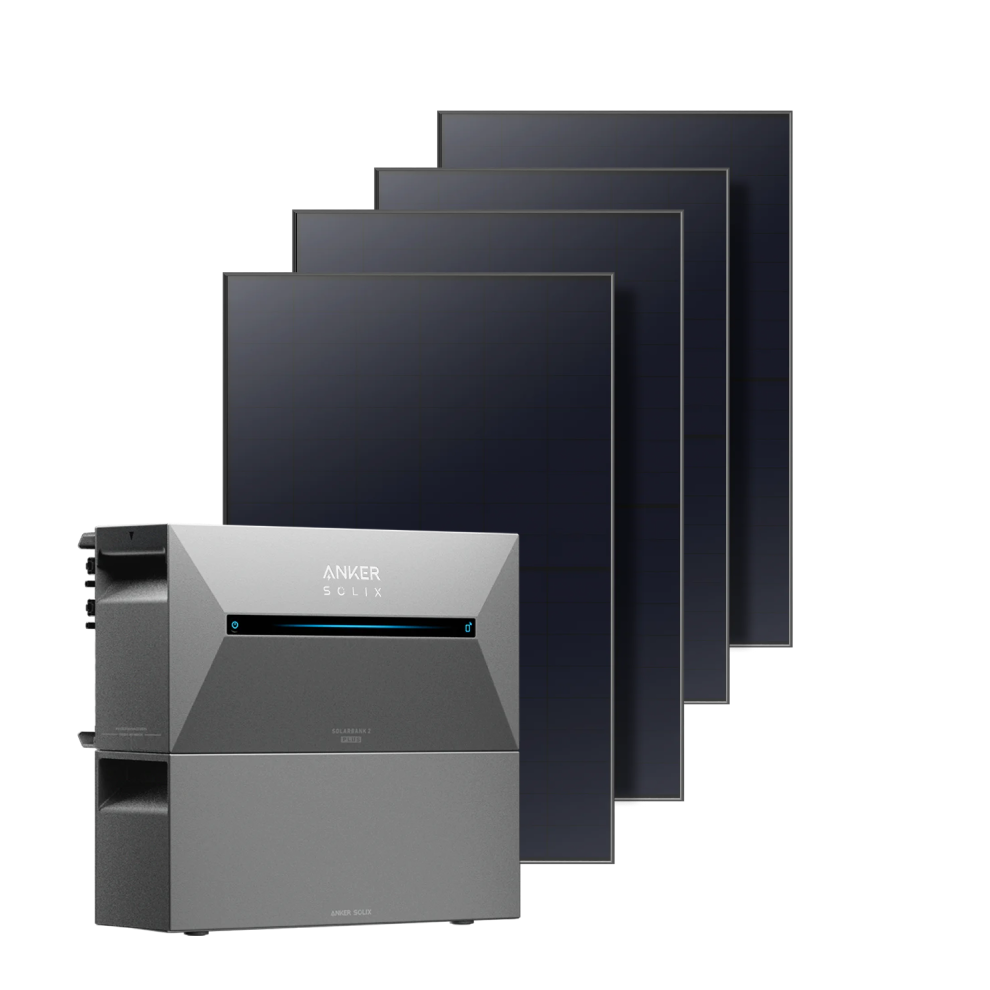
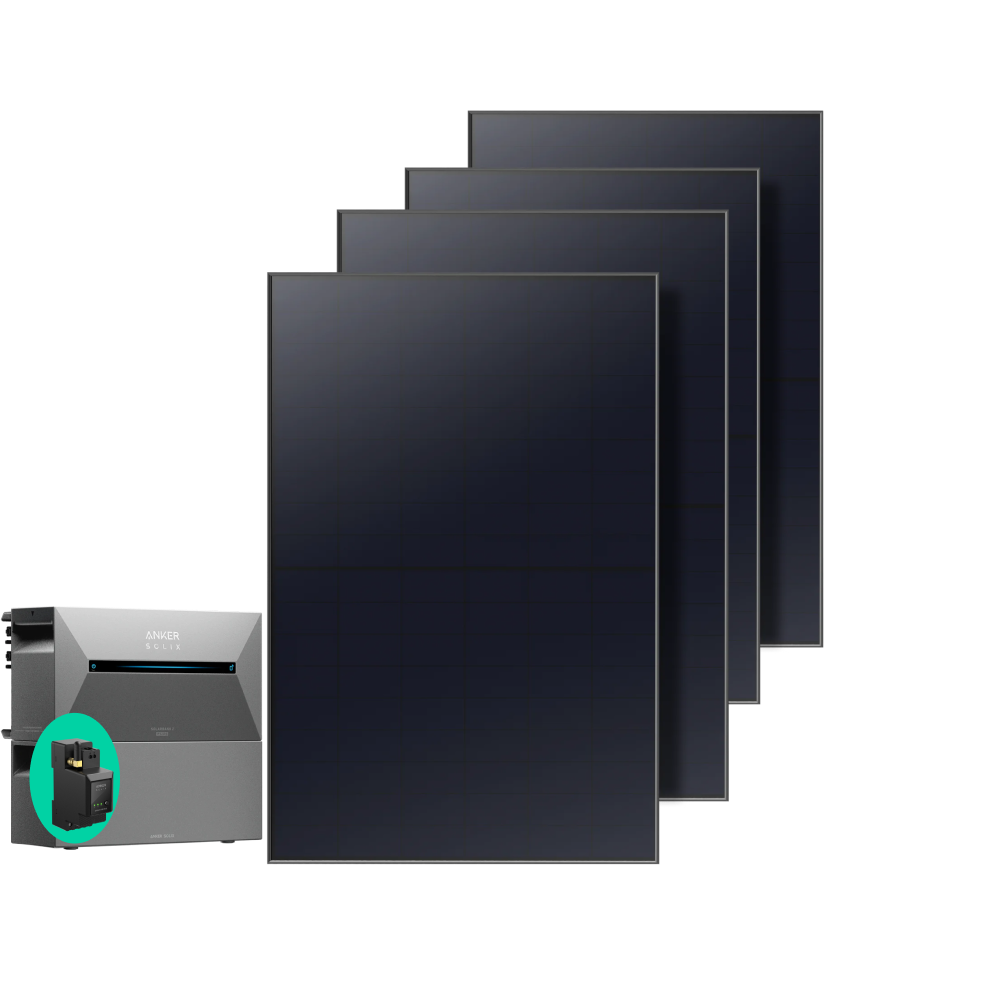
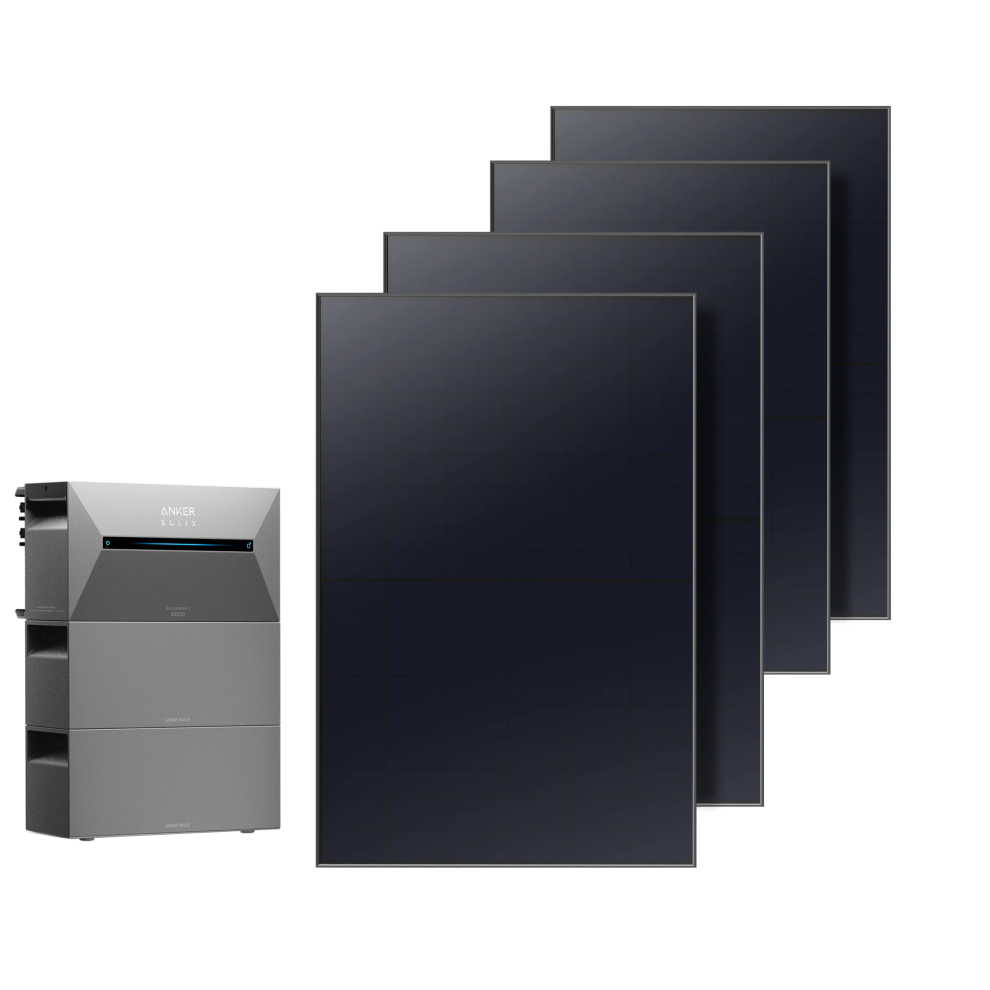
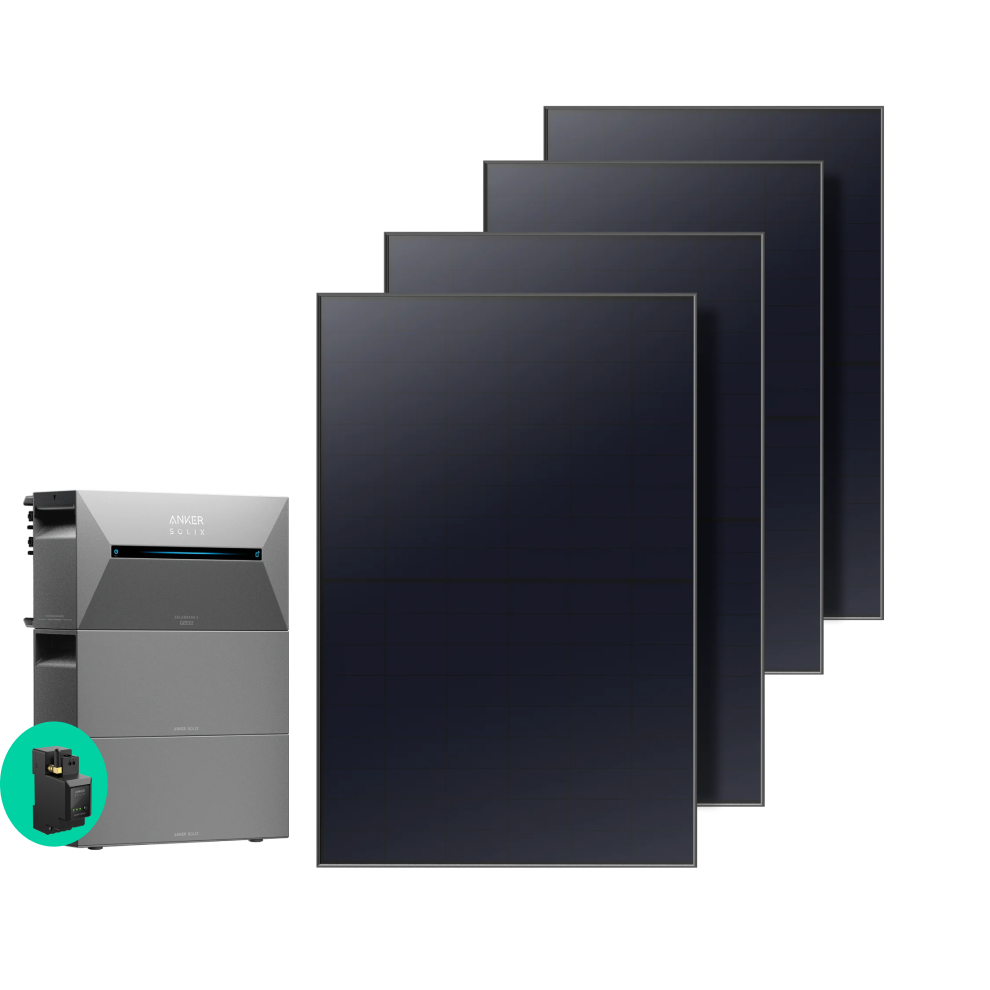
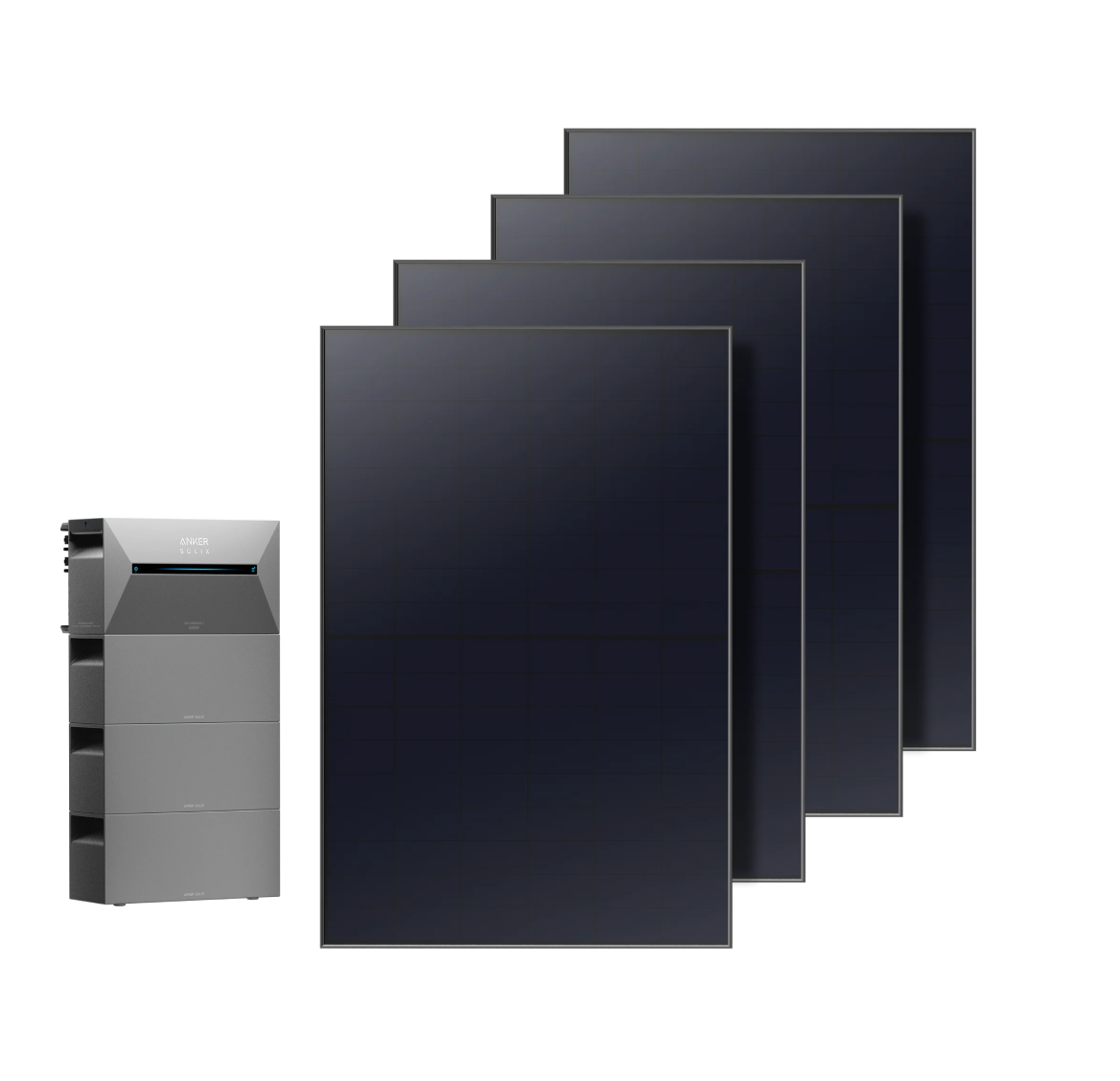
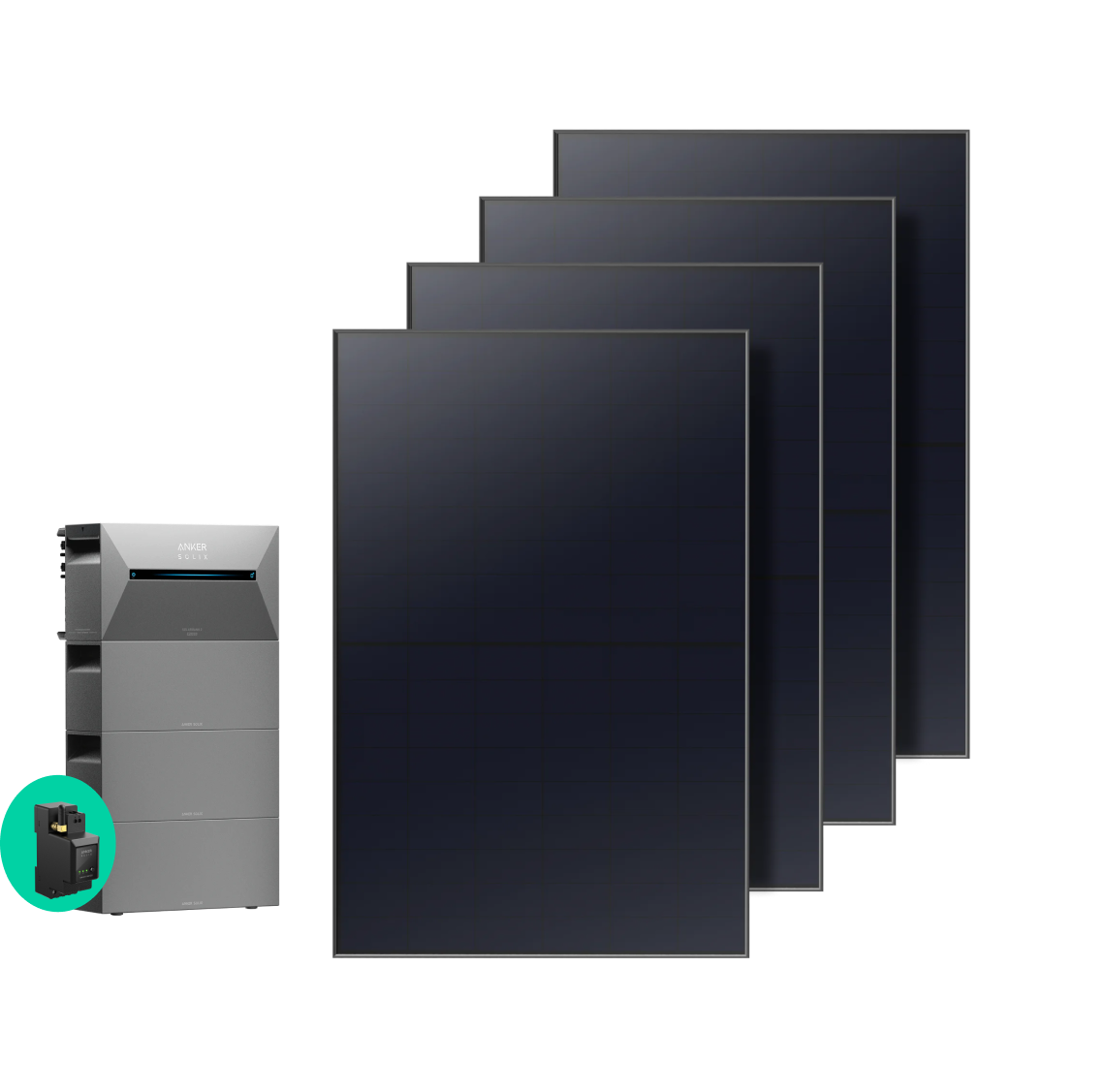
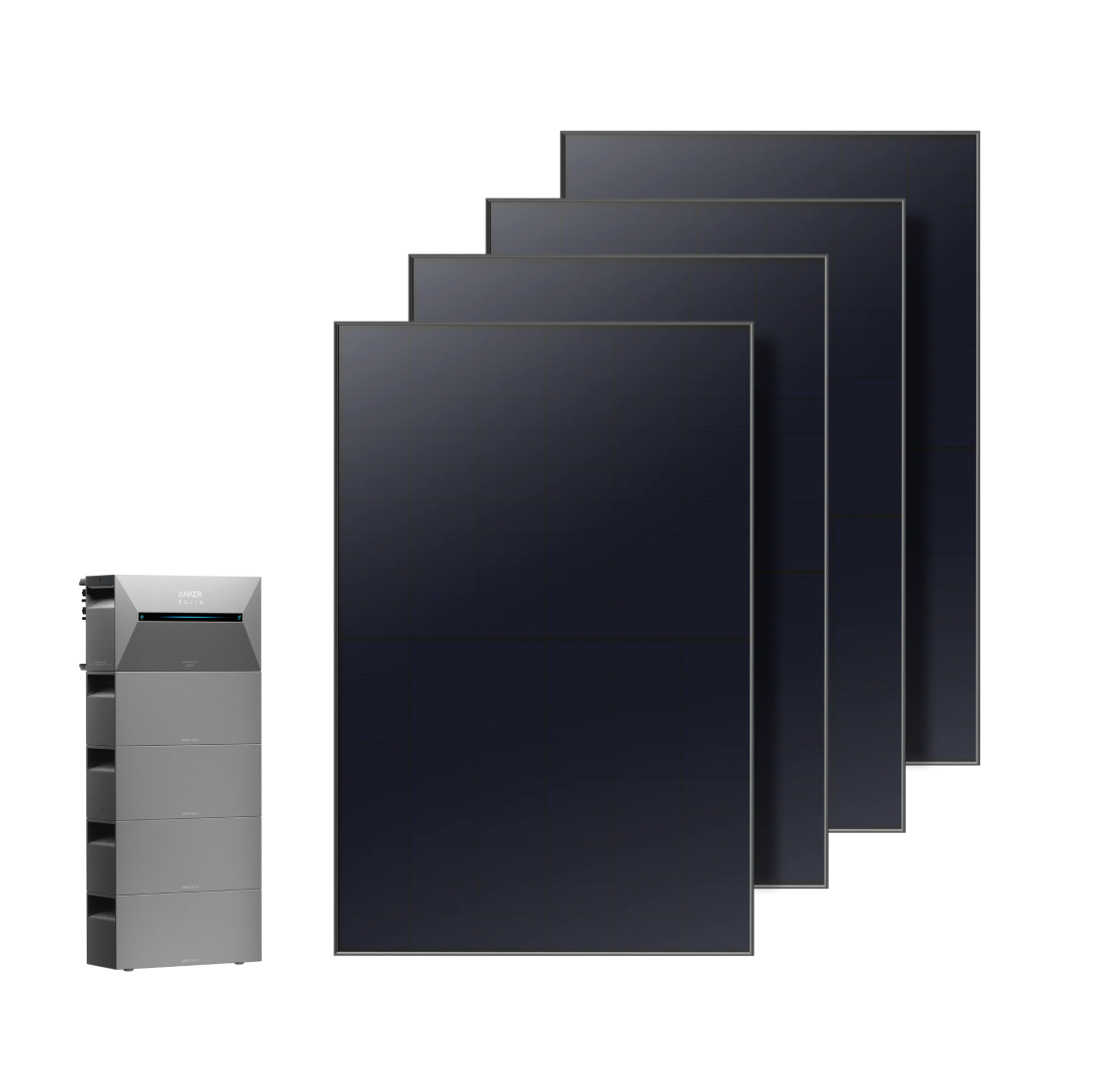
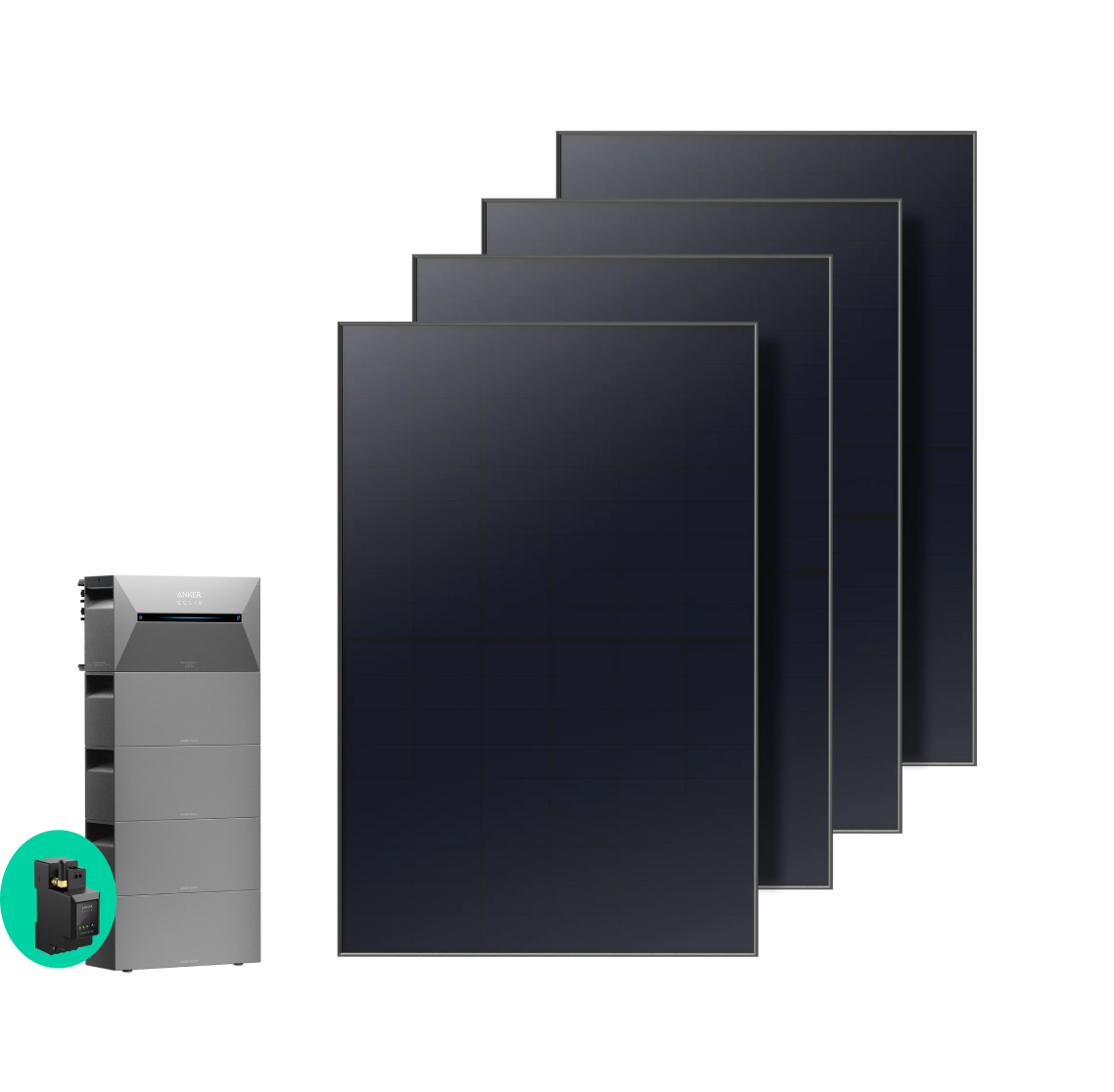
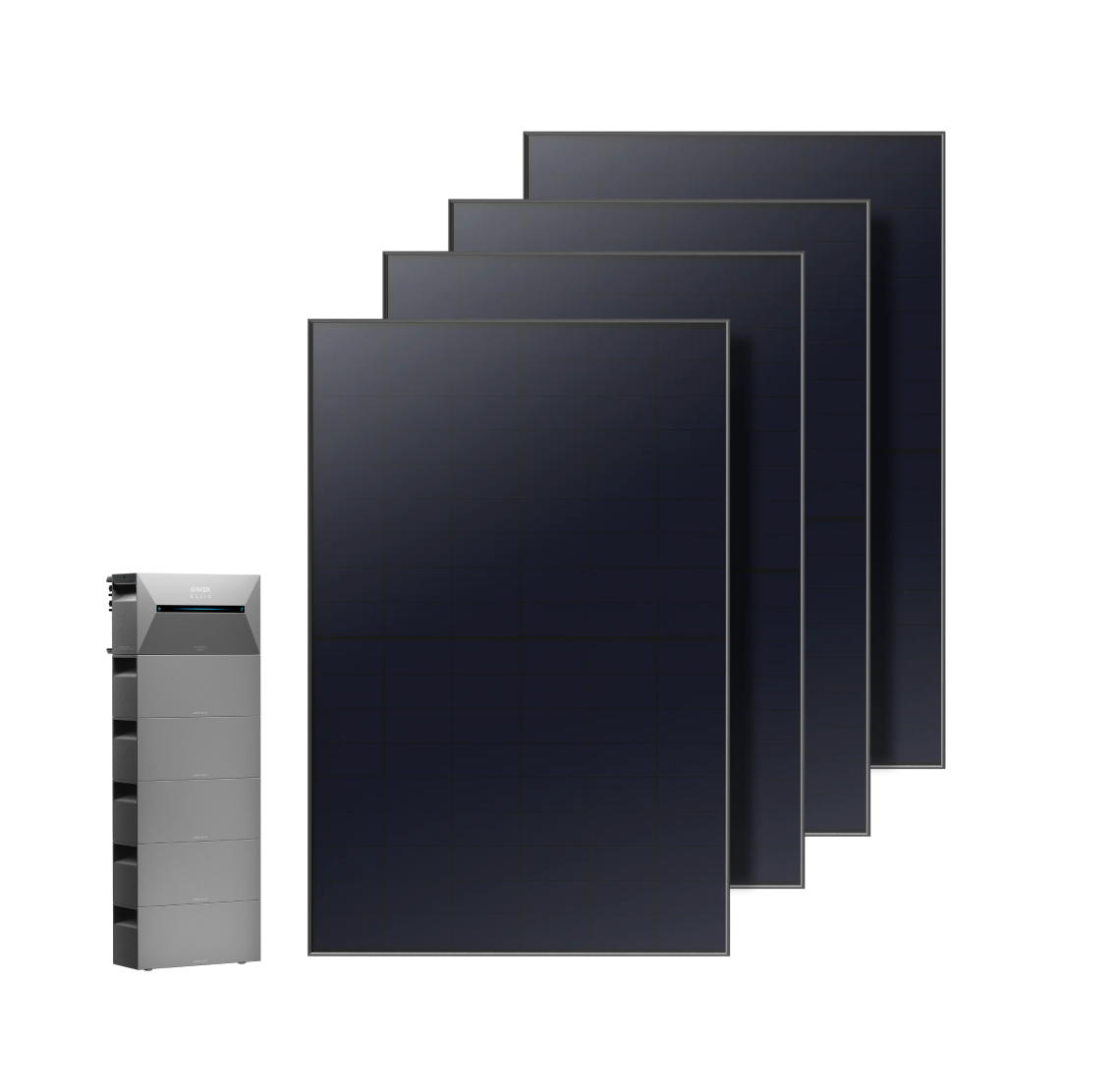
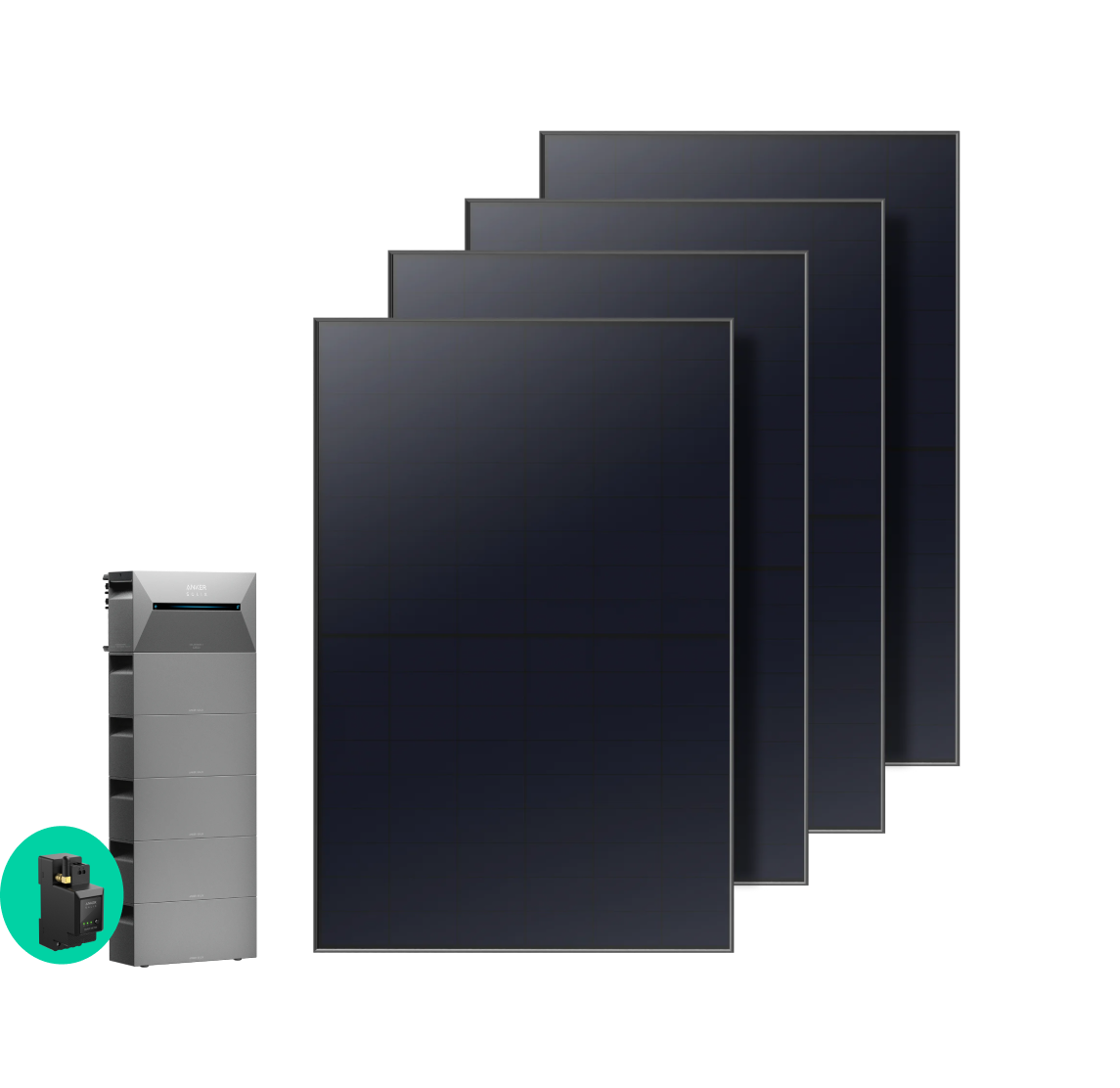
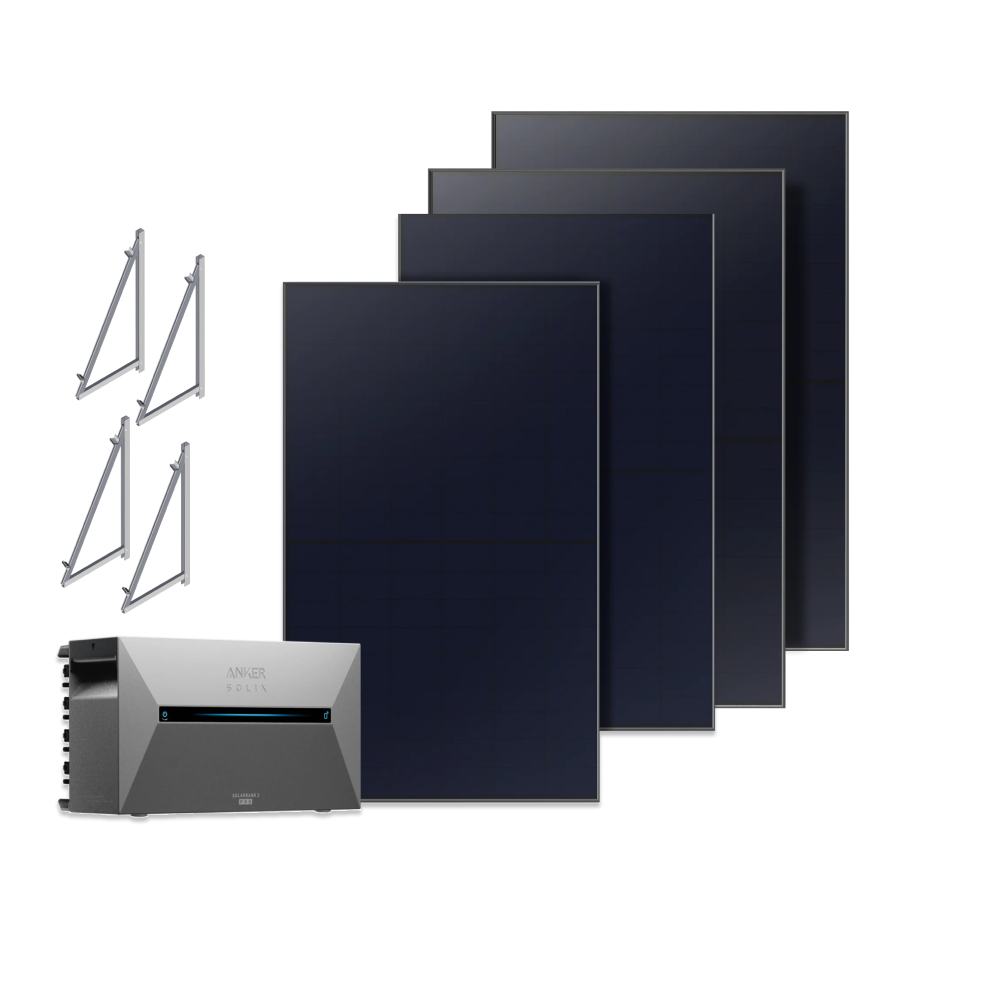
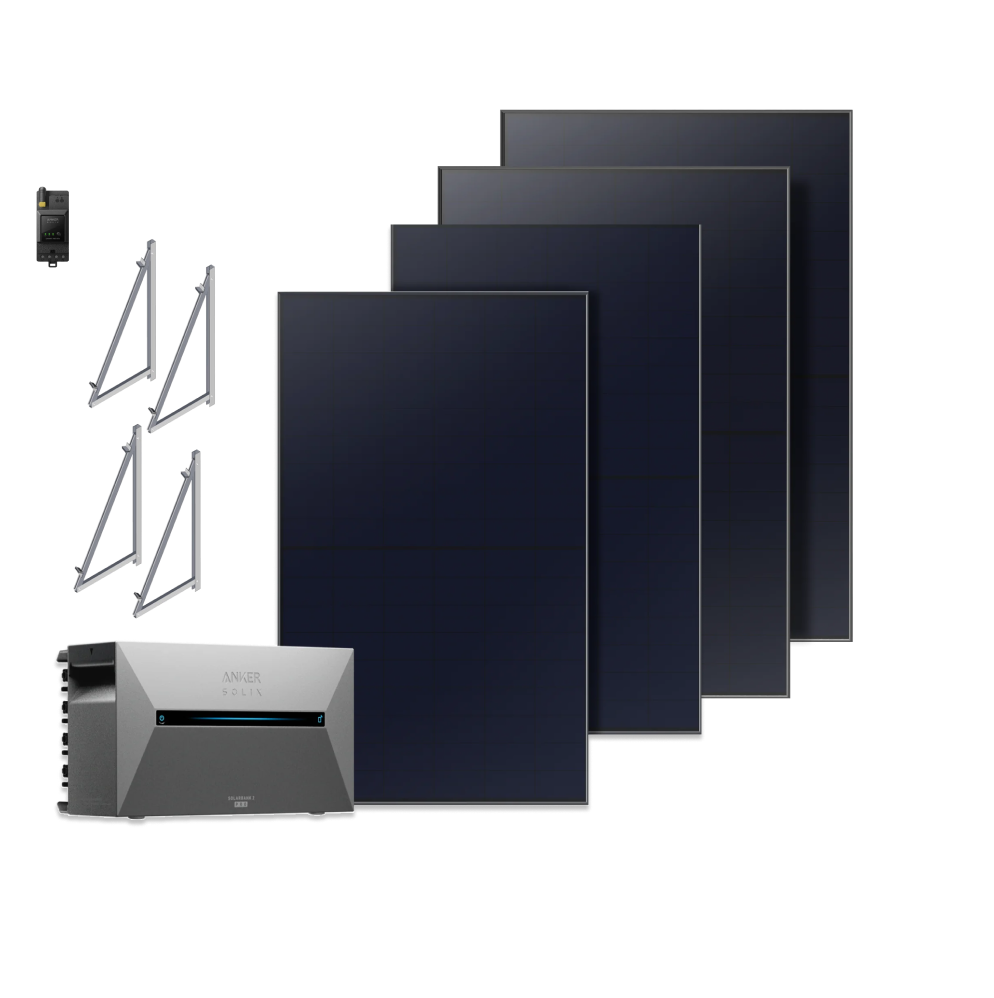
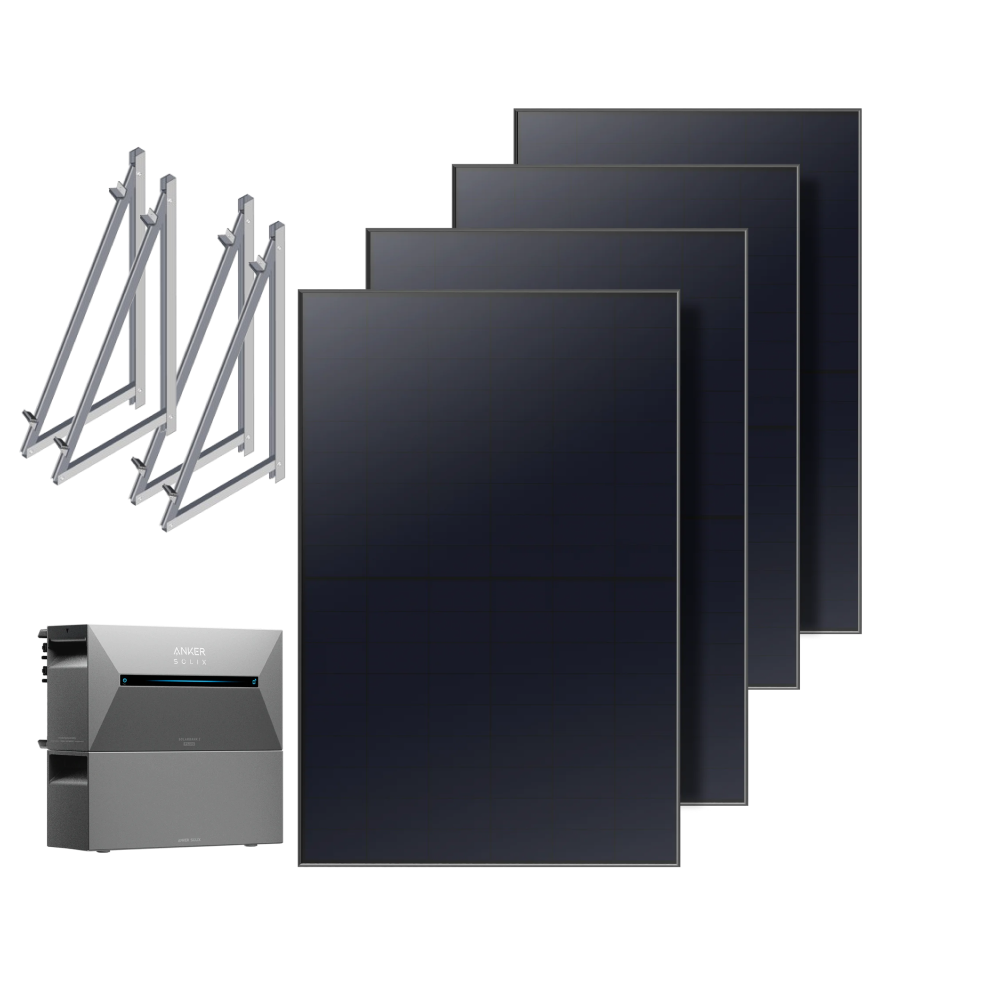
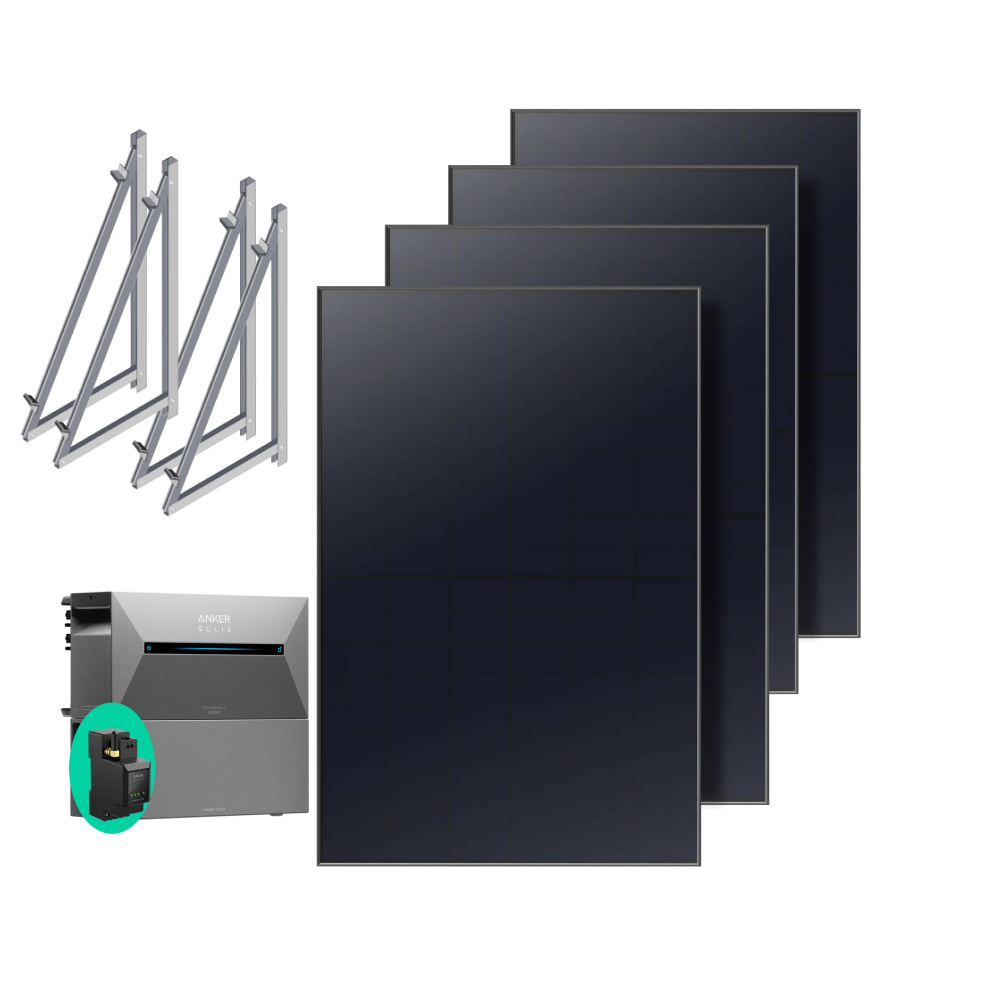
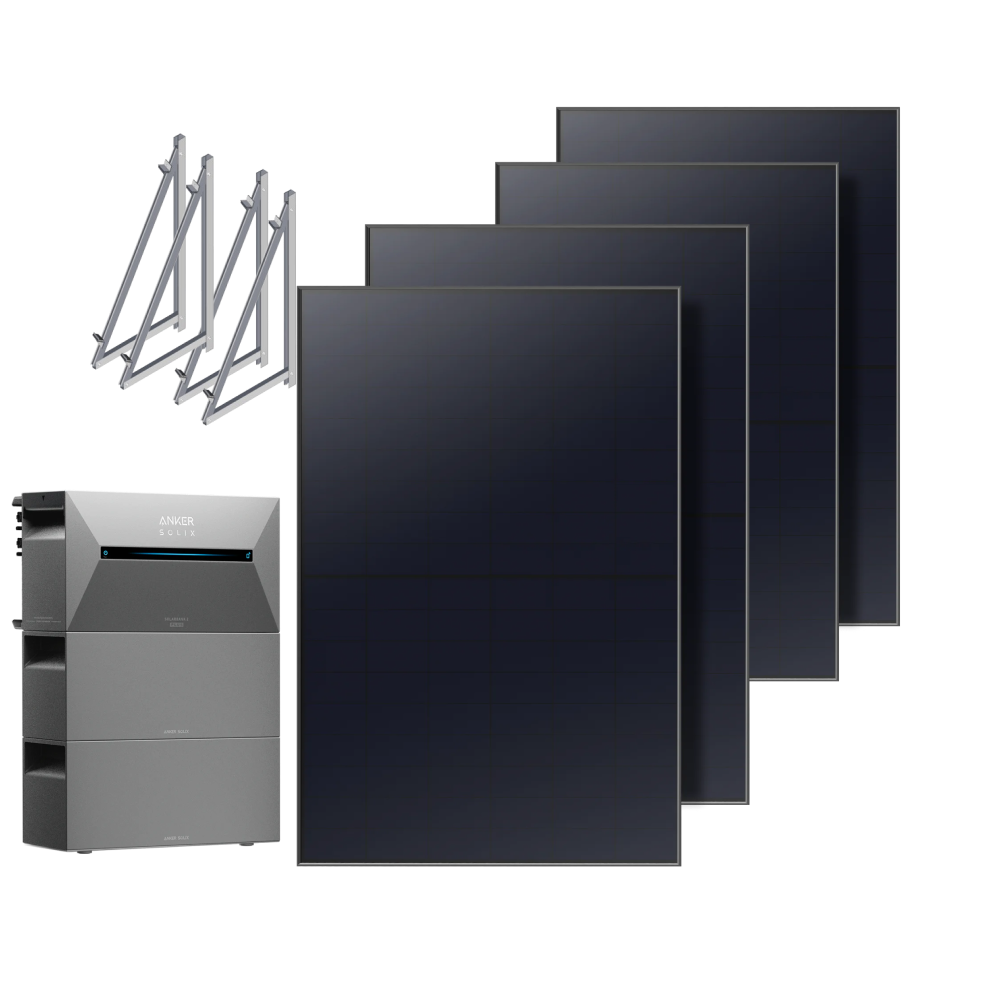
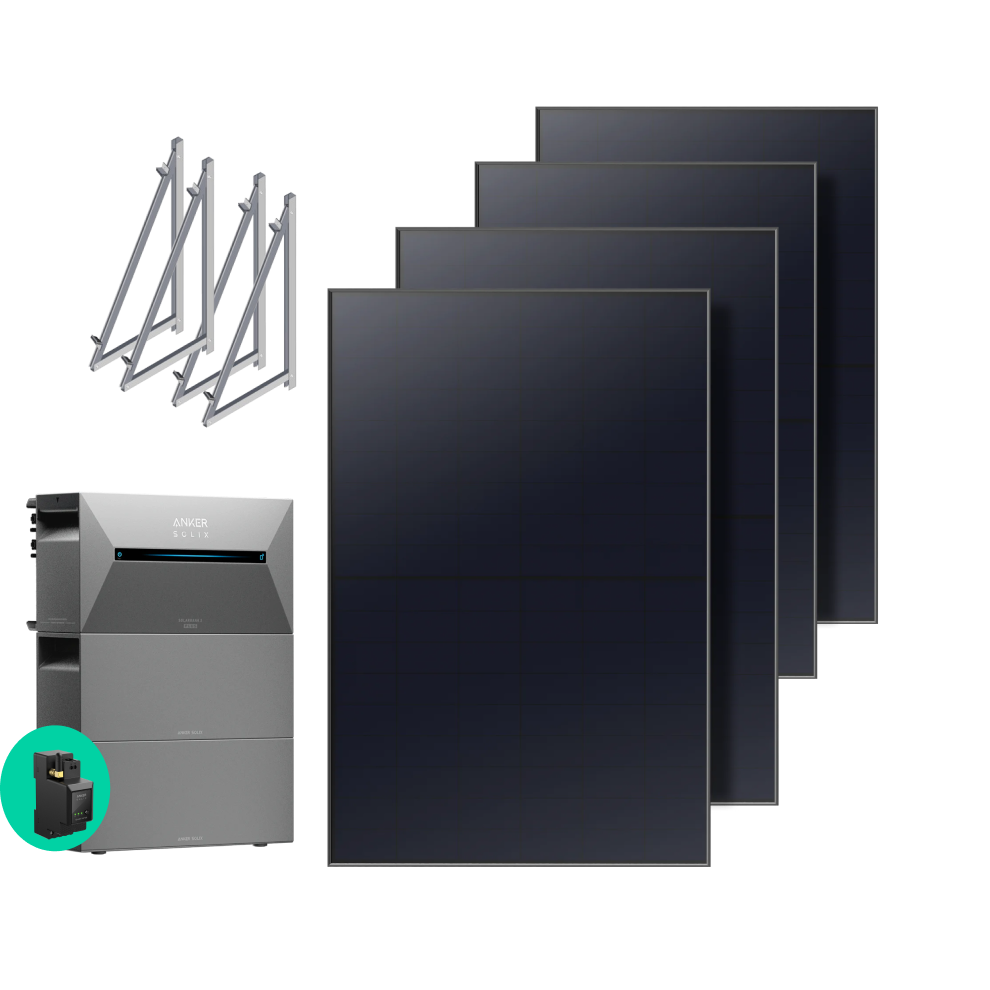
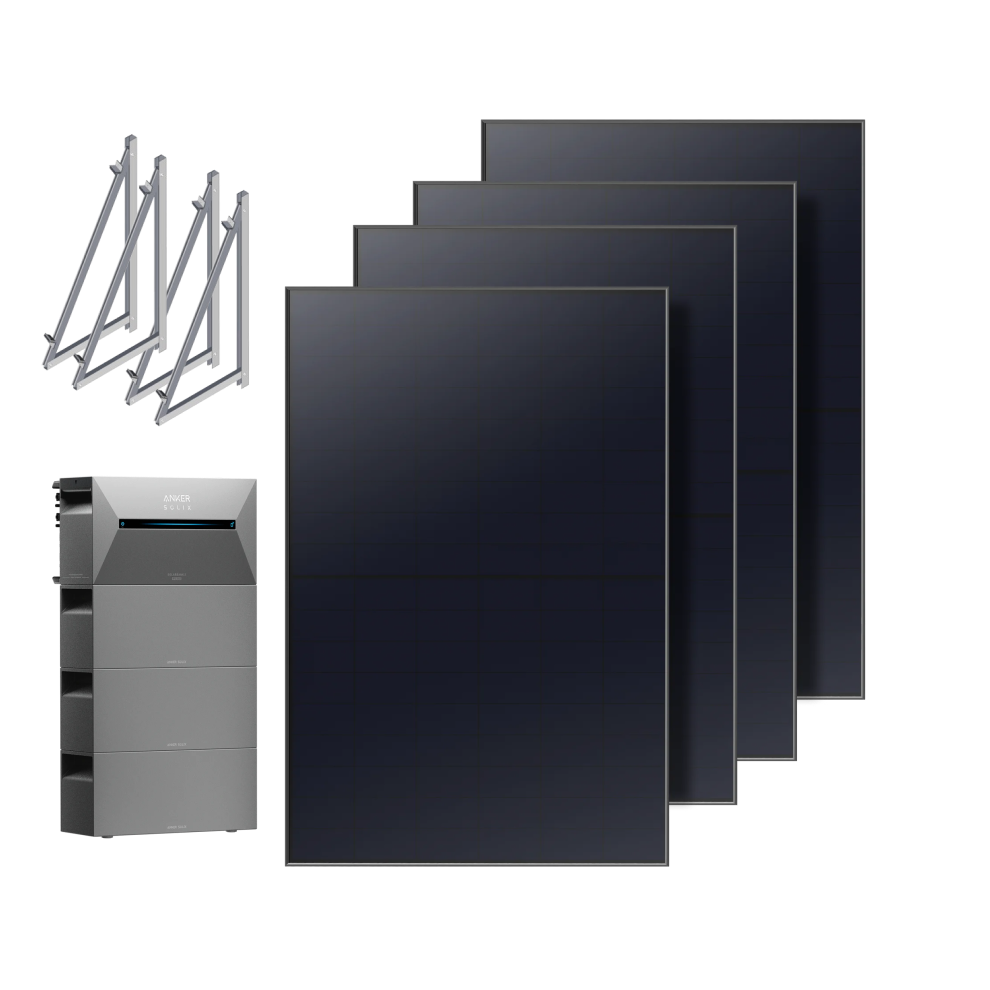
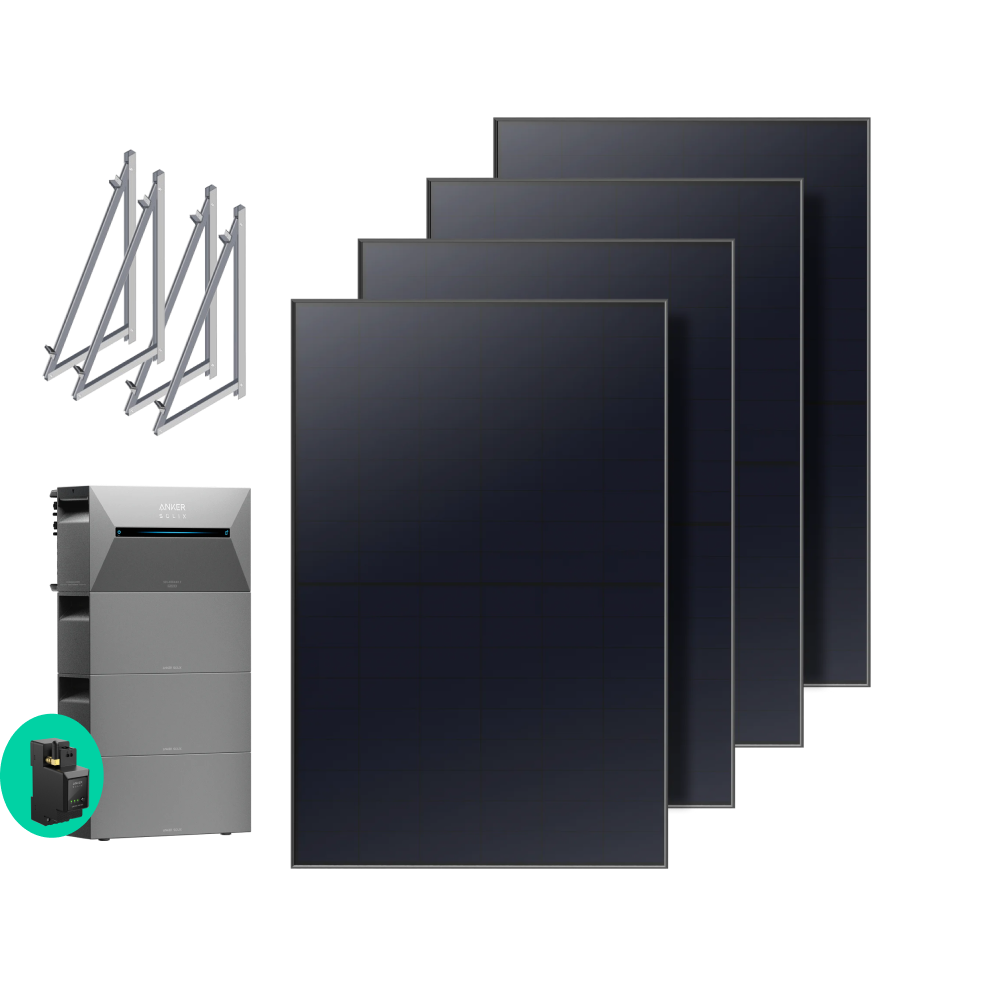
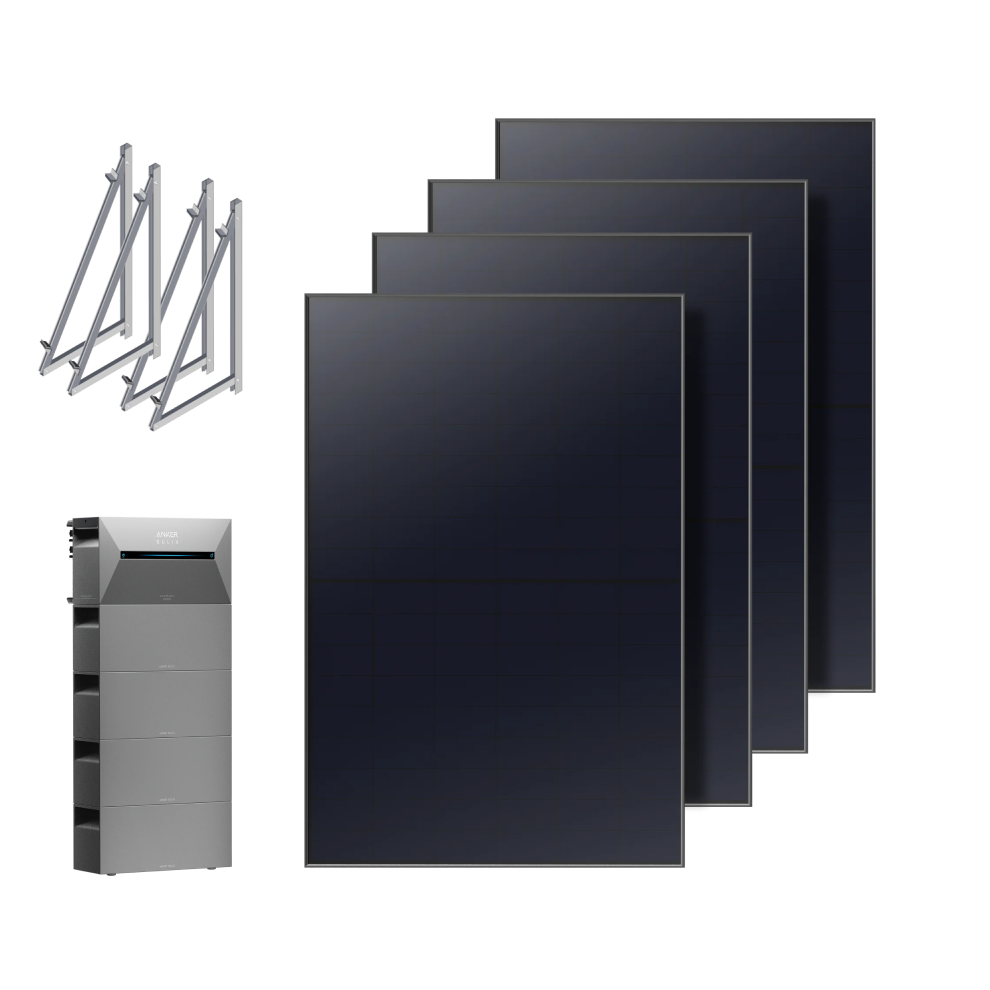
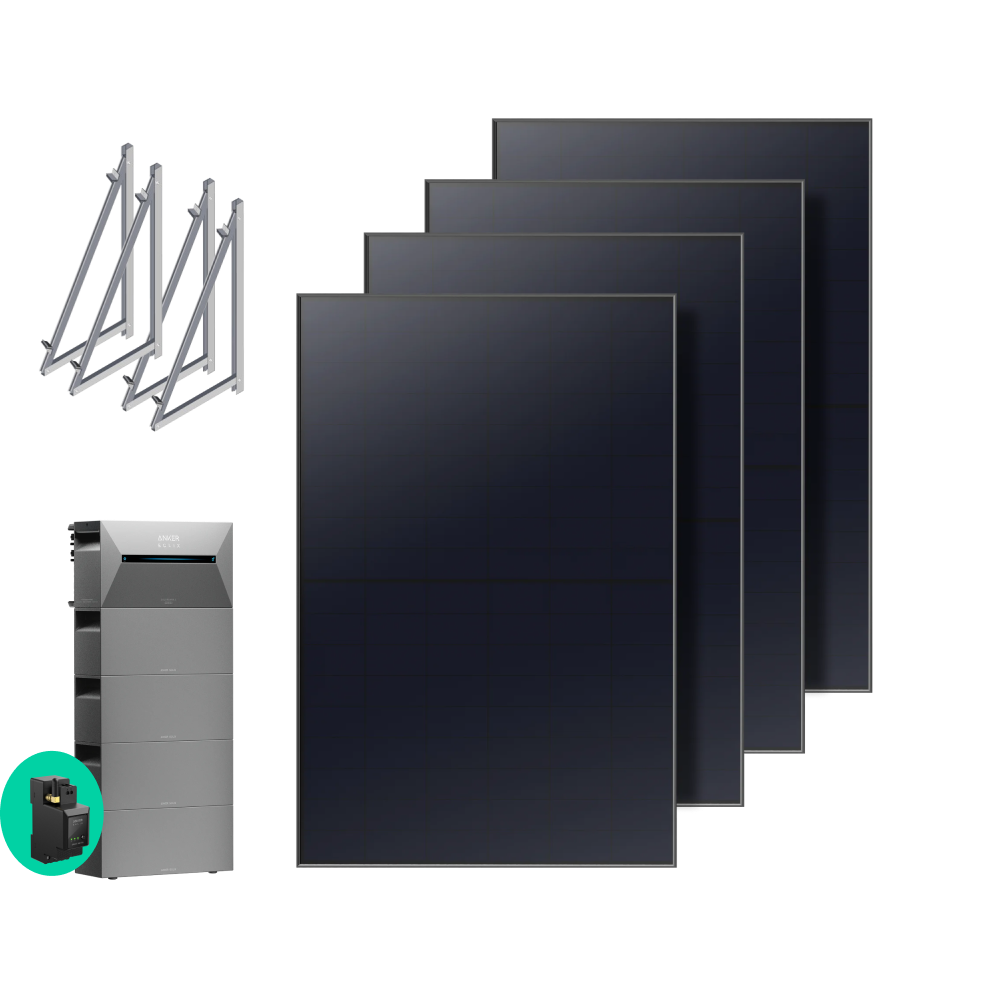
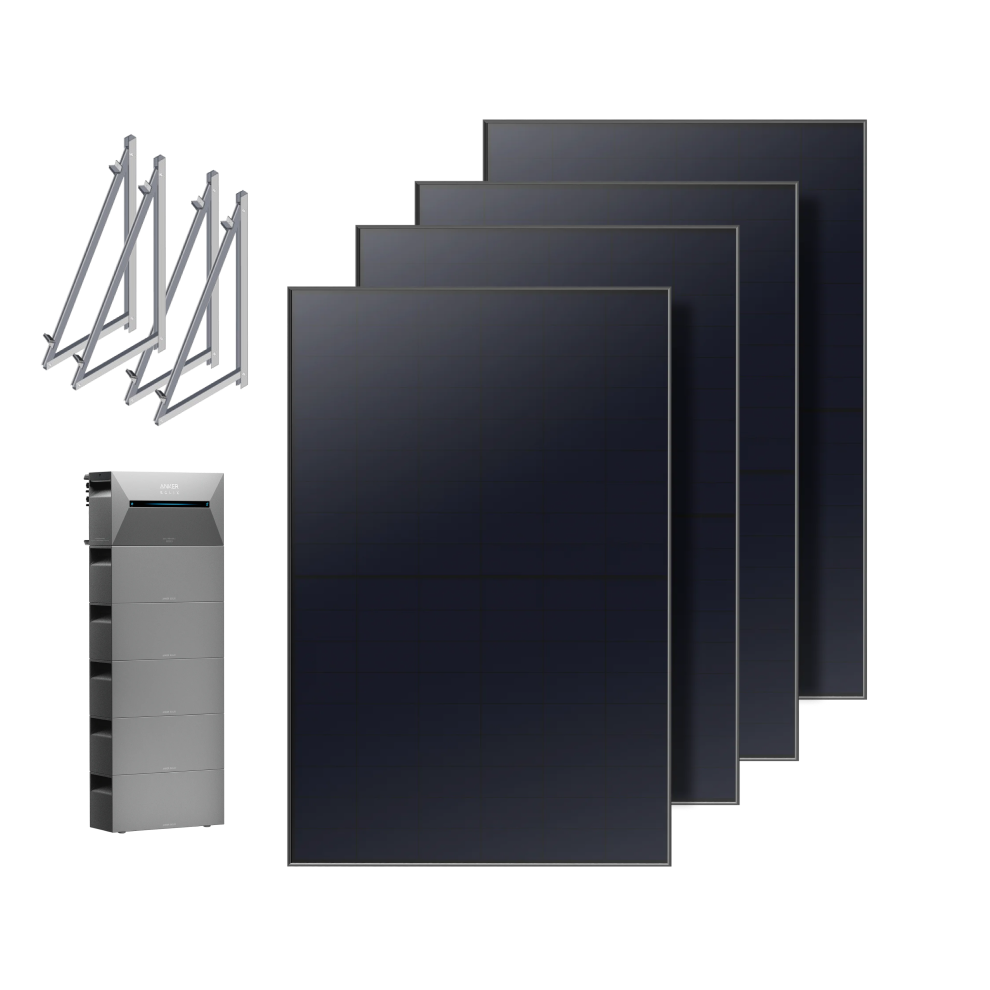
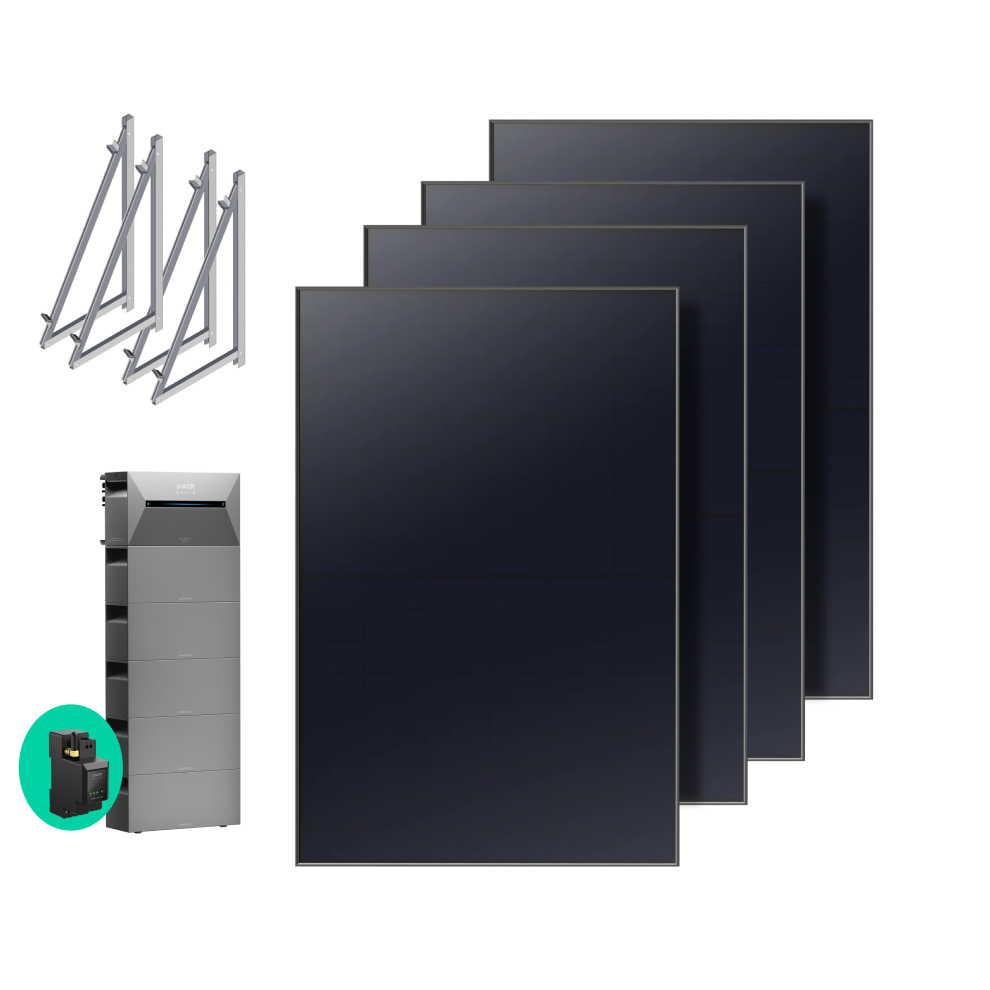
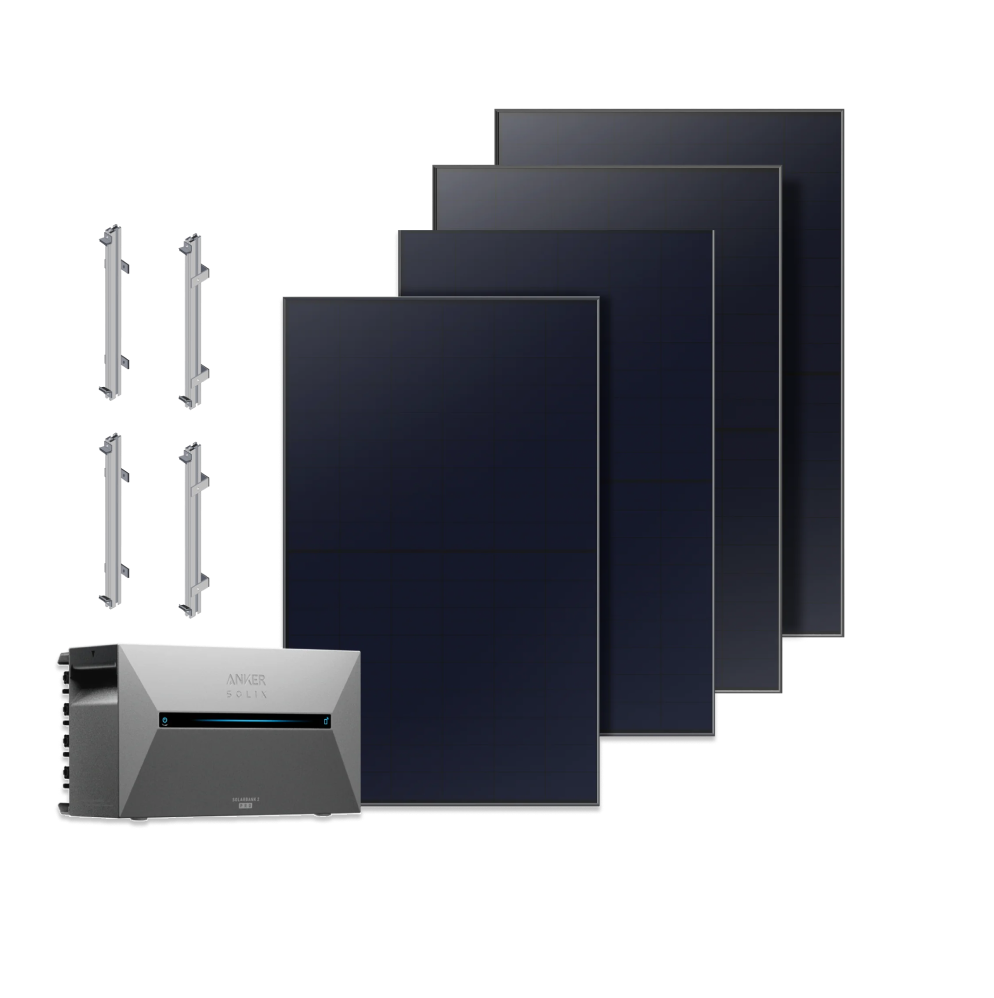
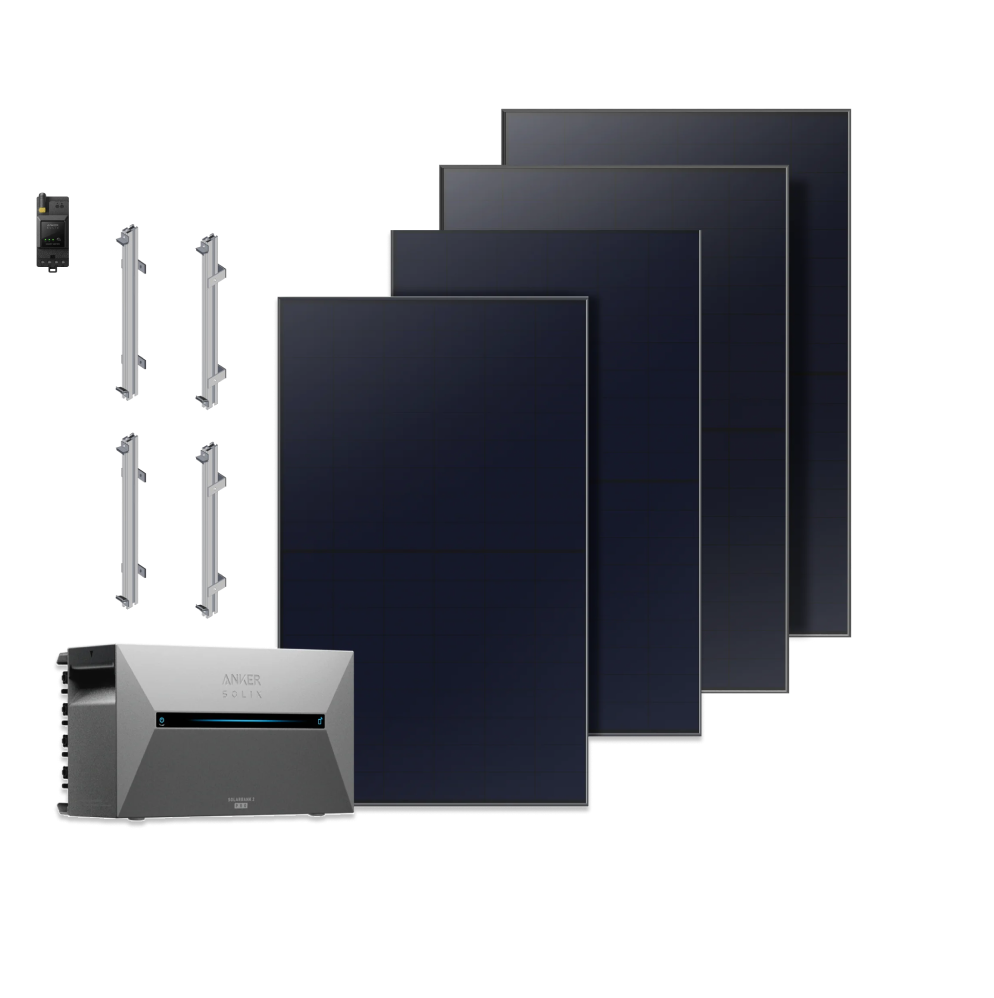
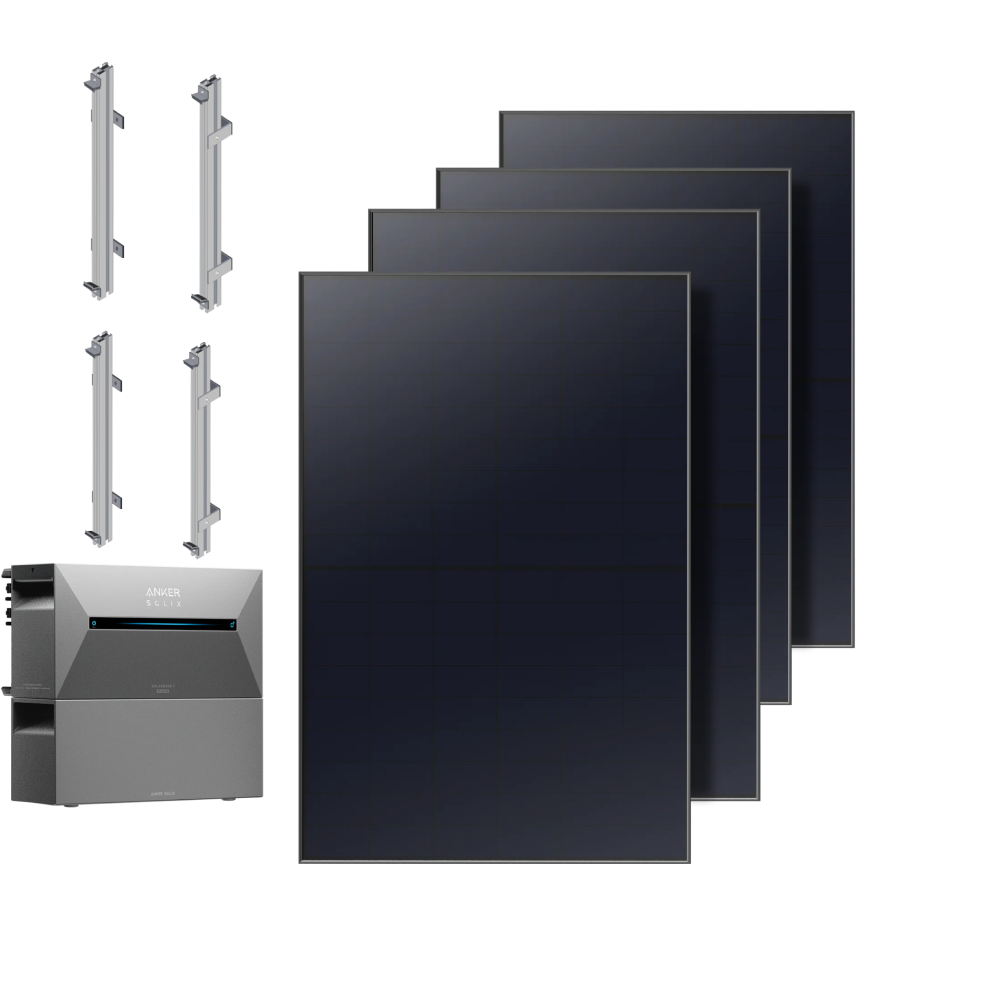
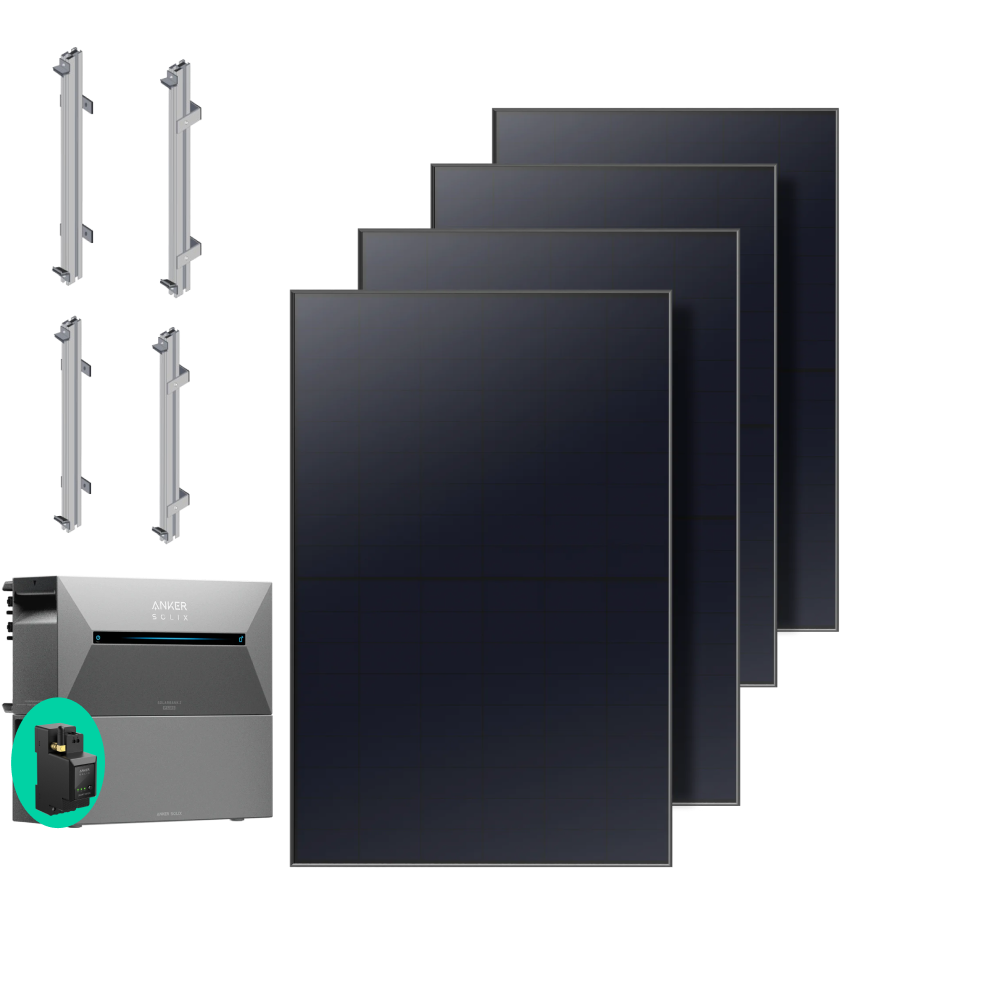
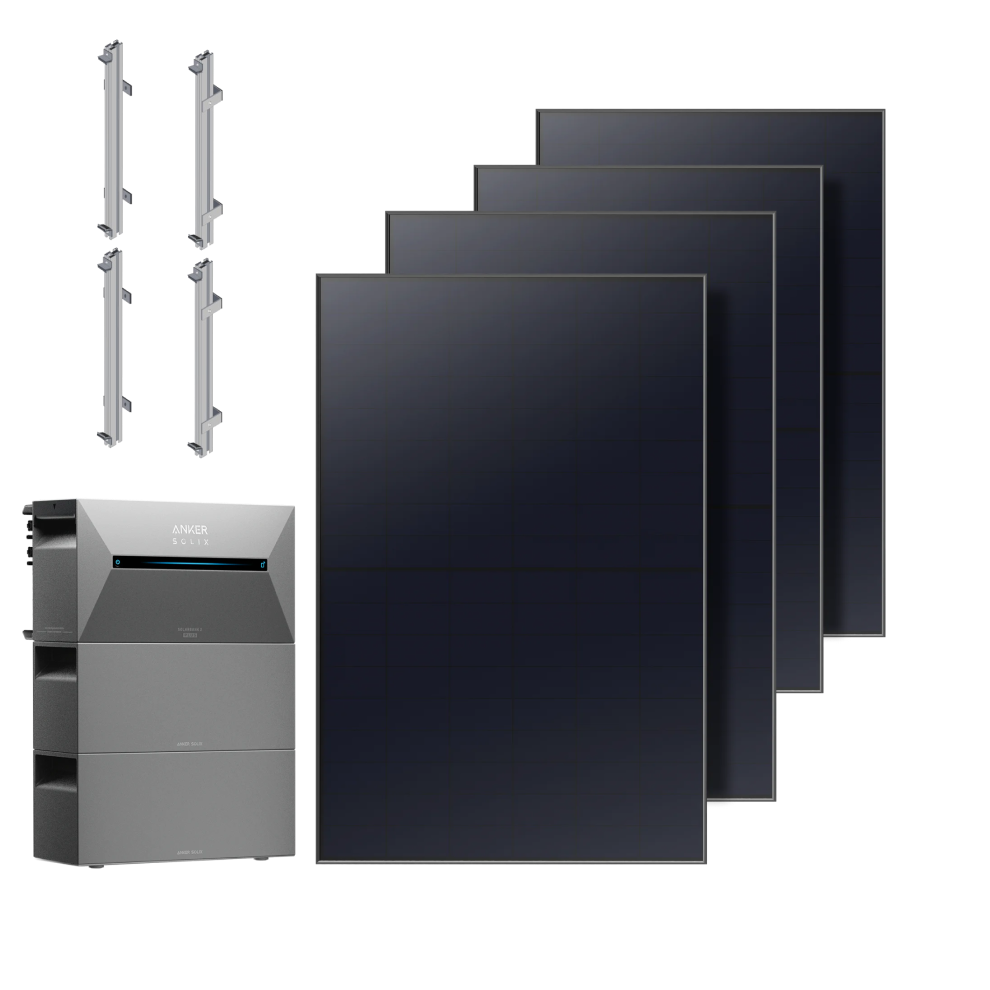
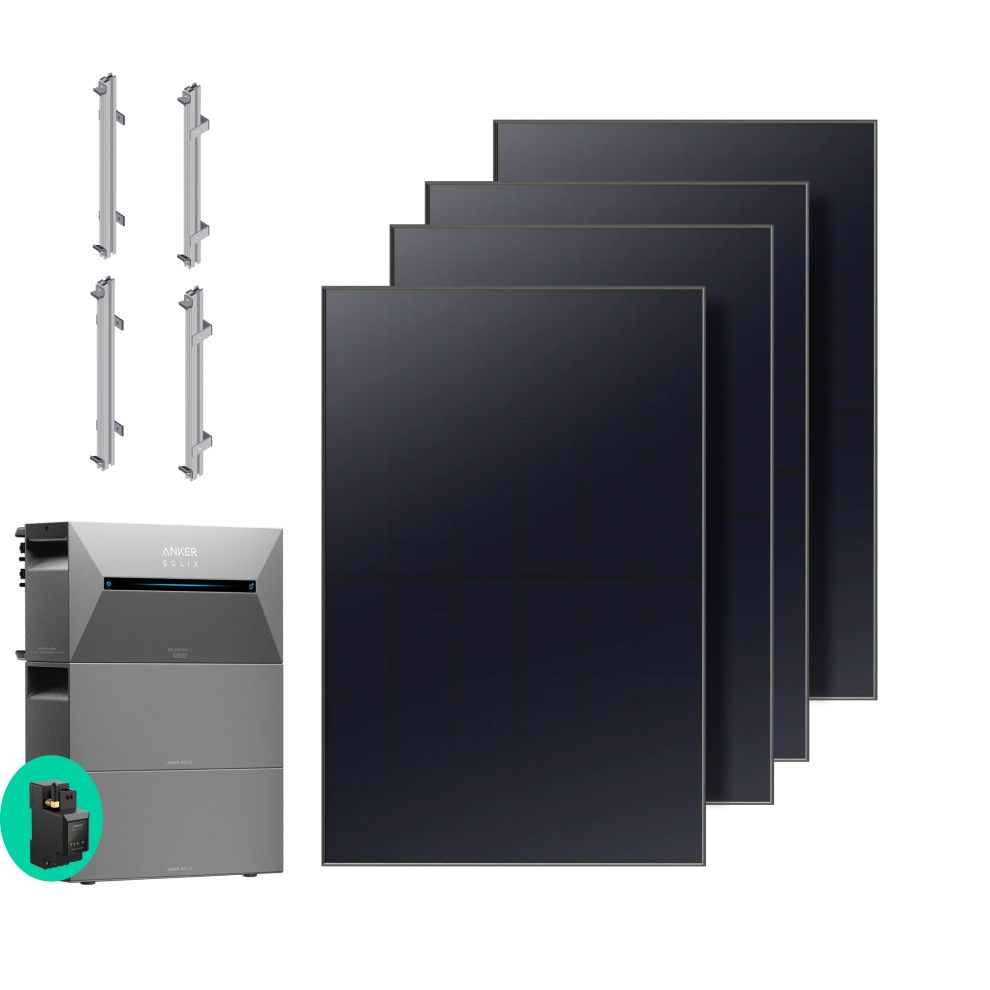
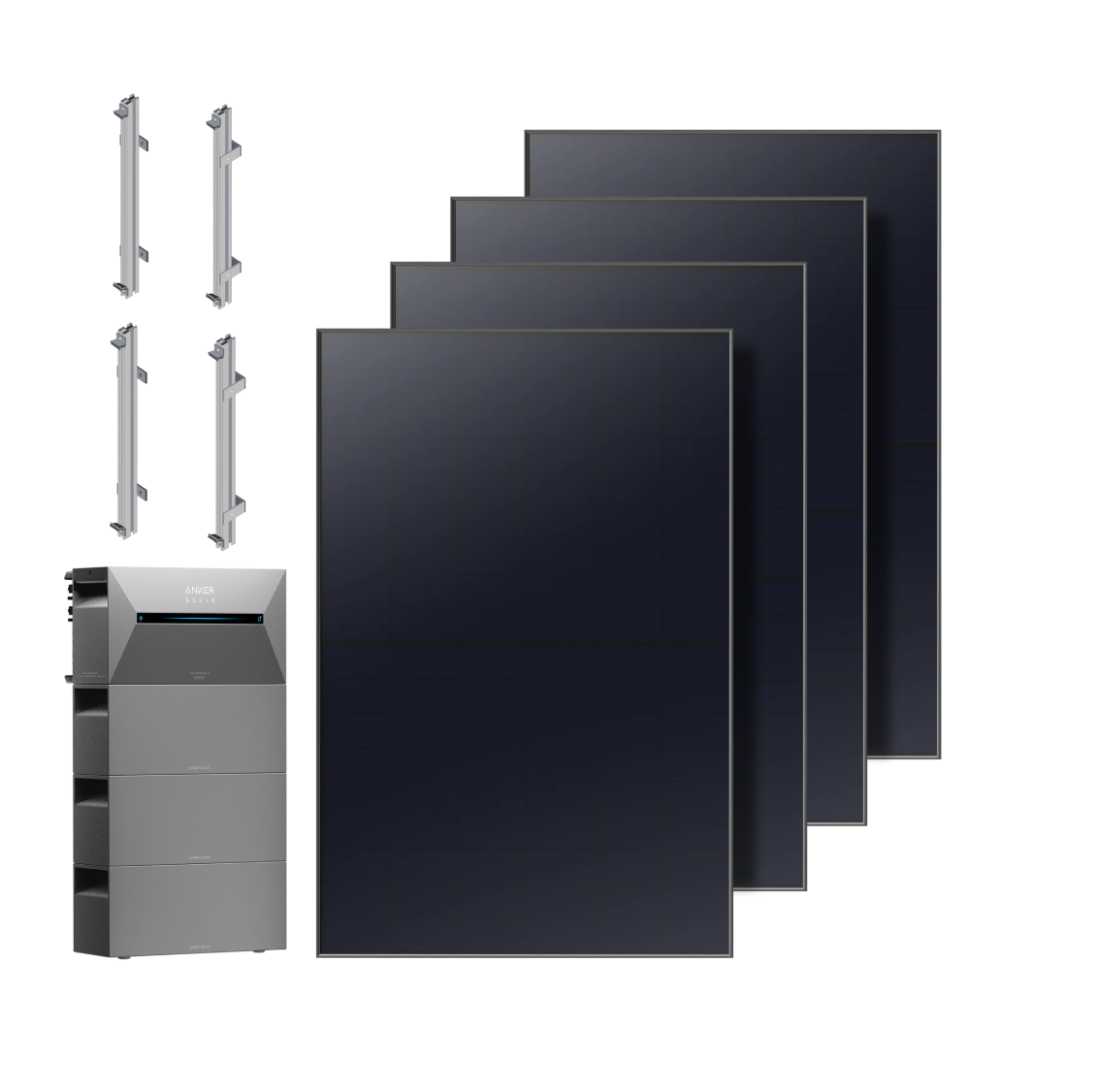

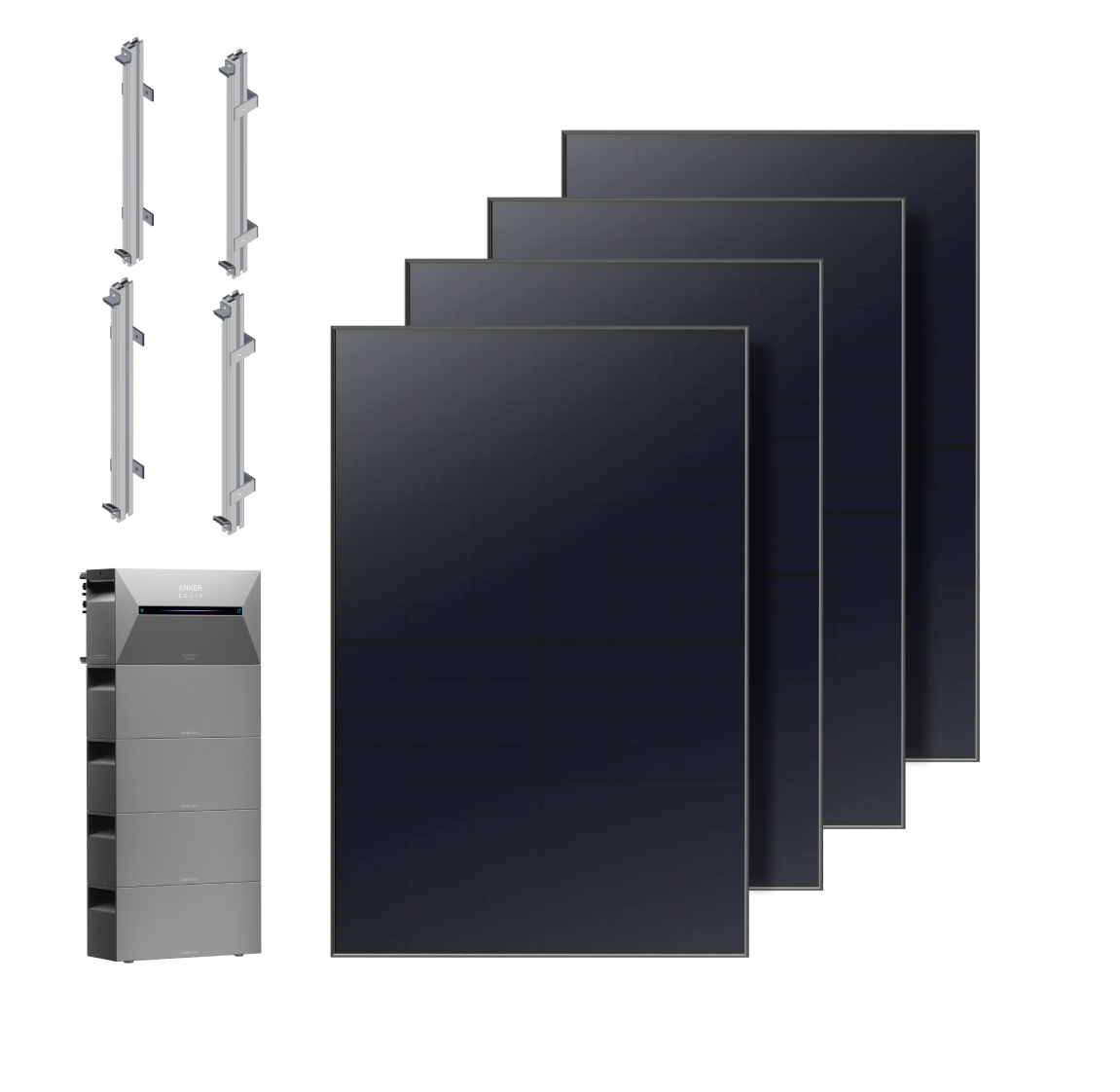
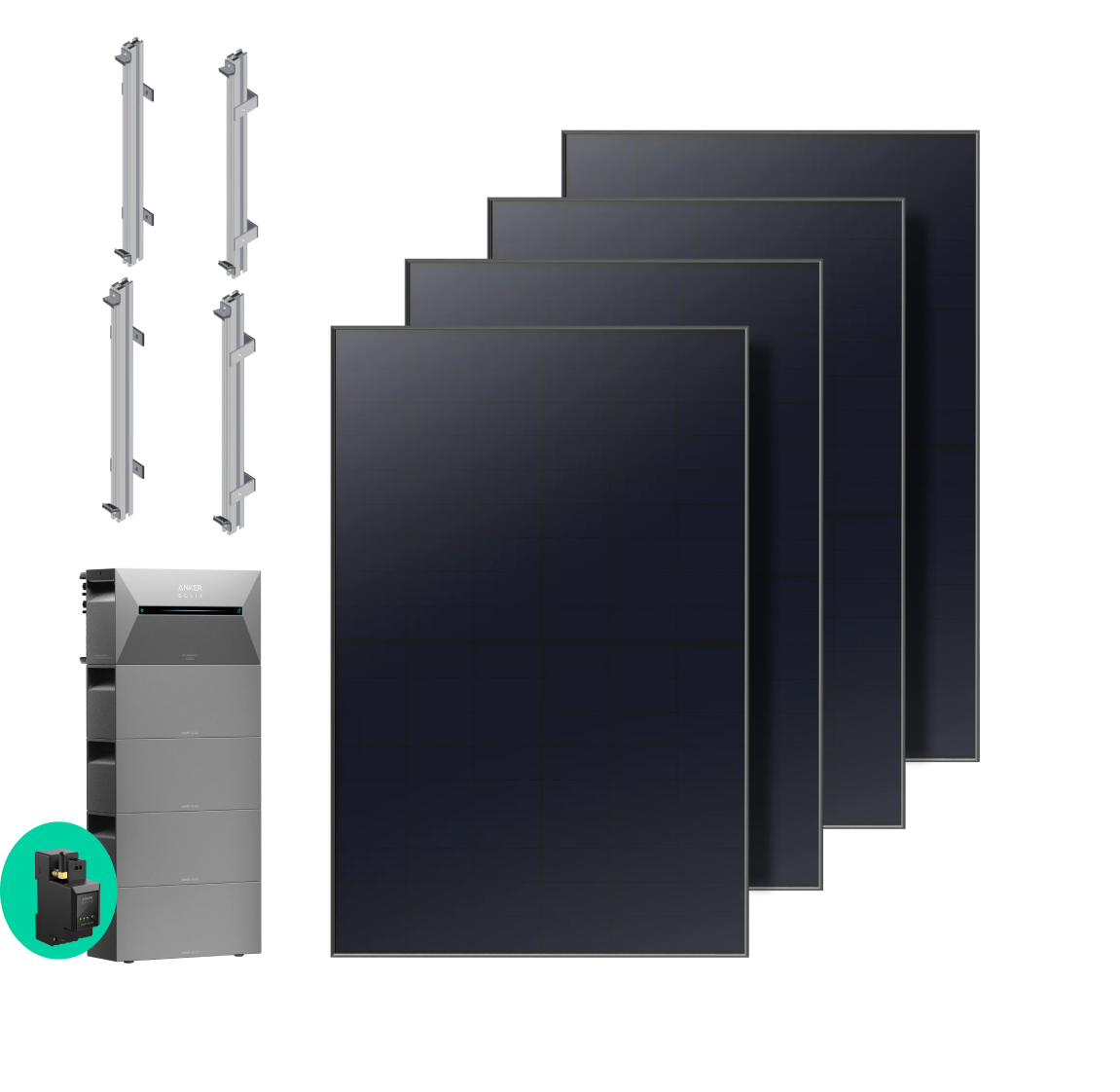
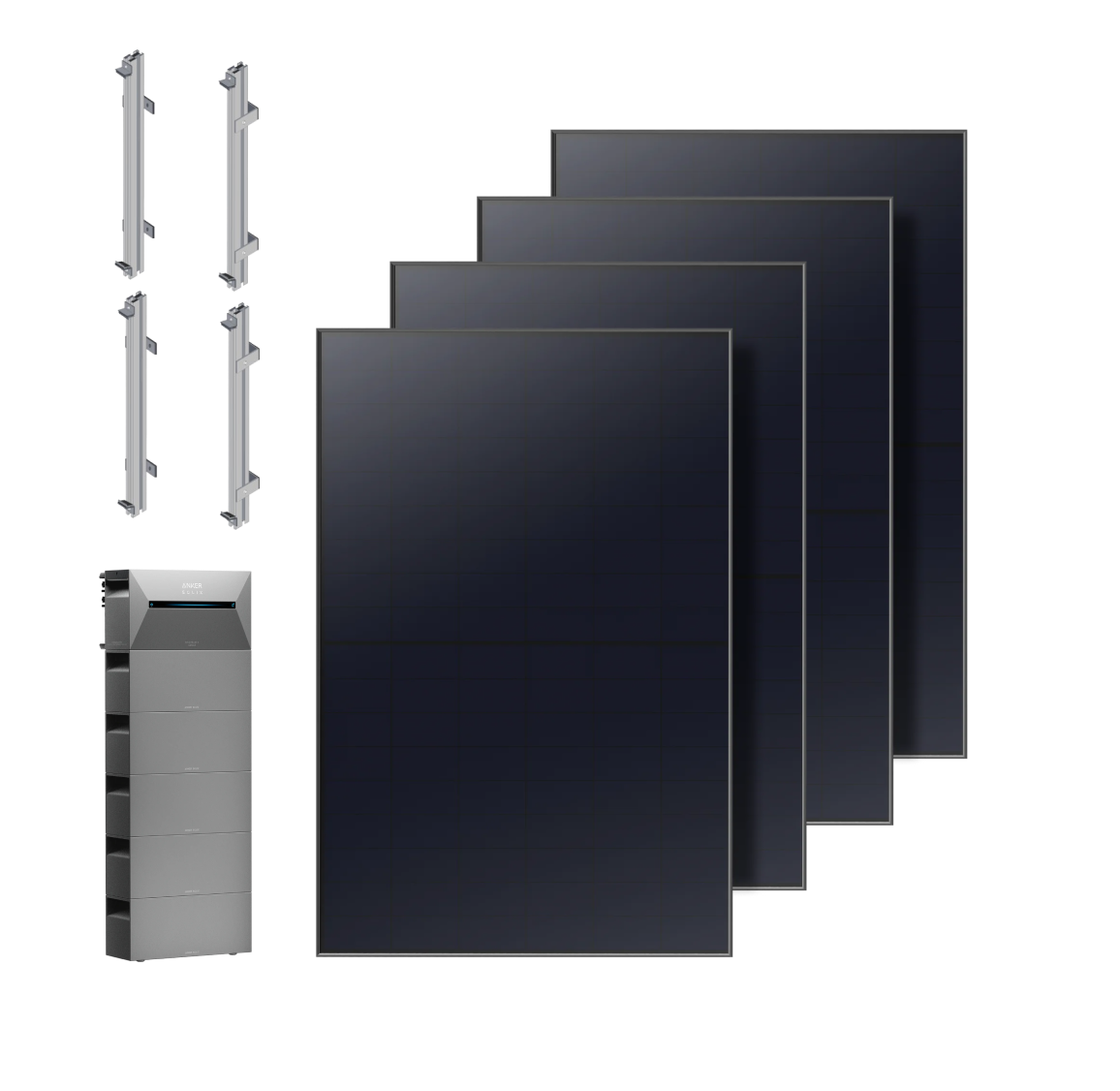
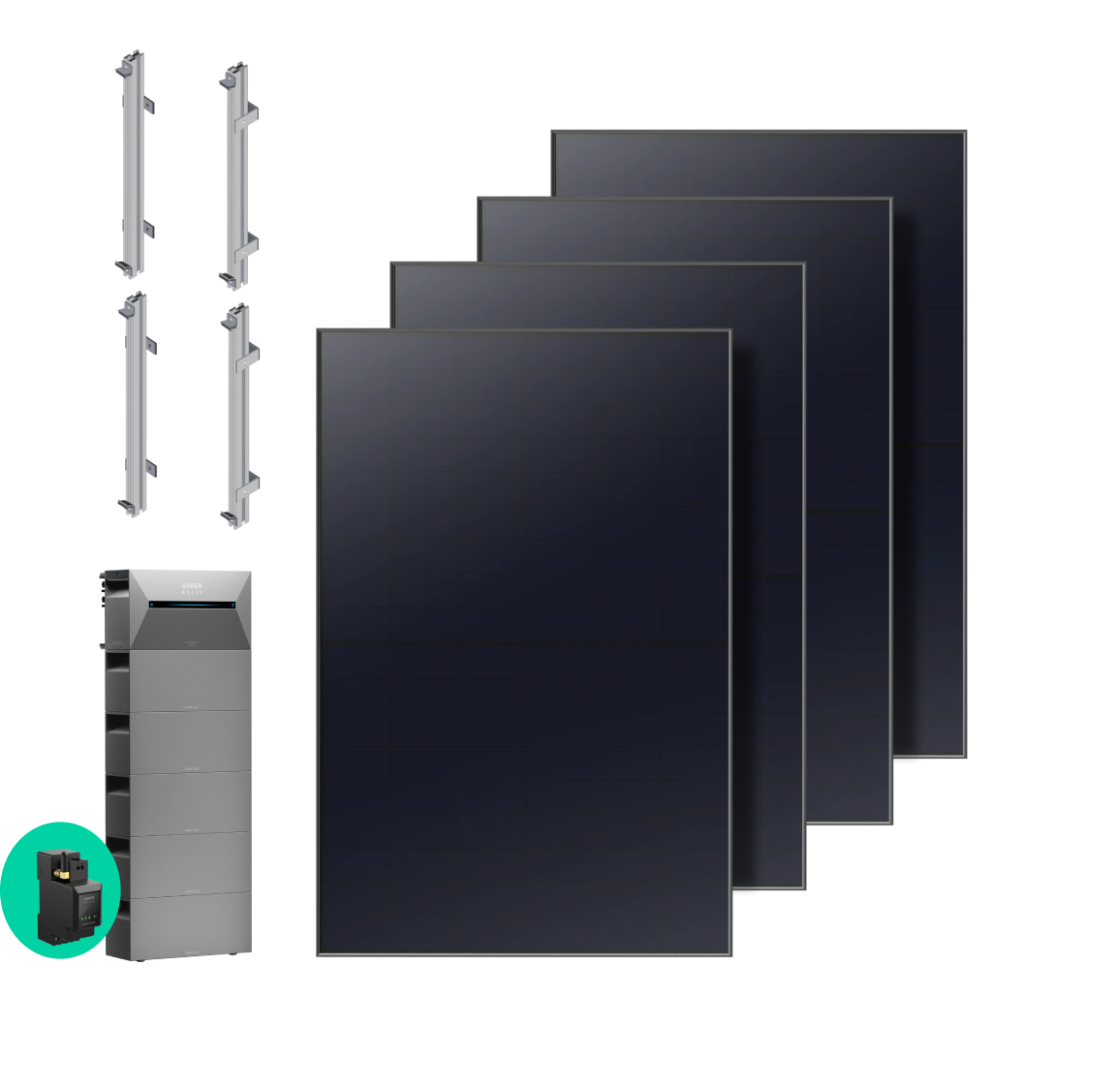
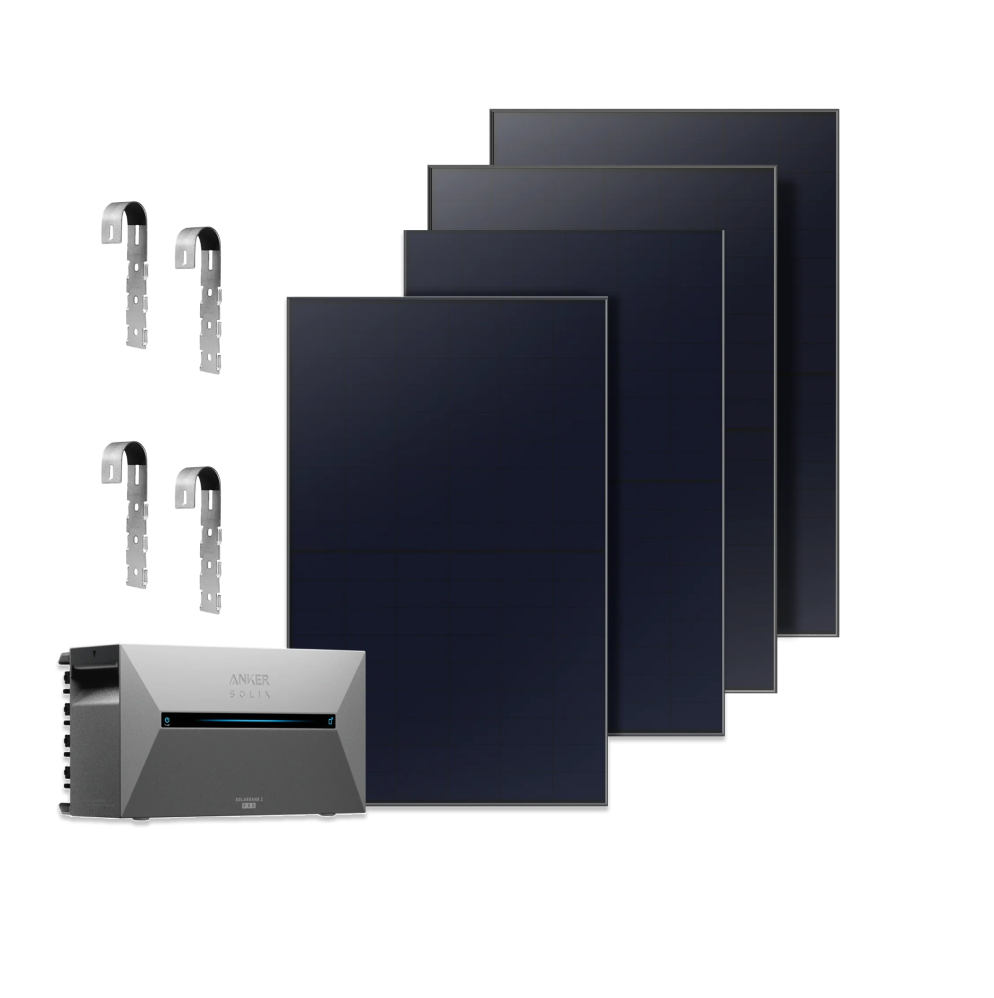
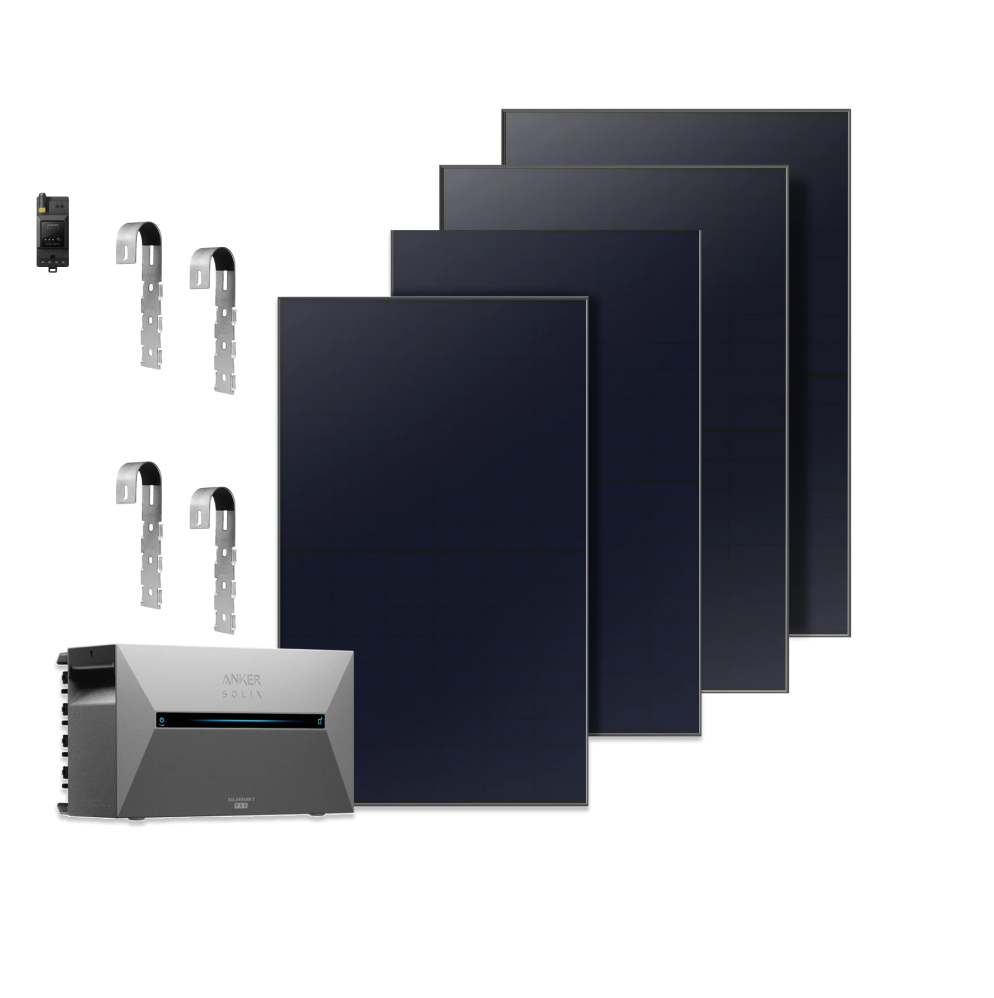
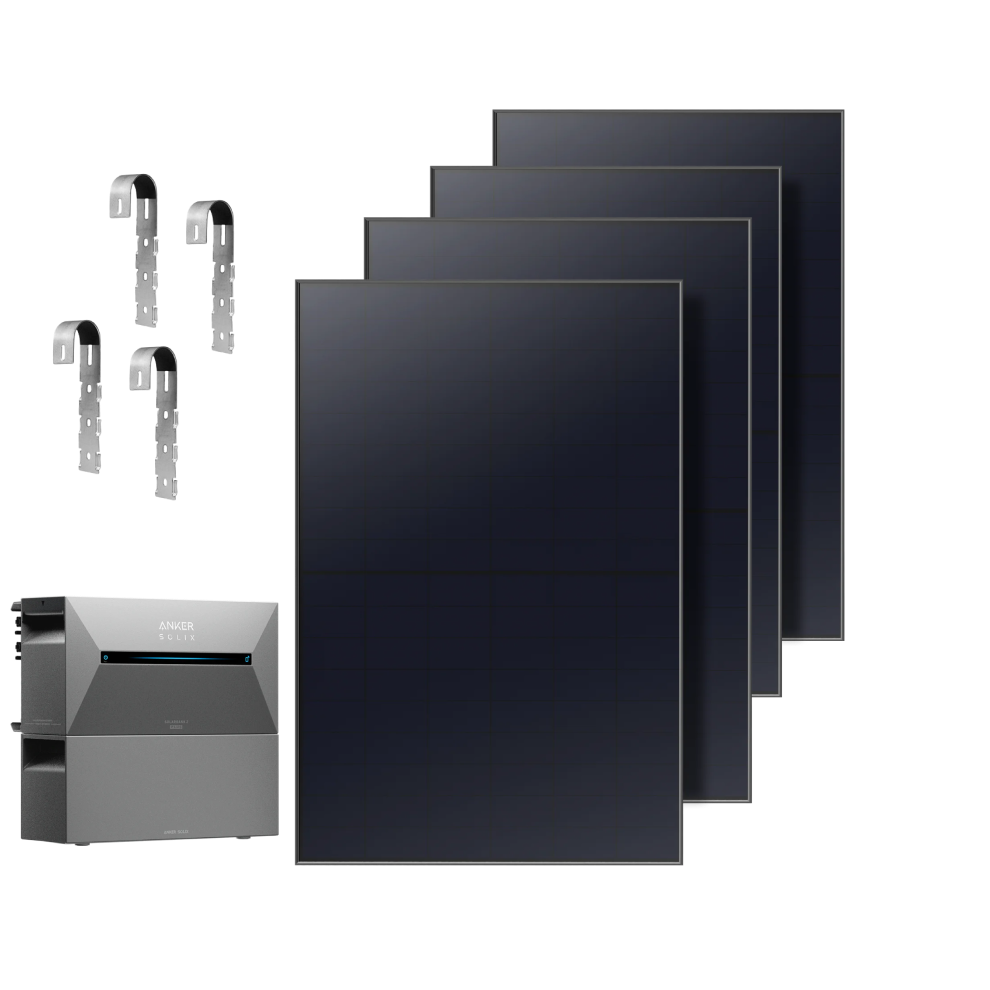
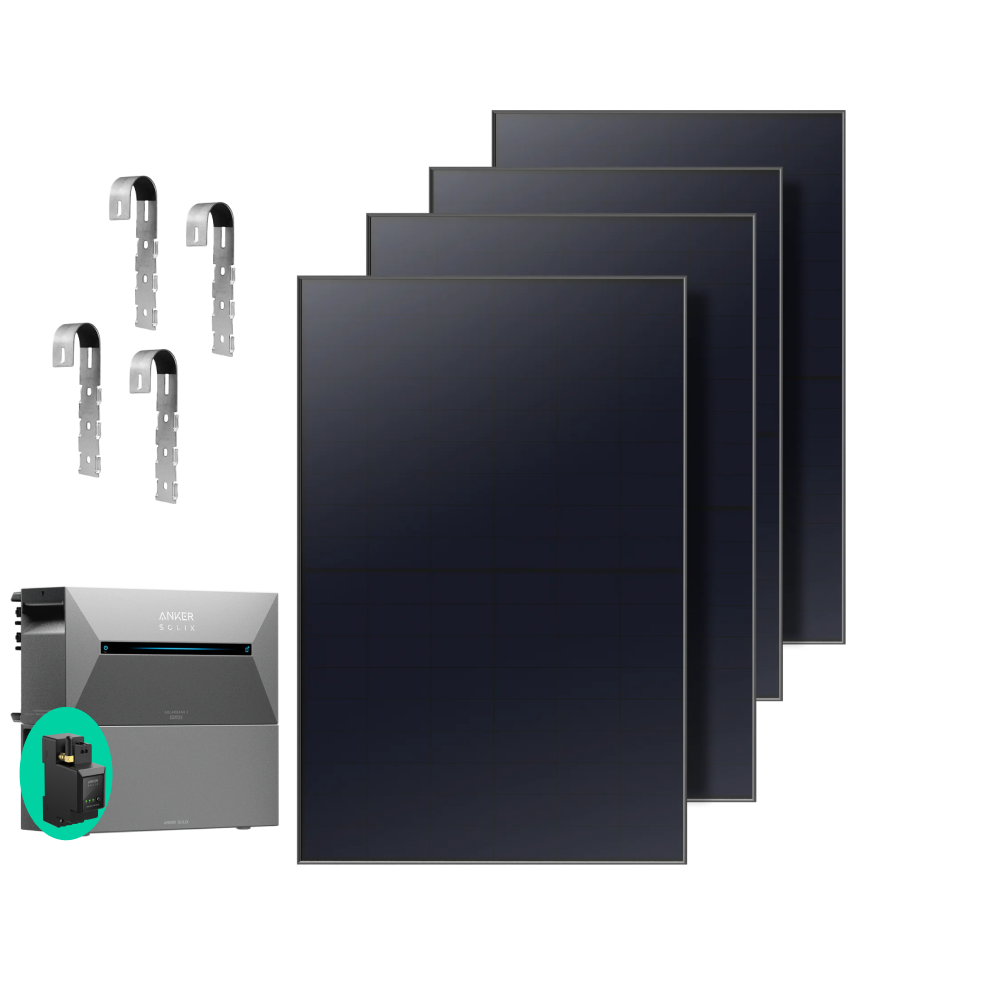
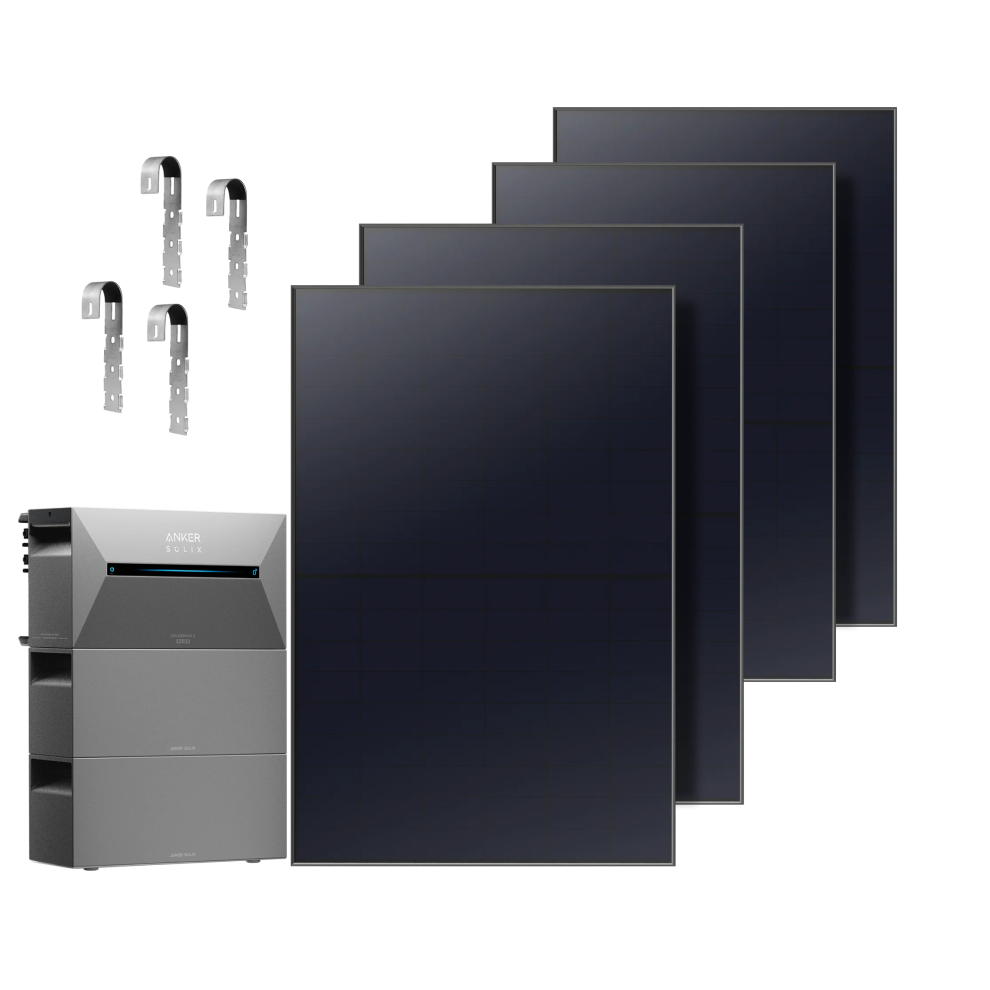
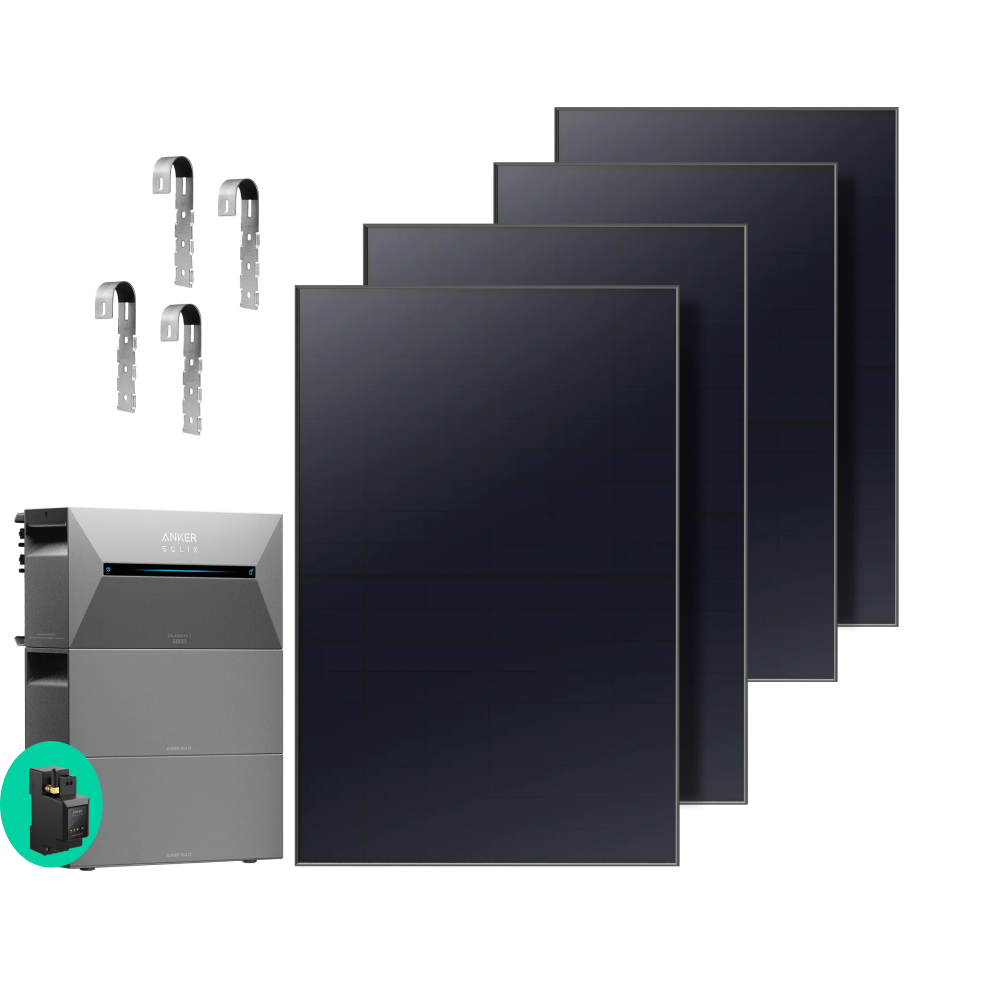
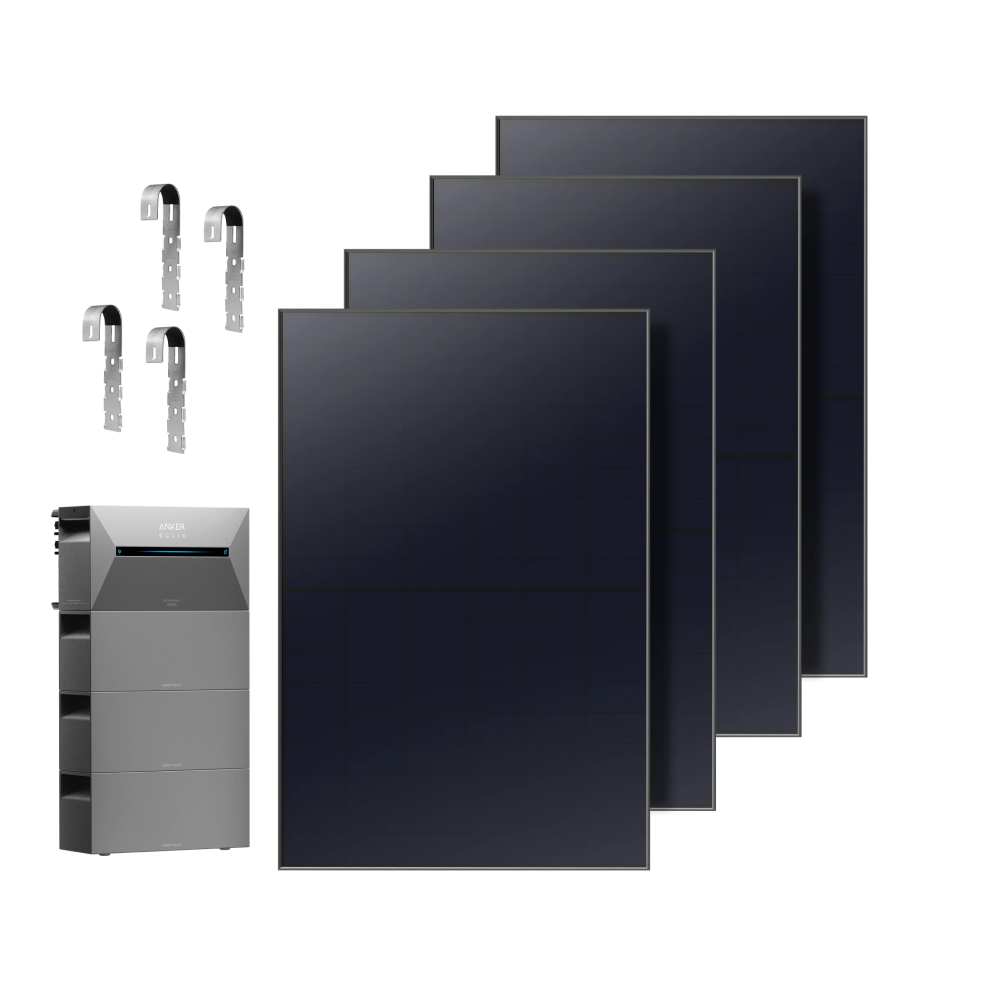
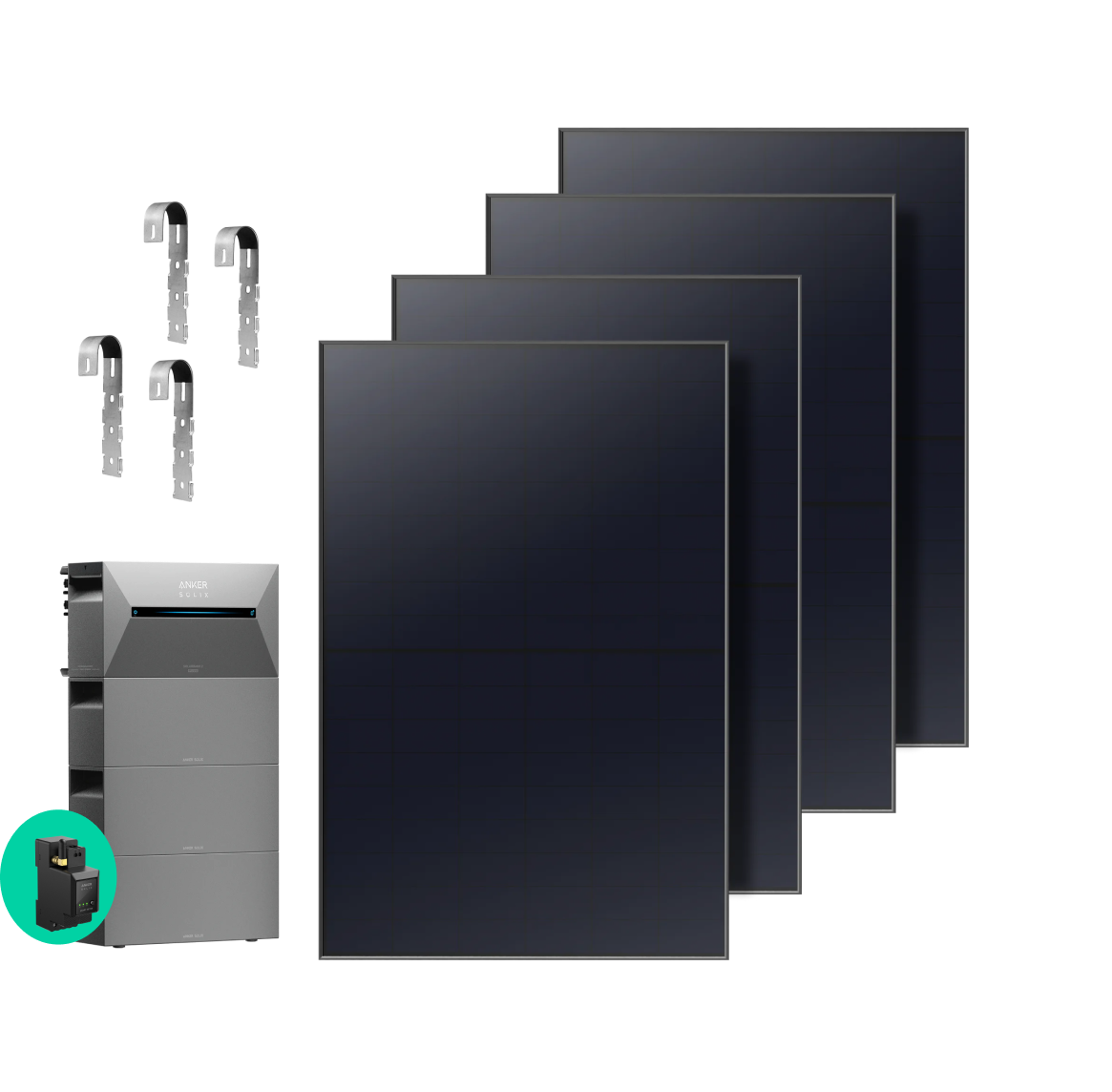
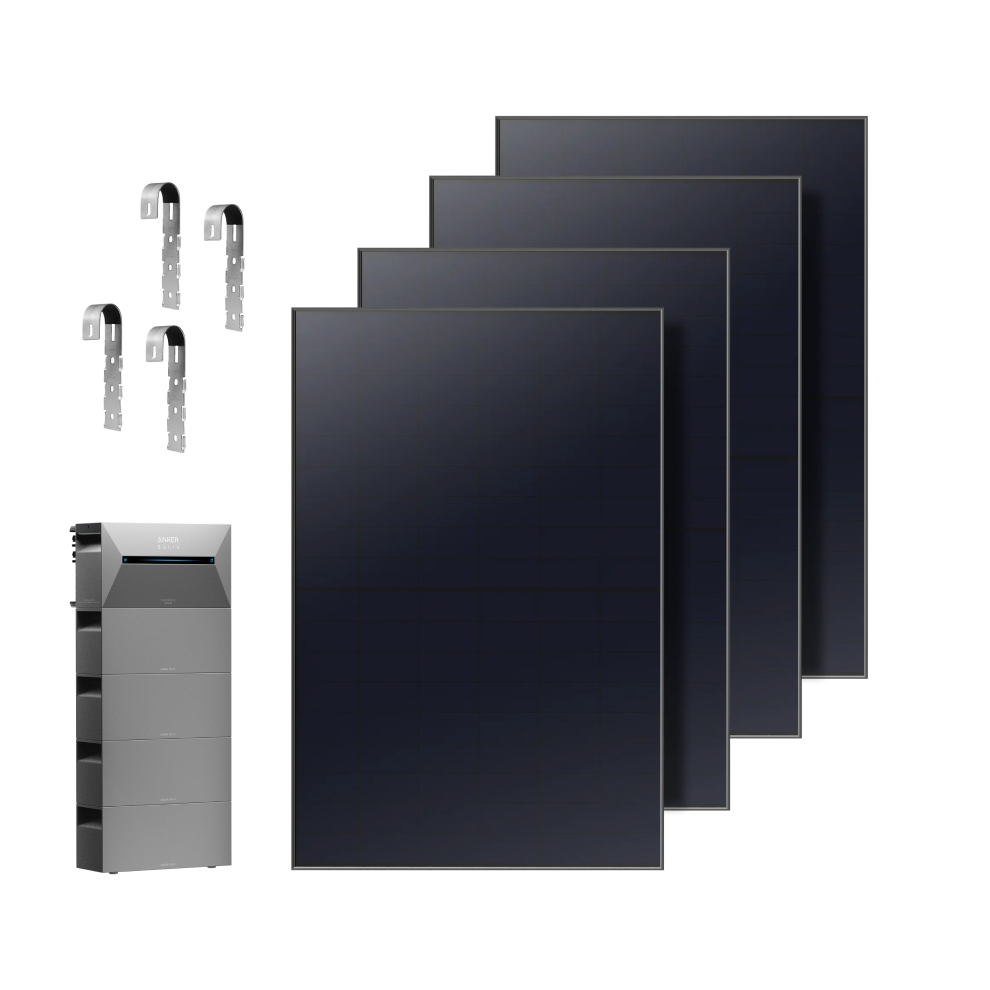
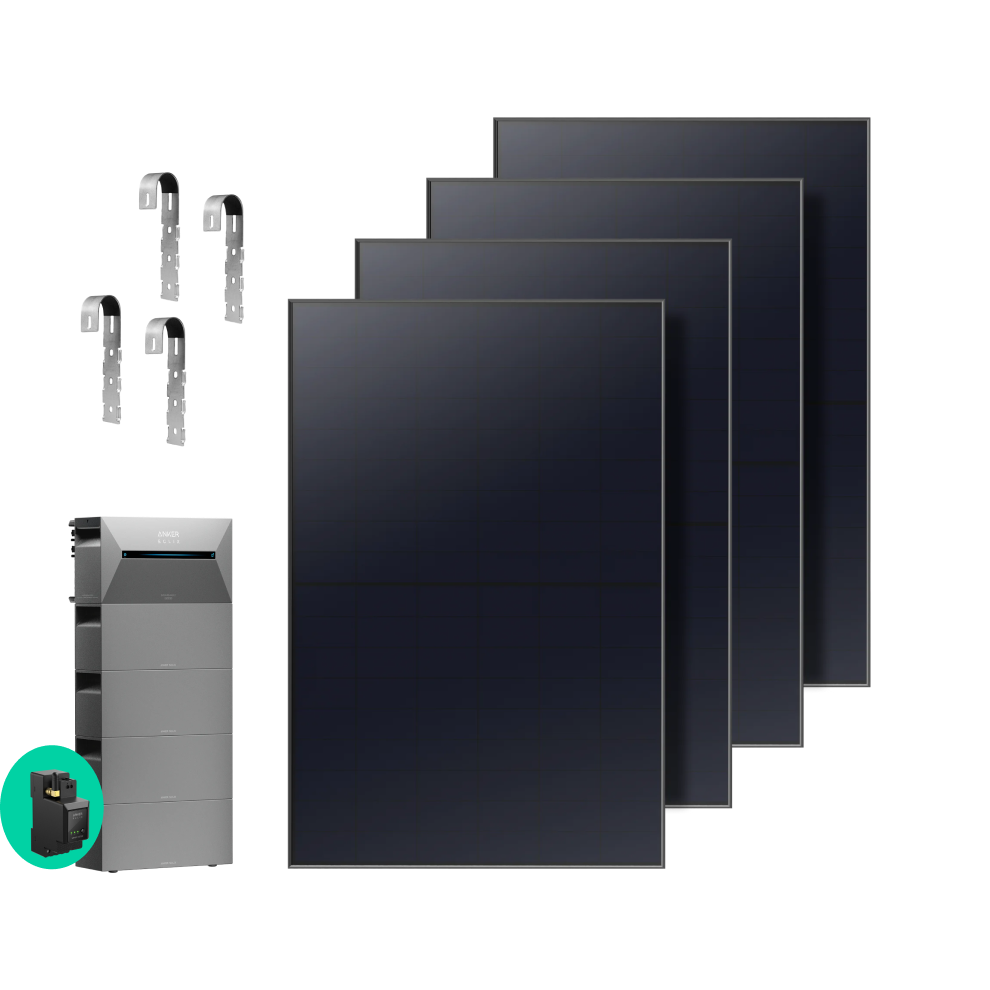
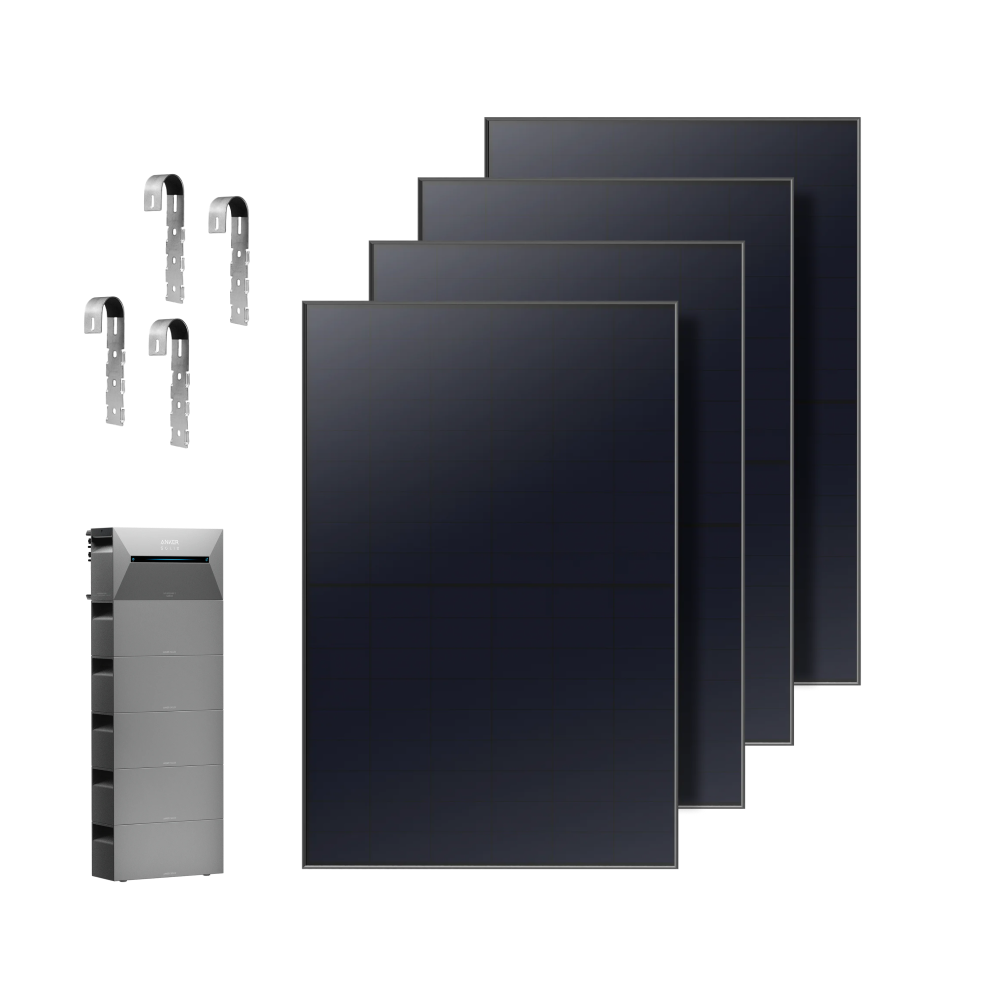
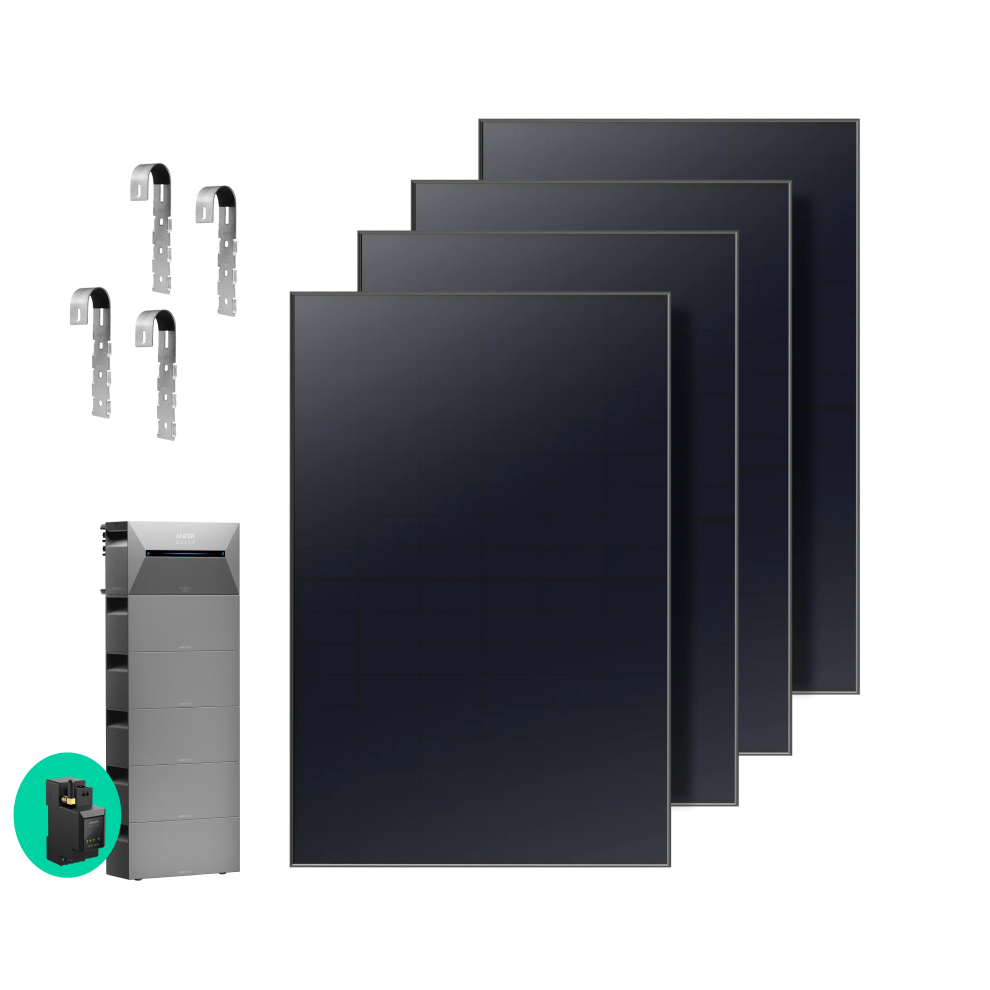


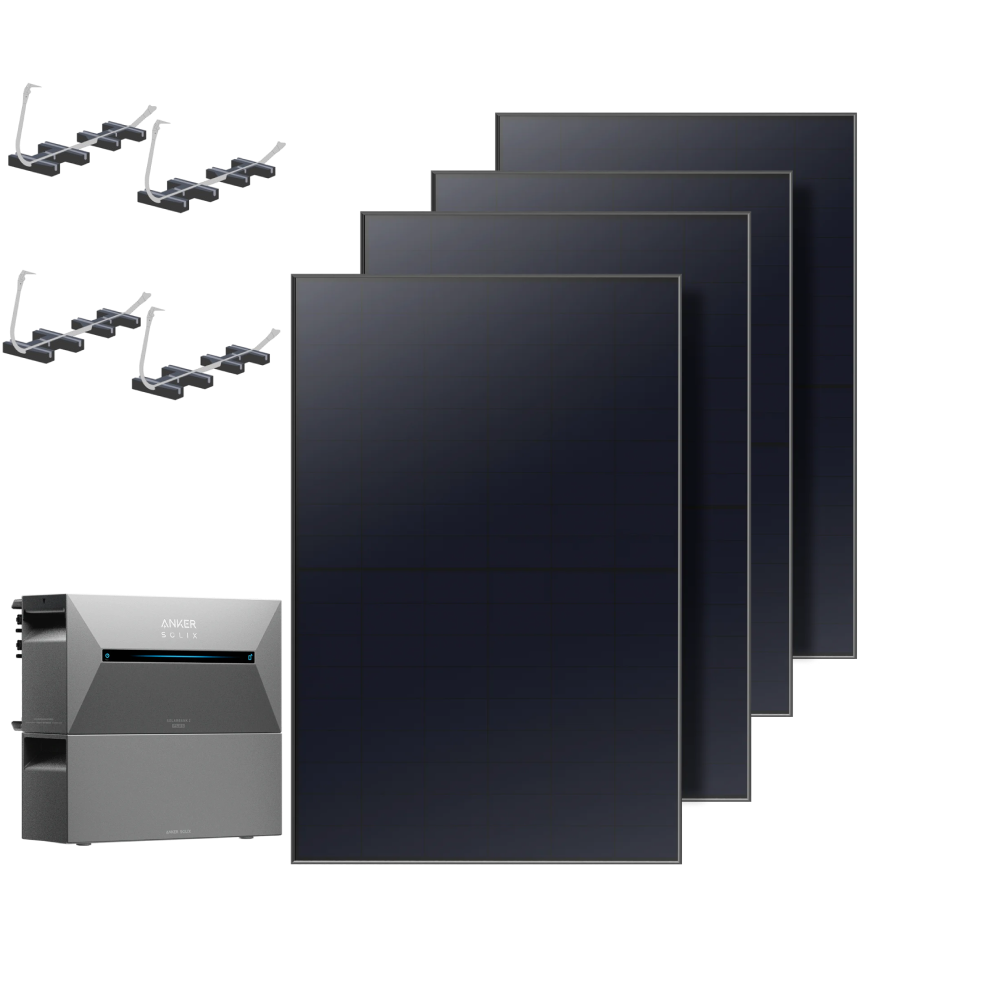
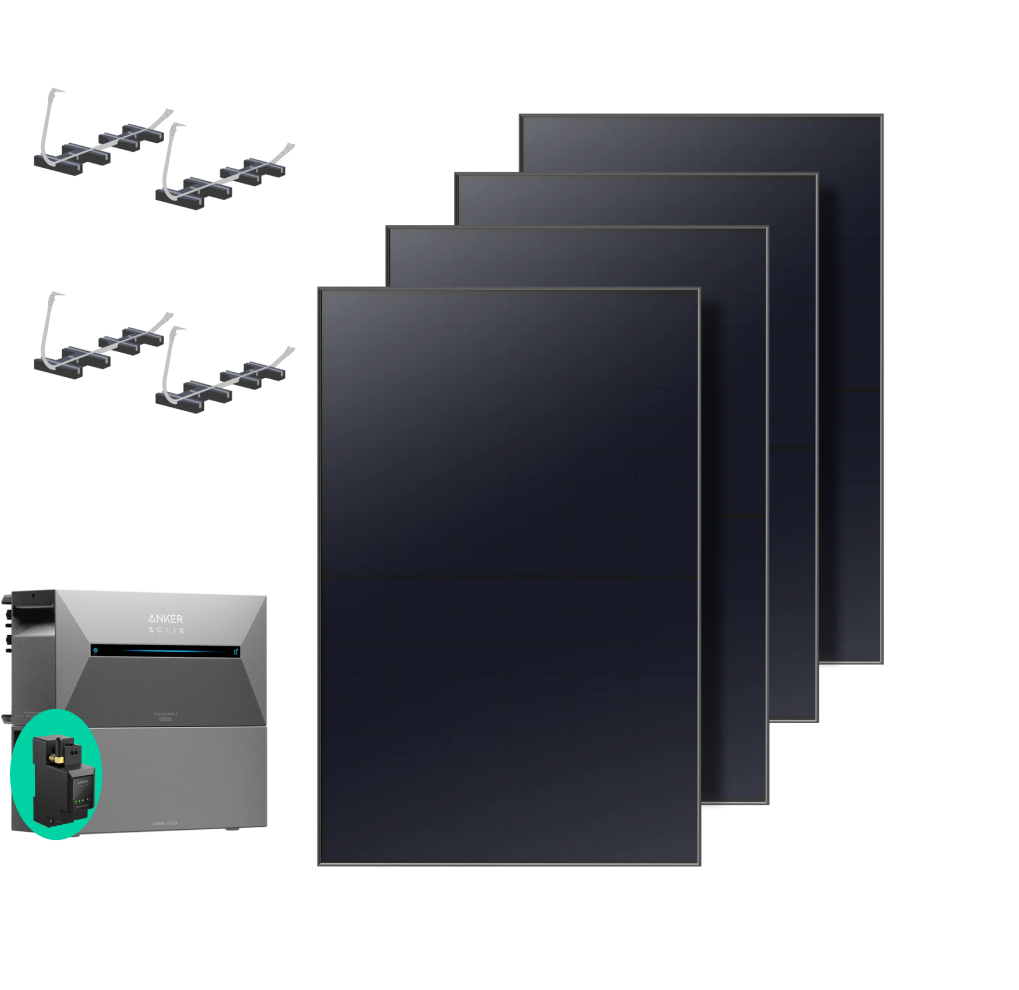


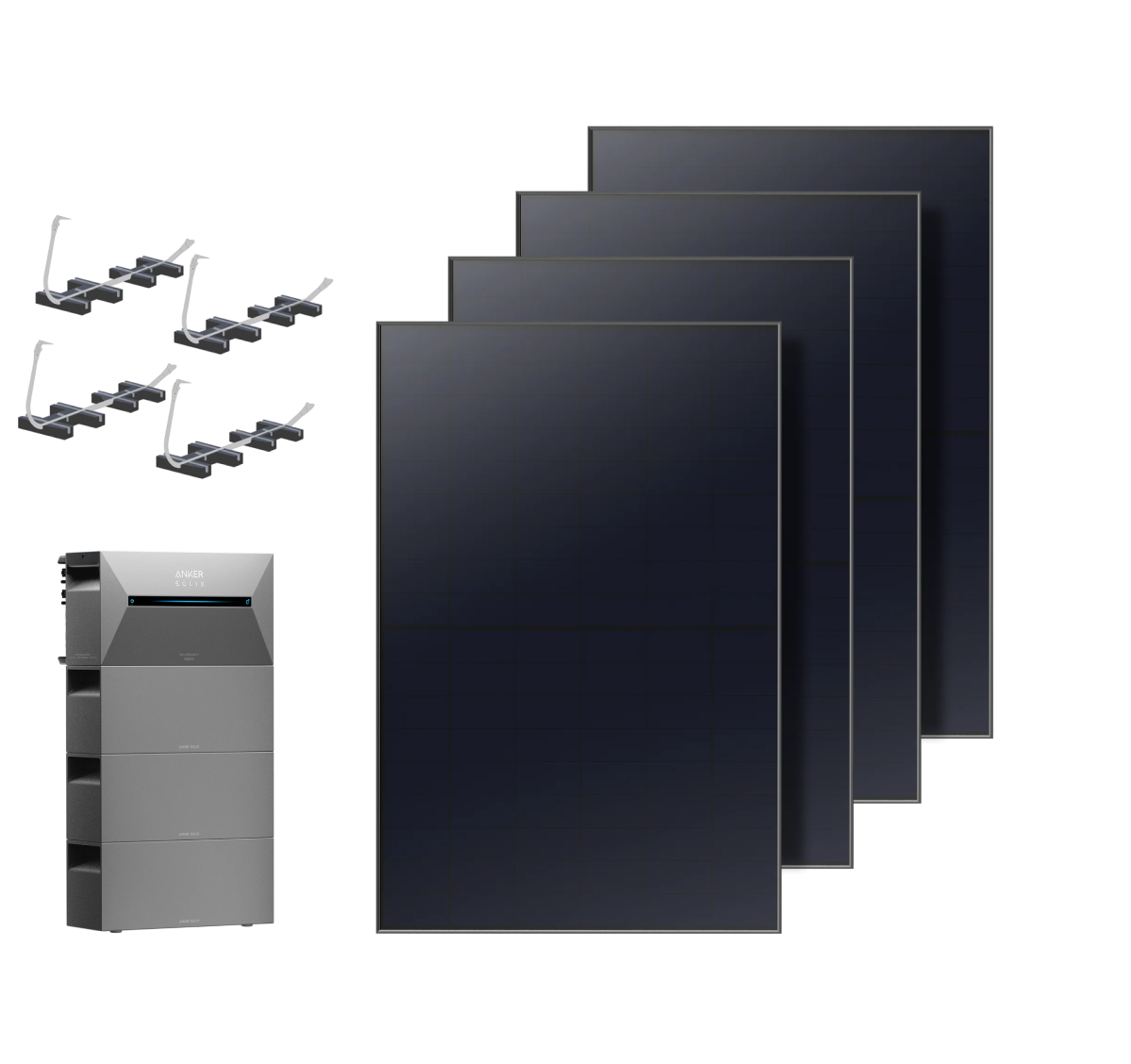
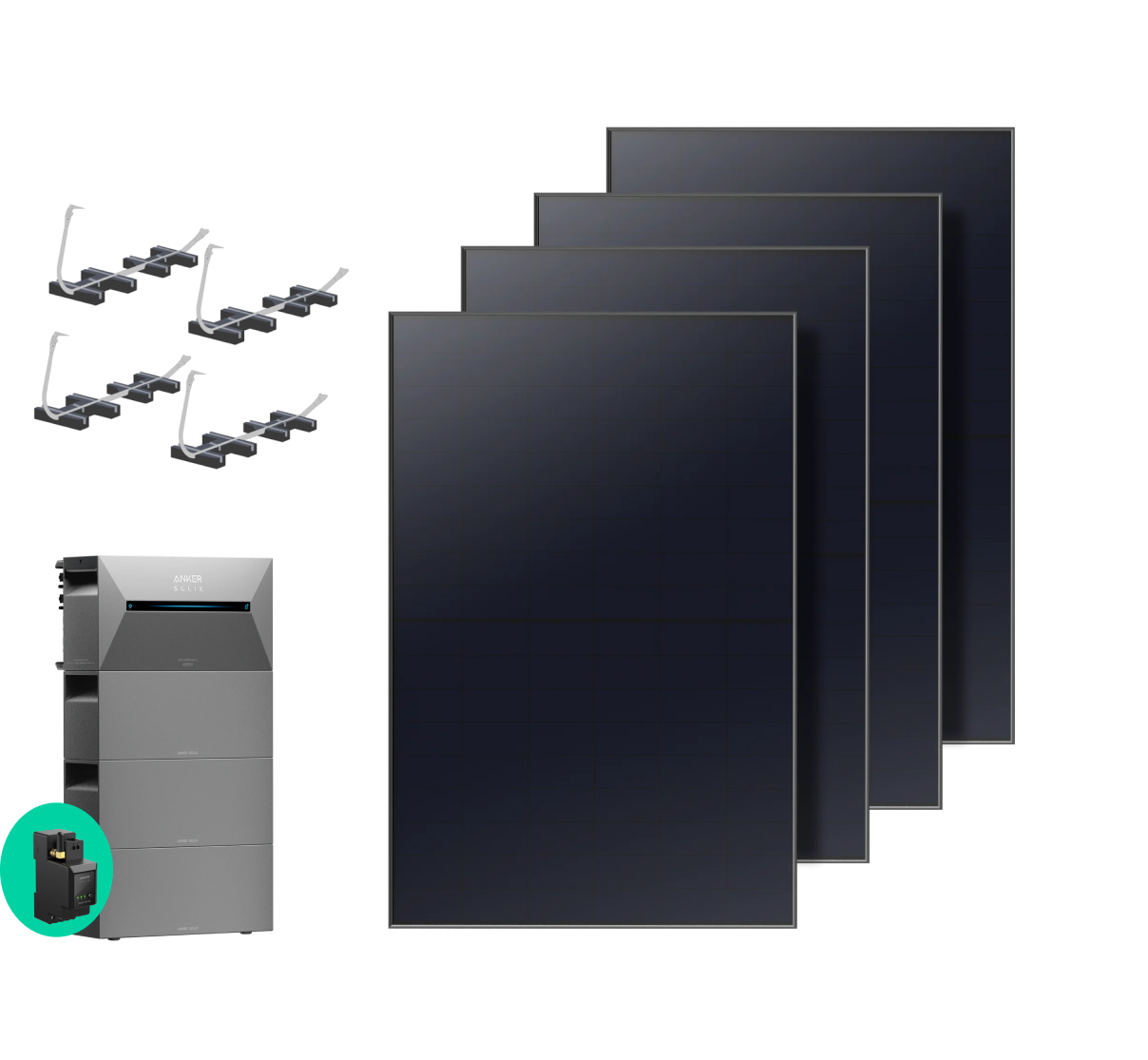
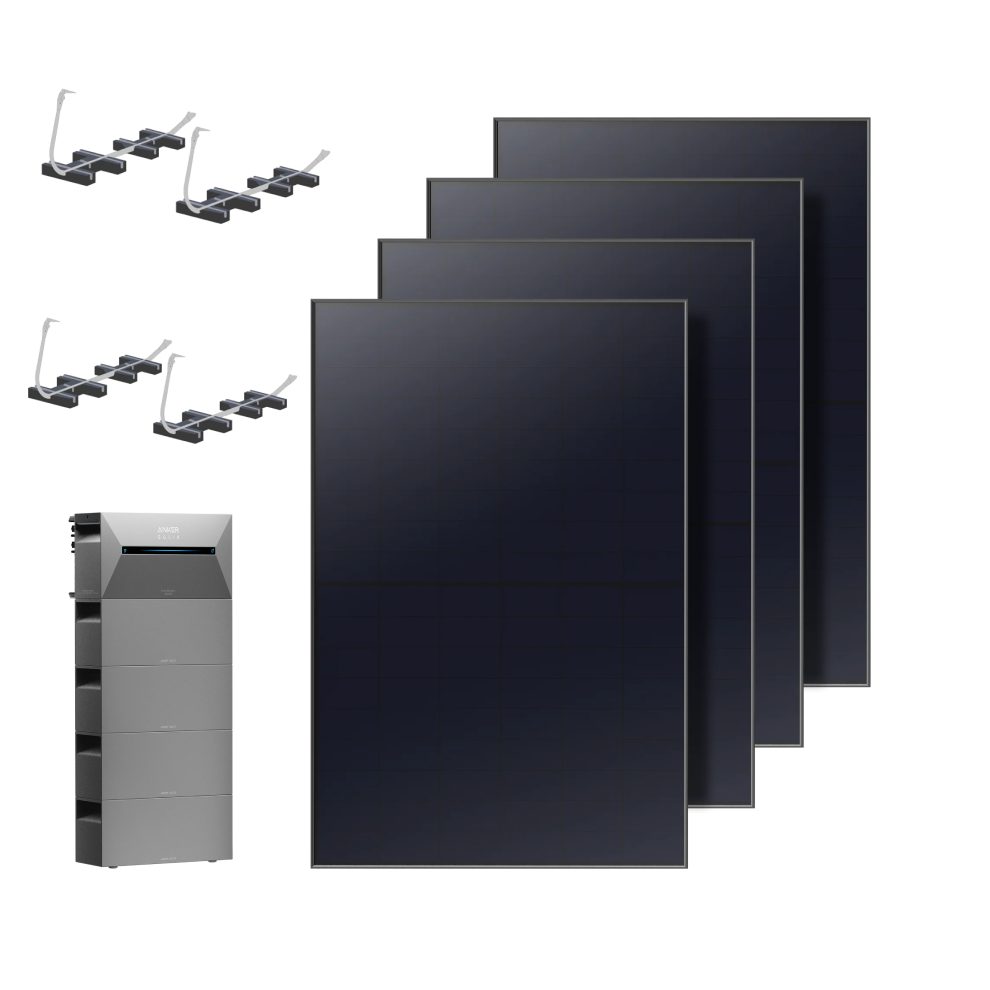
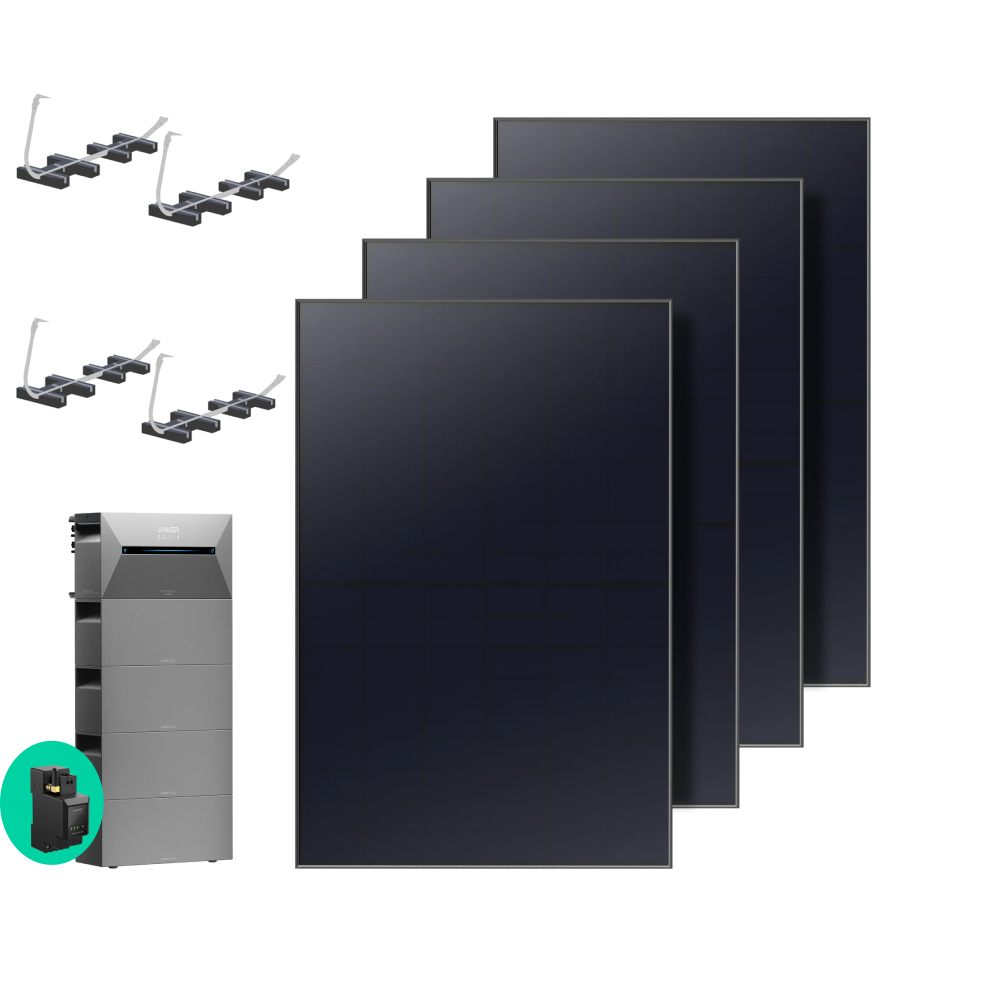
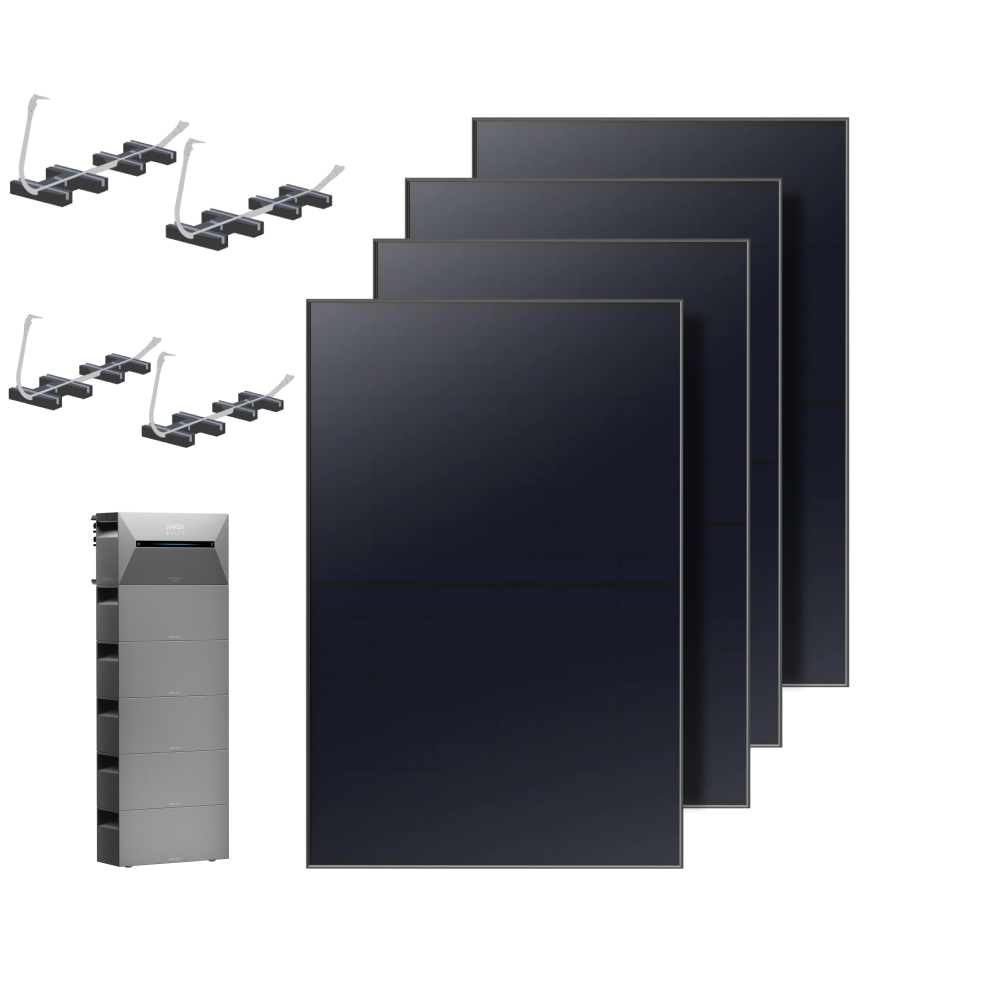
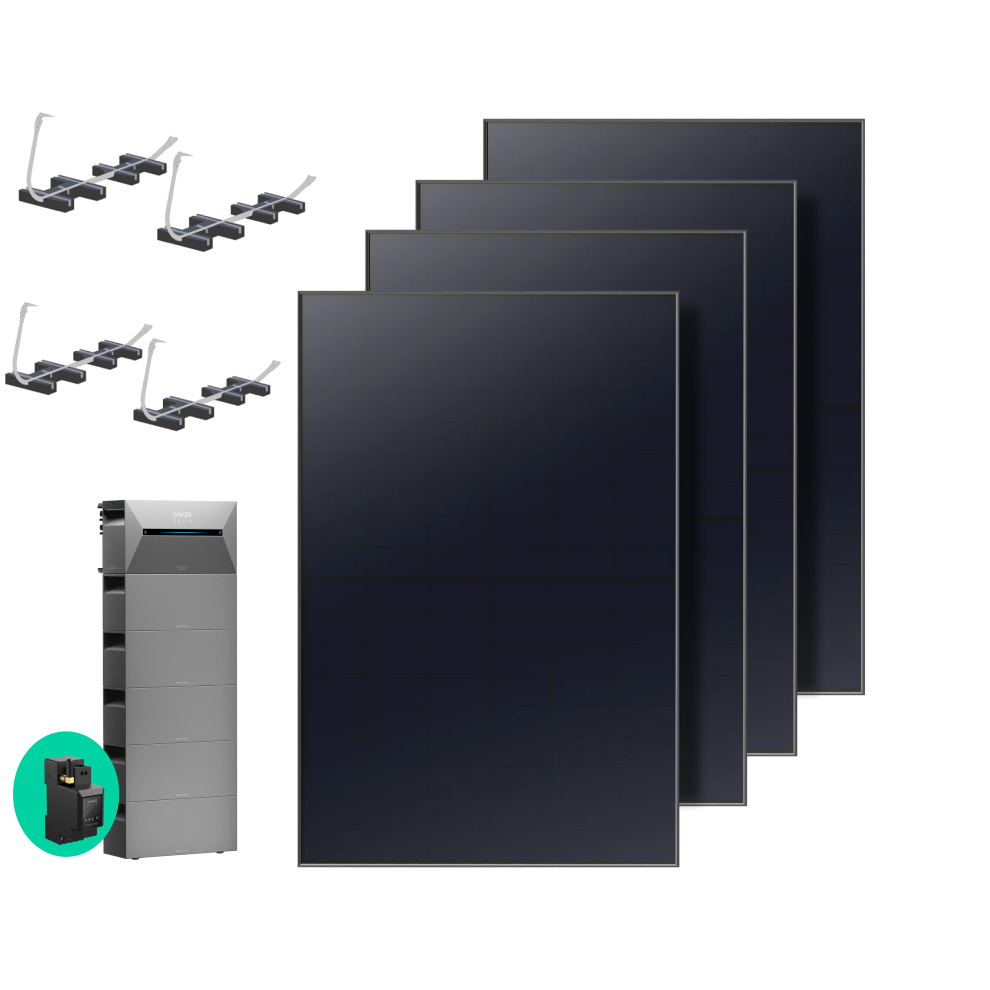
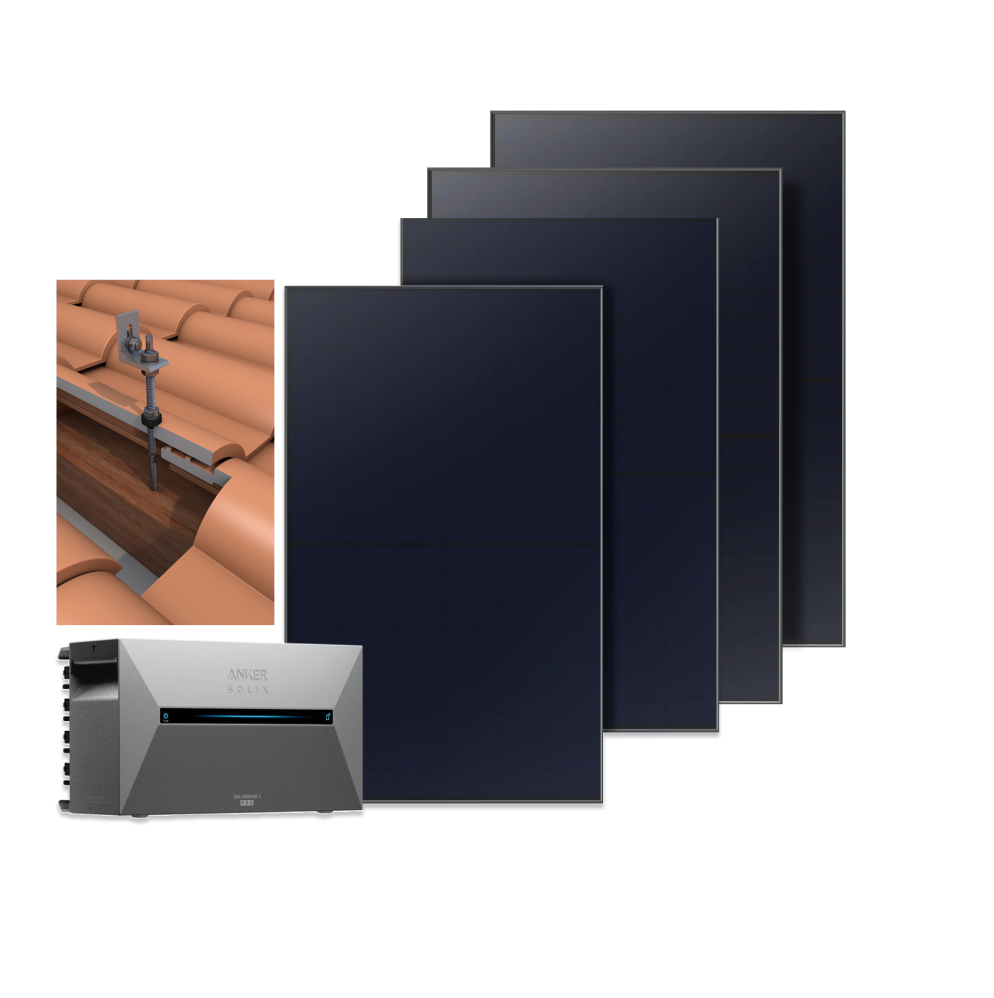
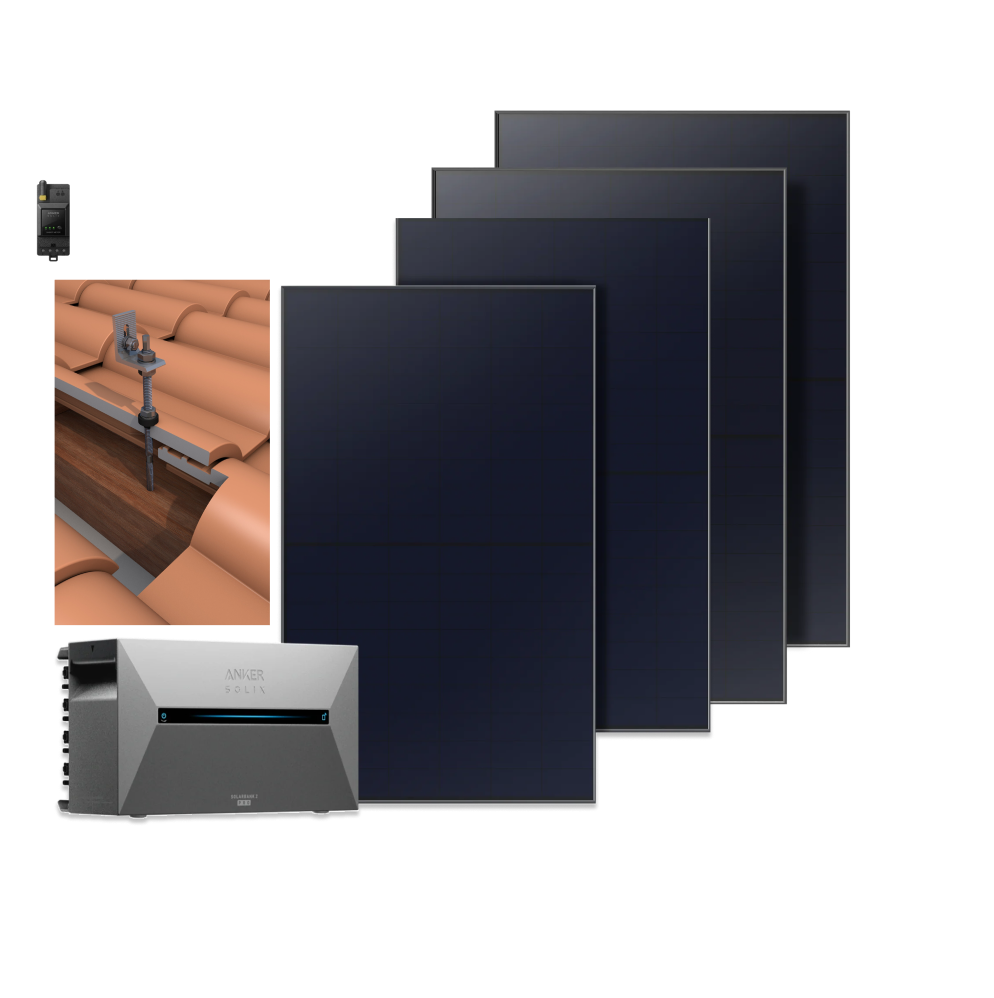
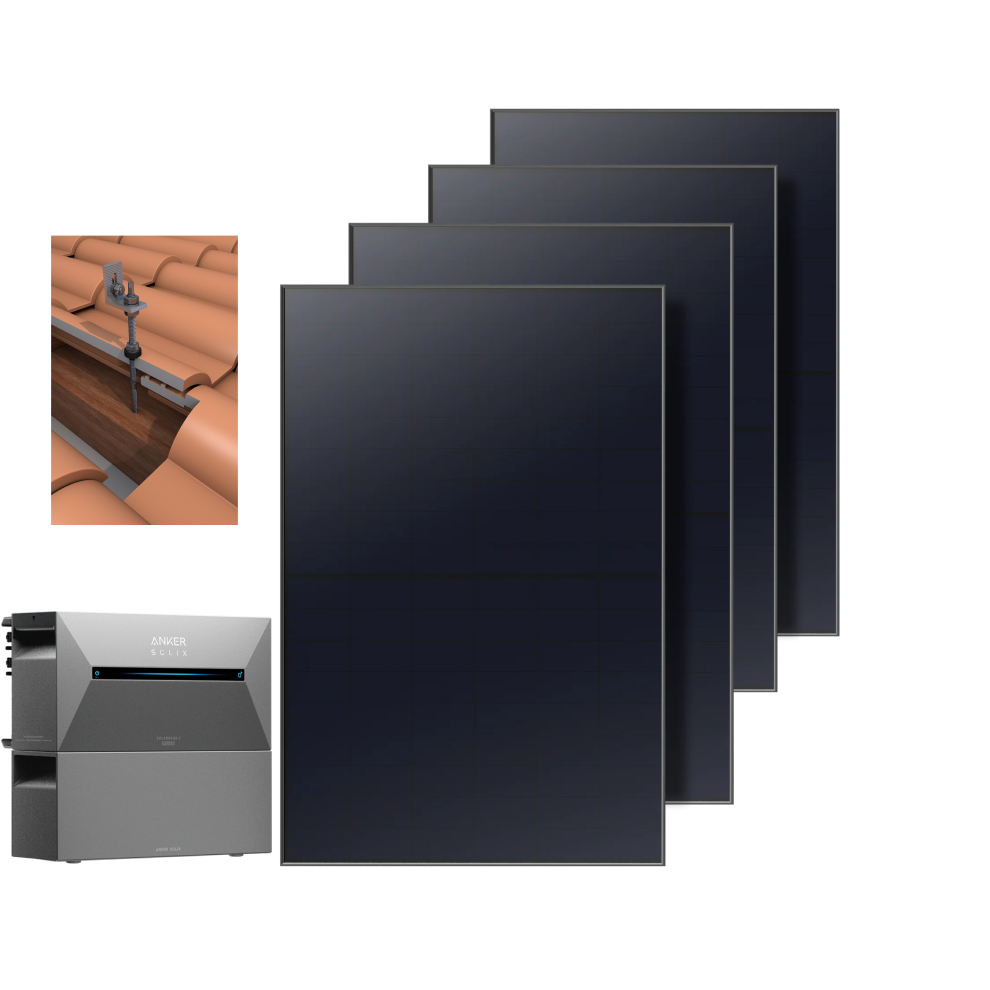
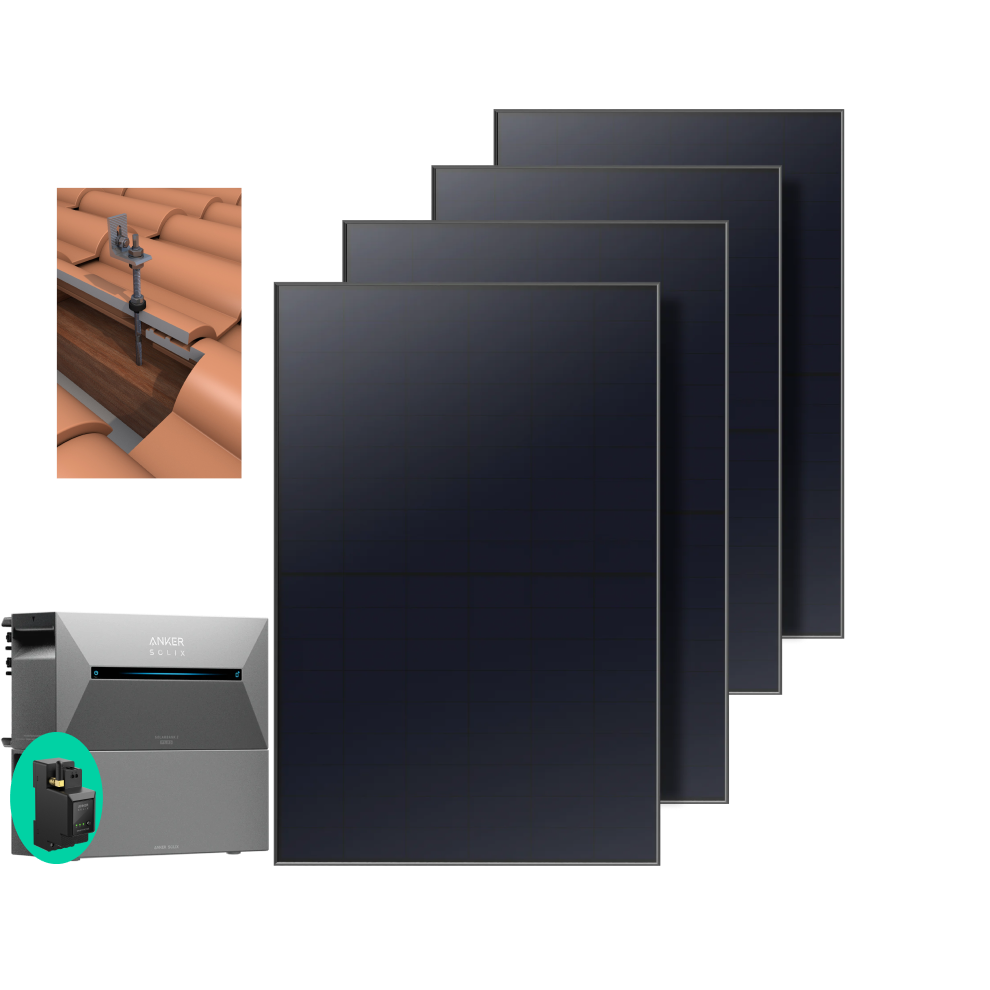
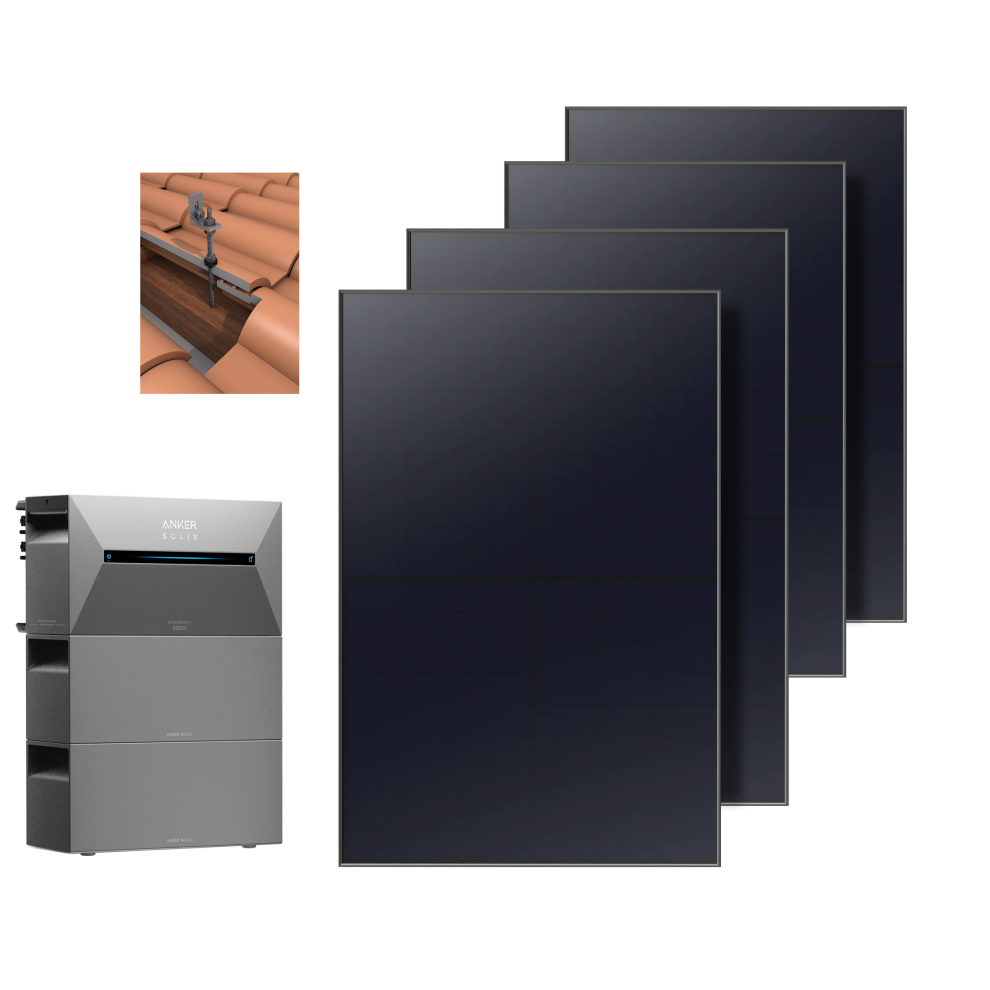
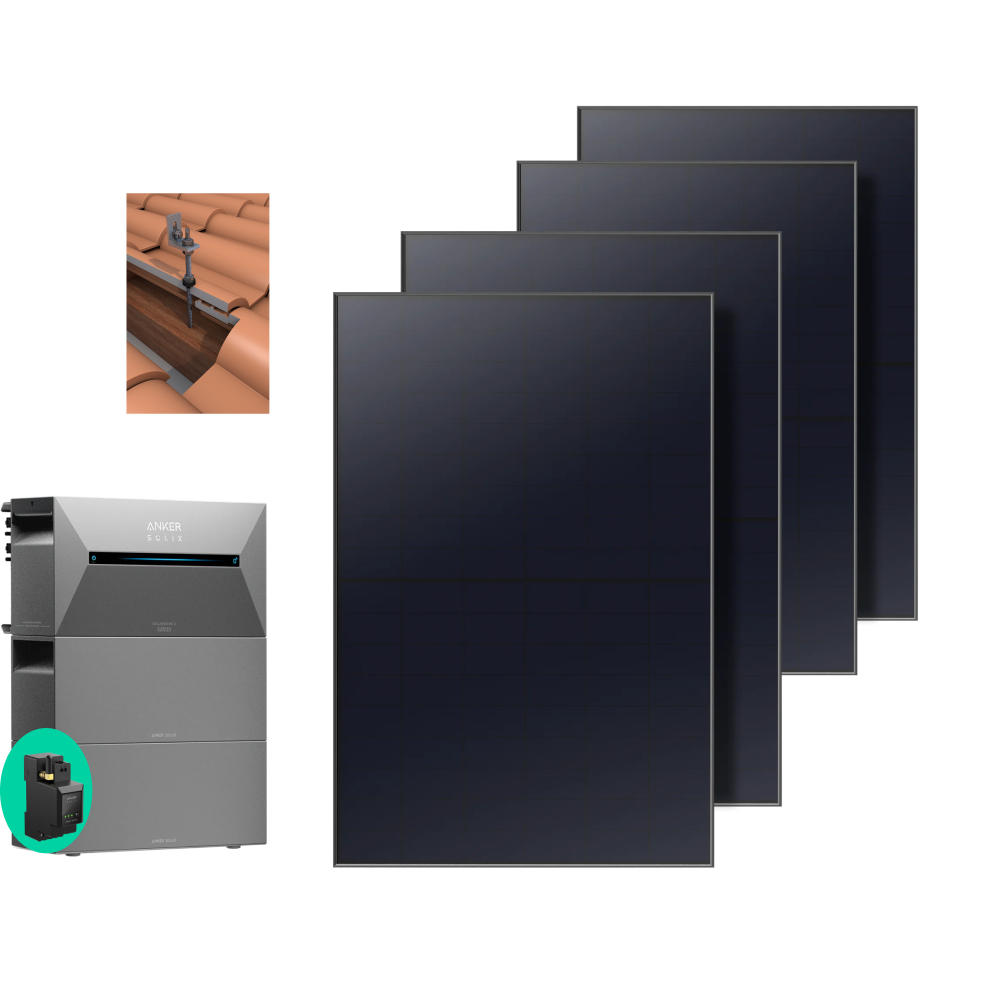
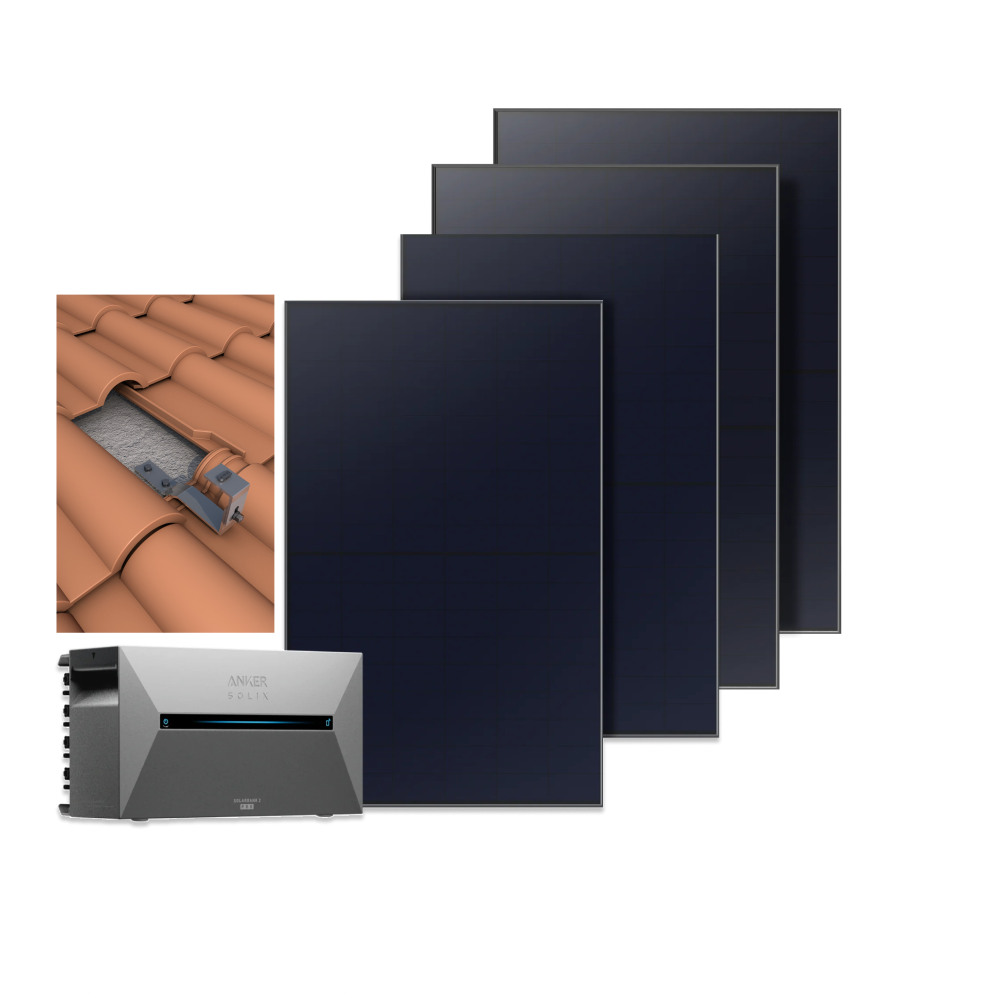
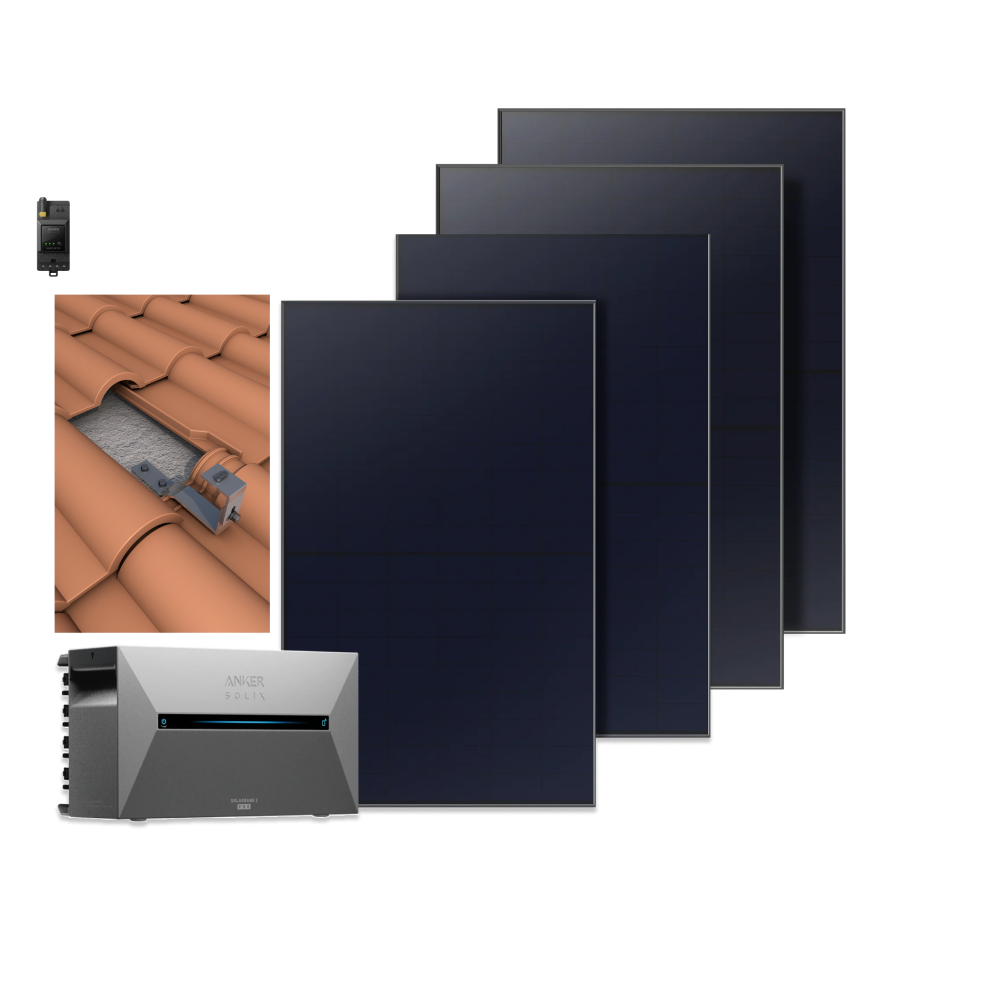
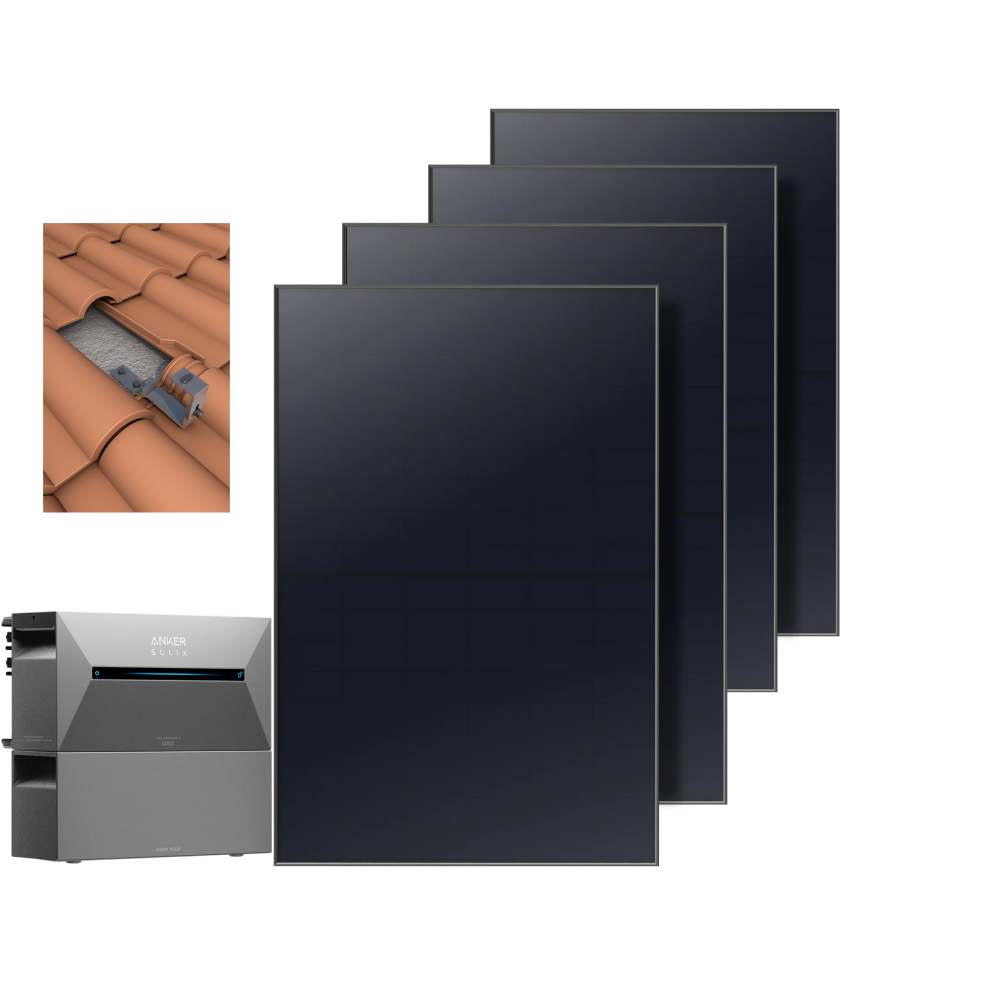
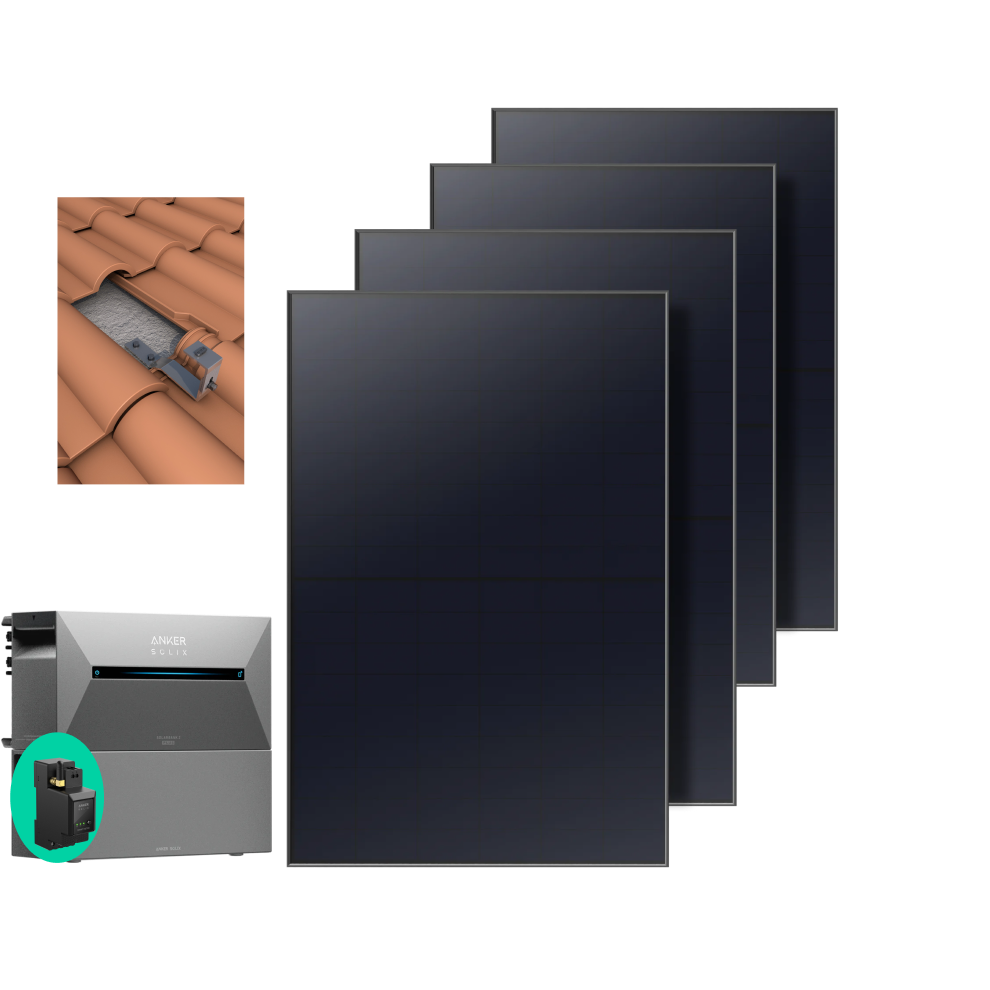
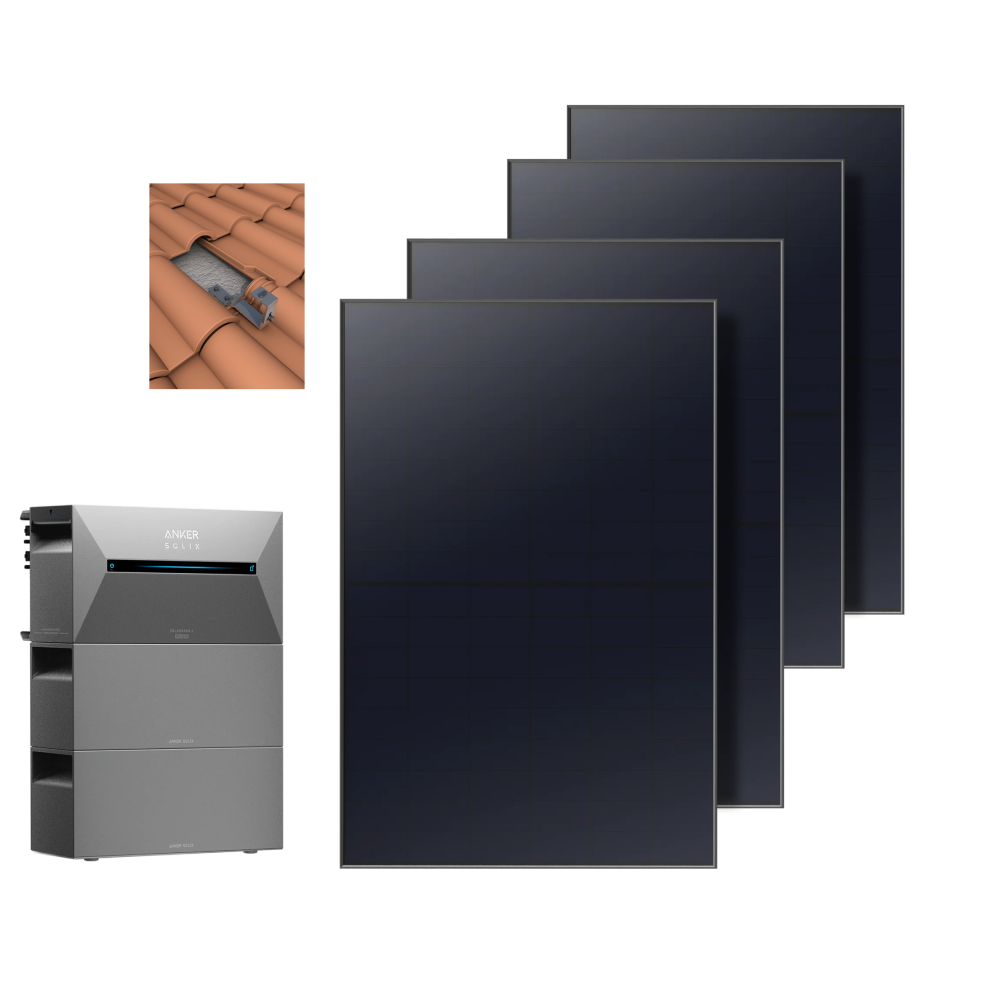
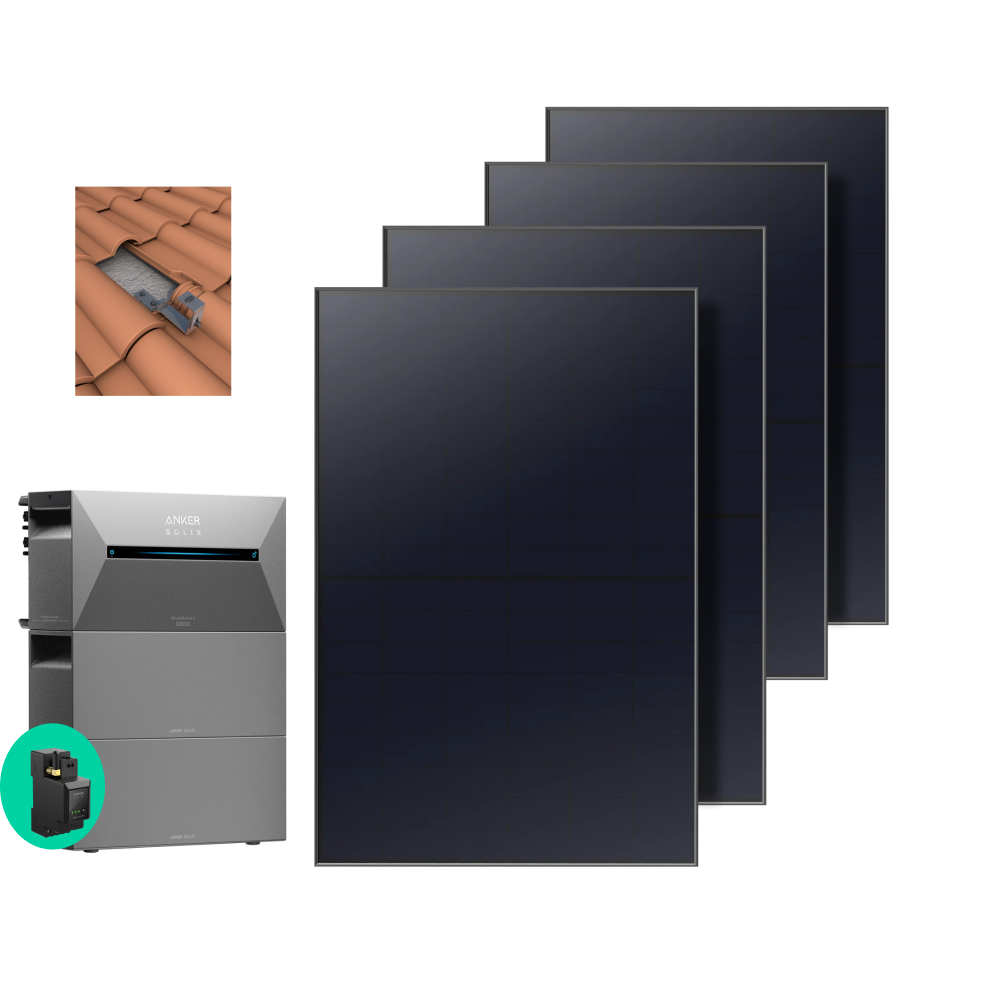
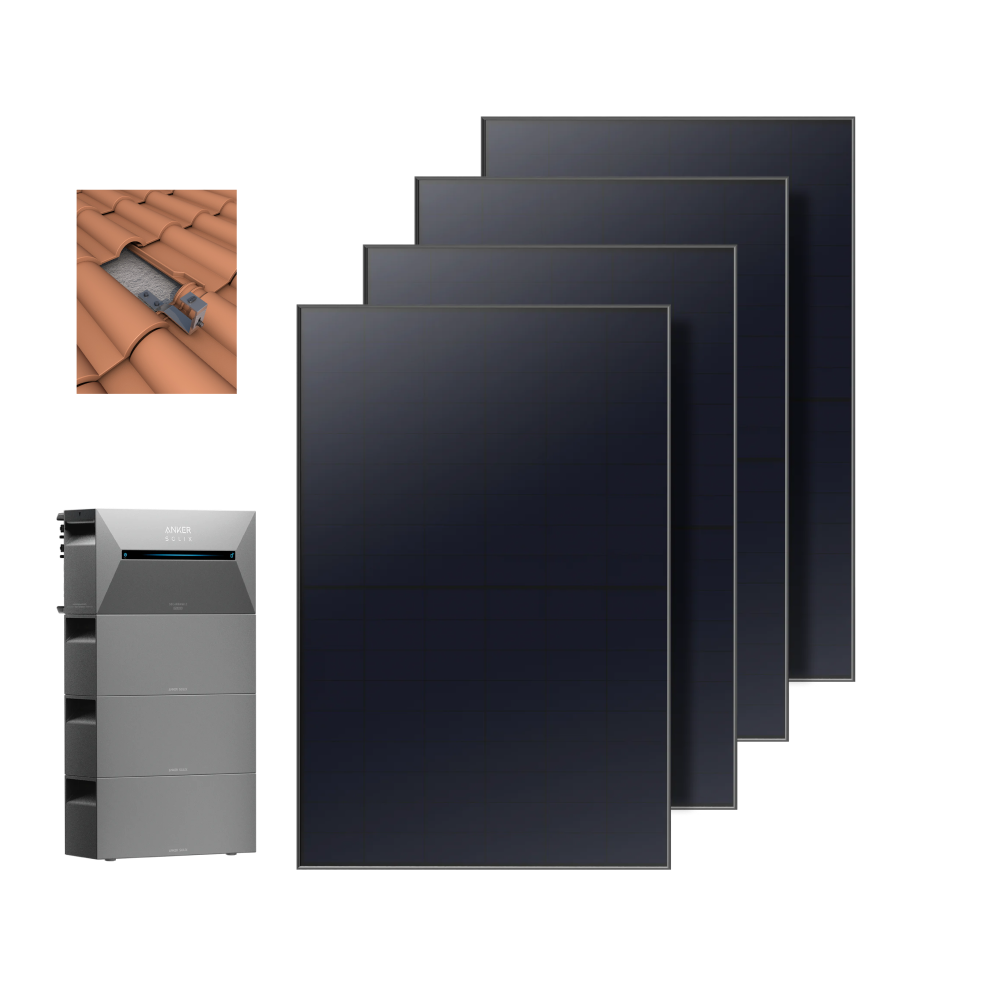
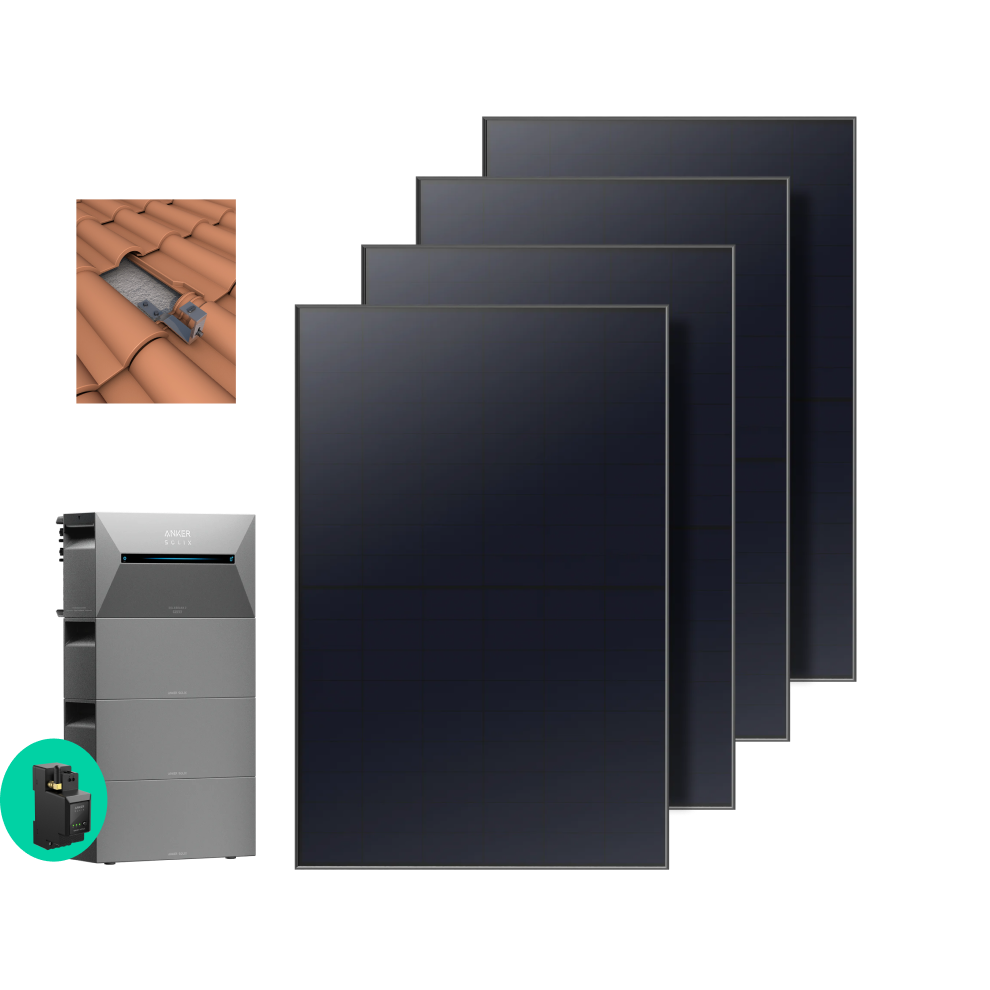
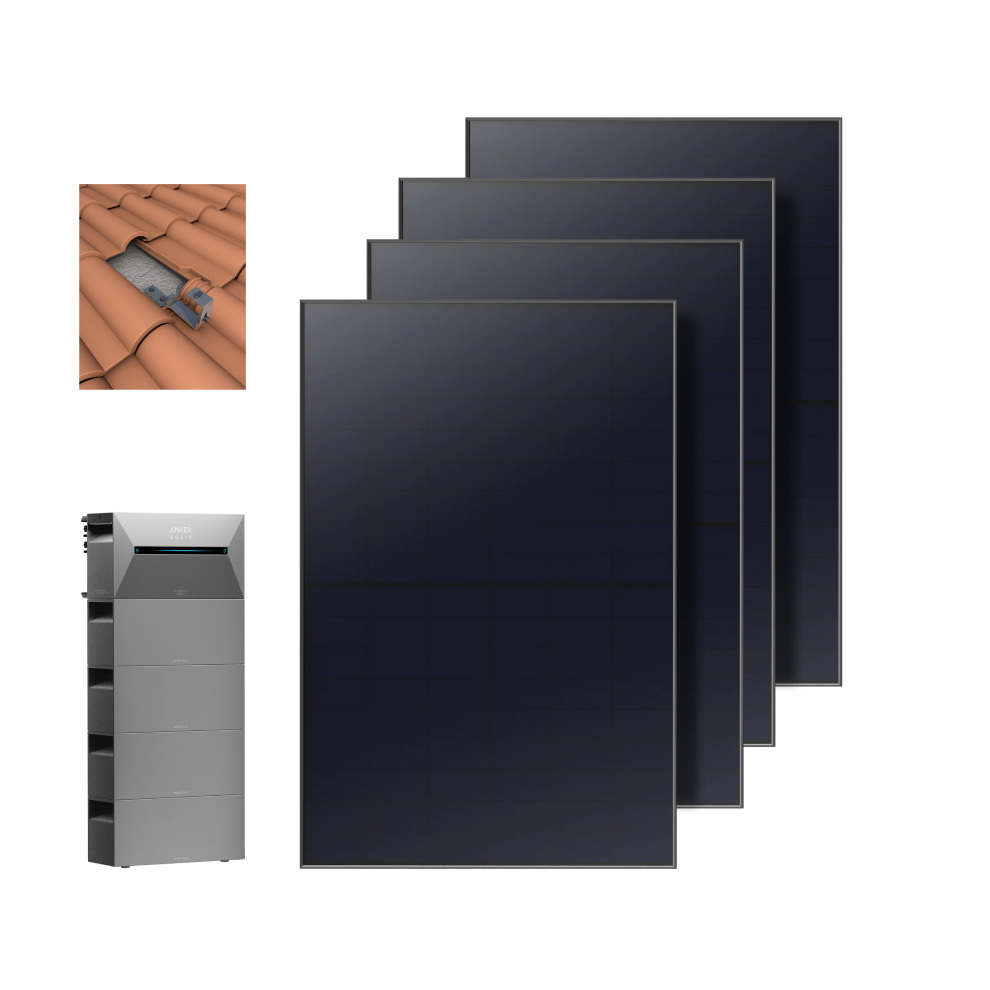
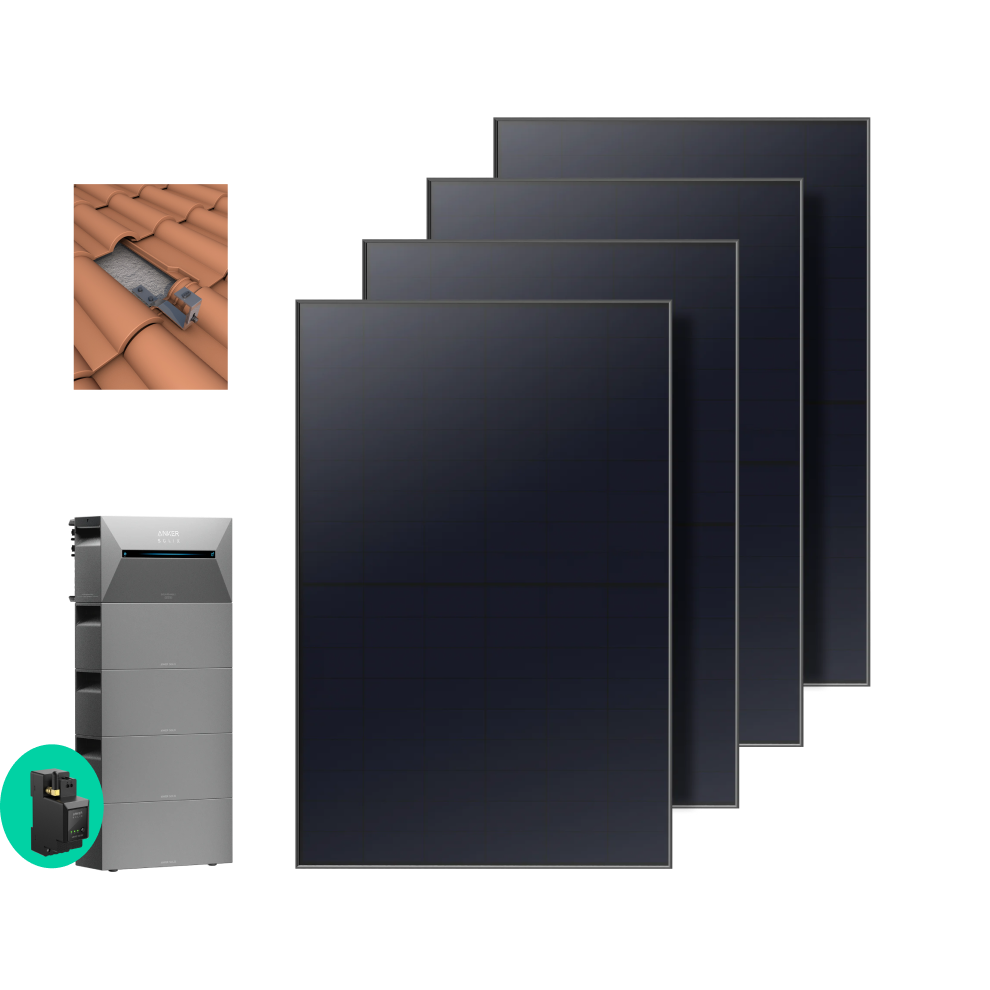
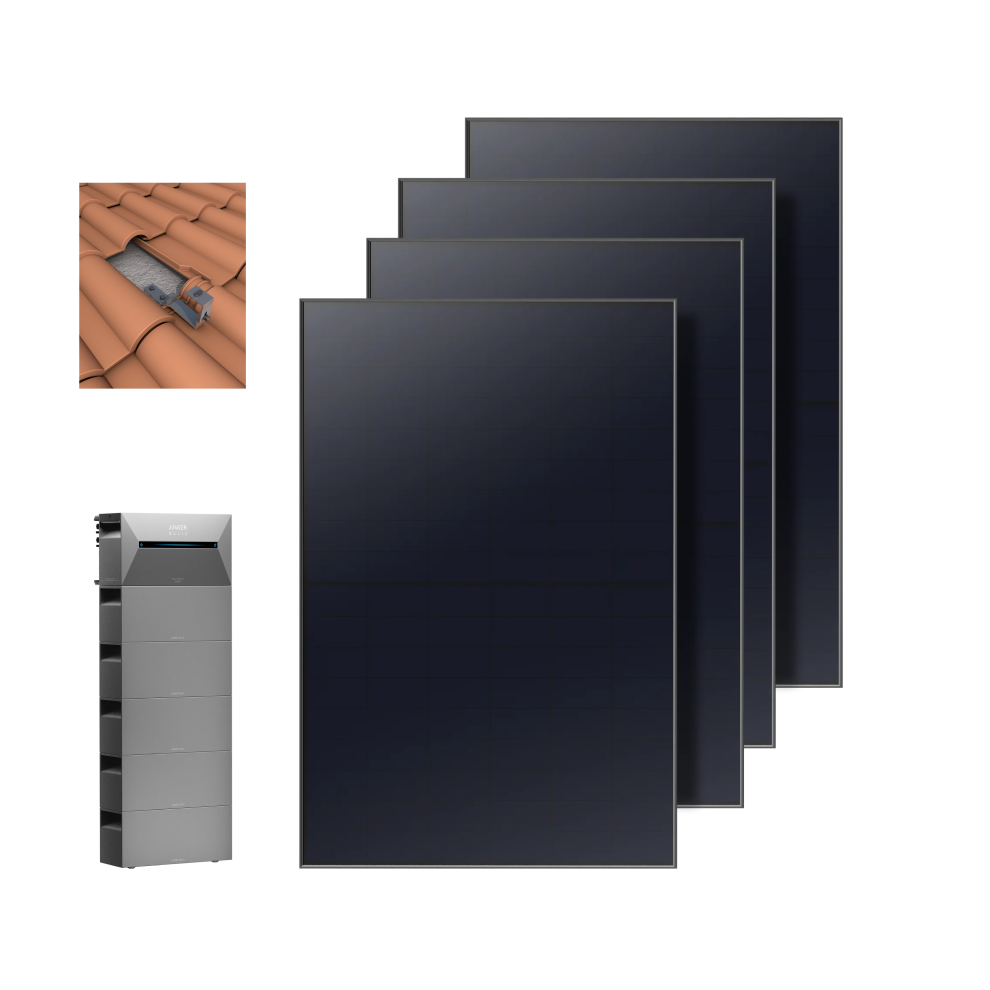
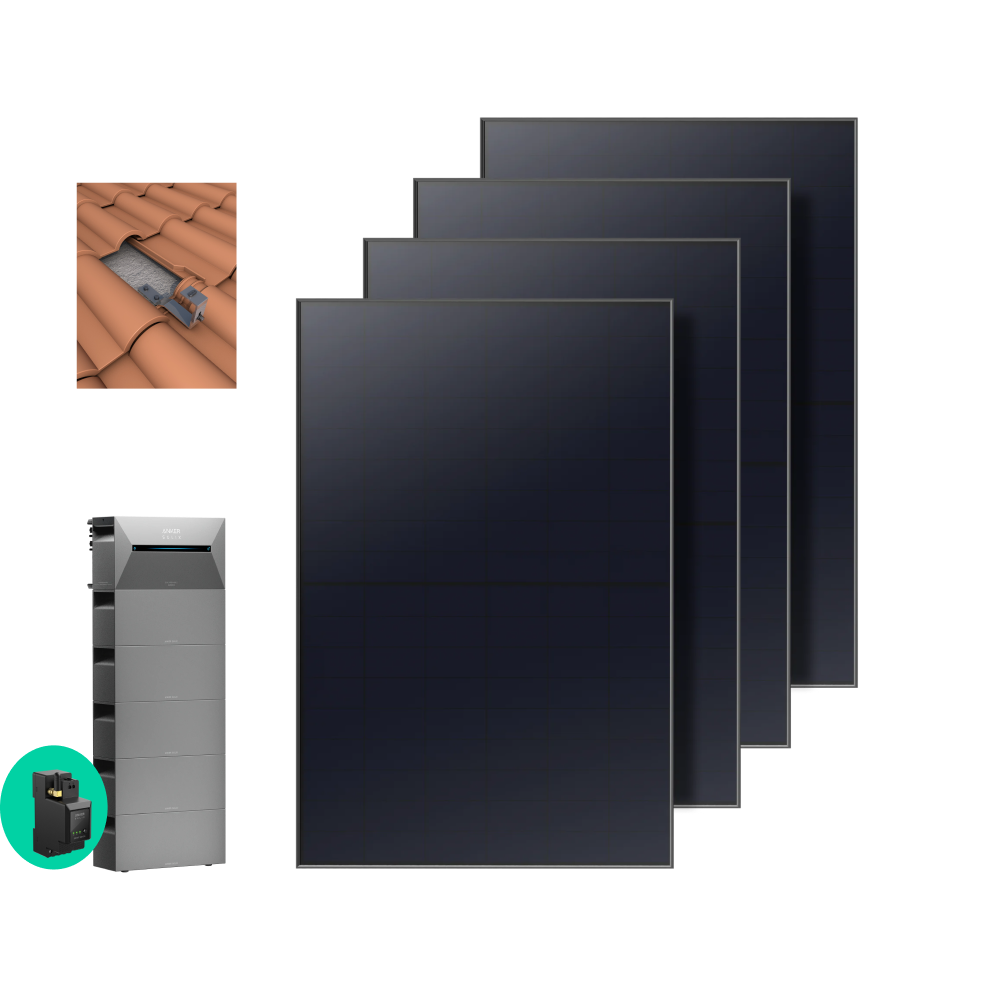
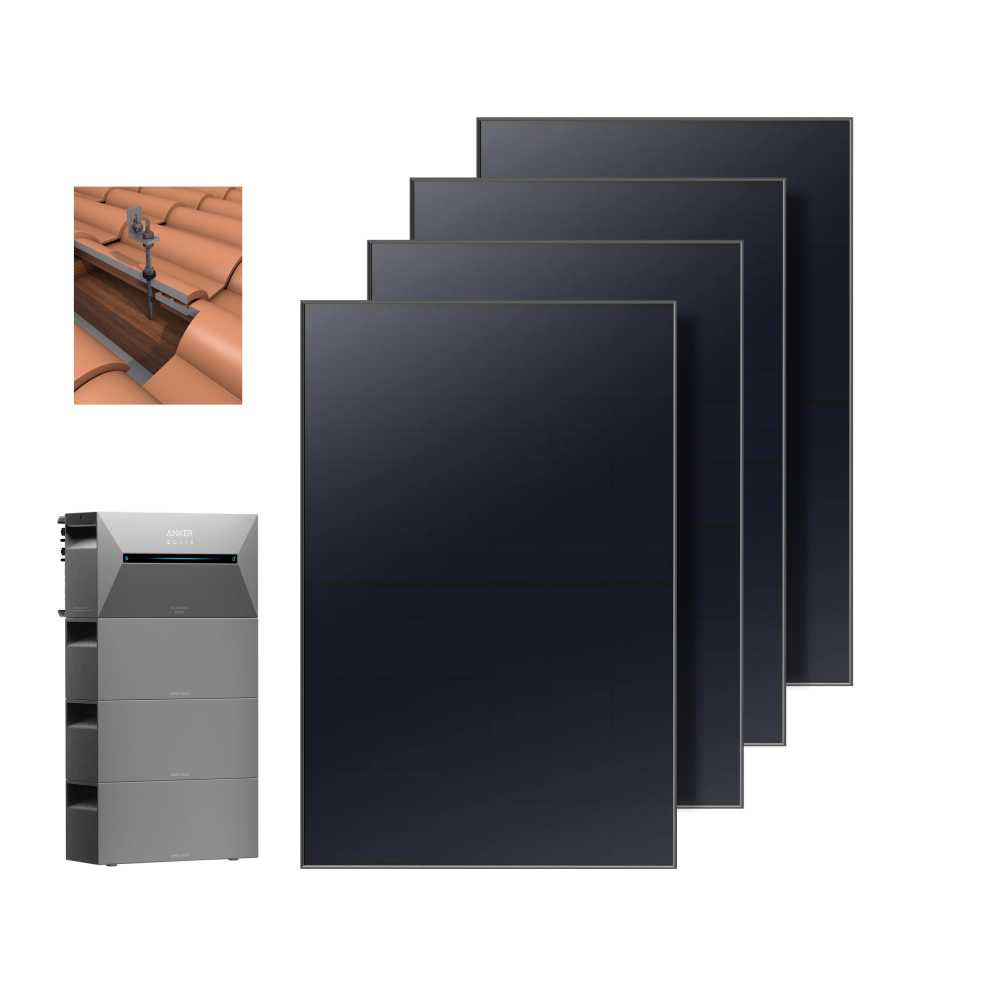
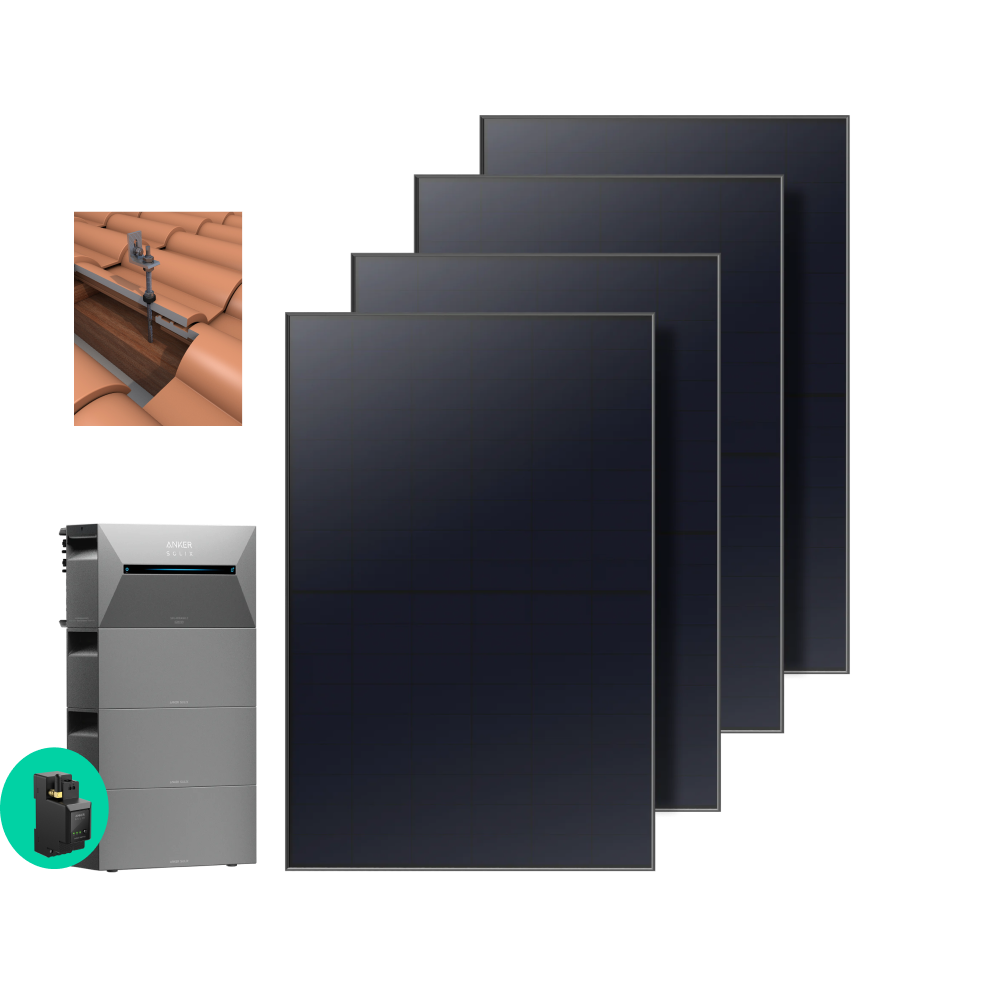
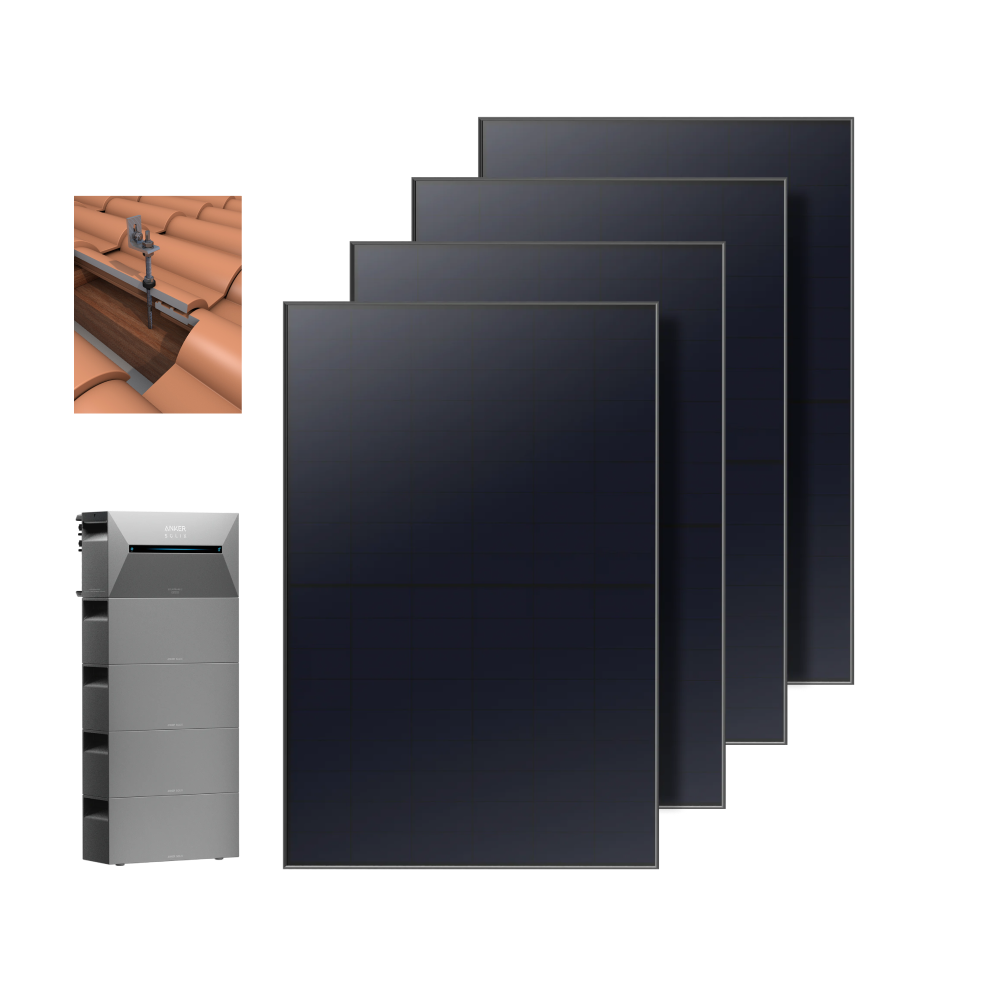
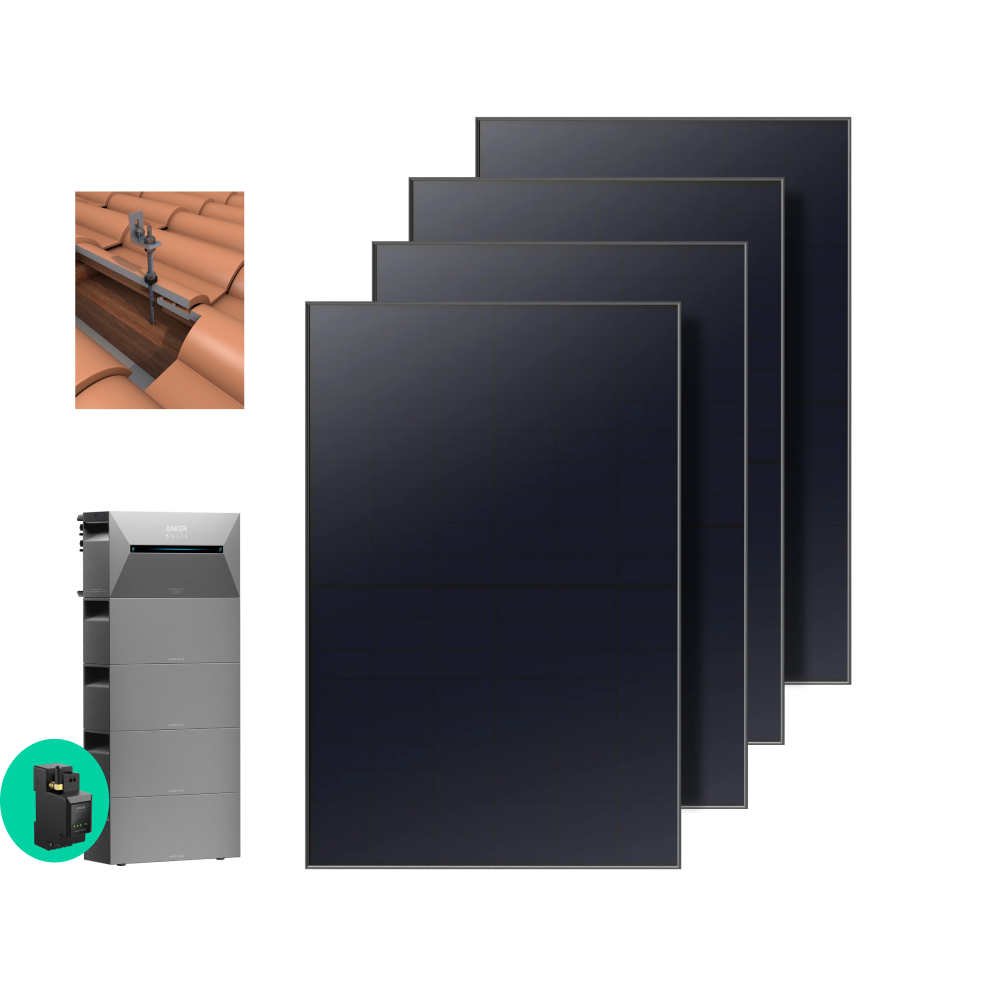
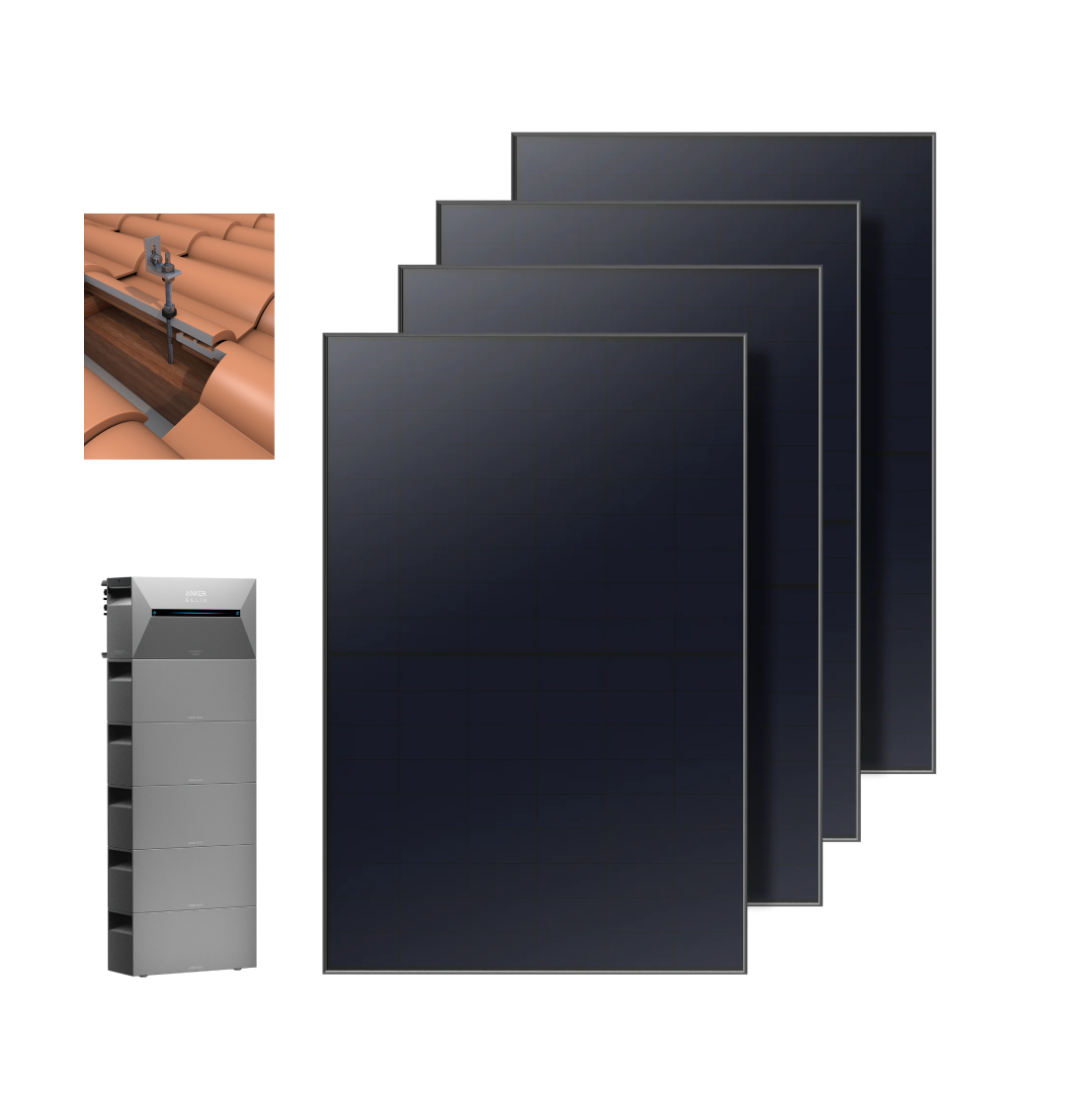
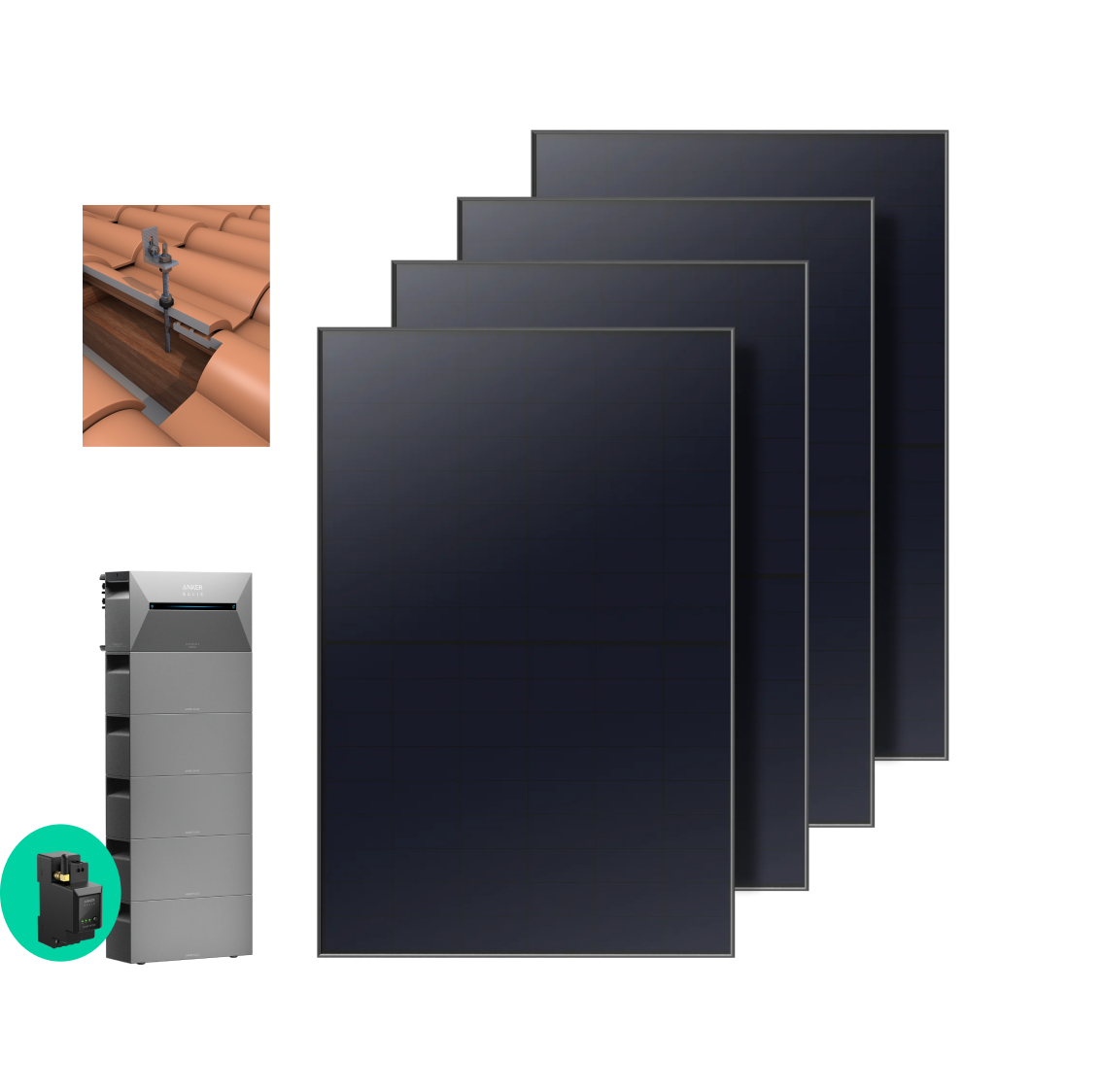


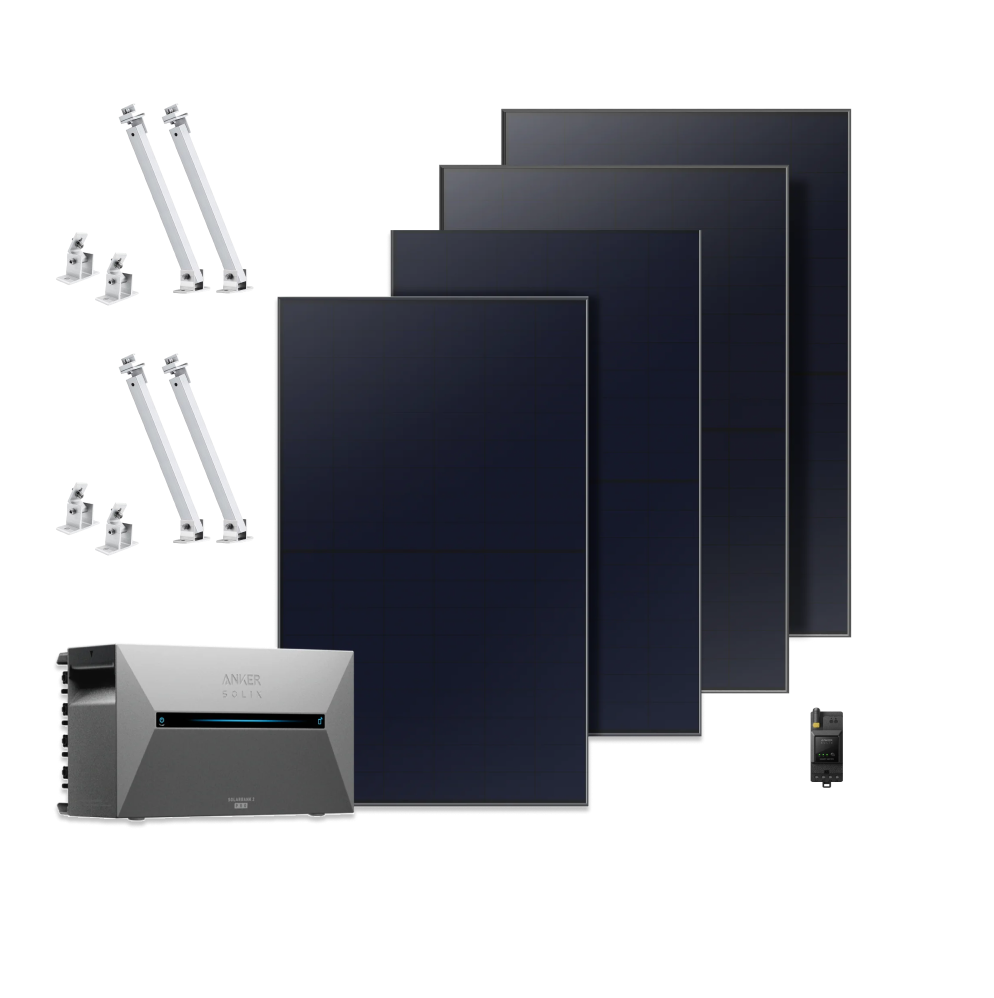
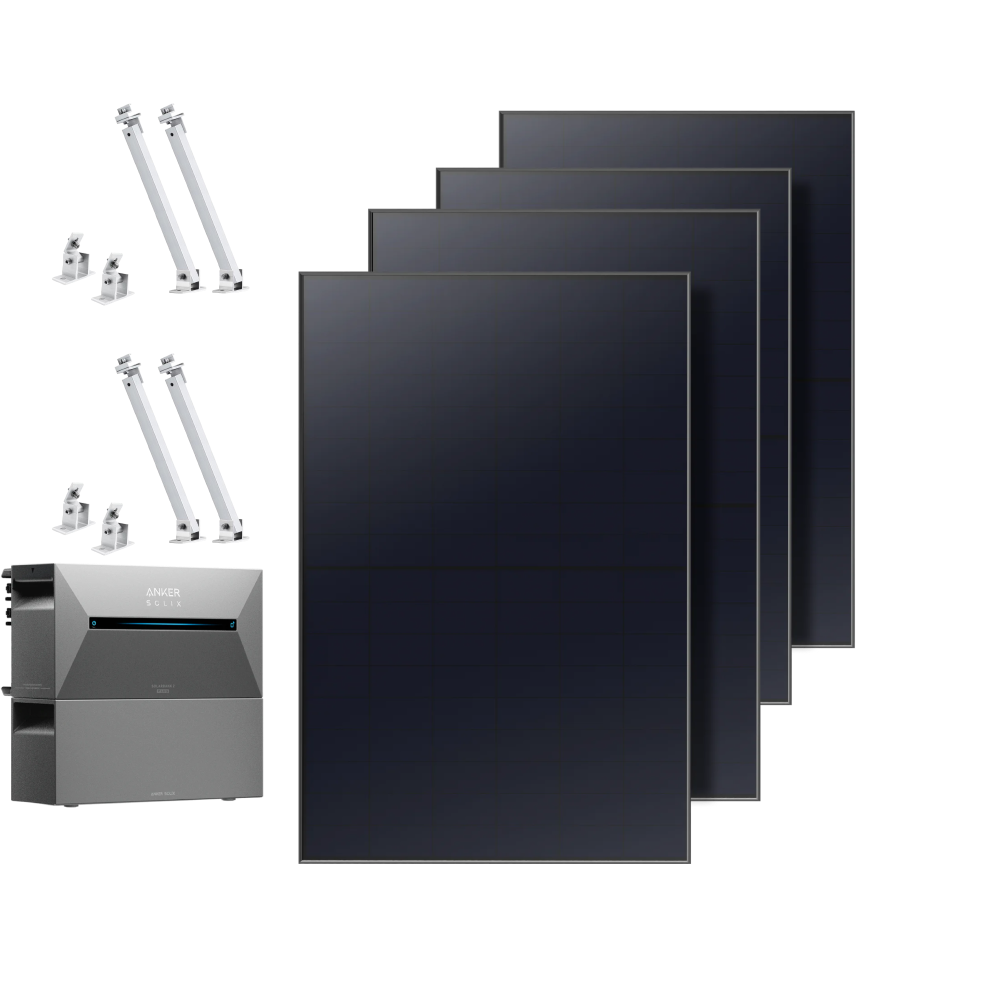
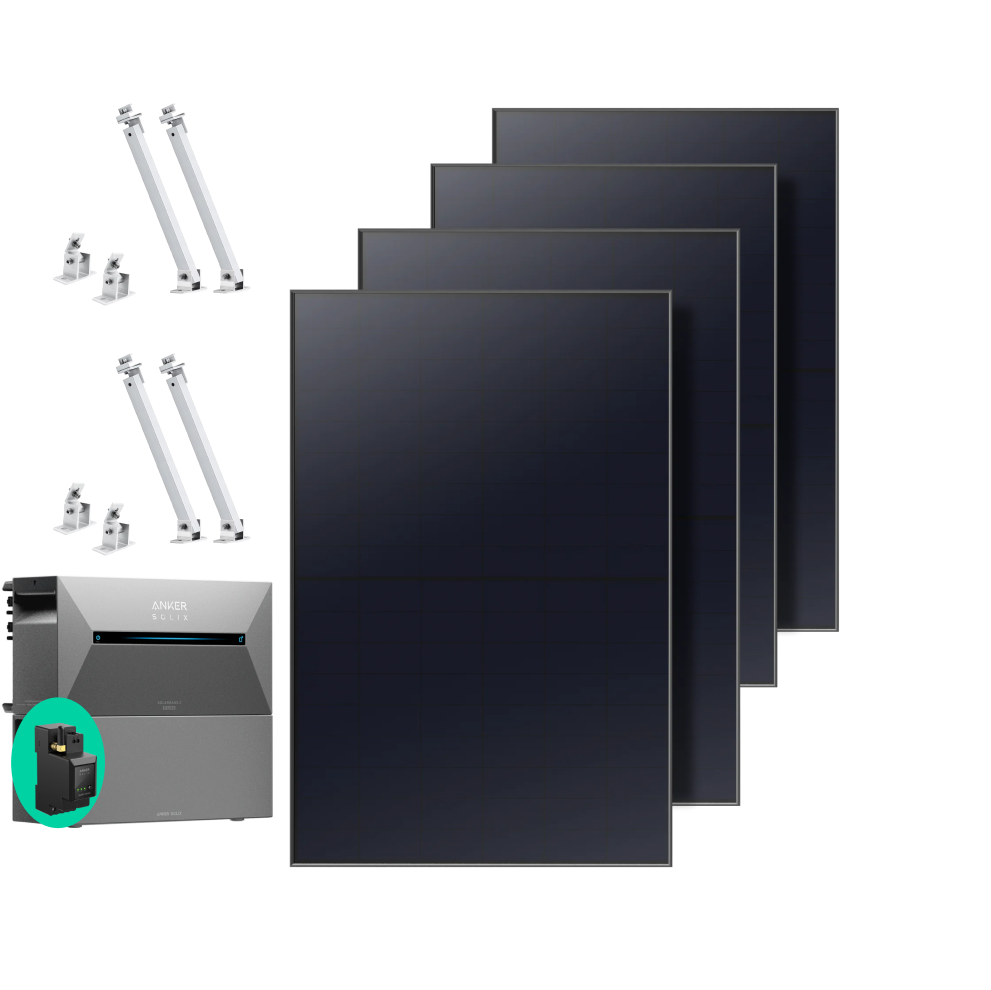


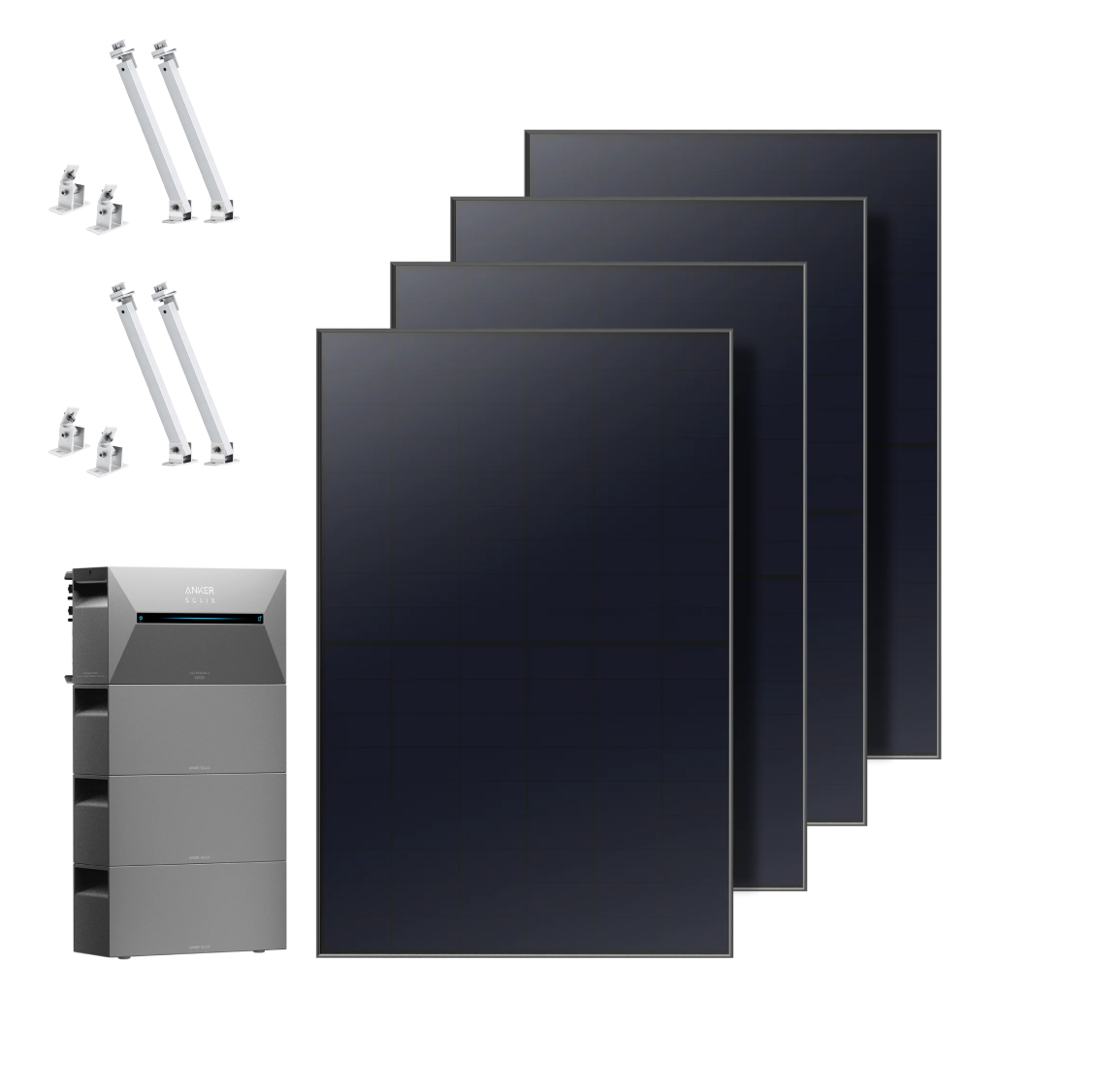

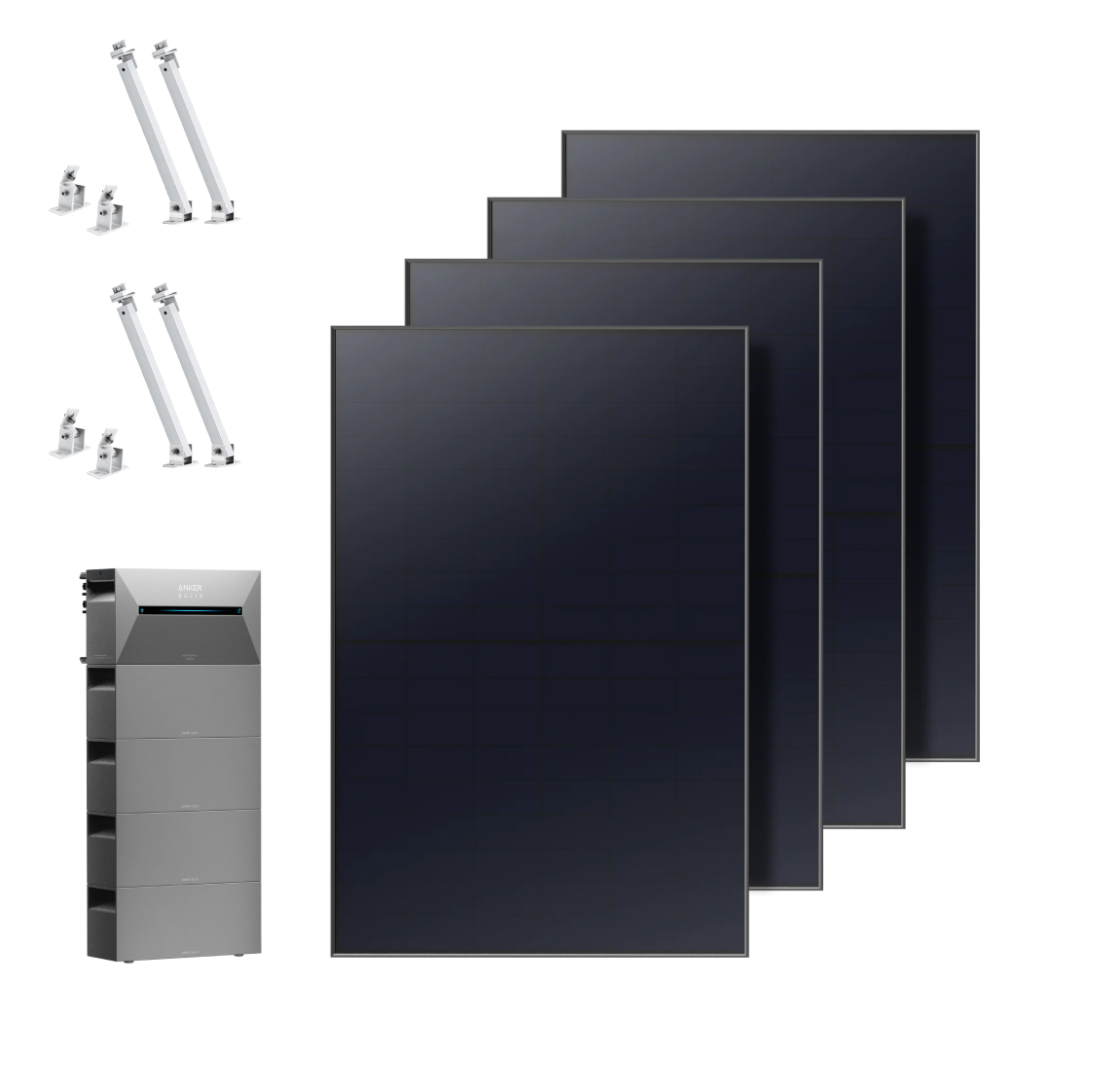
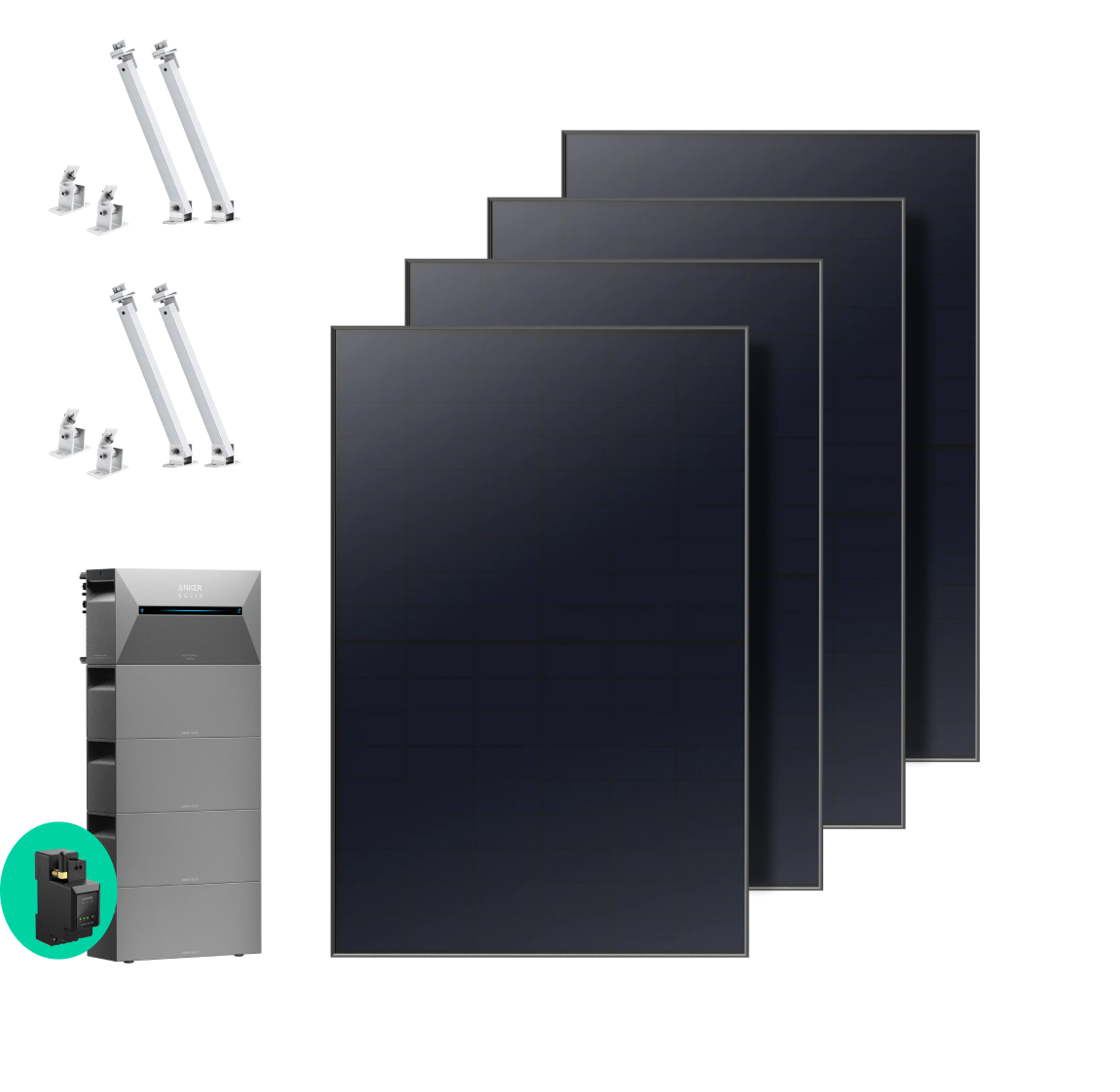
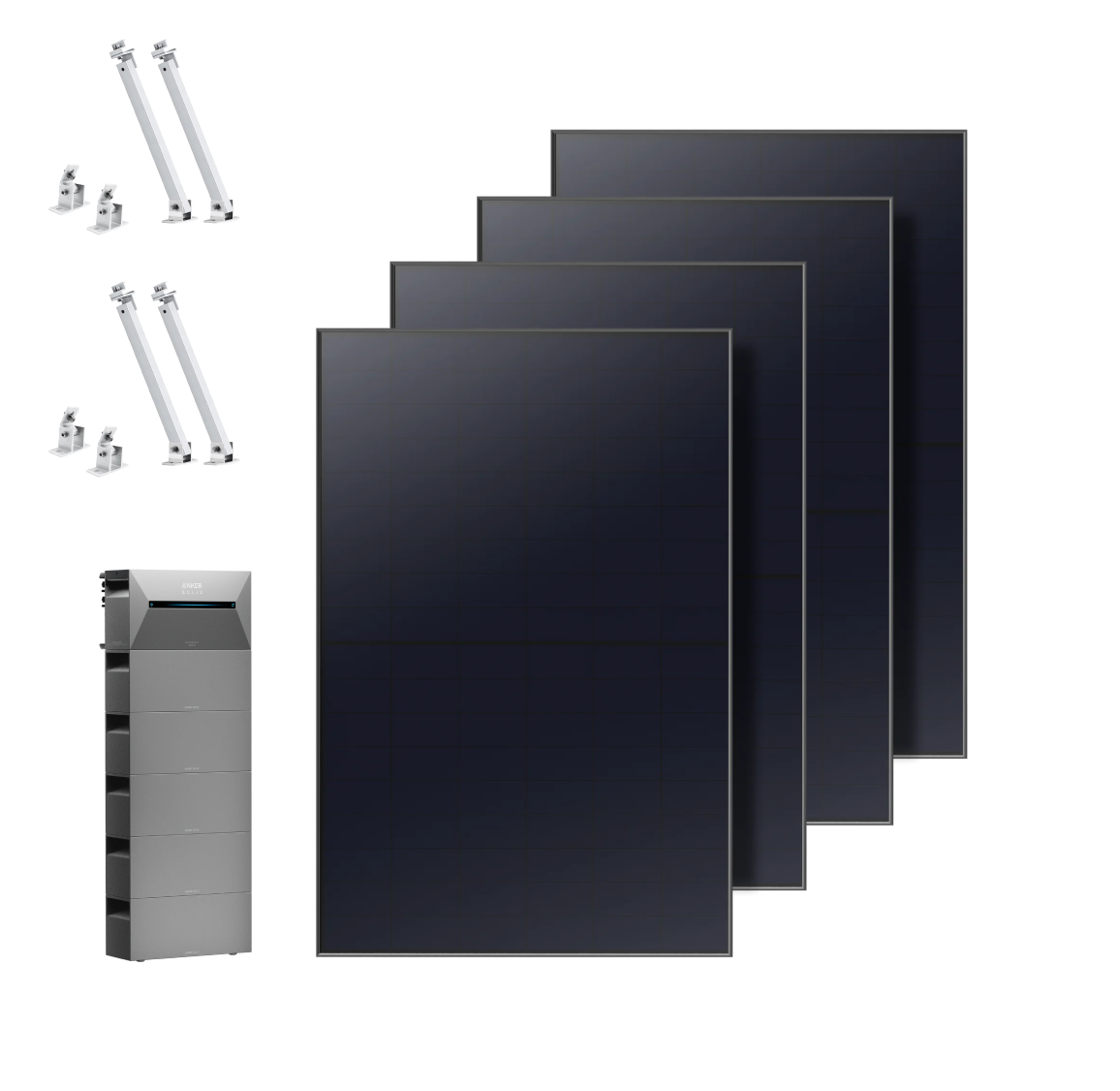

Anker Solarbank 2 Pro
Promo -10%(Solarbank 2 PRO + Panels) Code: PRO10
Free shipping in mainland Spain, Portugal and Balearic Islands. Estimated delivery time: 3-4 weeks from the date of order.
The Anker Solix Solarbank 2 E1600 Pro has the following features:
- All-in-one design combining battery, micro inverter and controller in a single device
- Connect 4 solar panels
- 800 W AC socket
- 6.000-cycle LFP battery with the longest-lasting lifespan of 15 years
- Space-saving and easy installation in minutes
- Massive 1,6 kWh capacity in one unit which is expandable up to 15,1 kWh
- Realtime power analysis on the Anker app
- 10 year product warranty from the manufacturer
- Weight: 21,8 kg. Dimensions (LxWxD): 46 × 24,9 × 25,4 cm
Battery installation guide: Anker Solix Solarbank 2 E1600 Pro
Battery user manual: Anker Solix Solarbank 2 E1600 Pro
Choose options

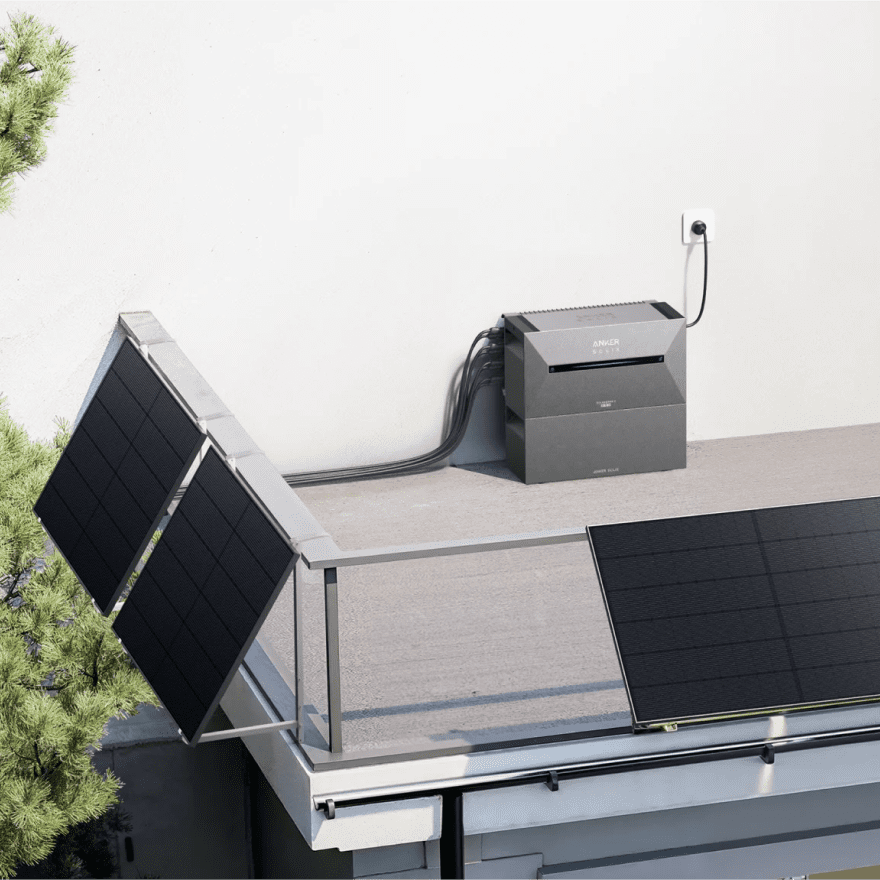
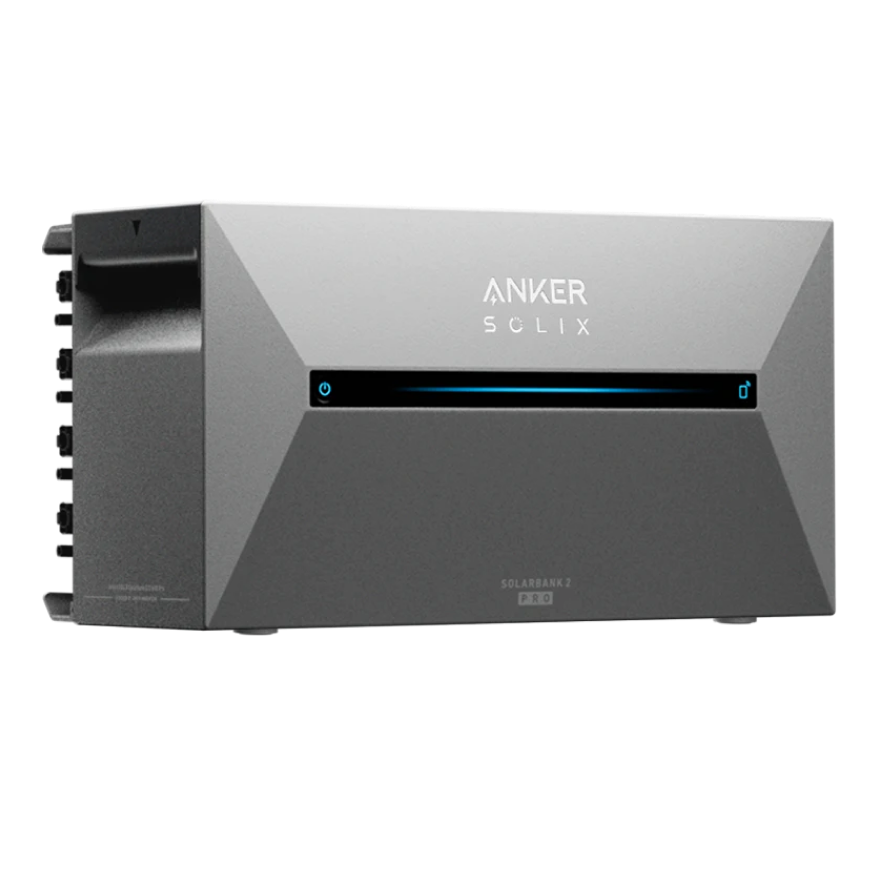












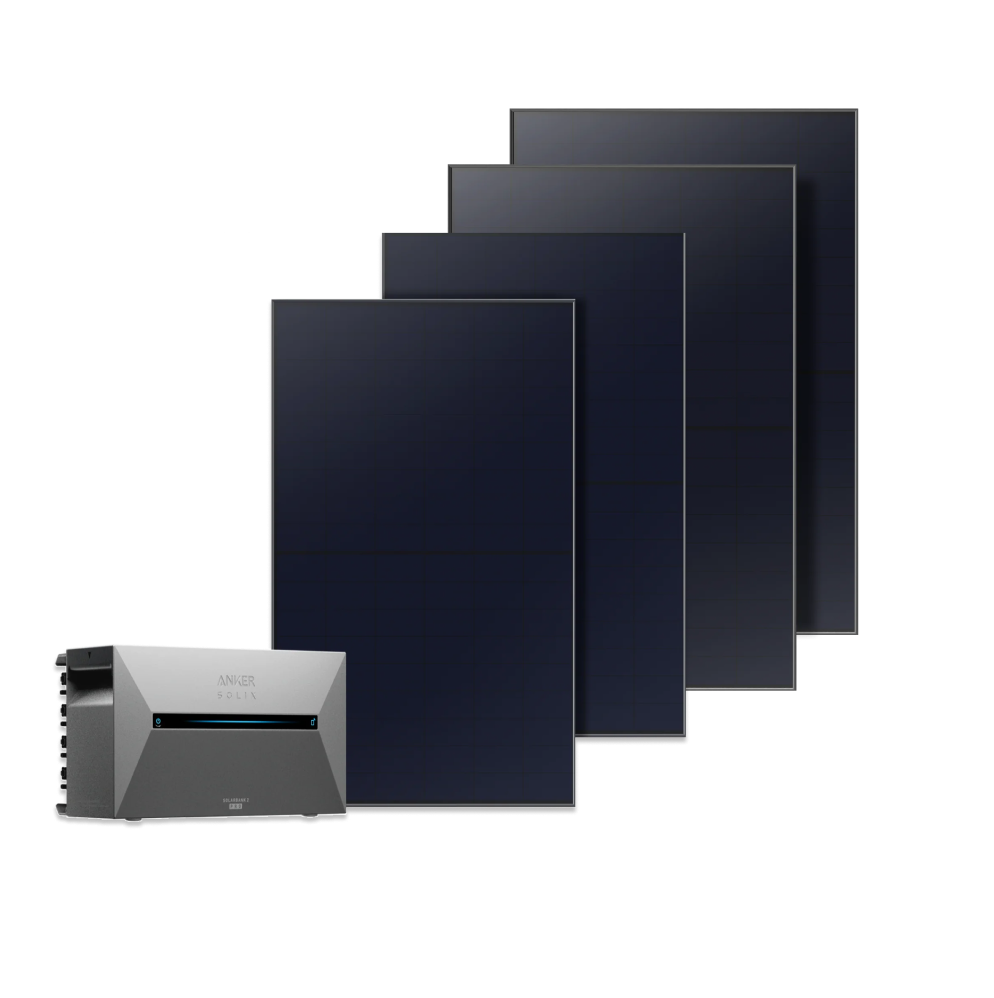
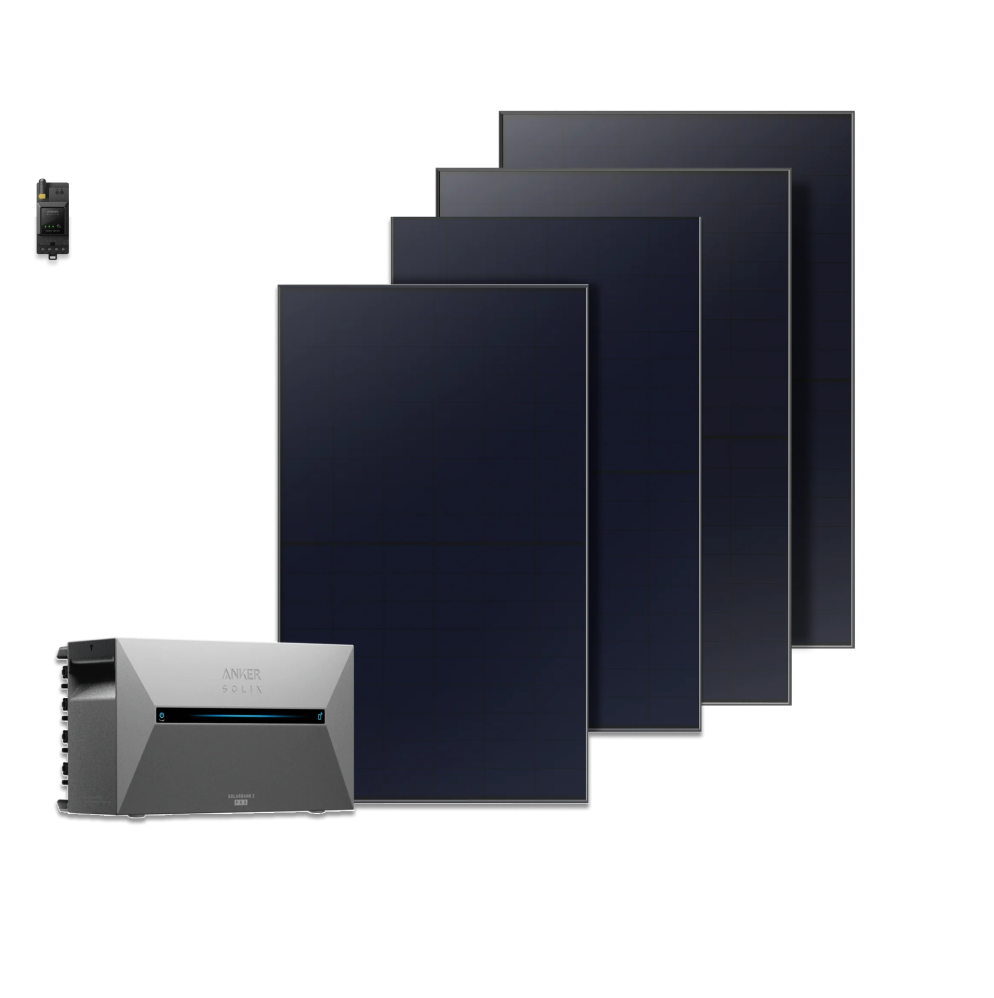
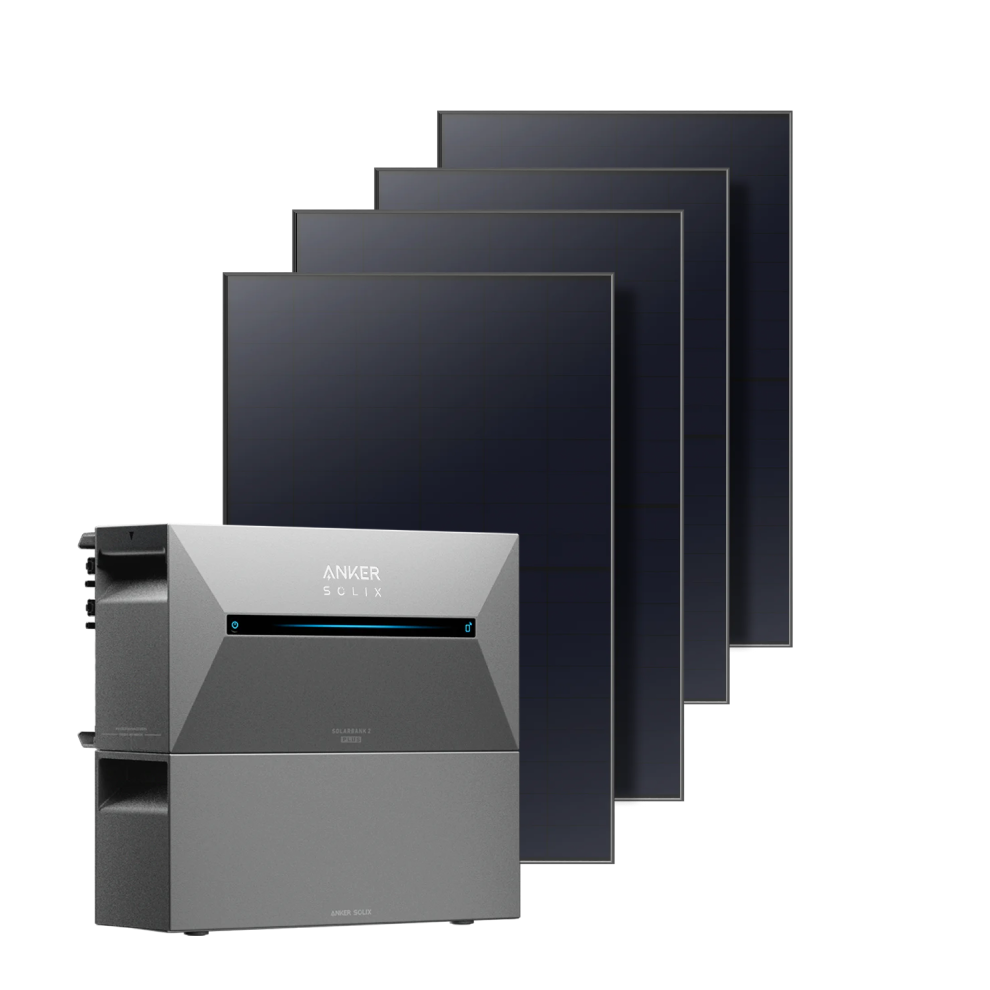
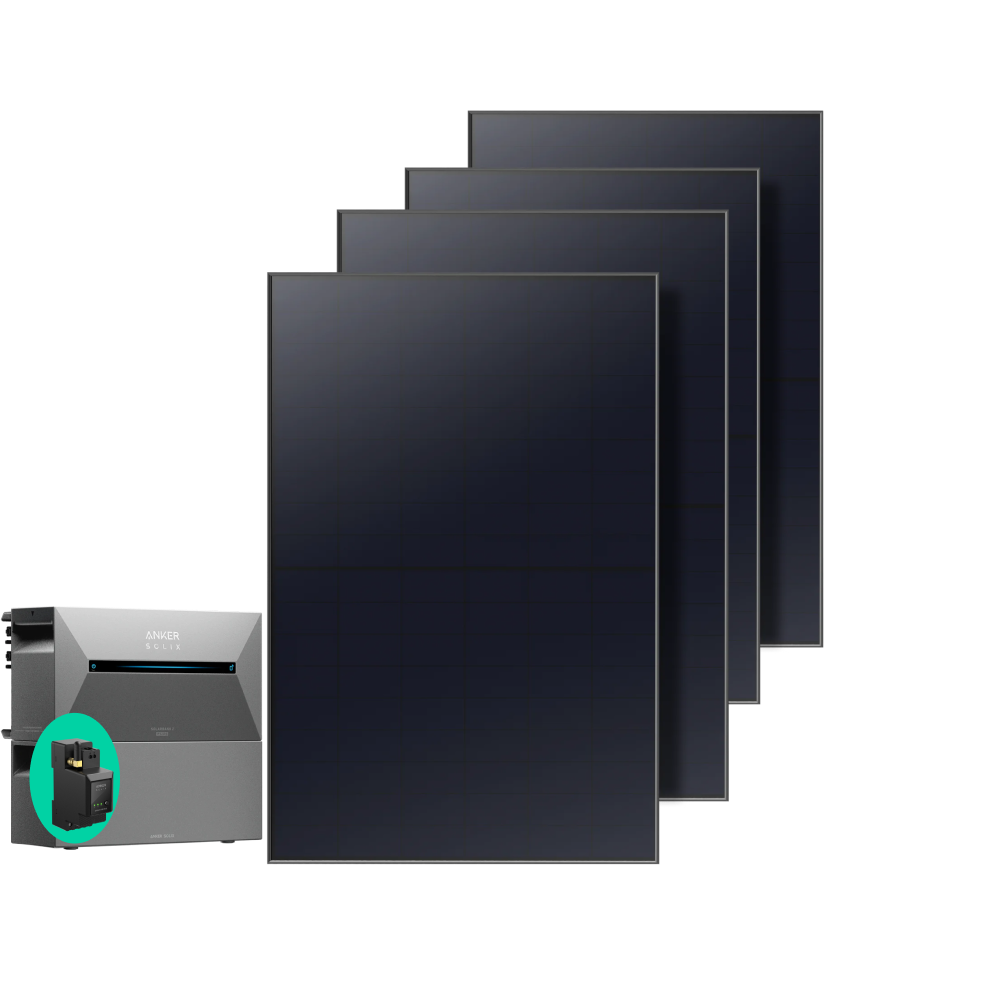
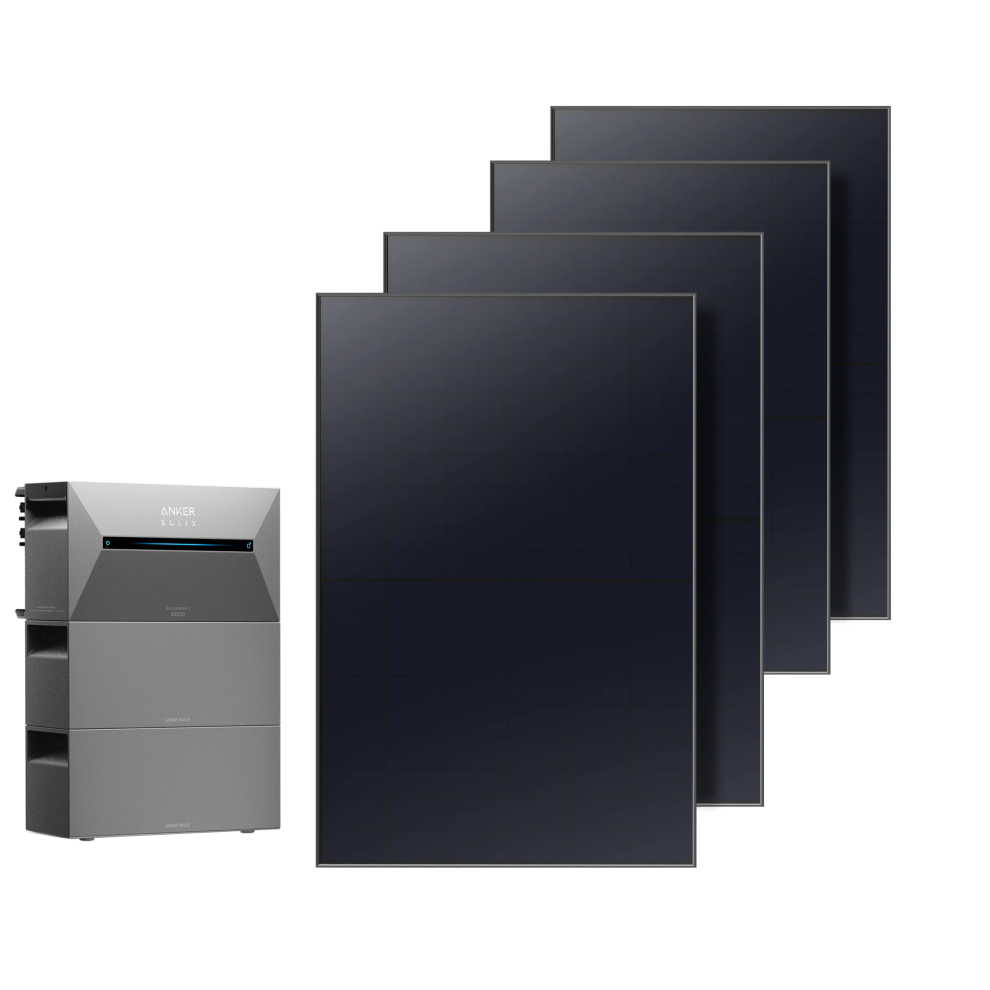
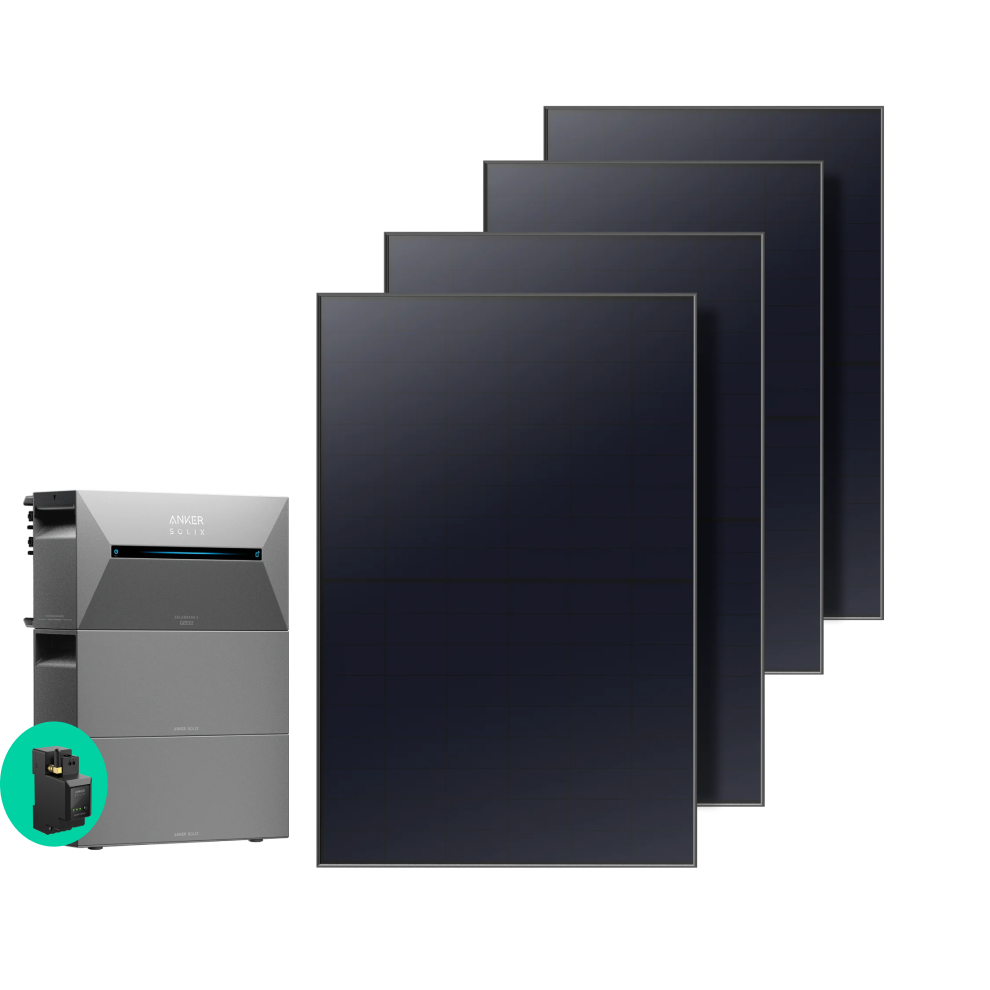
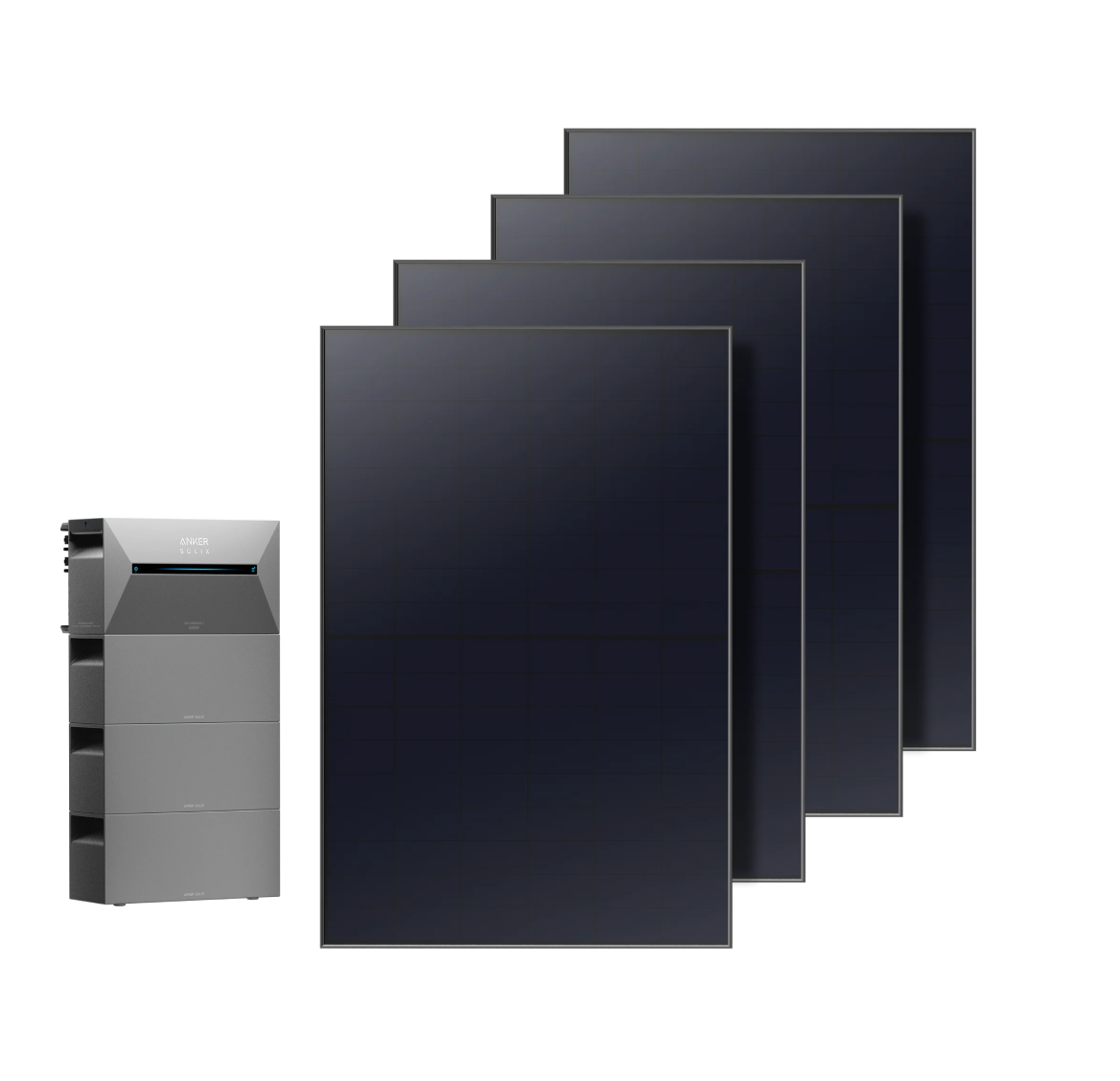
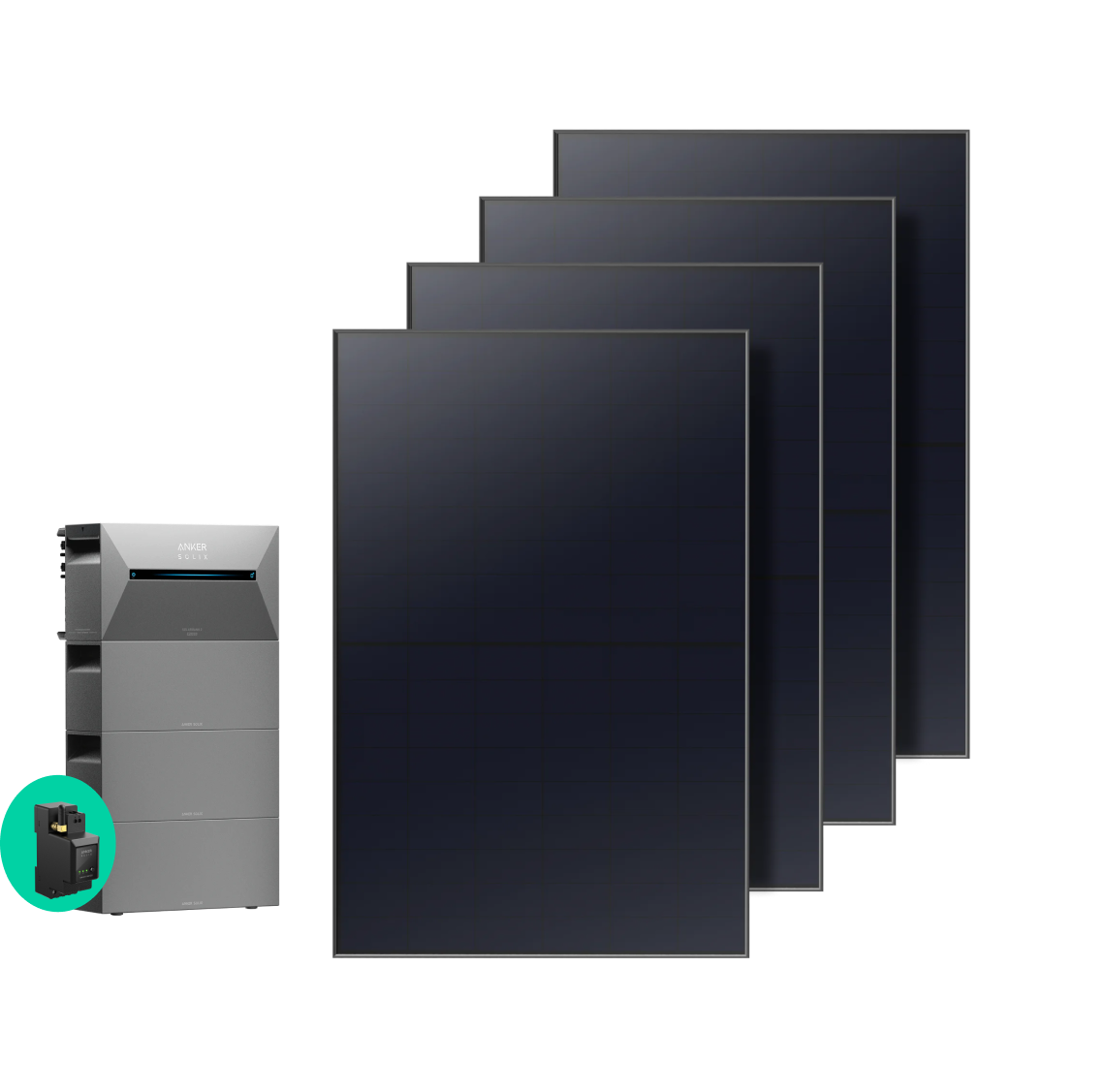
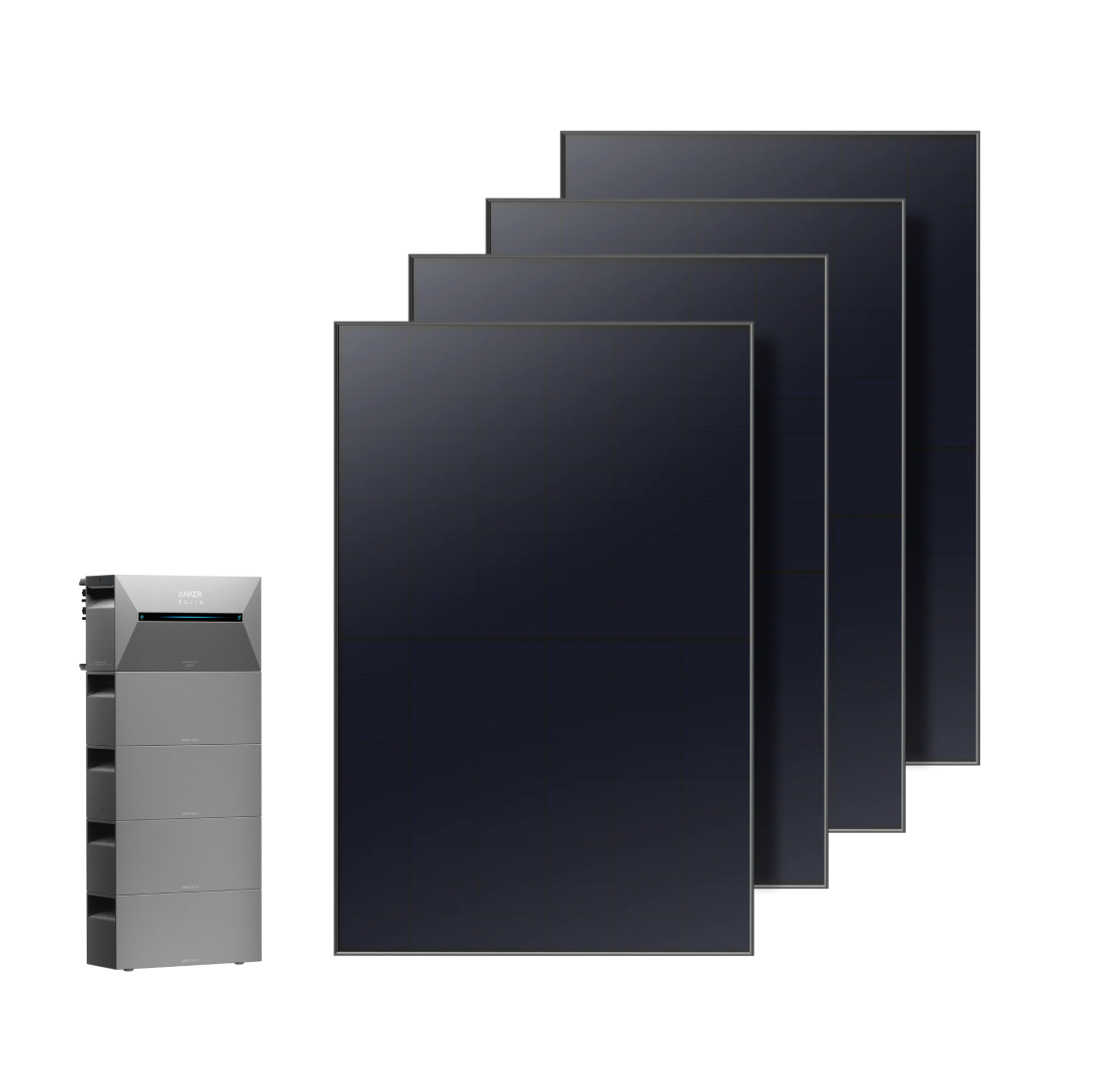
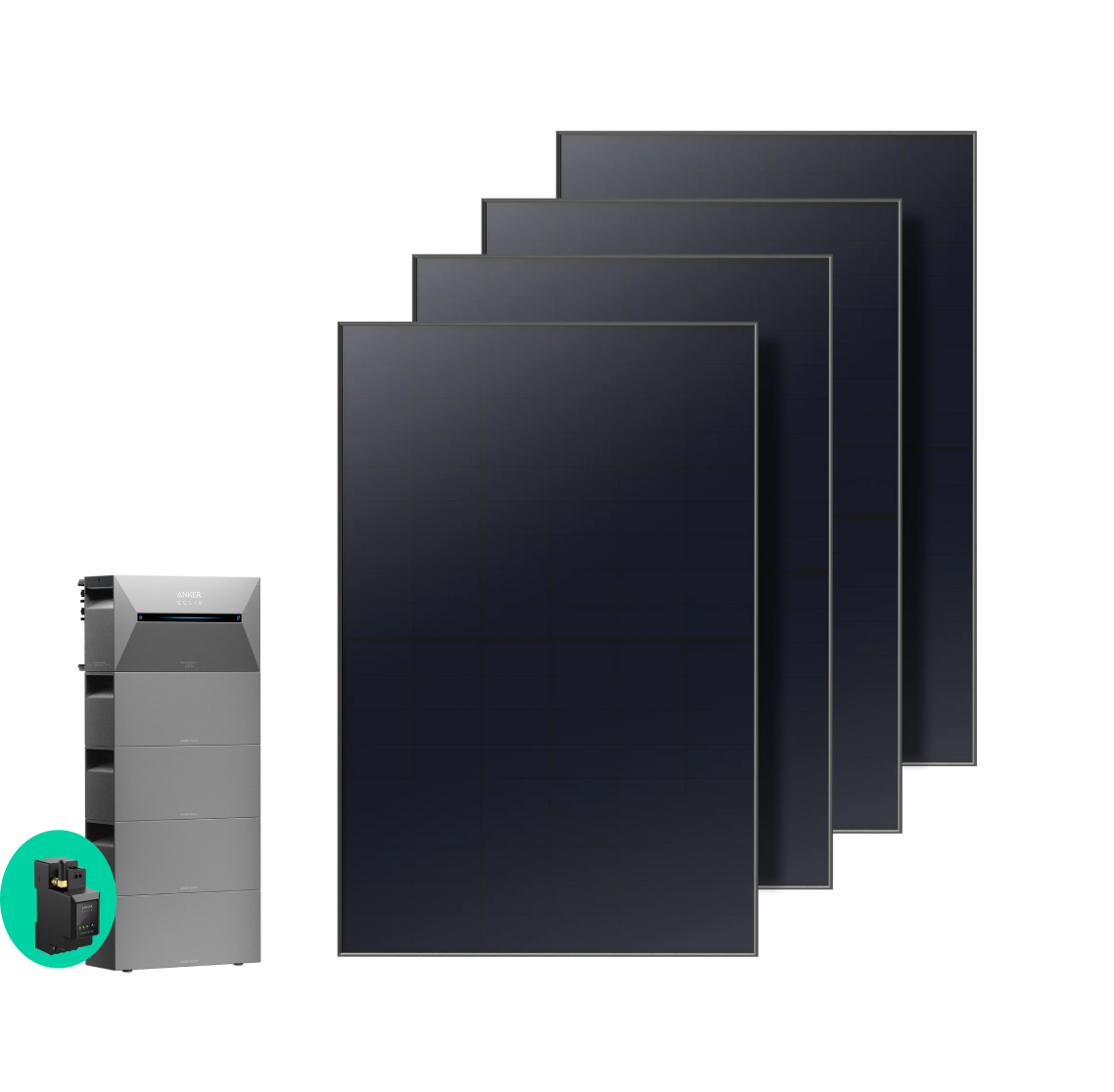
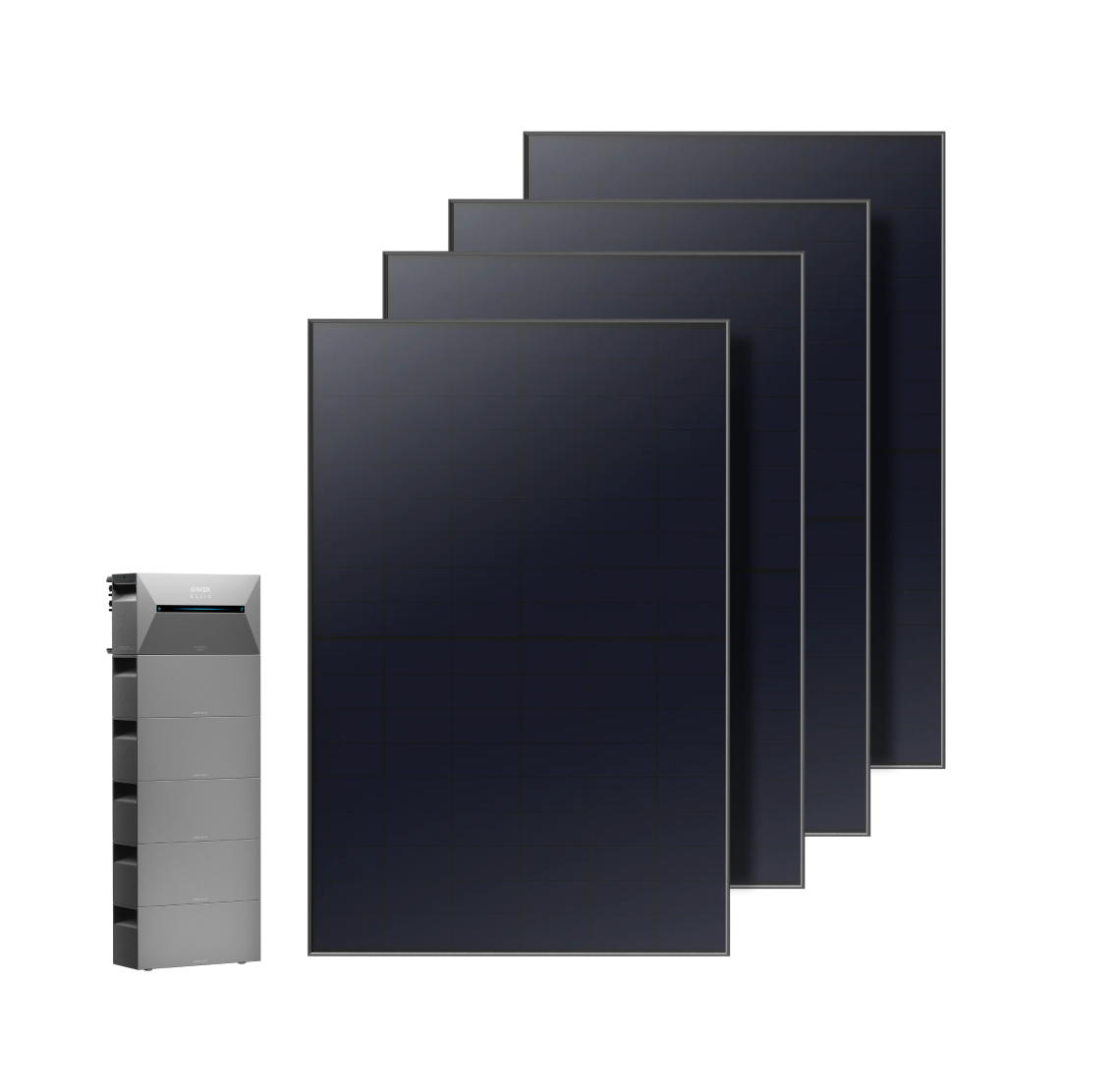
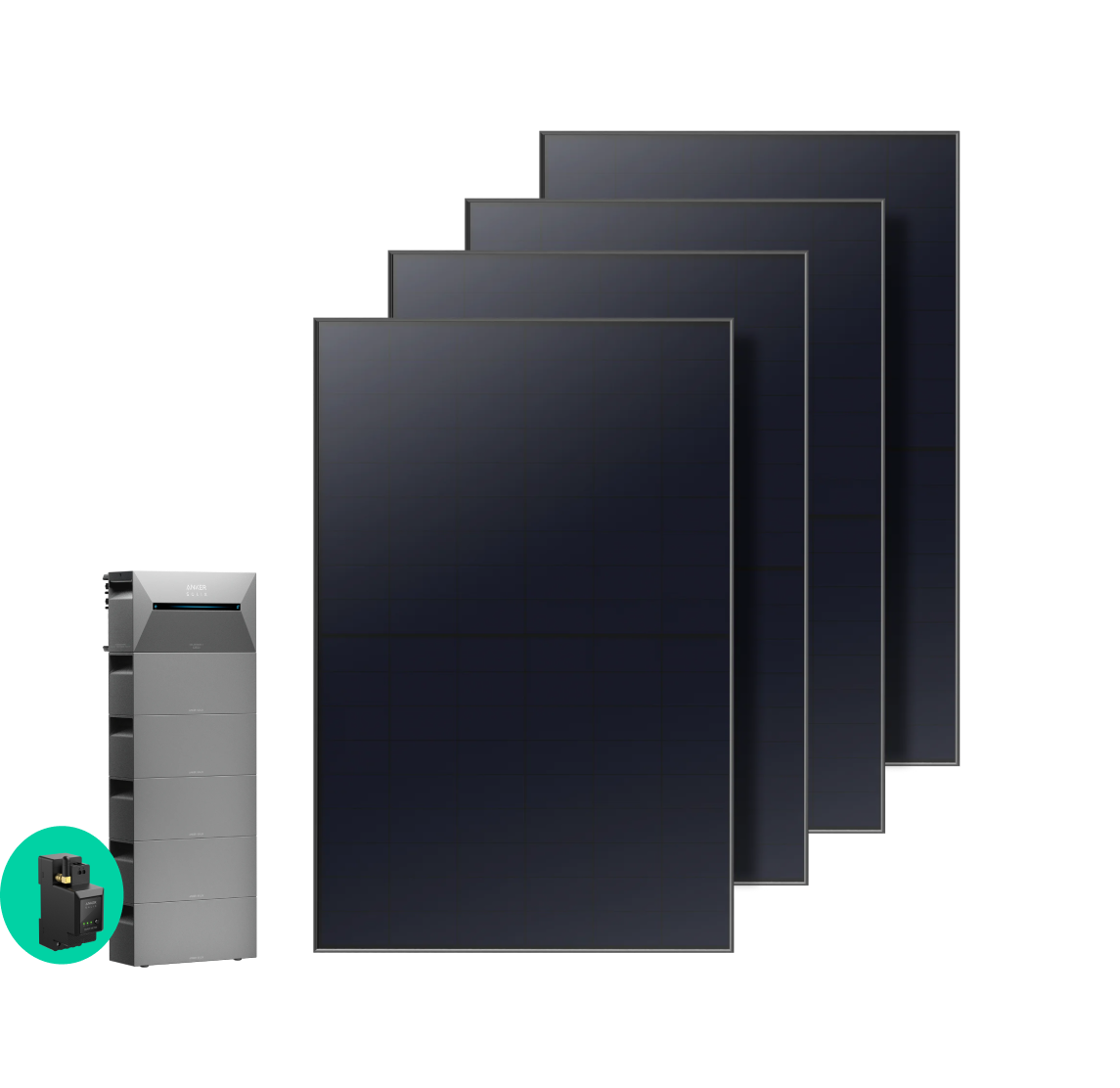
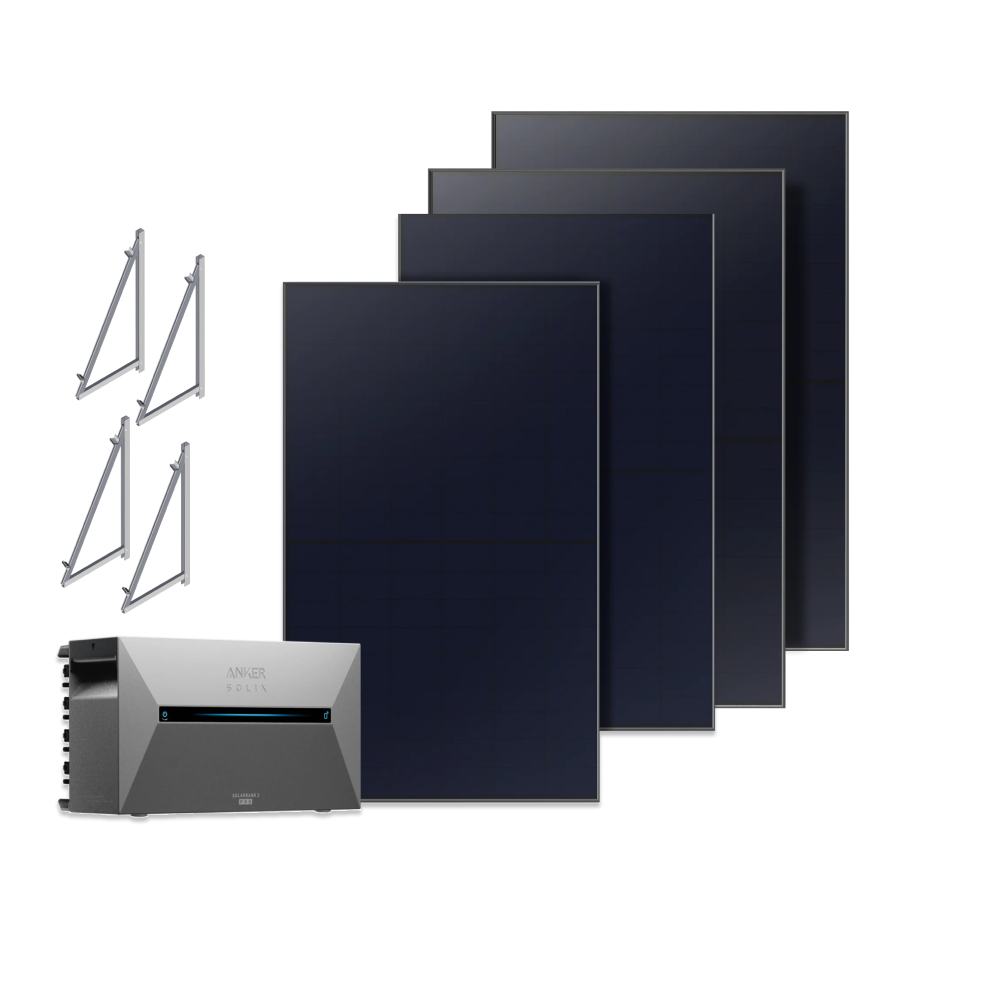
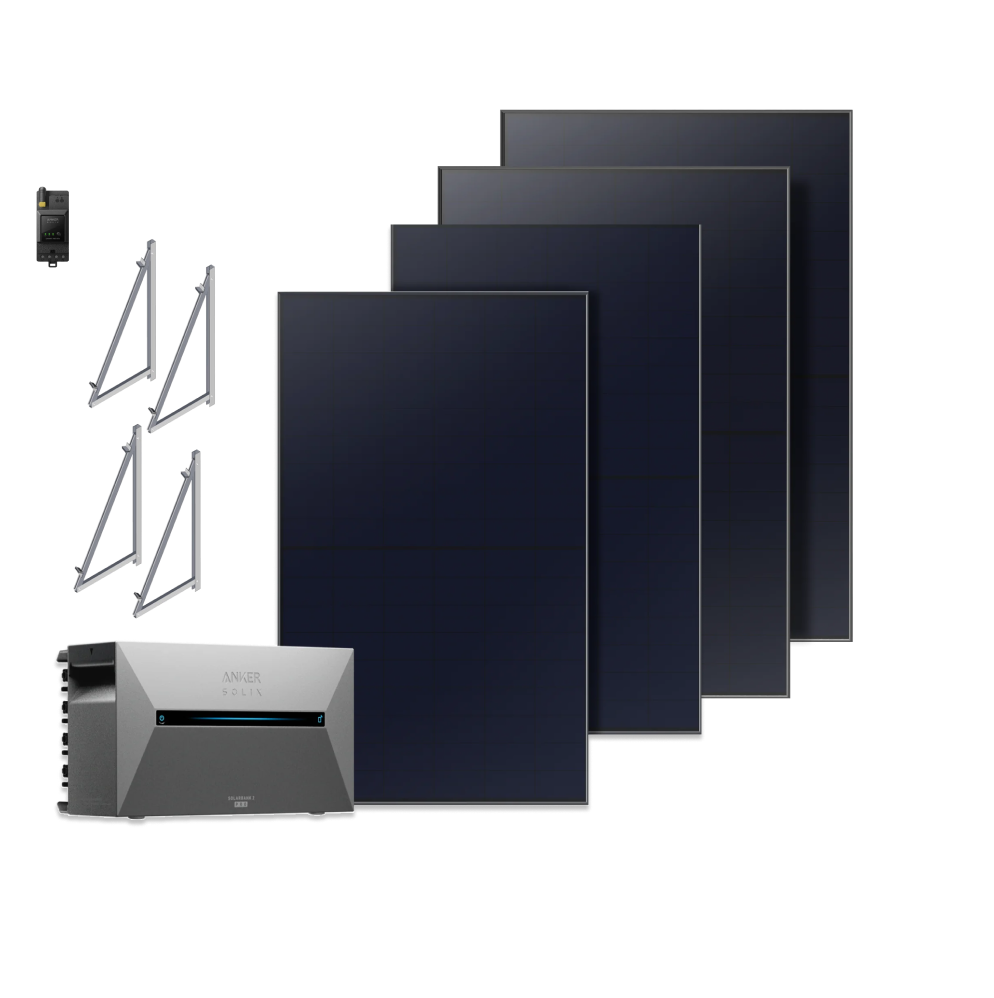
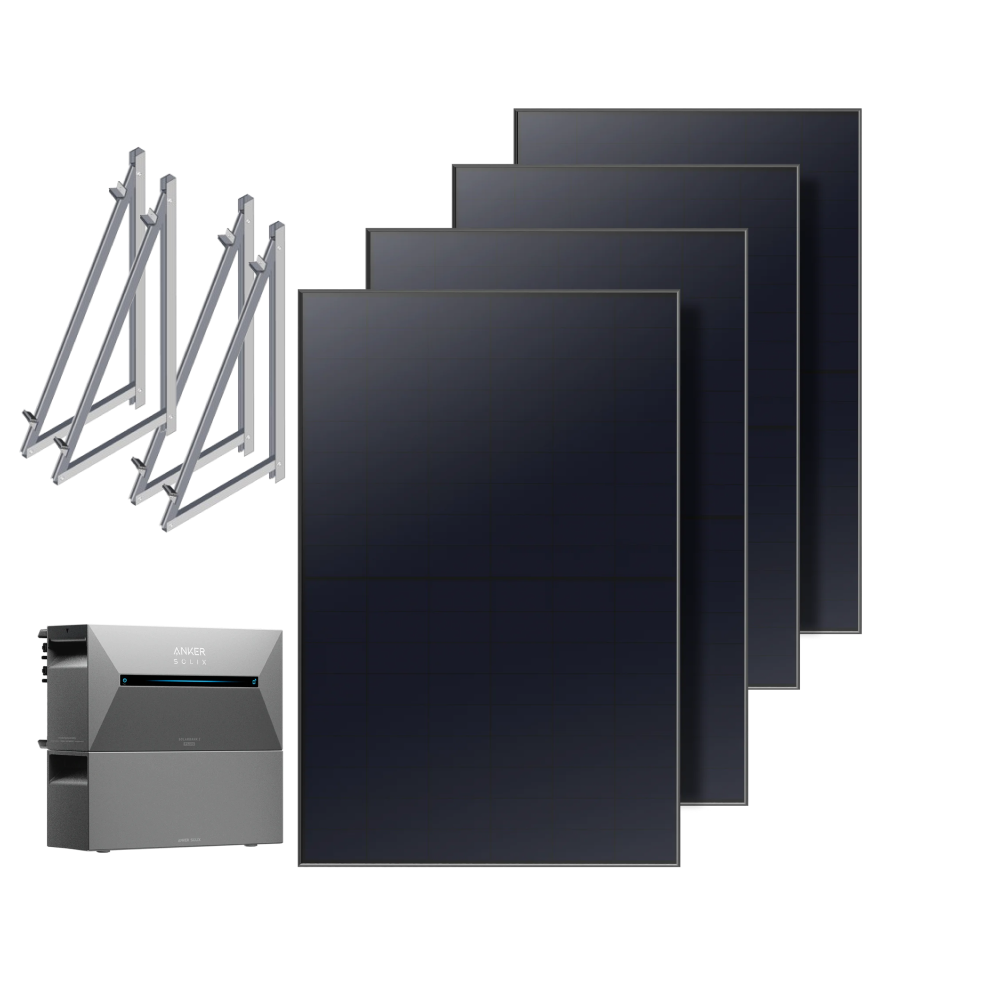
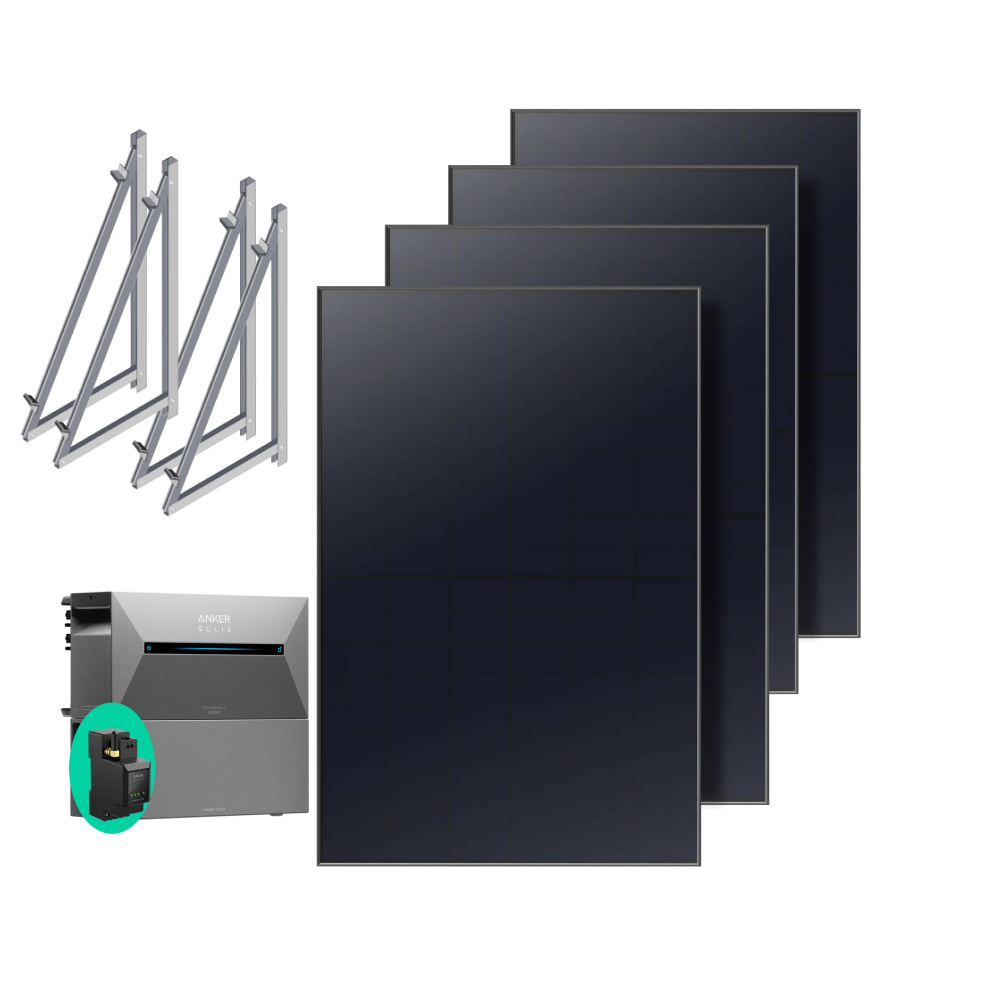
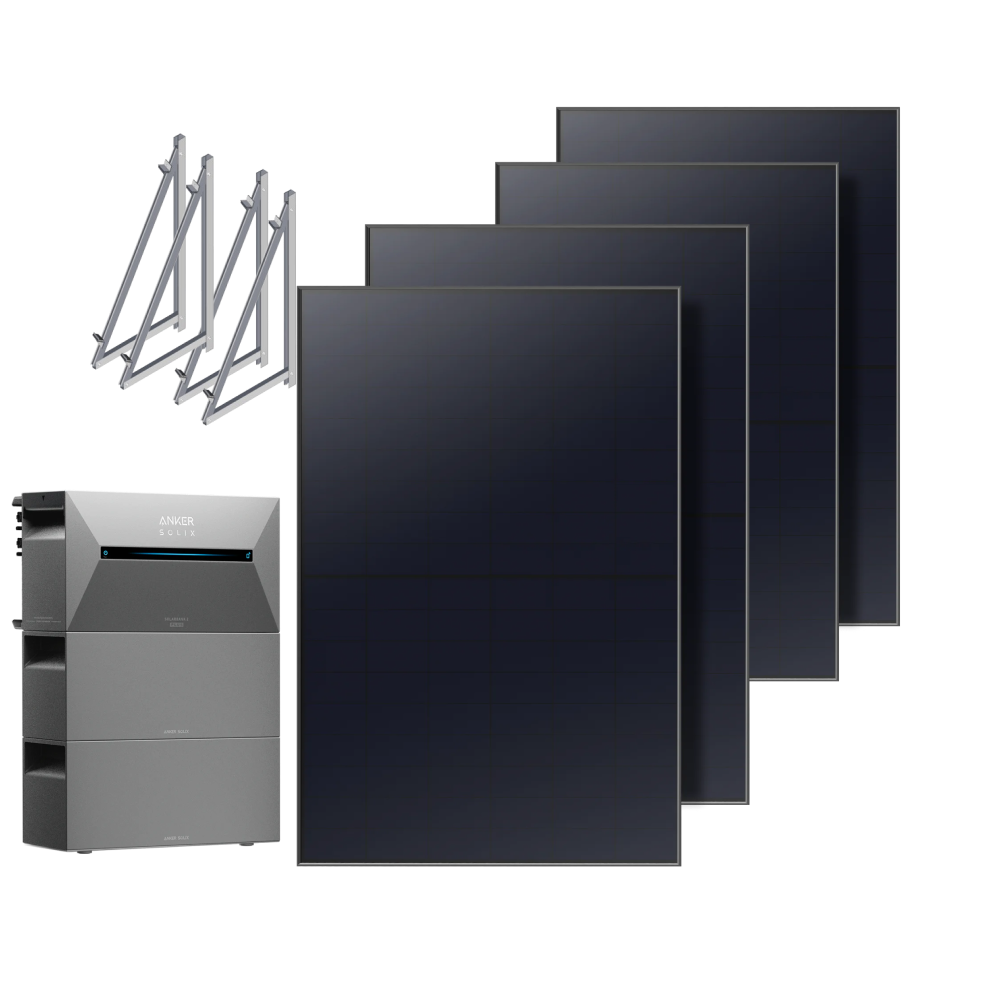
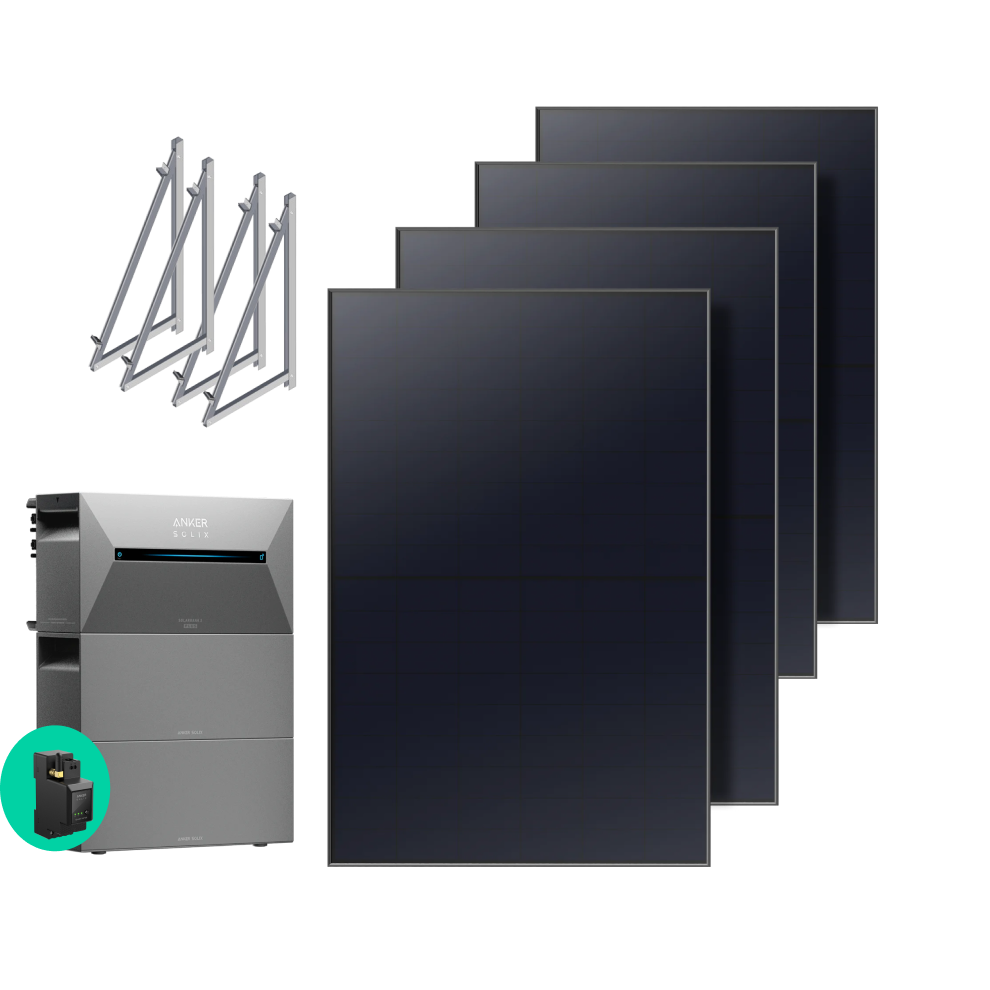
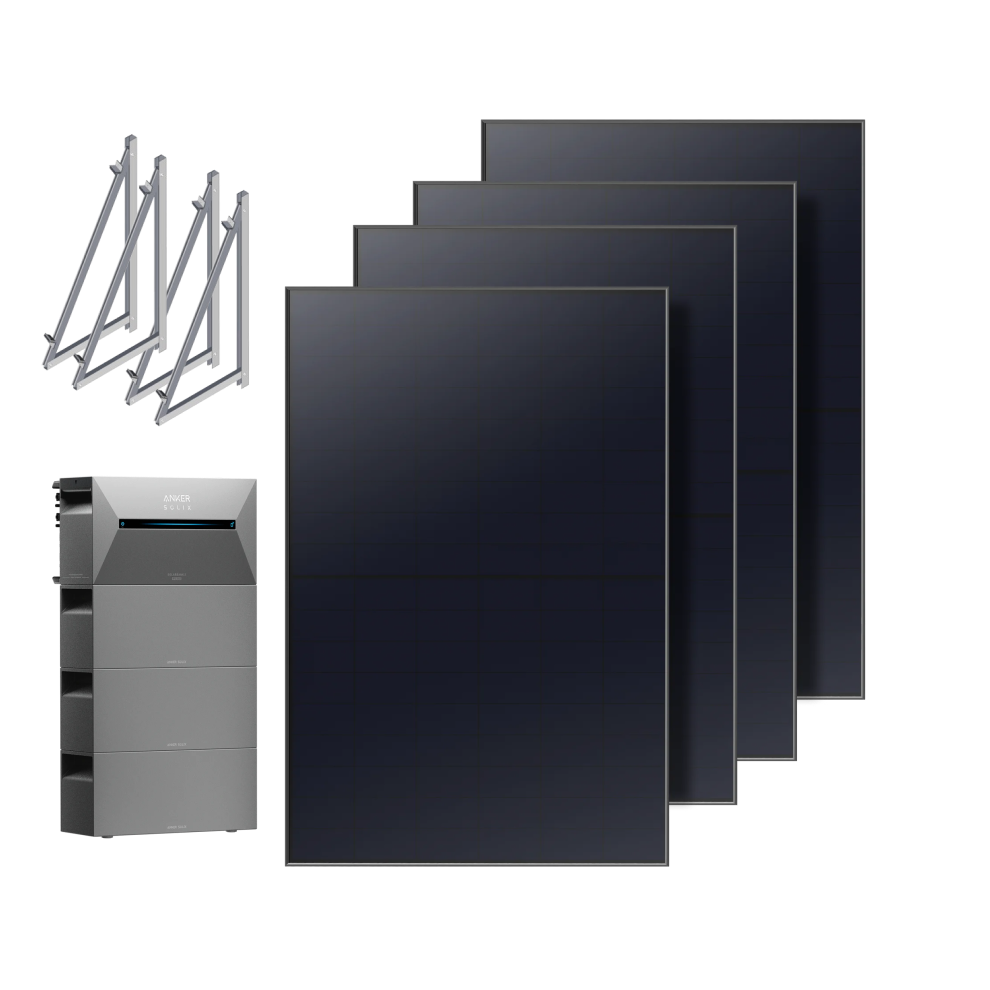
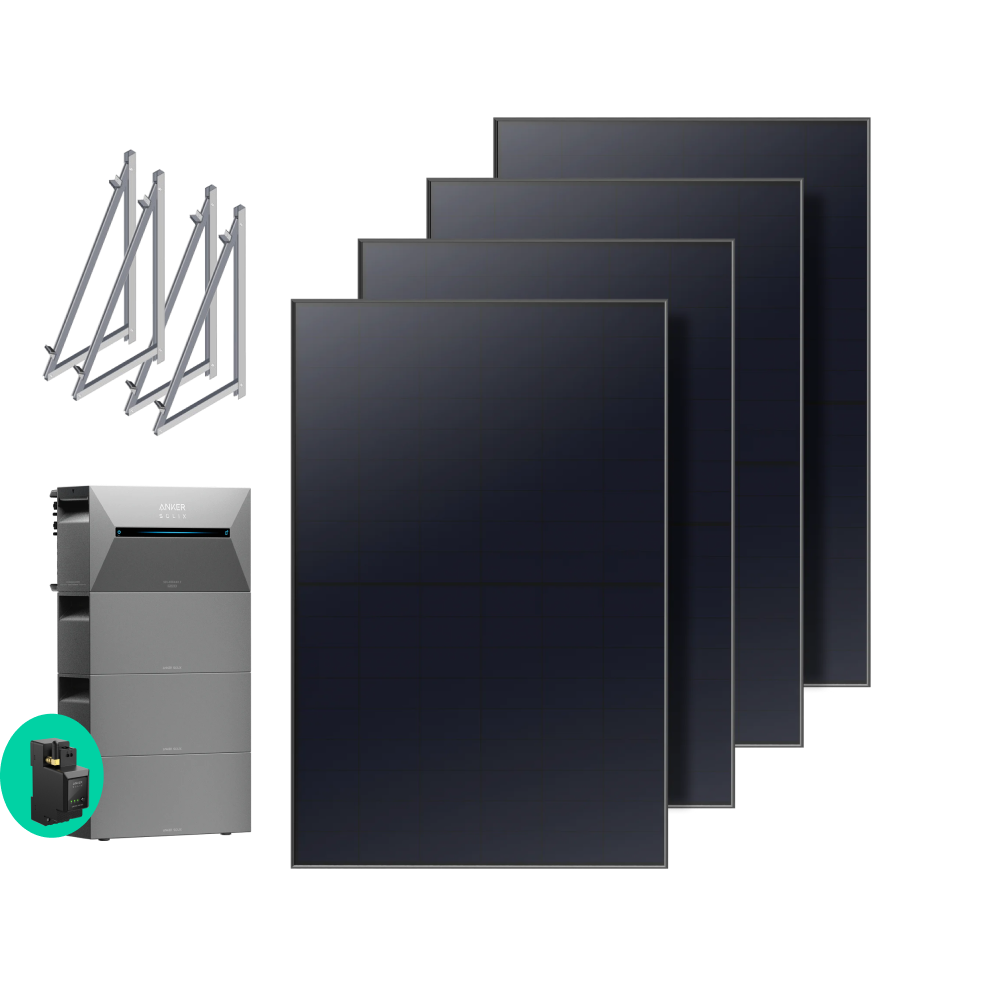
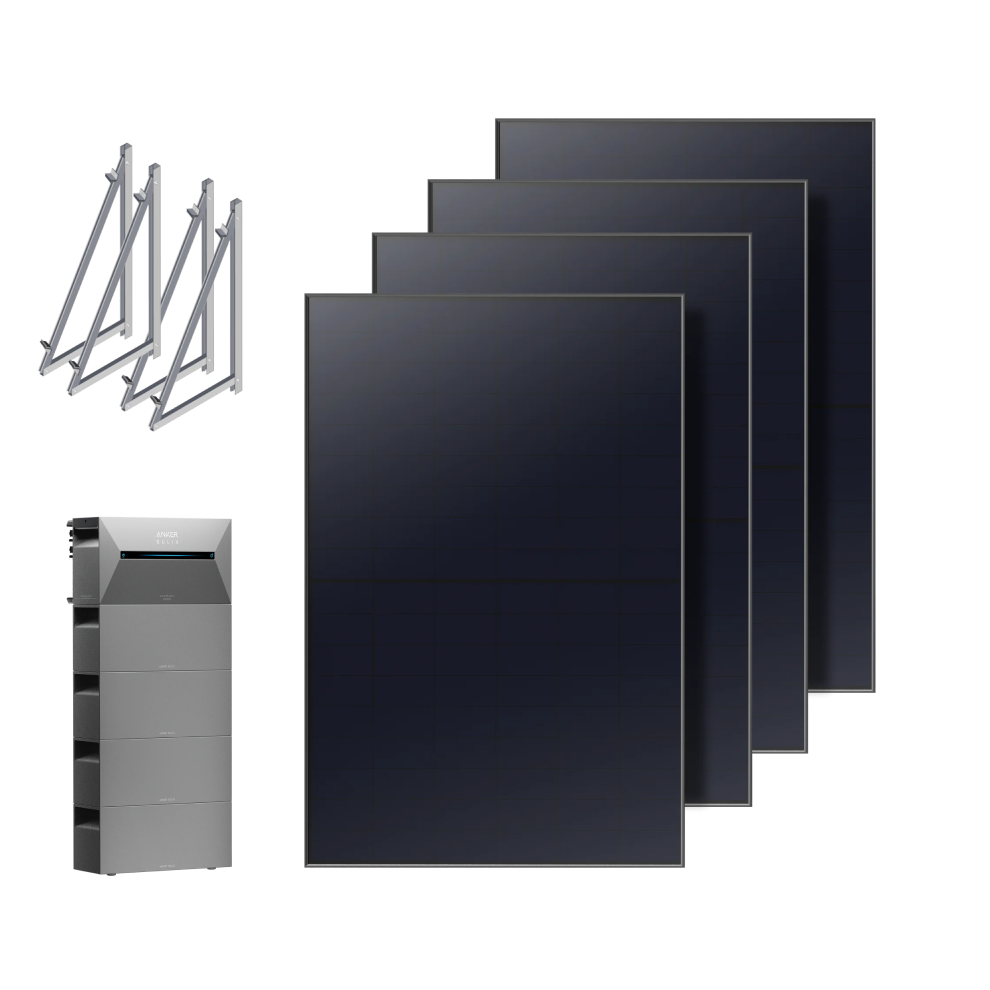
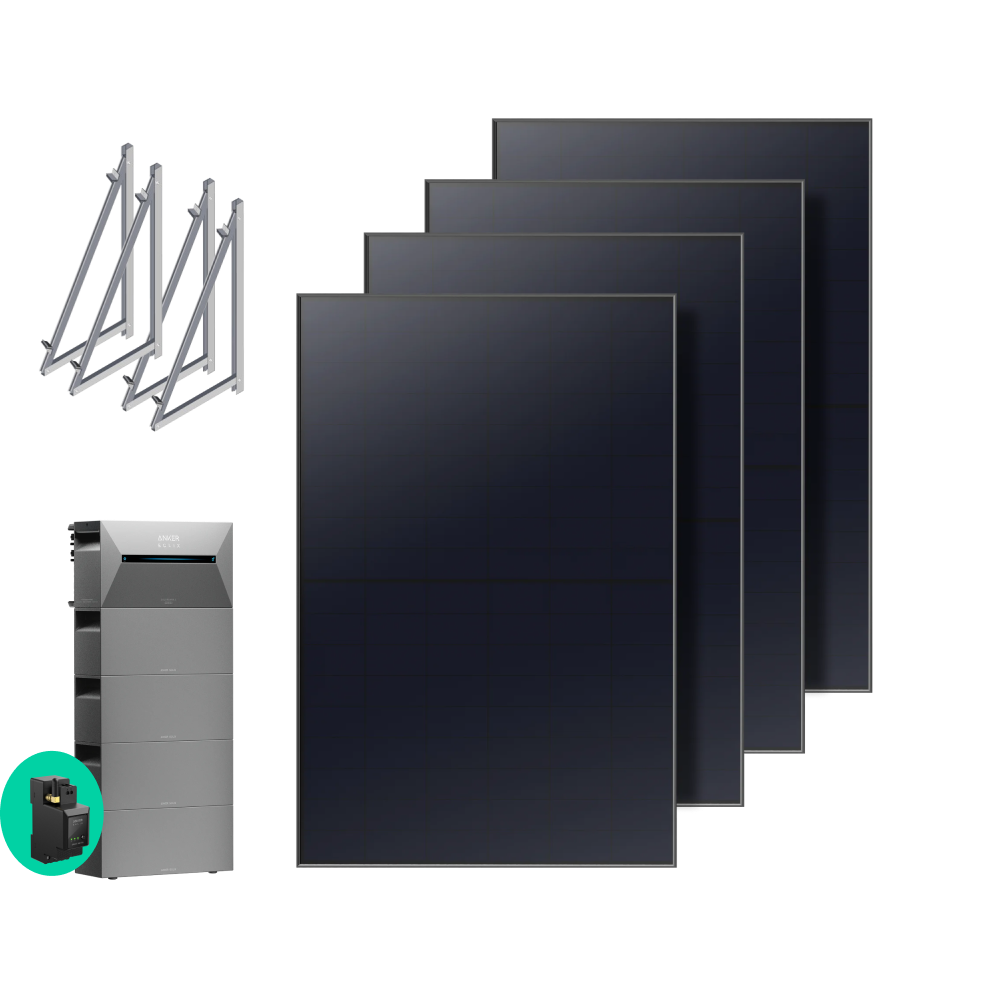
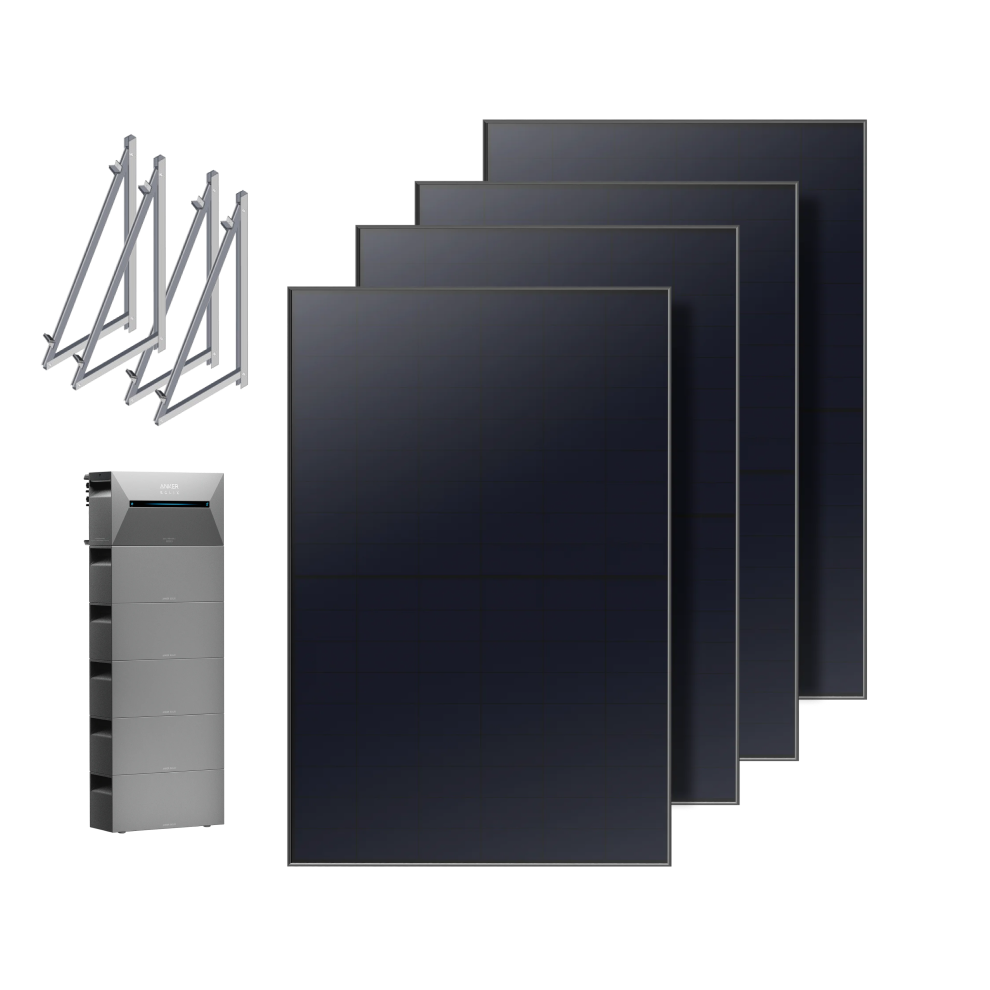
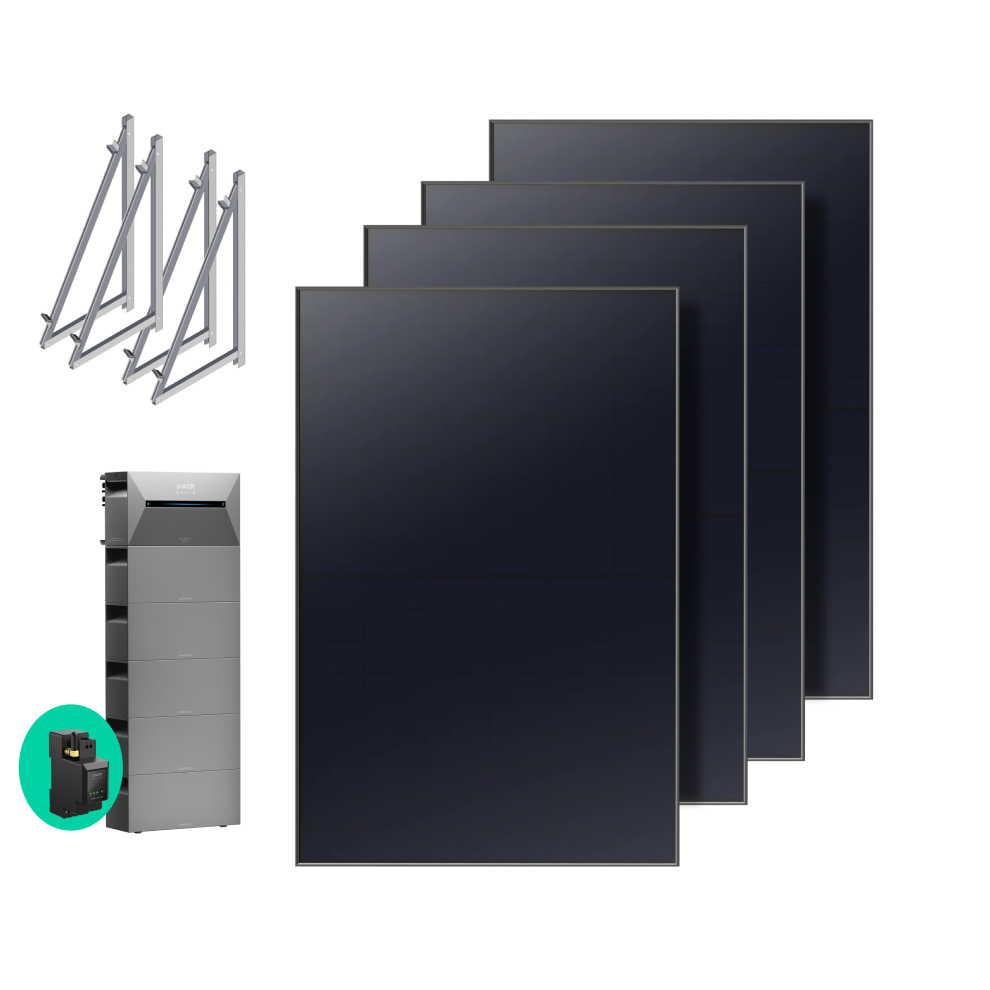
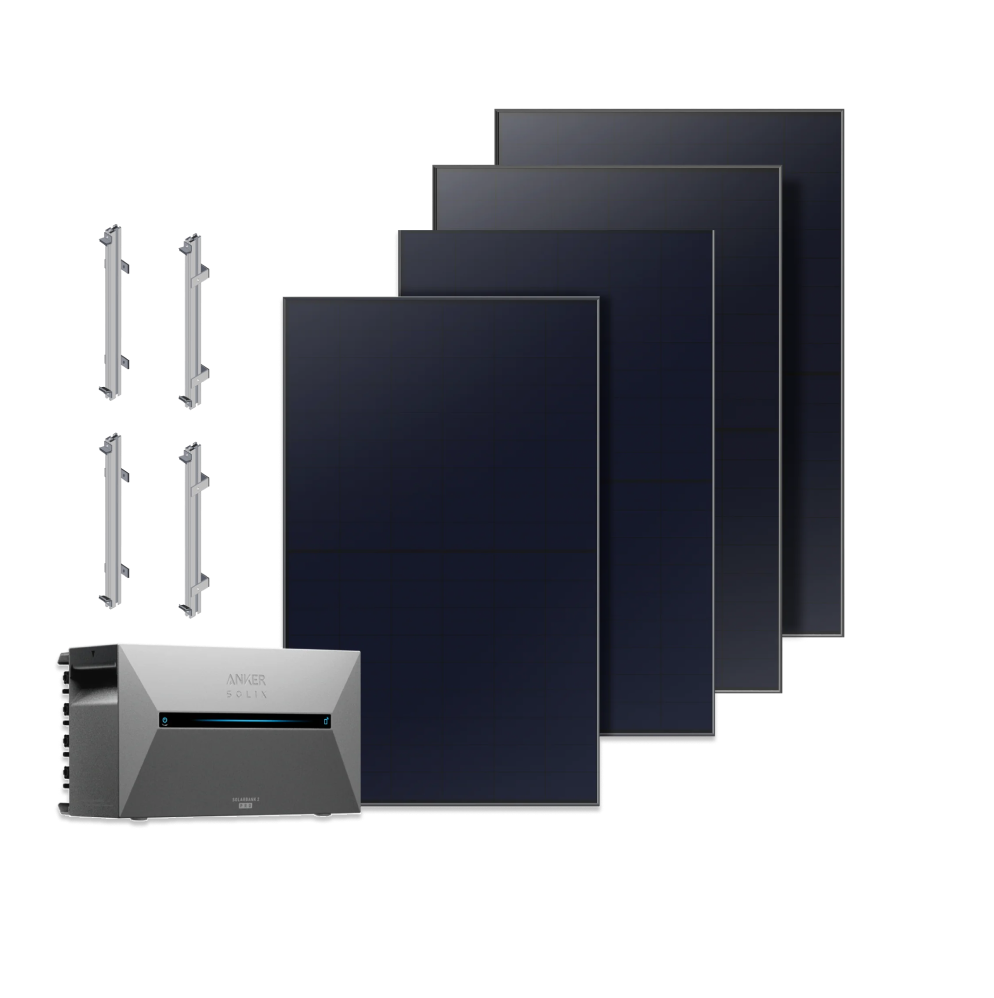
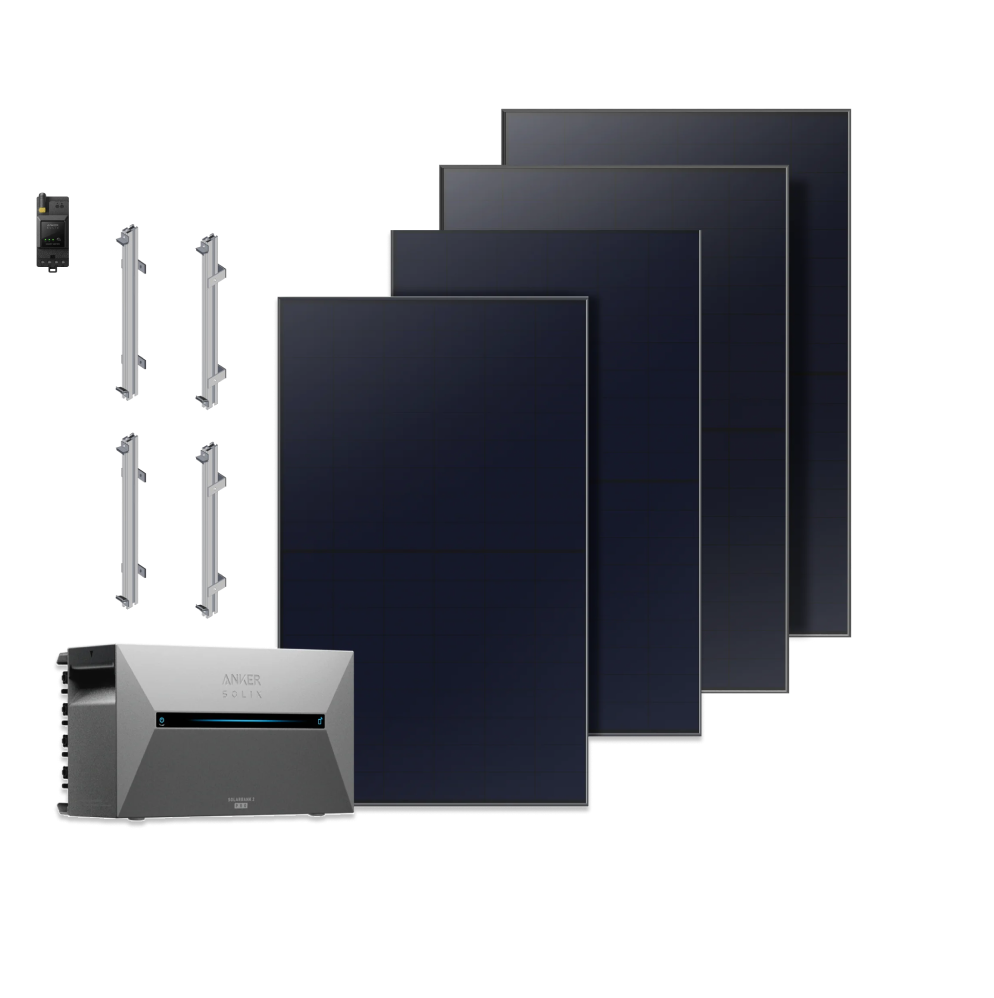
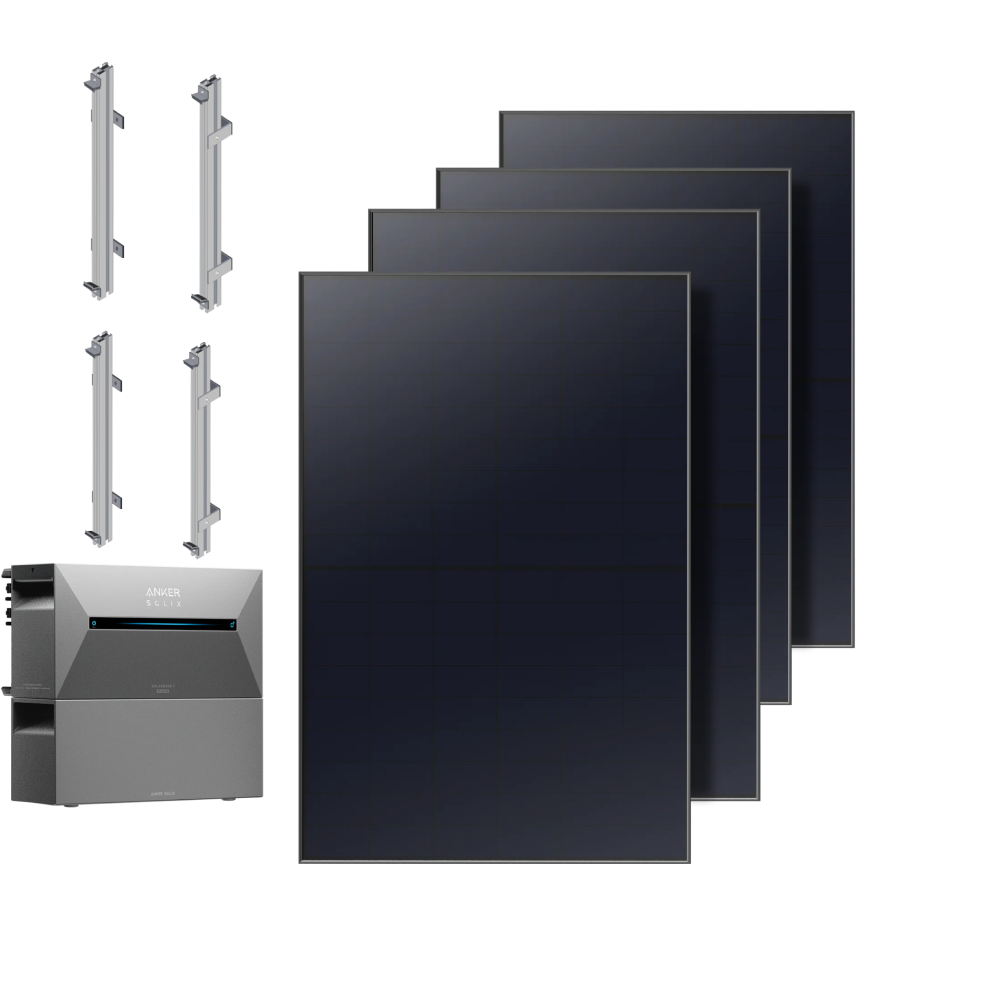
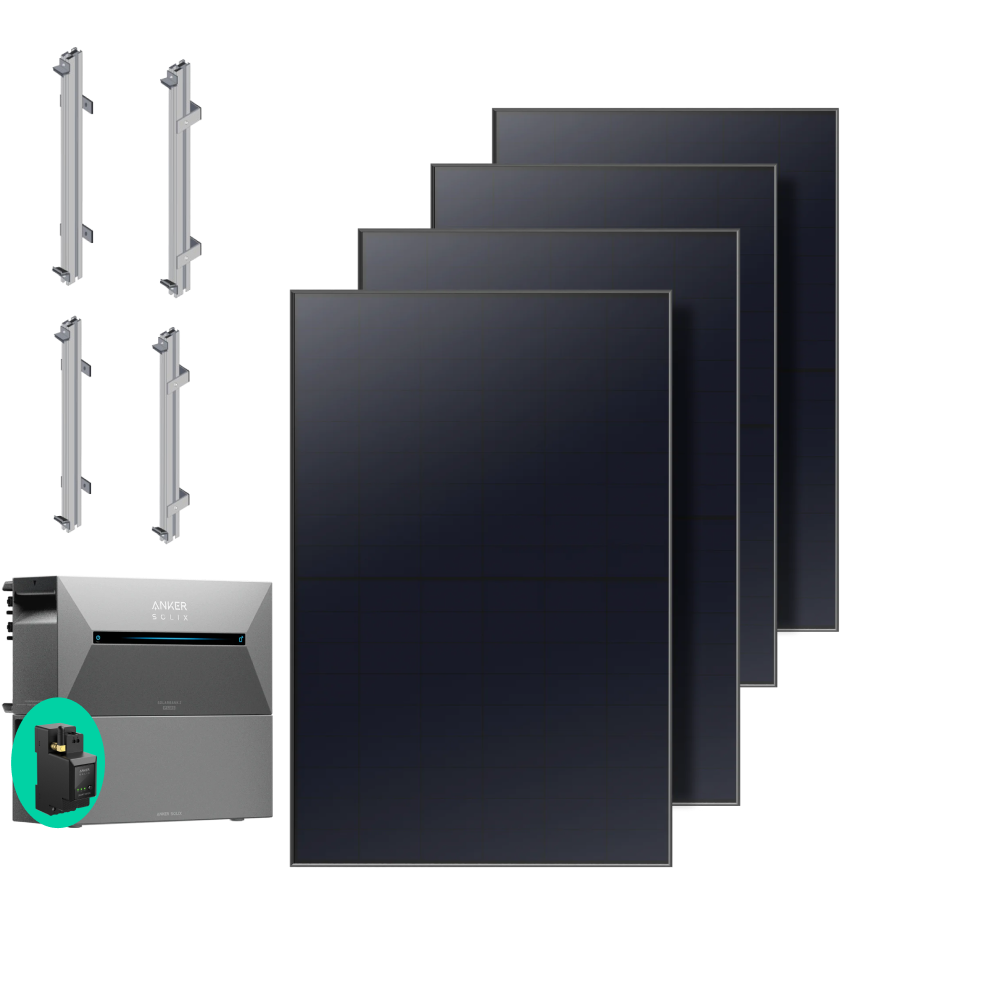
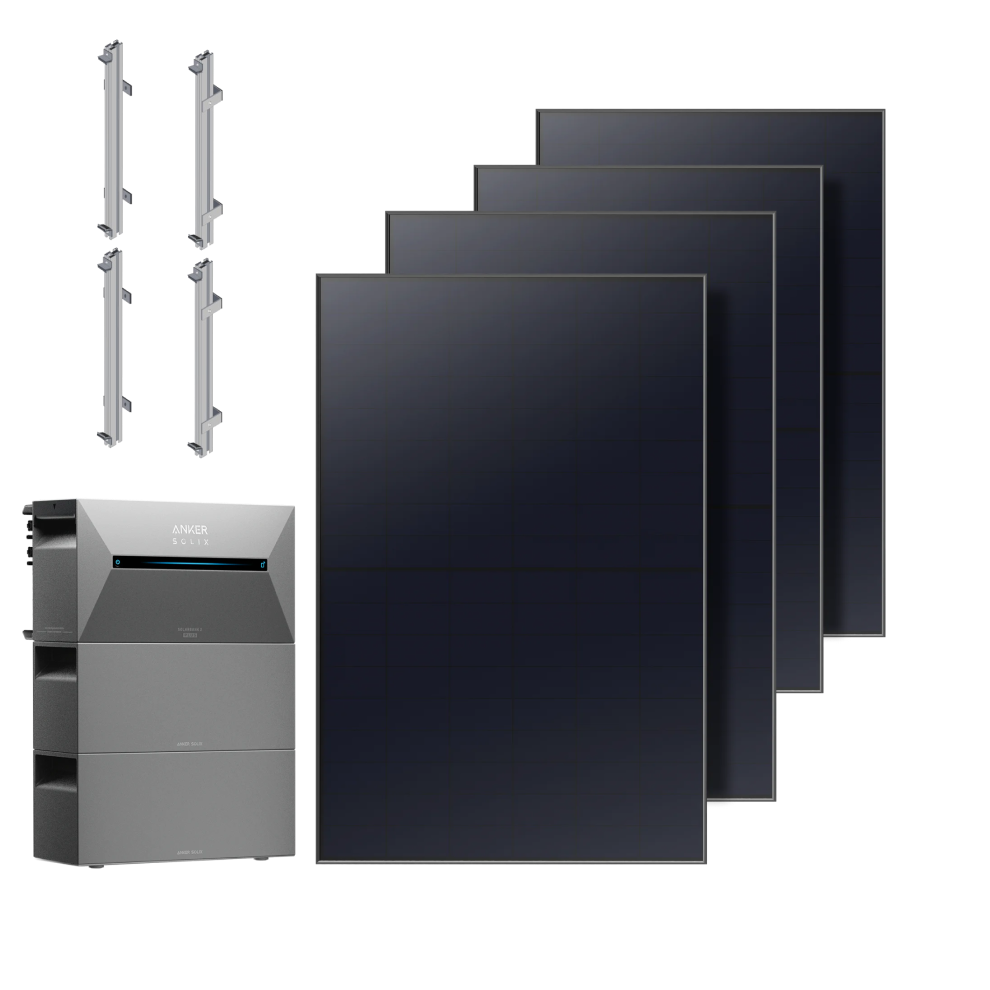
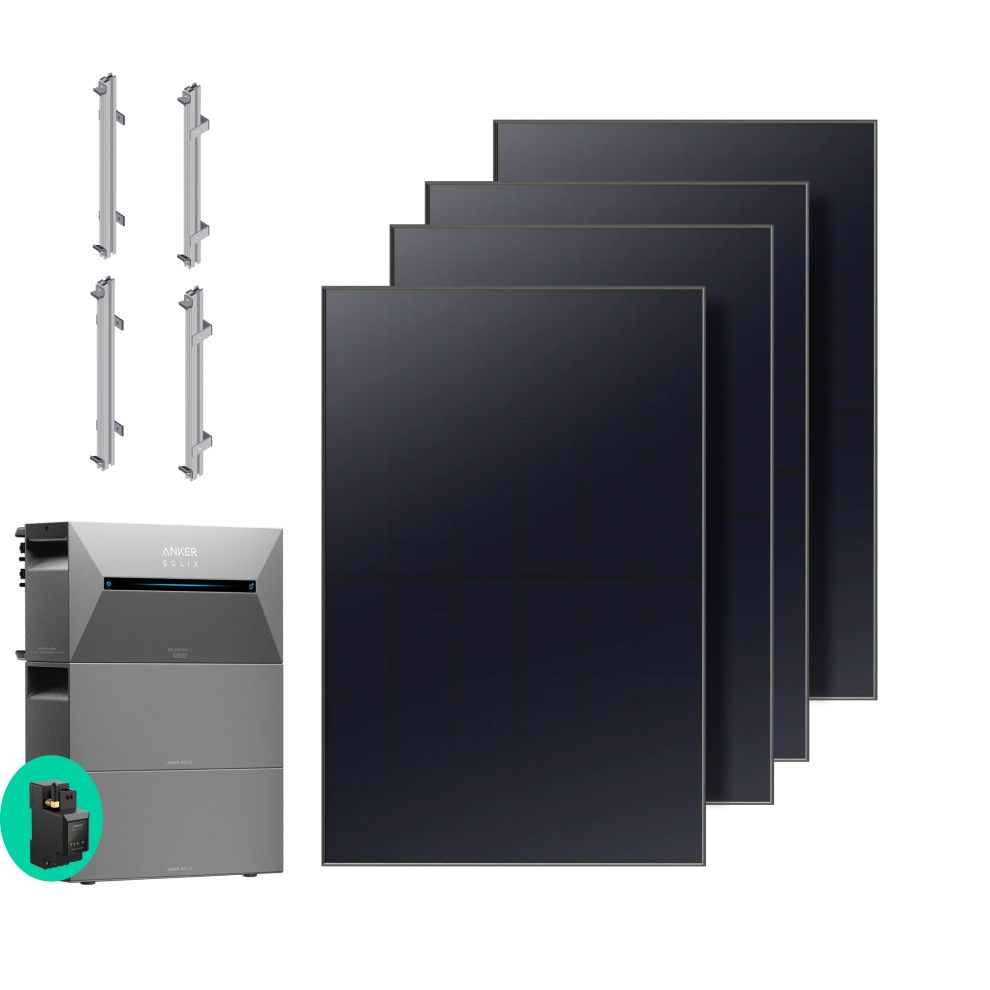
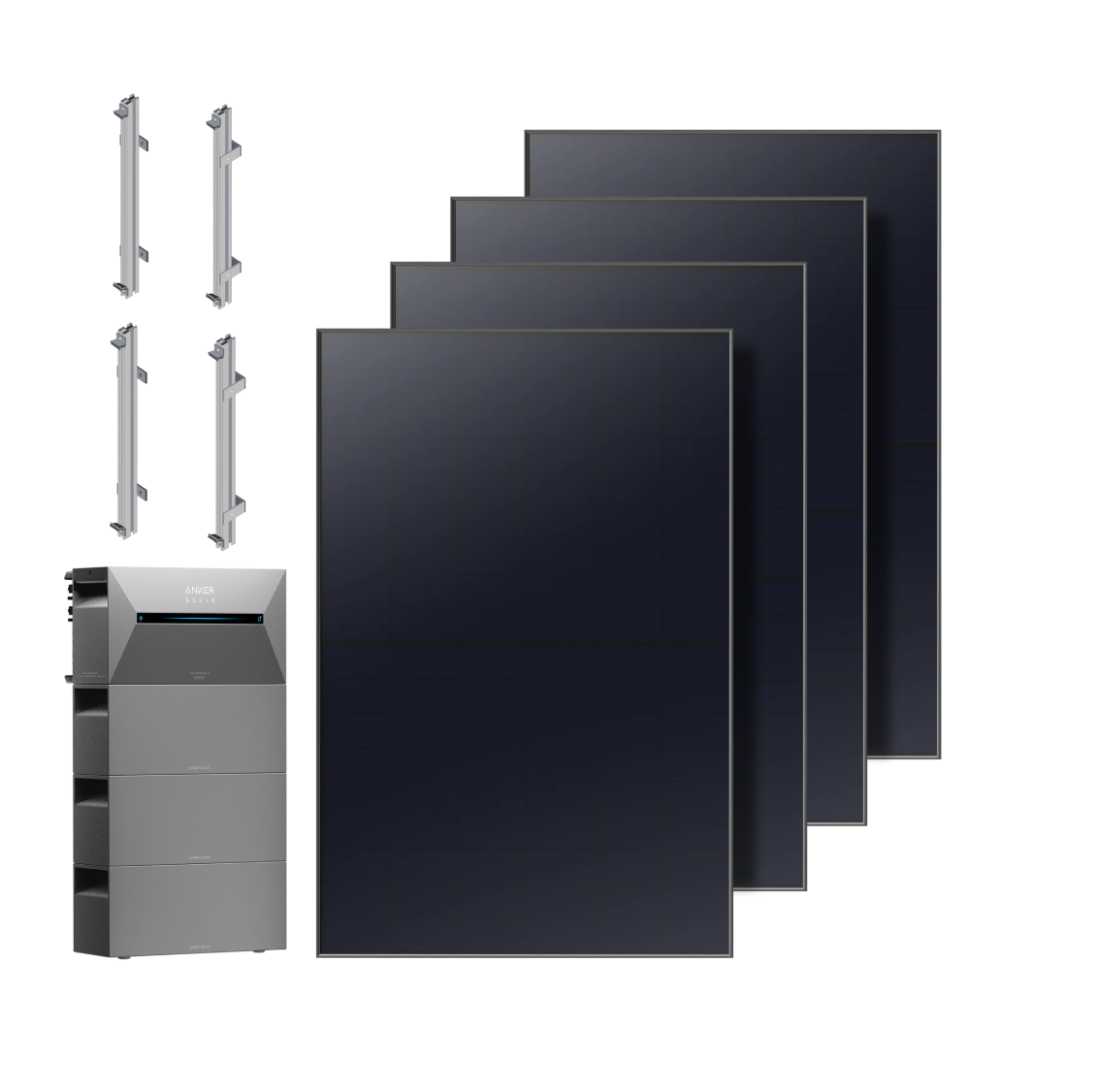

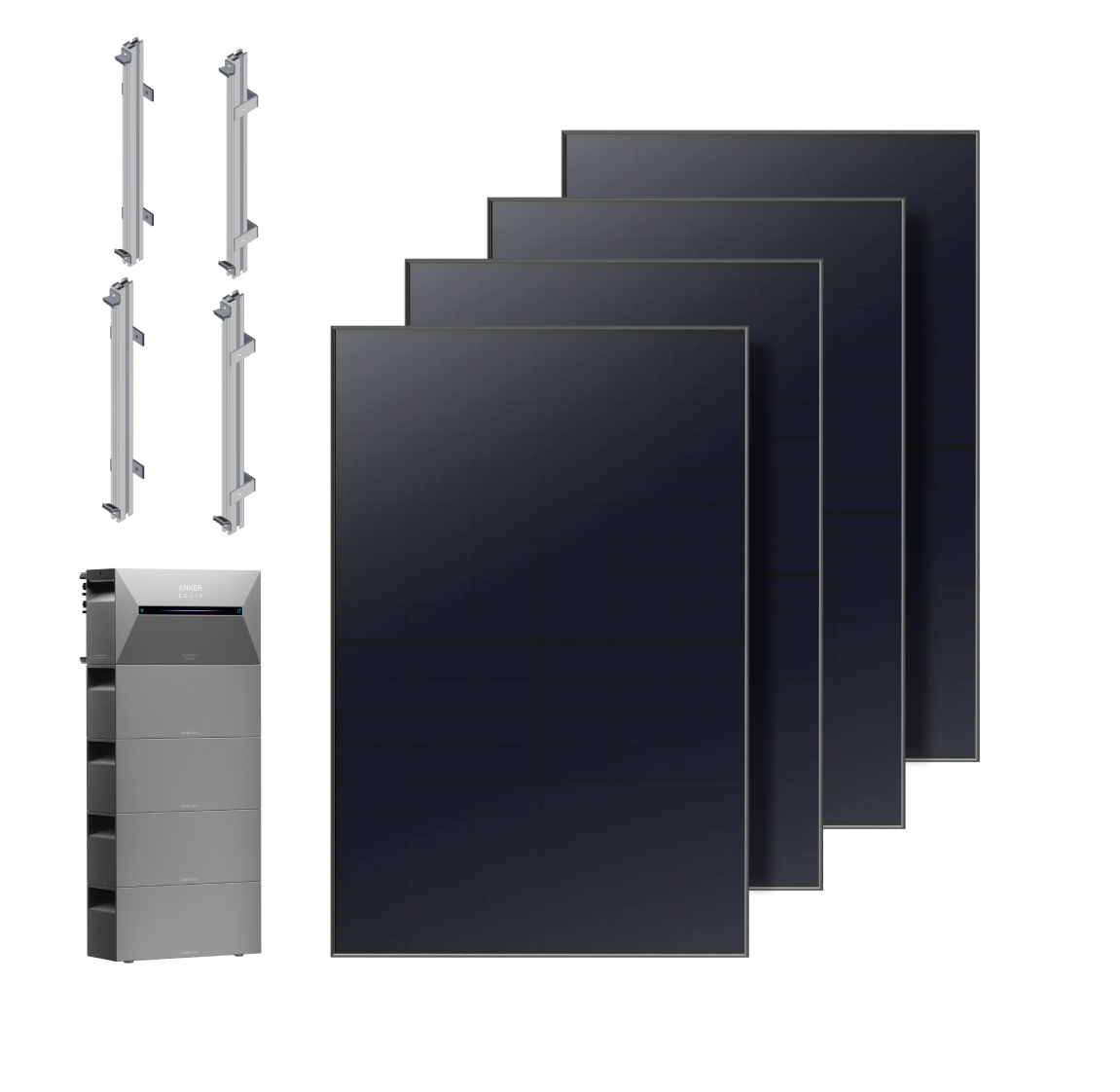
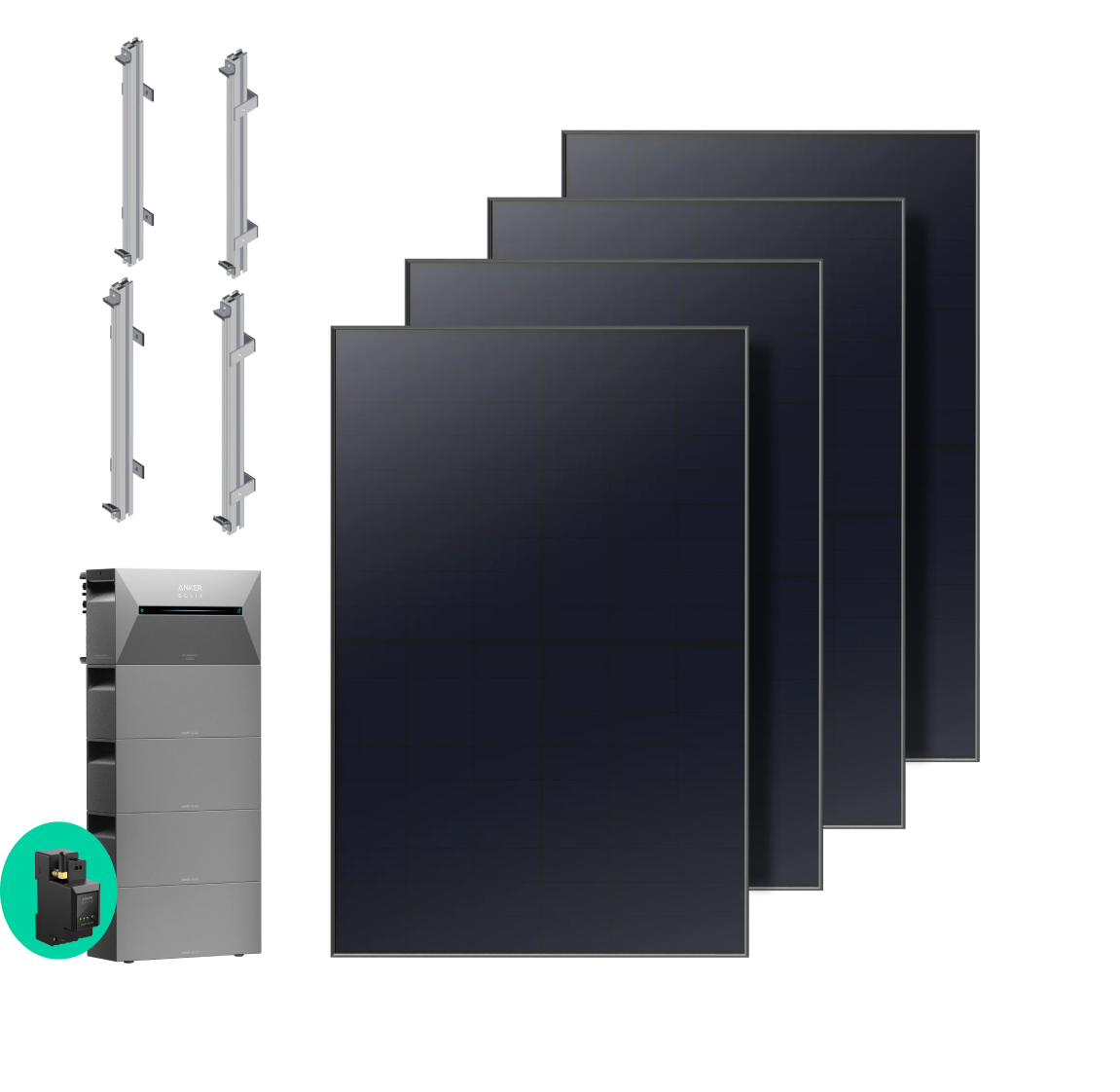
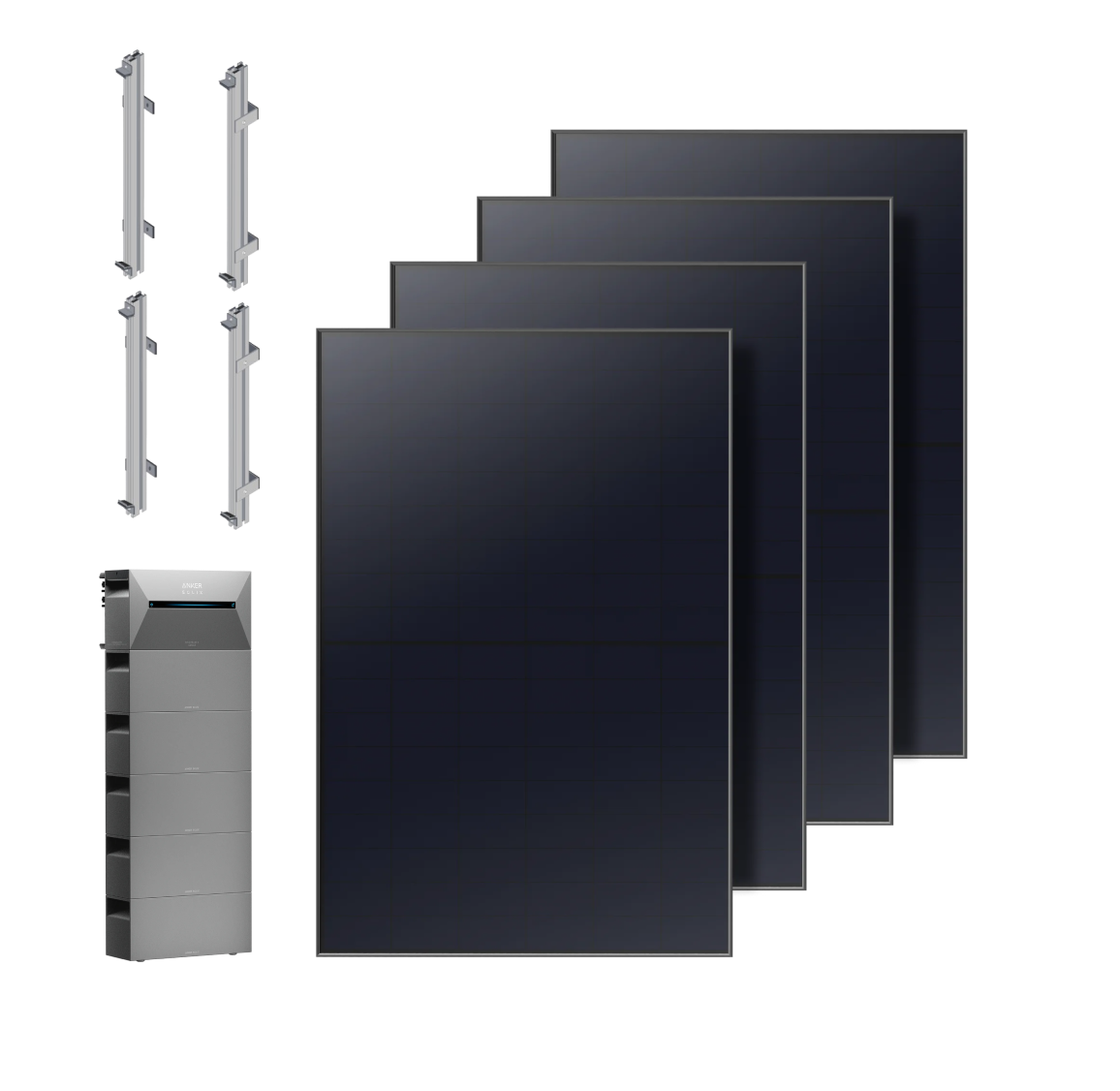
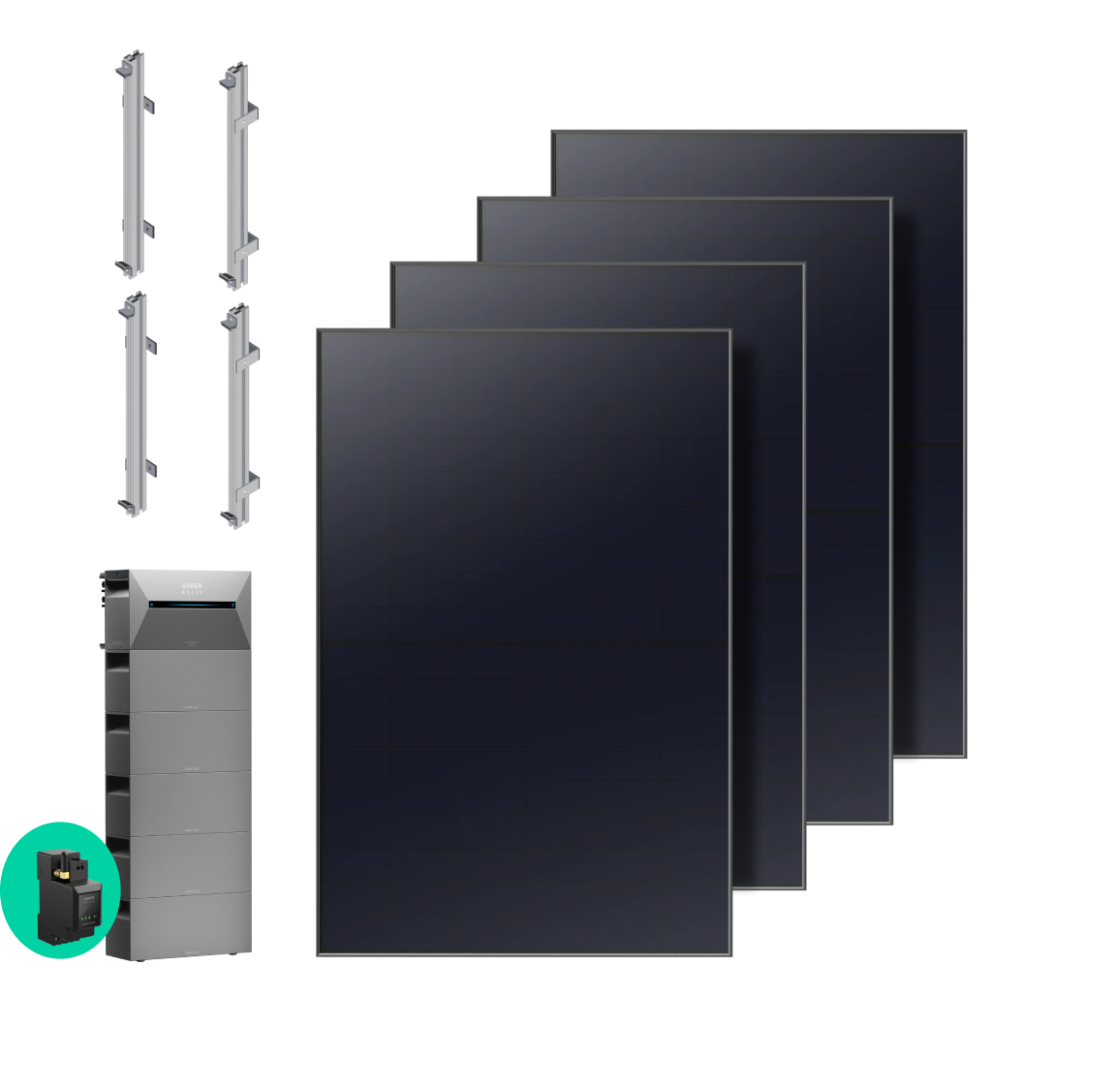
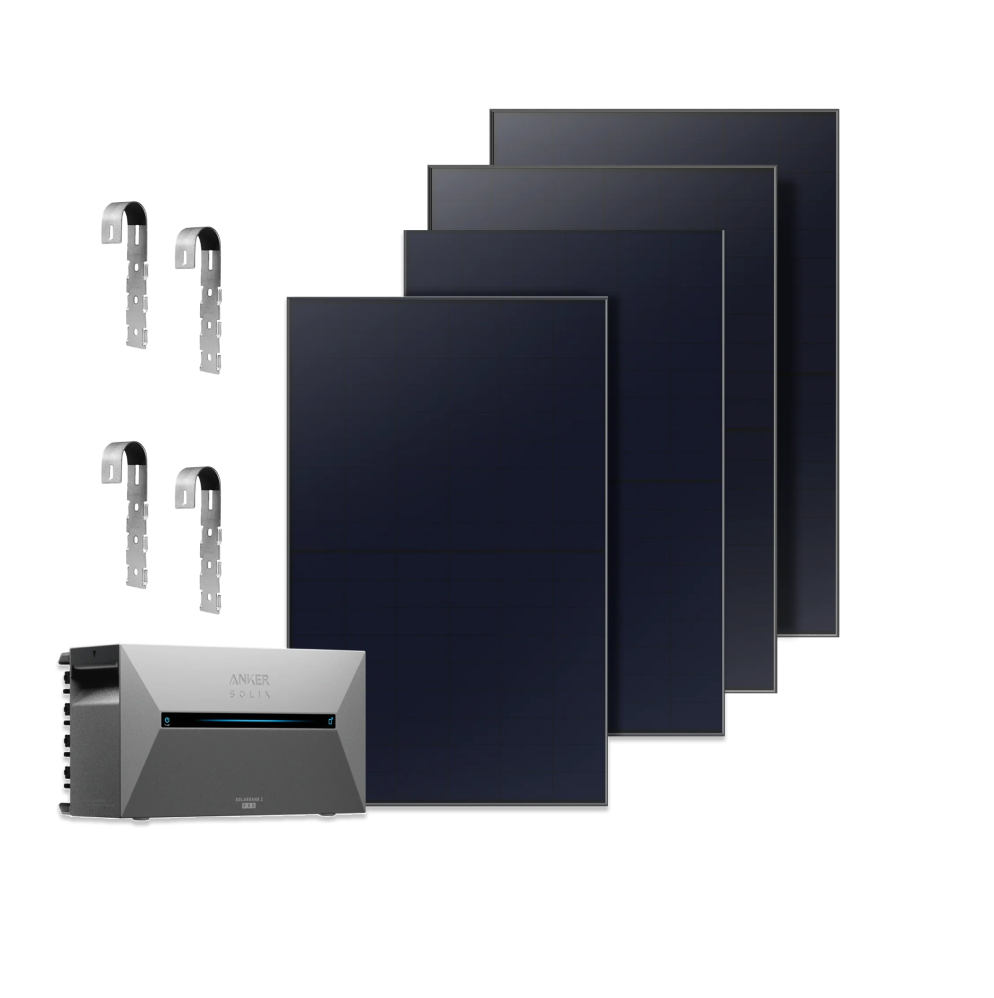
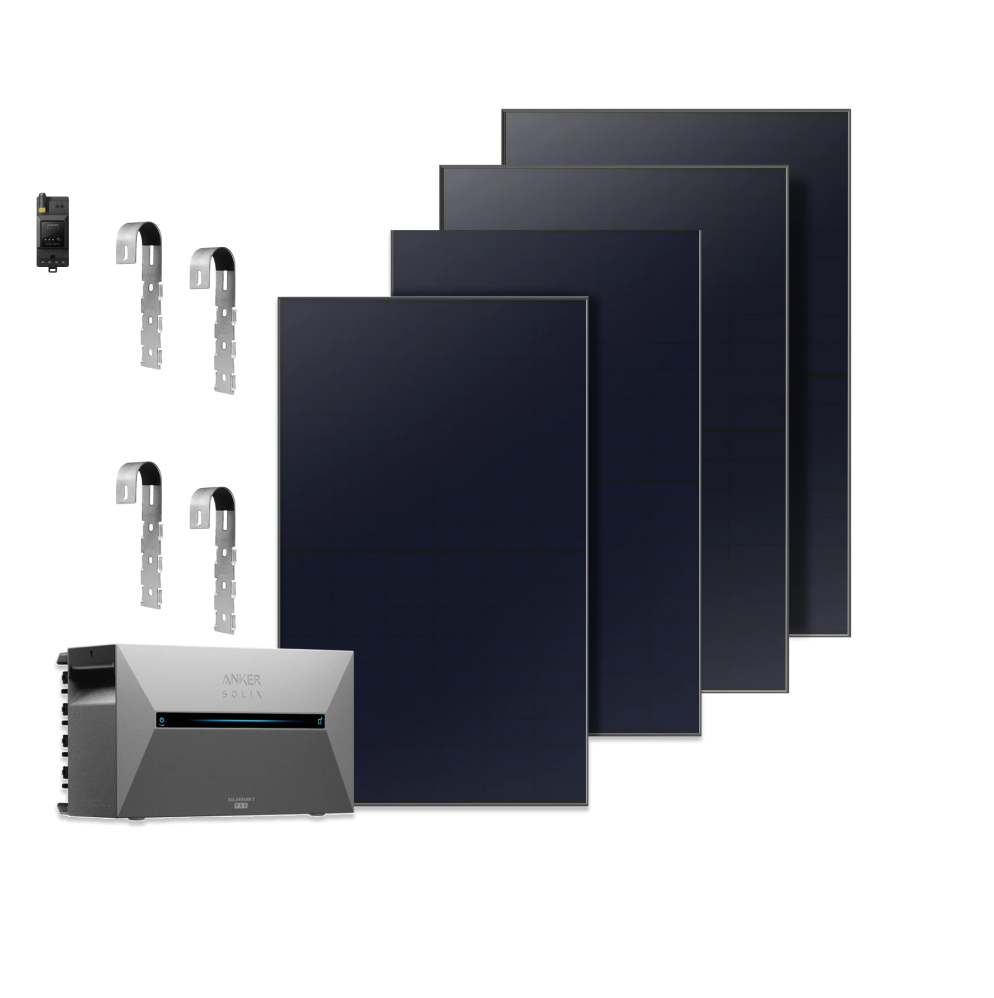
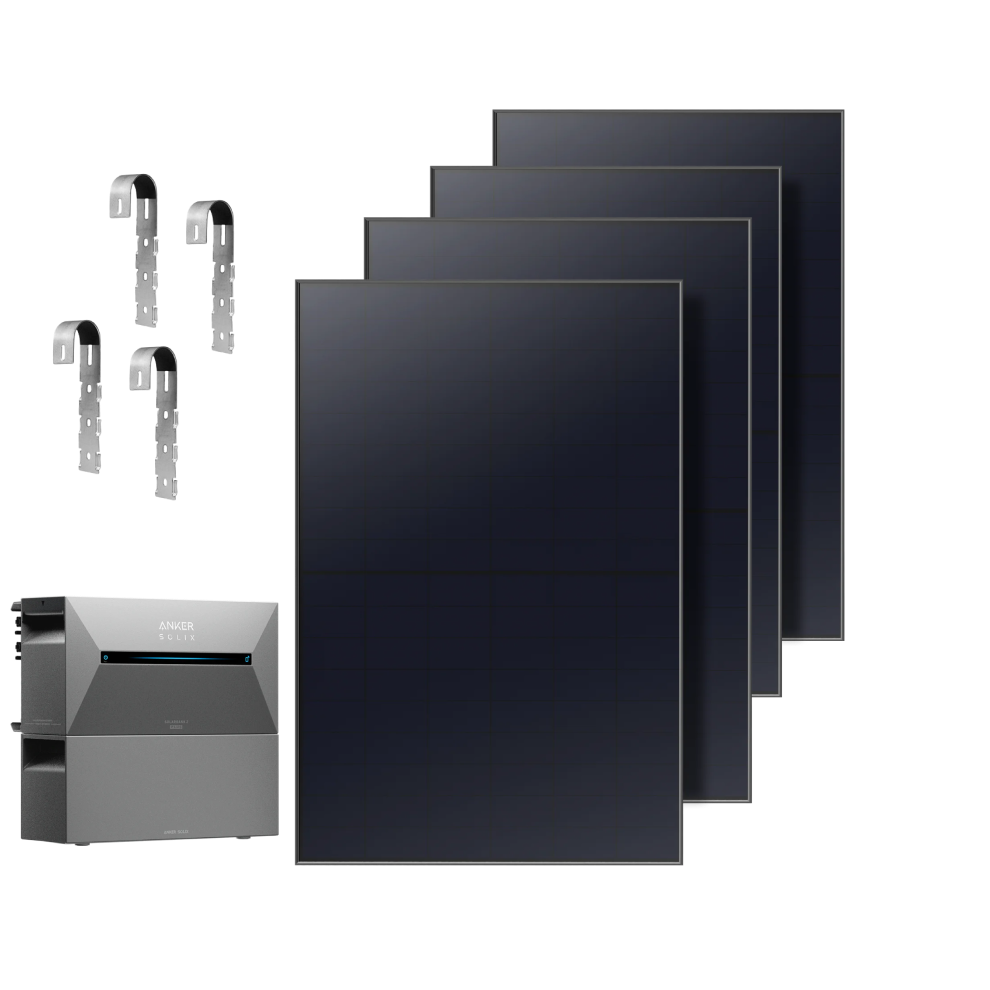
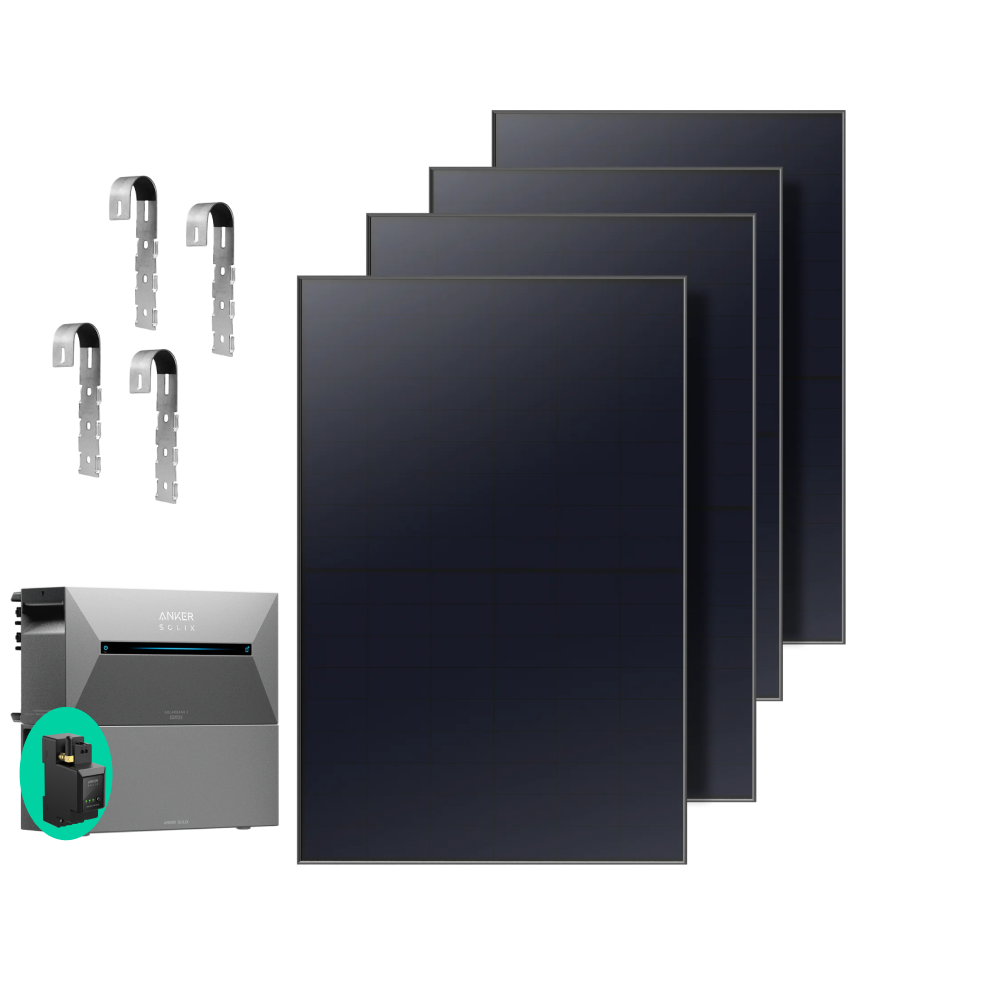
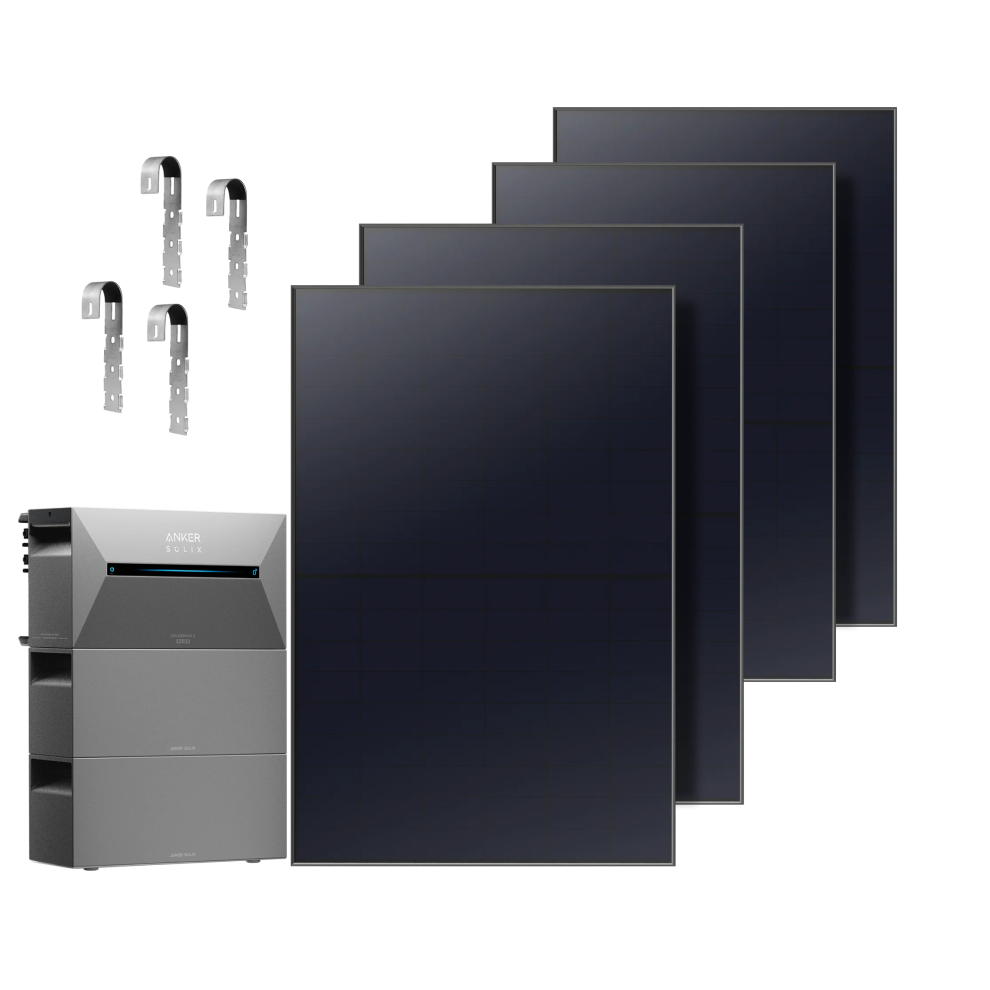
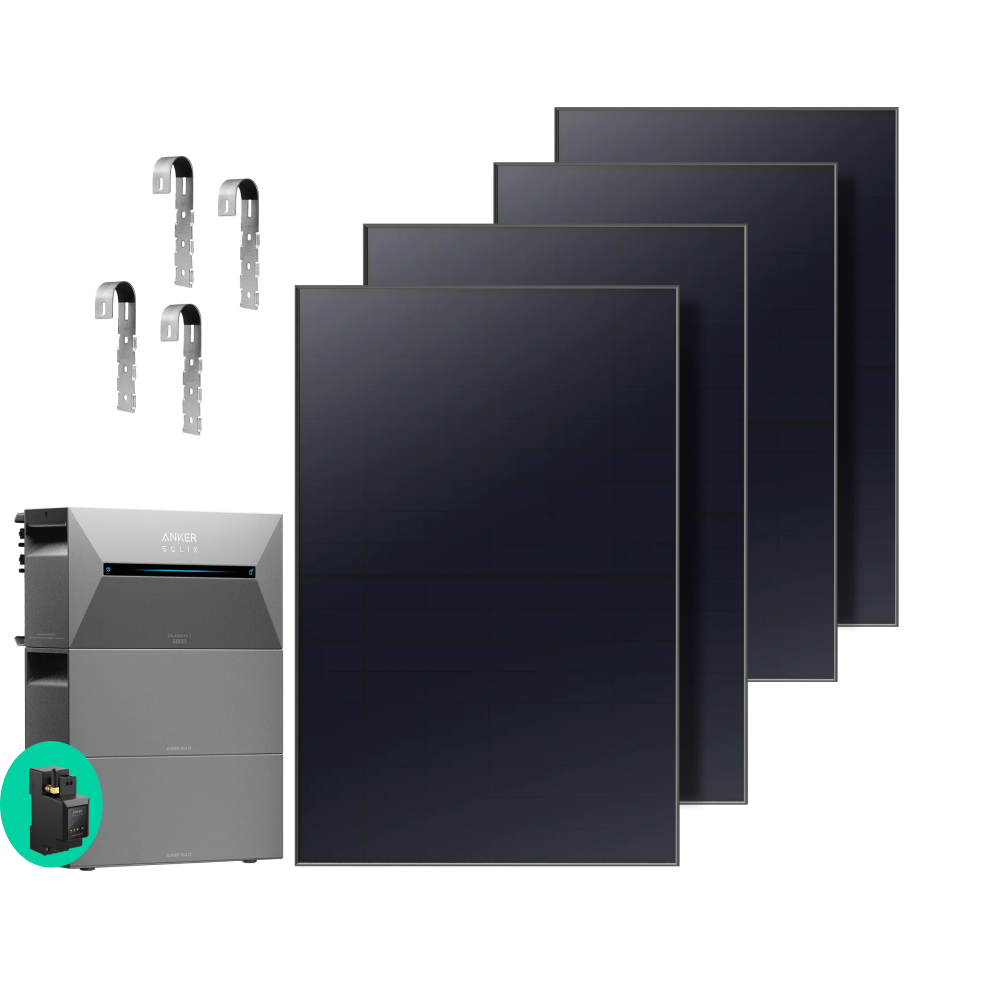
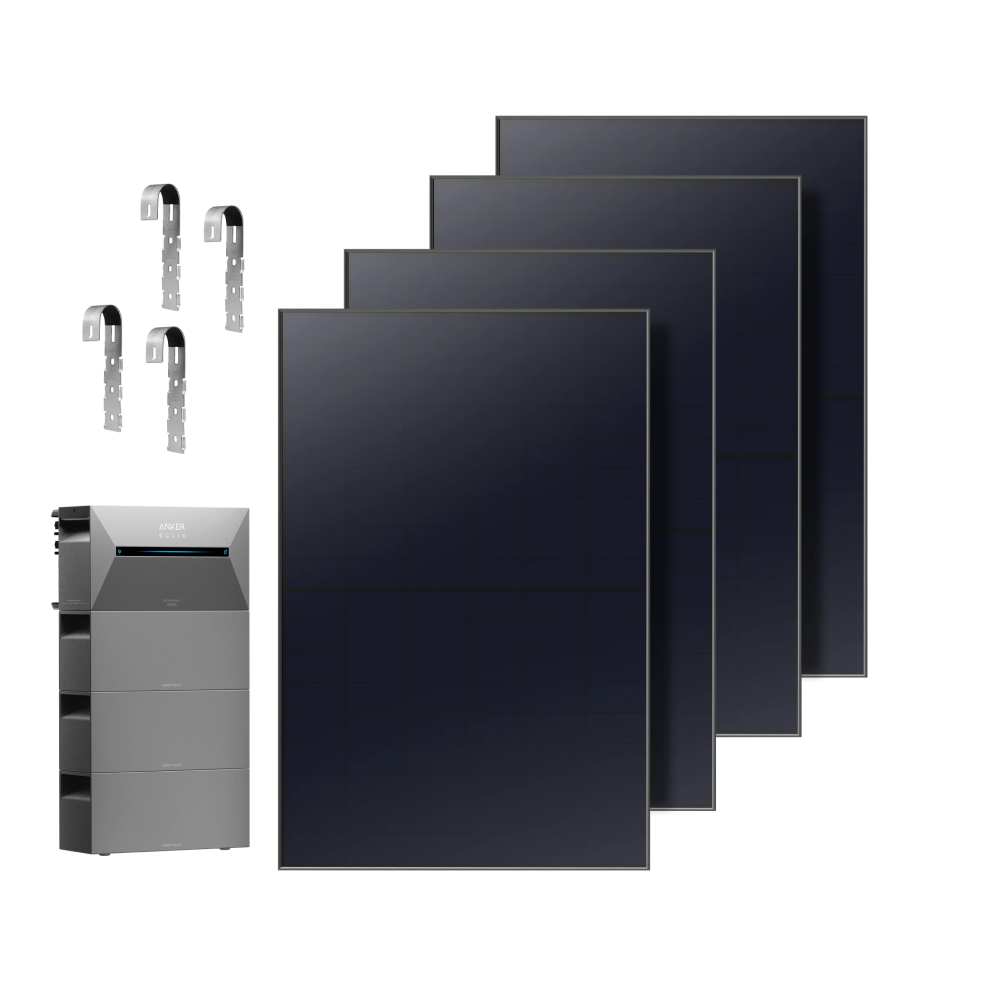
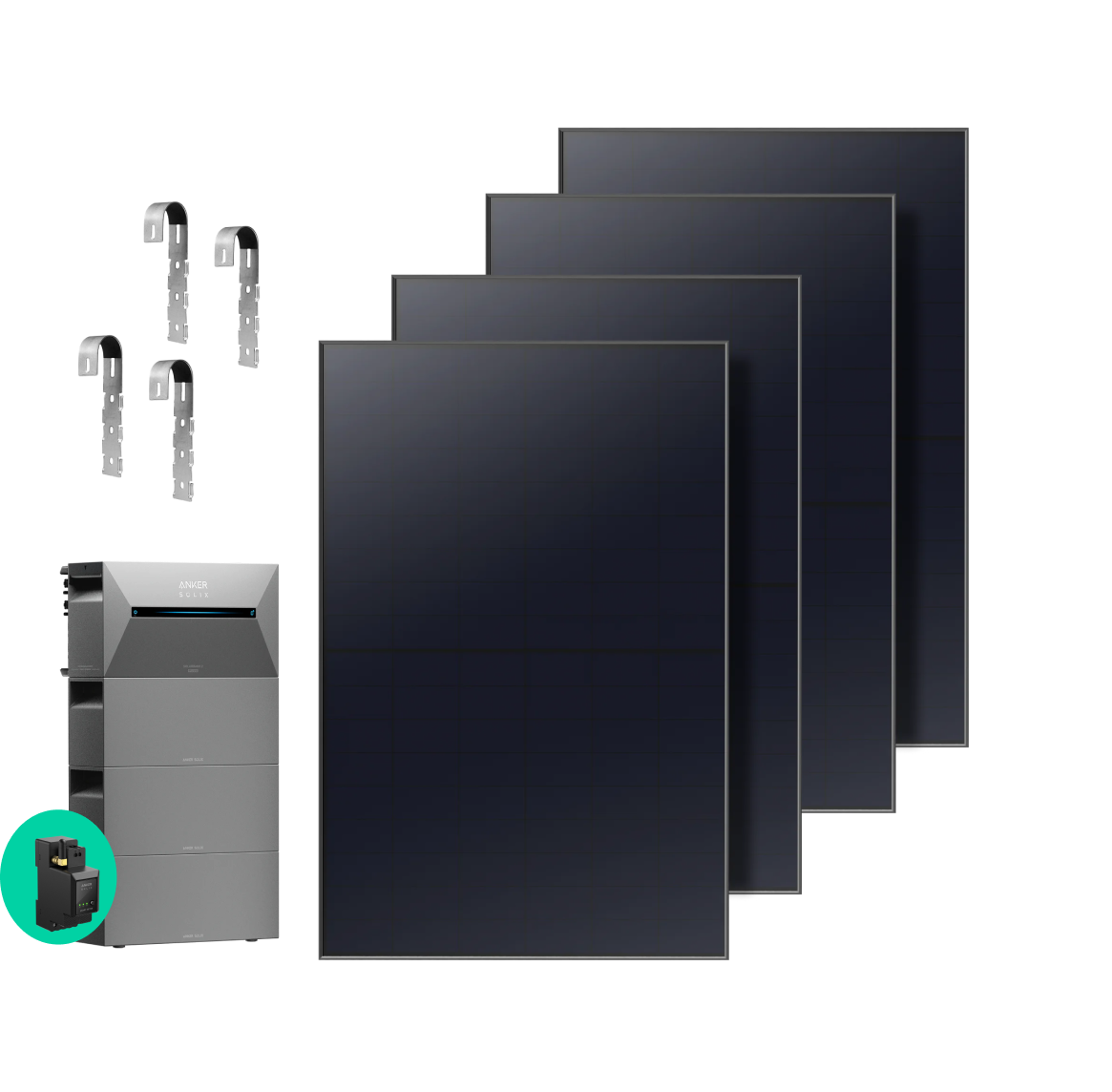
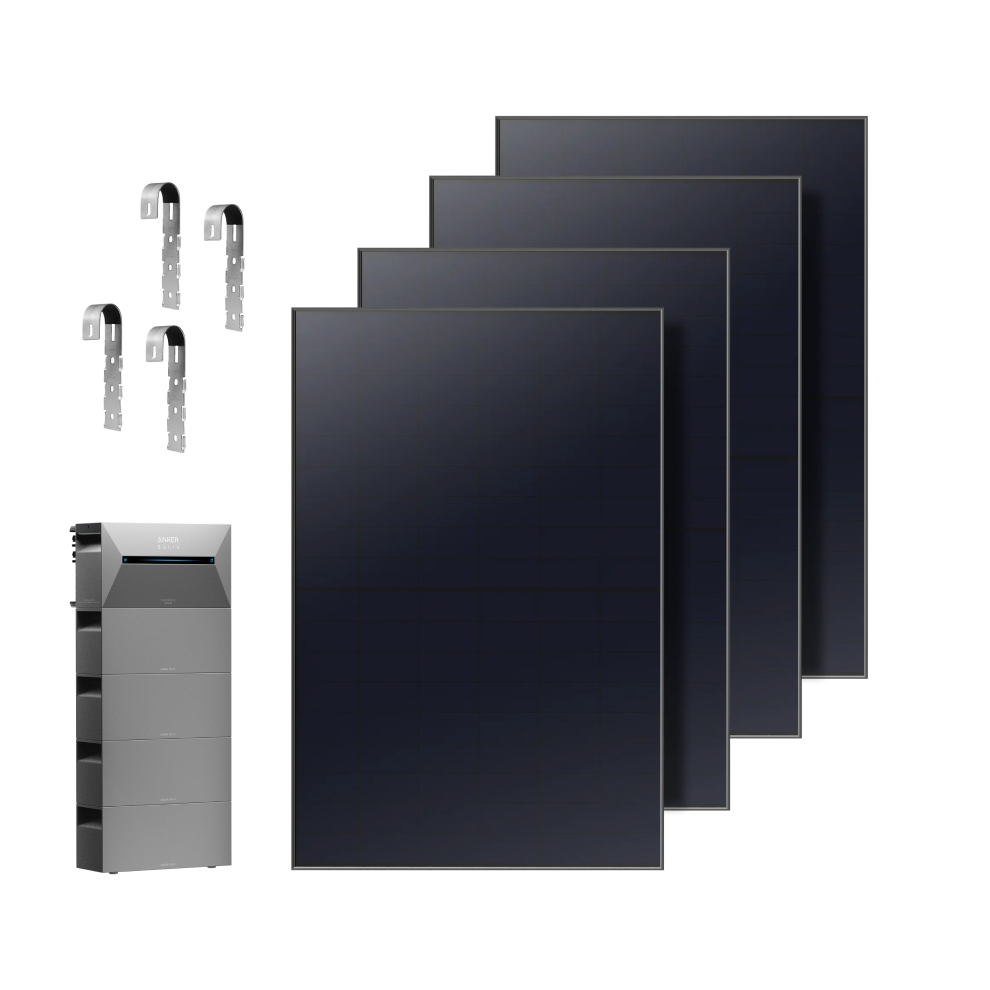
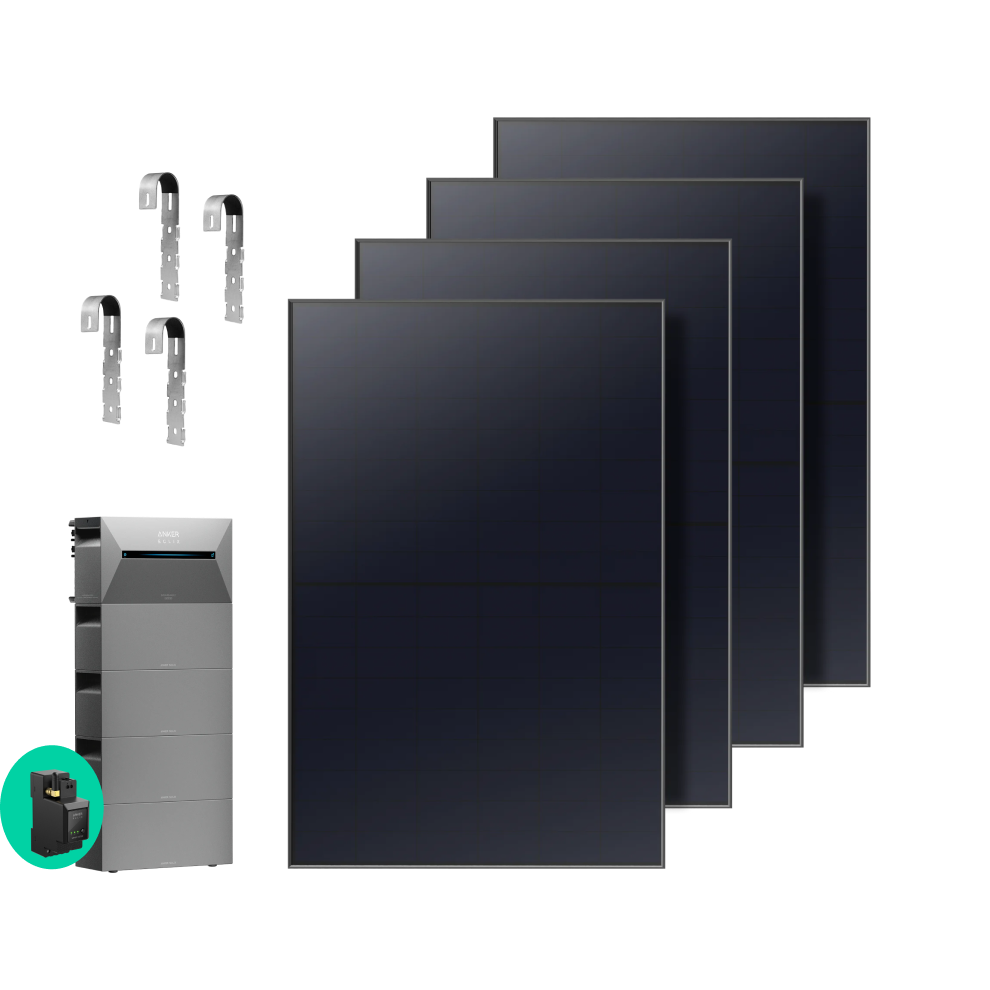
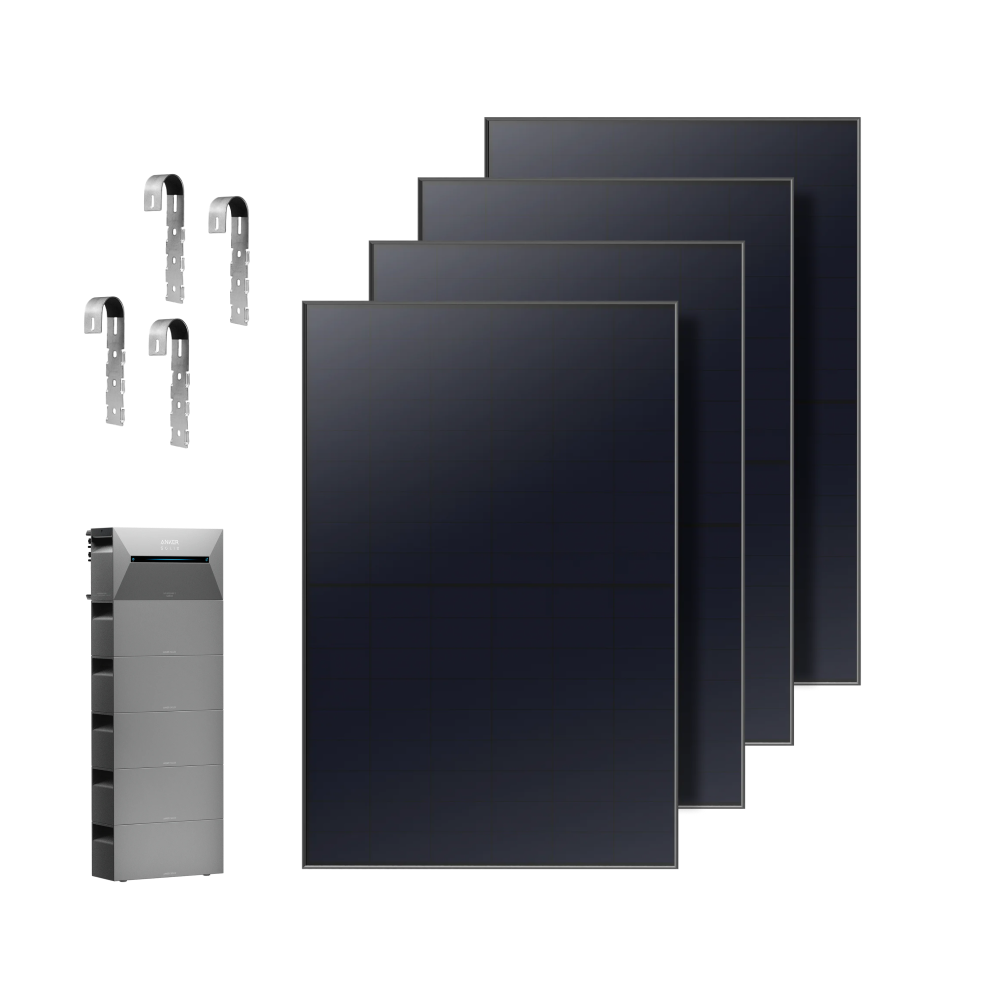
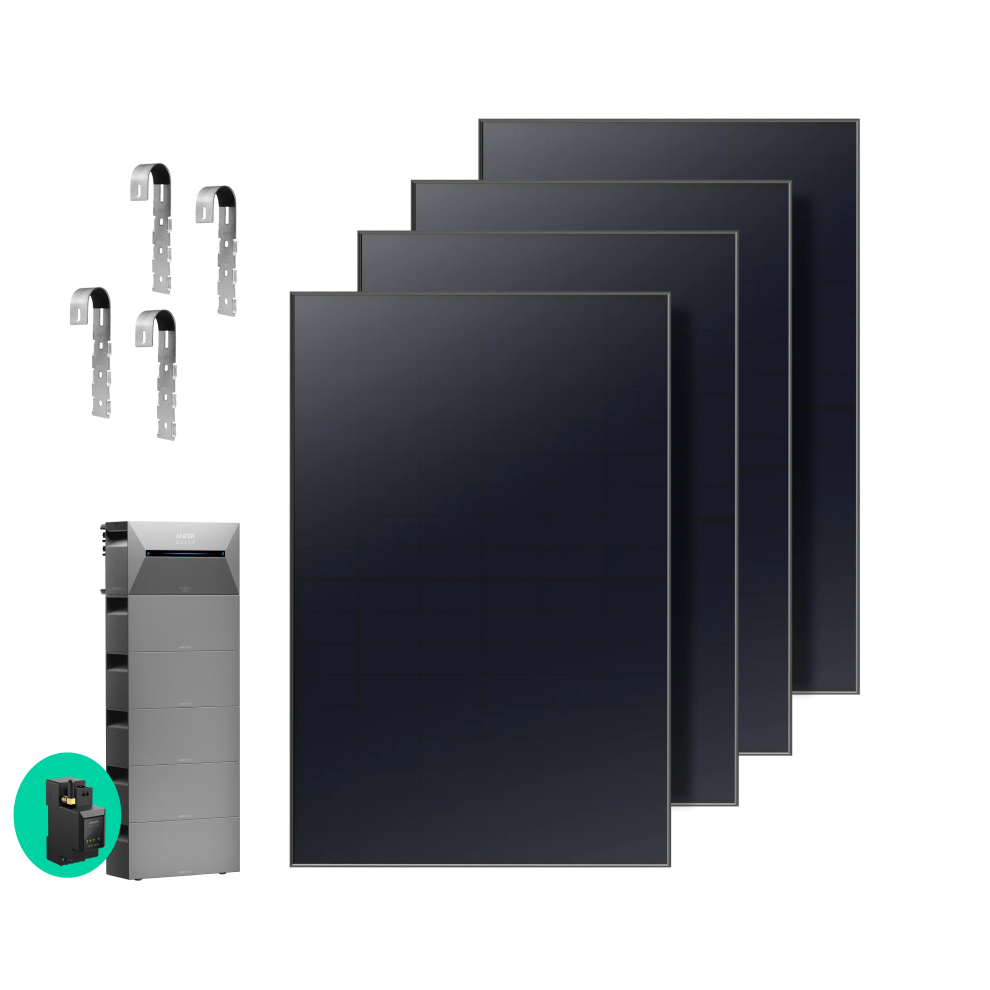


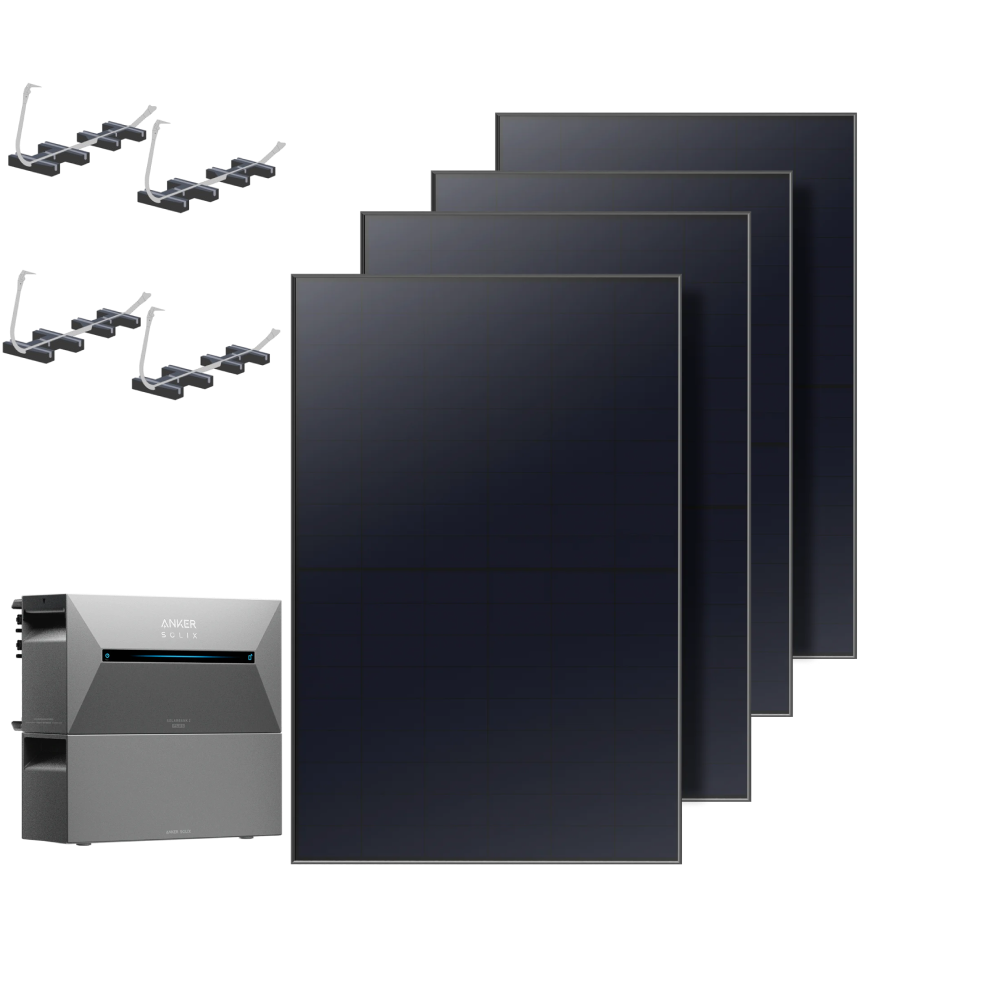
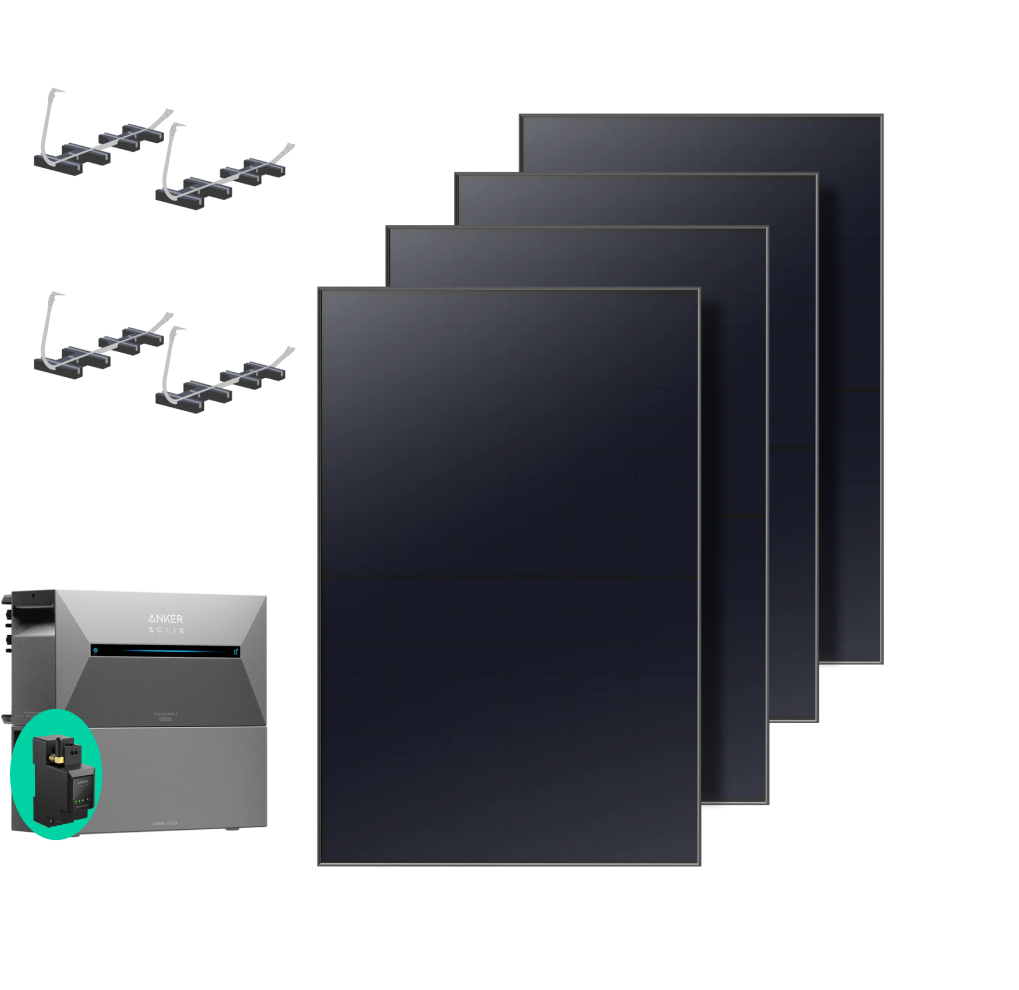


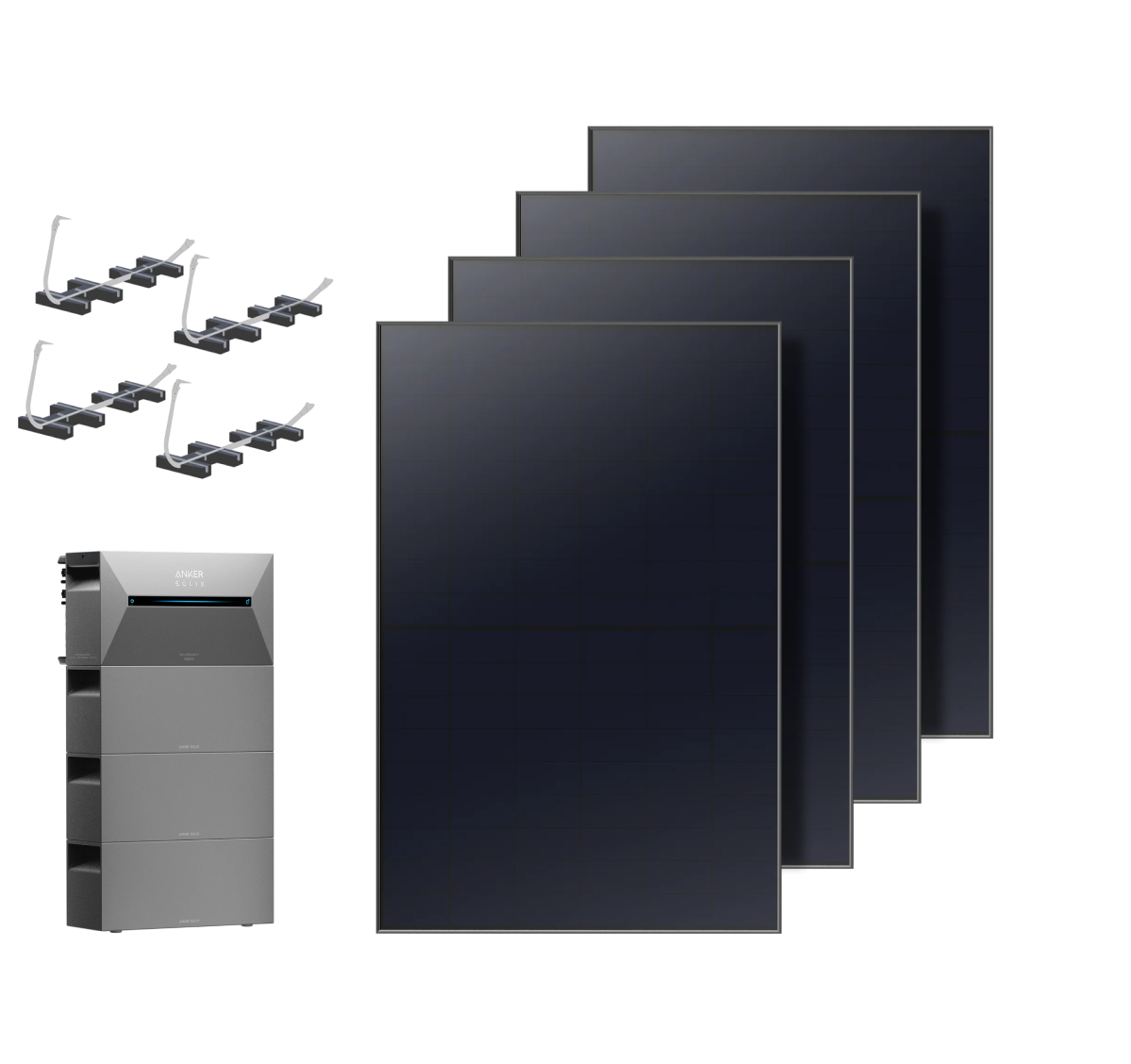
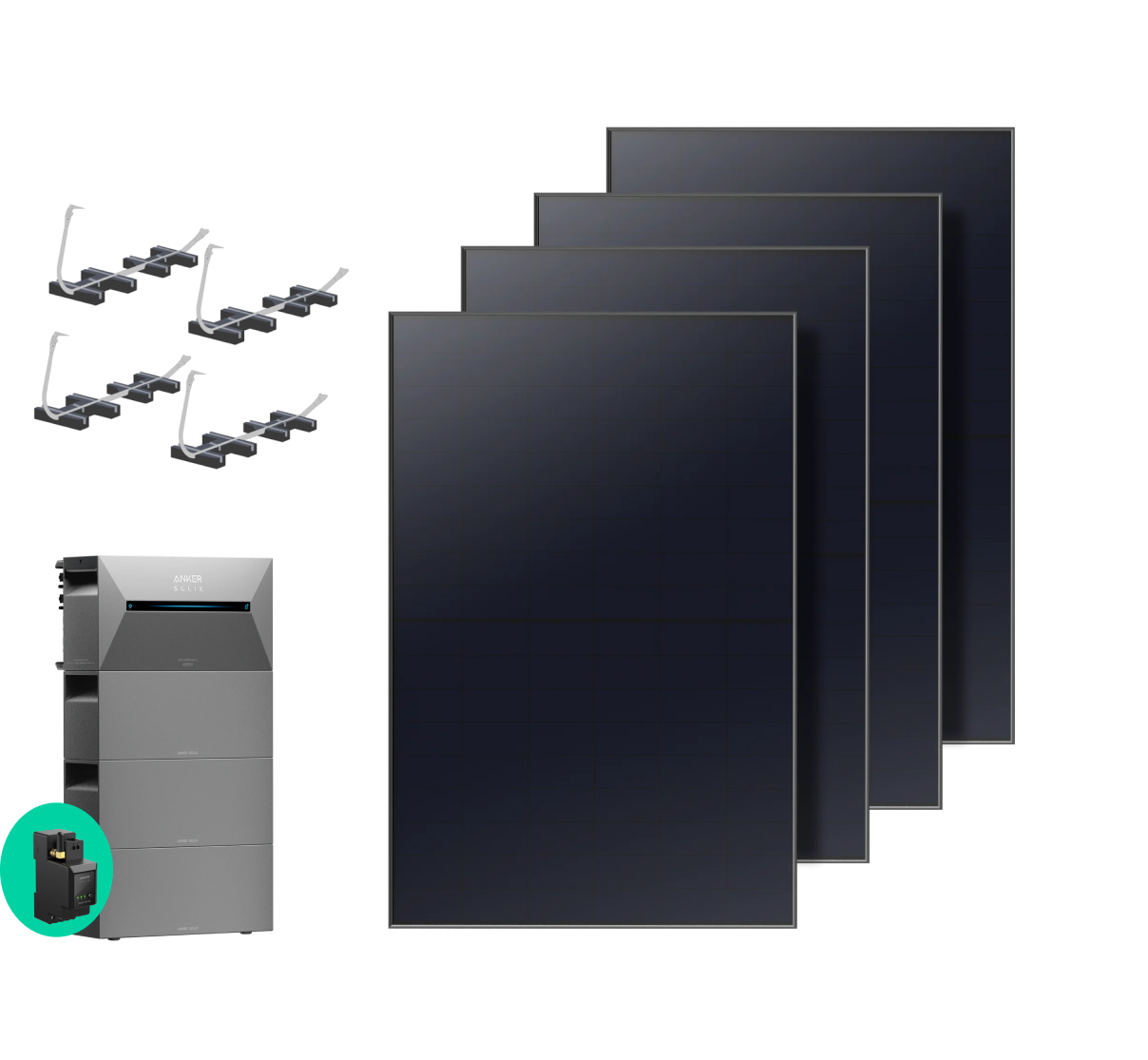
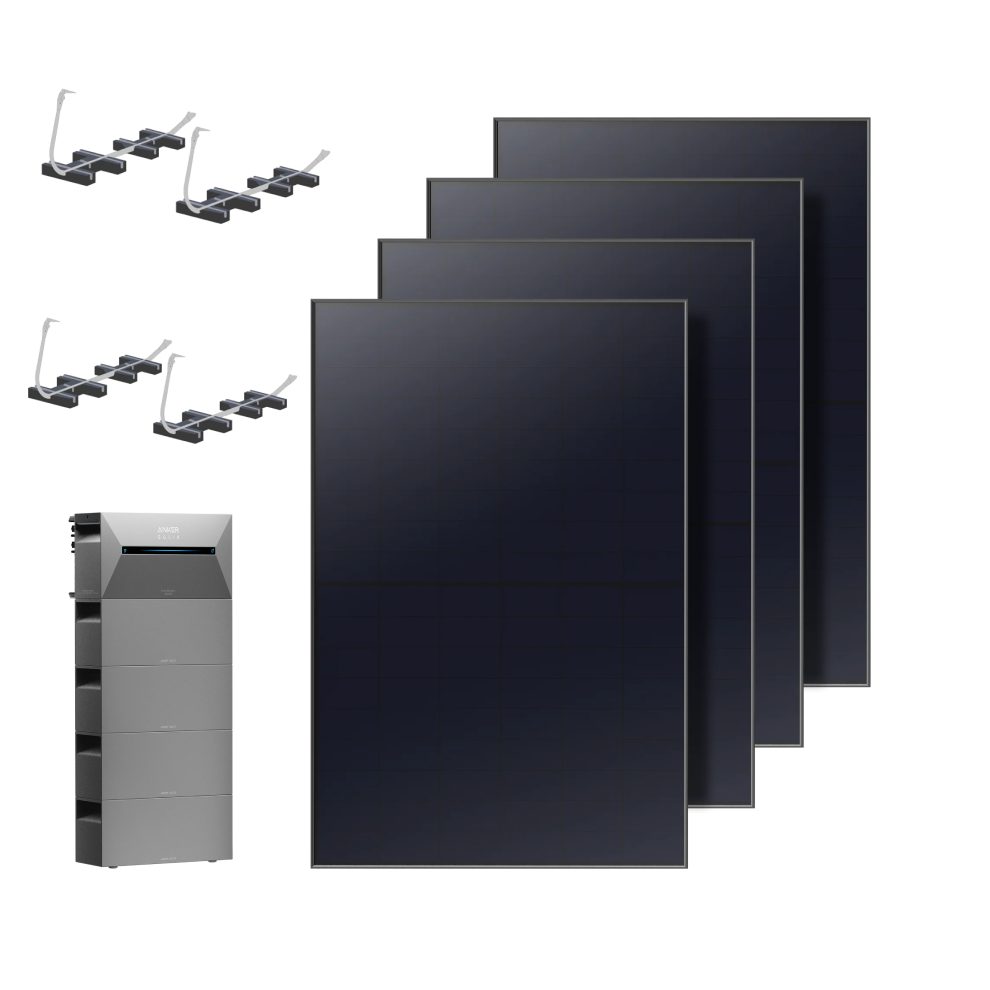
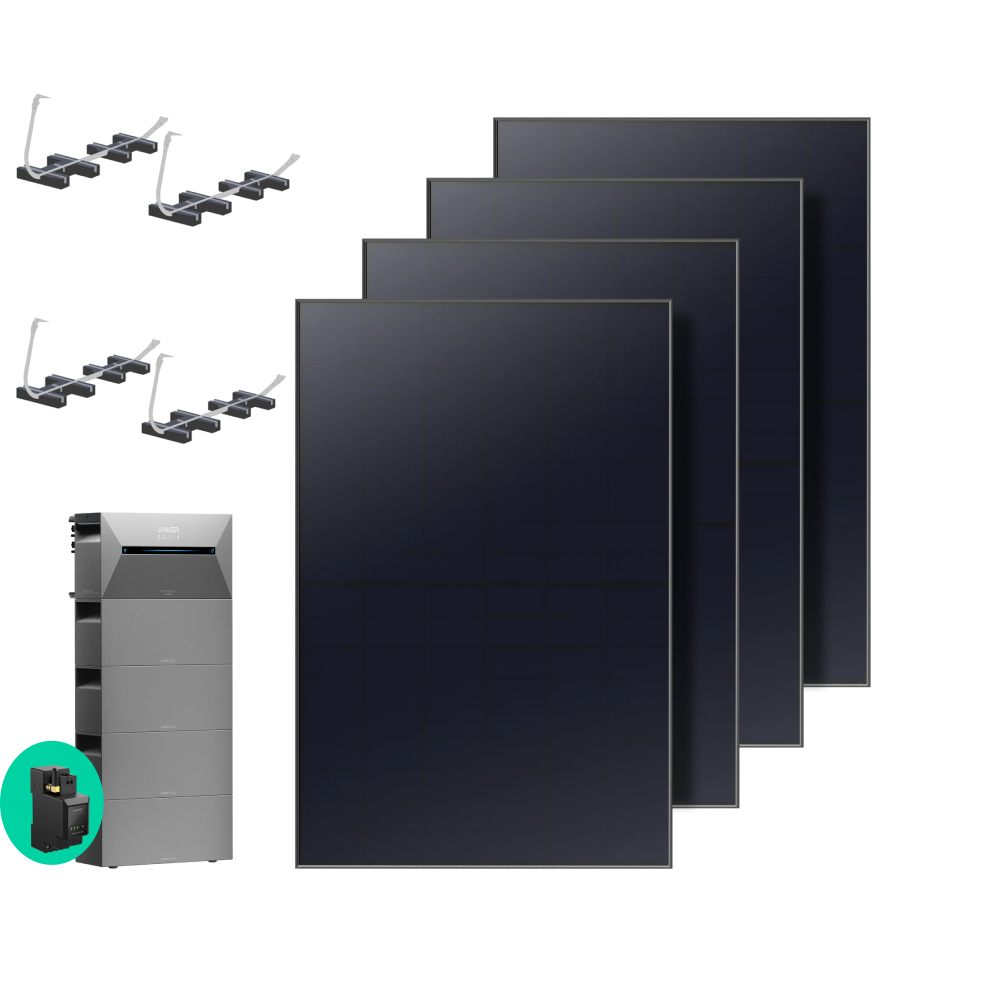
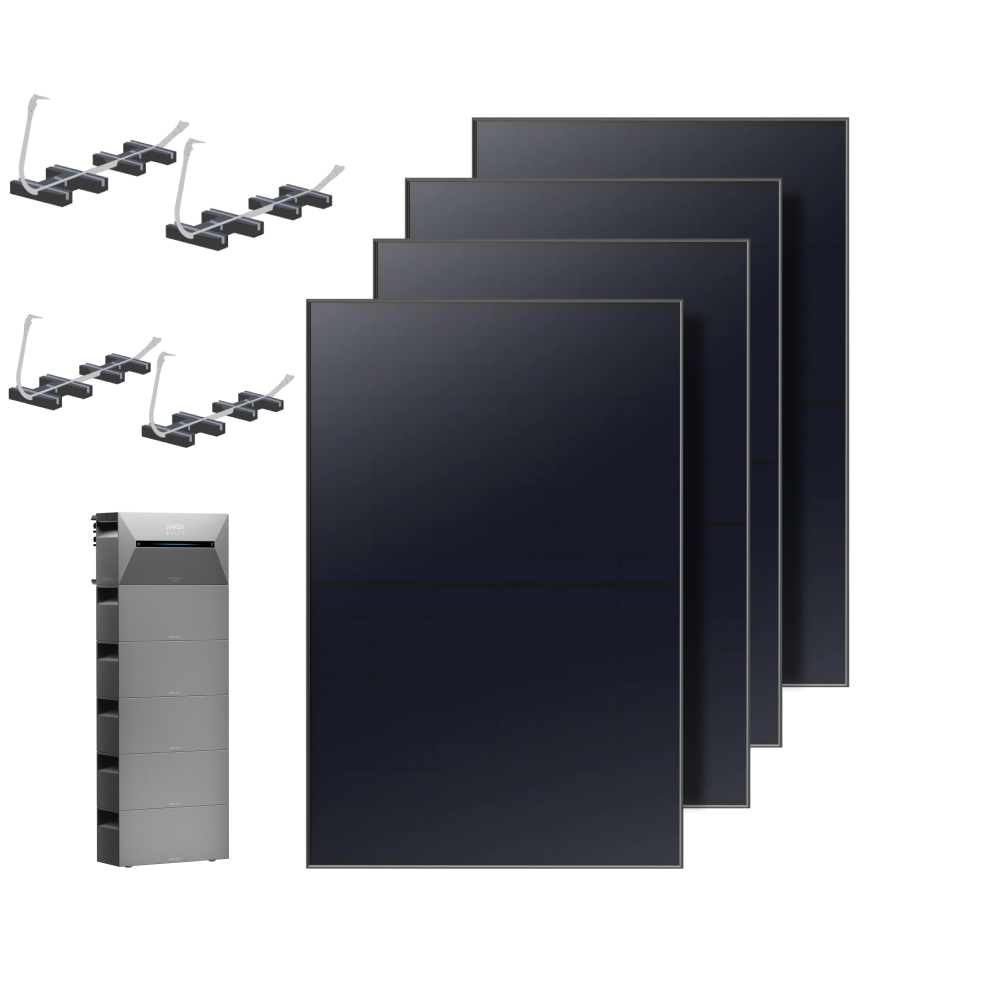
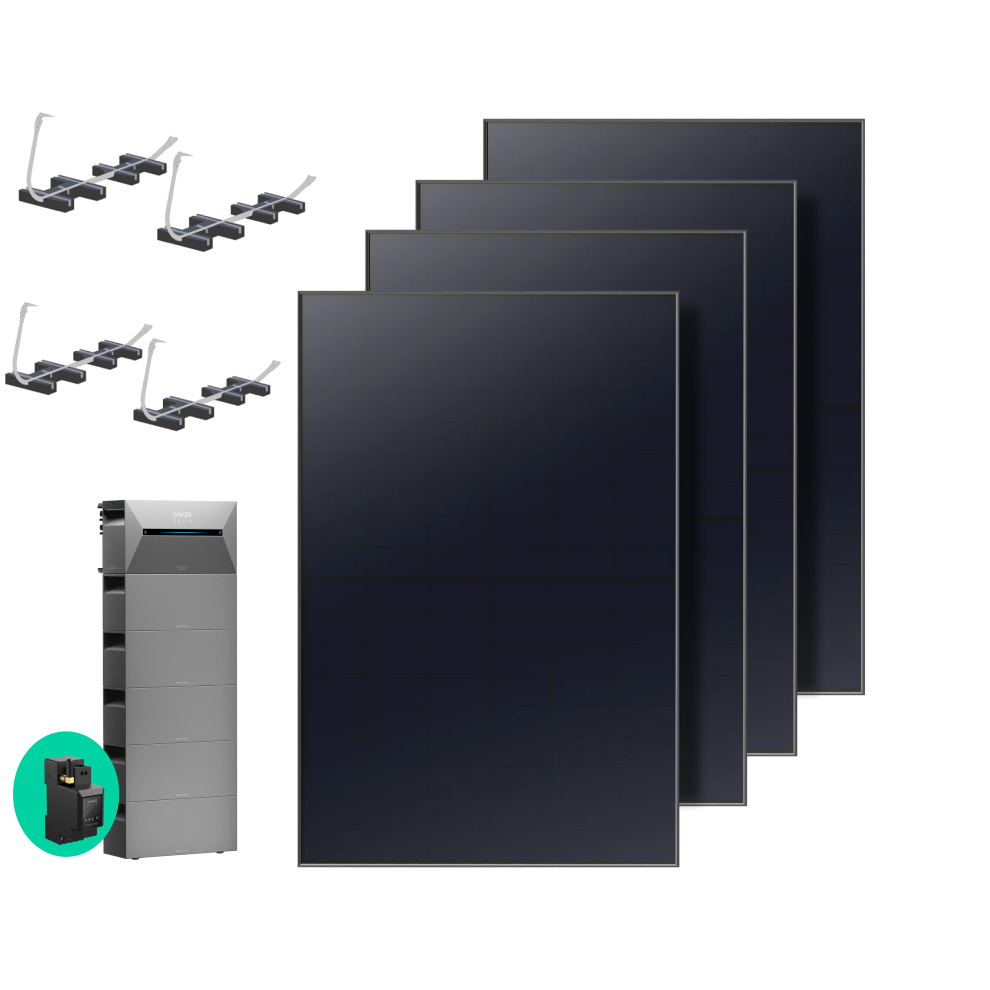
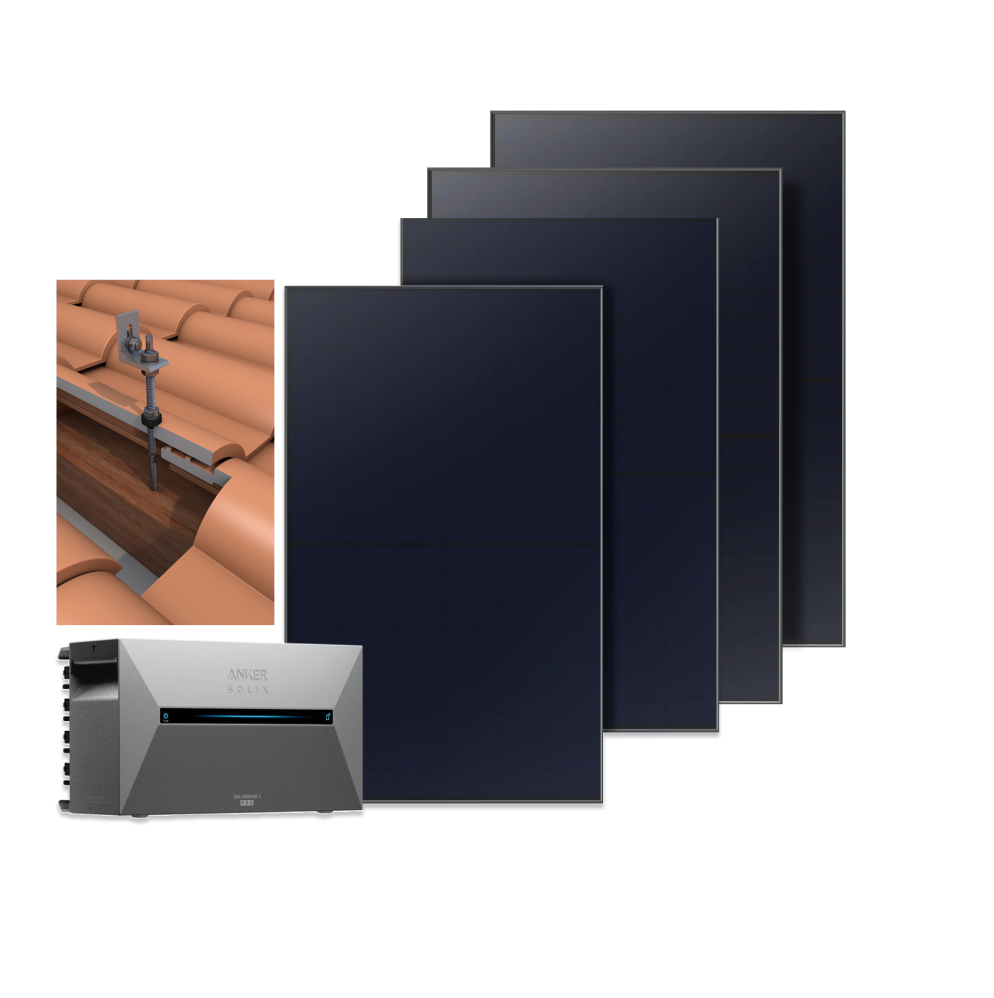
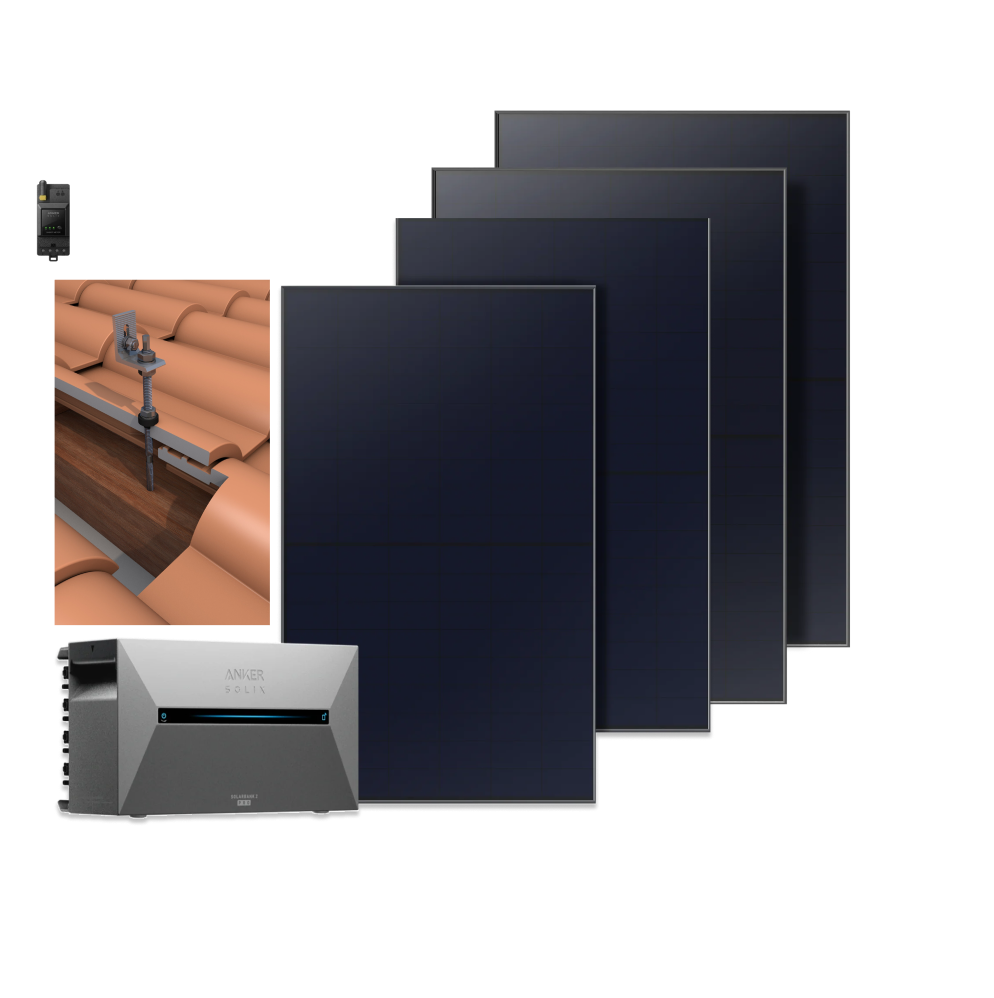
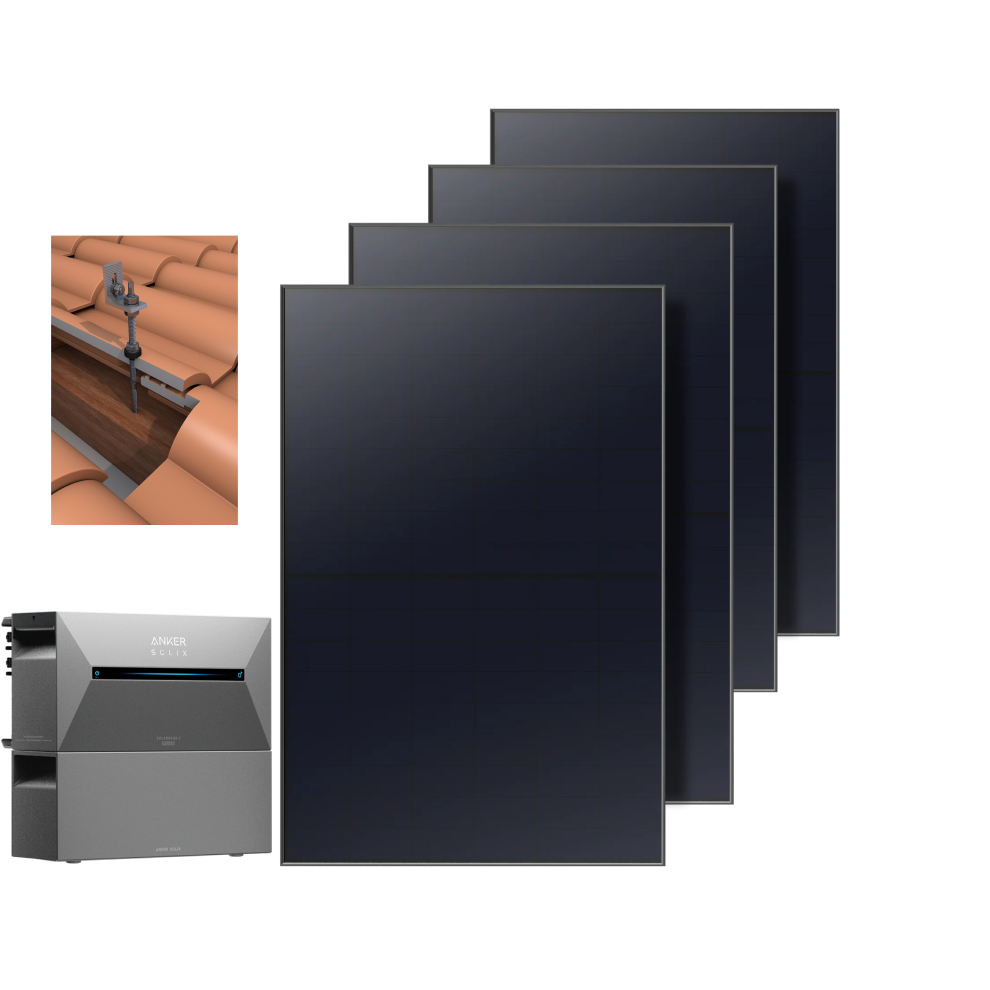
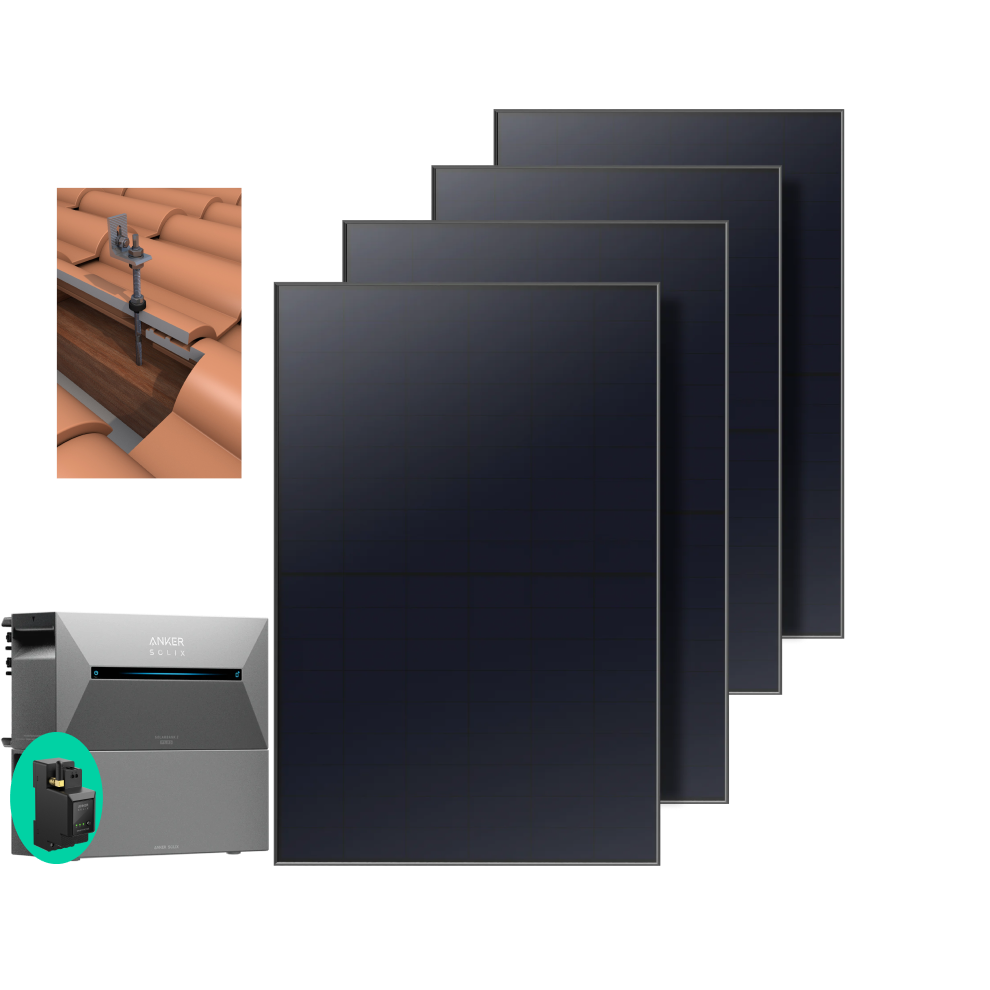
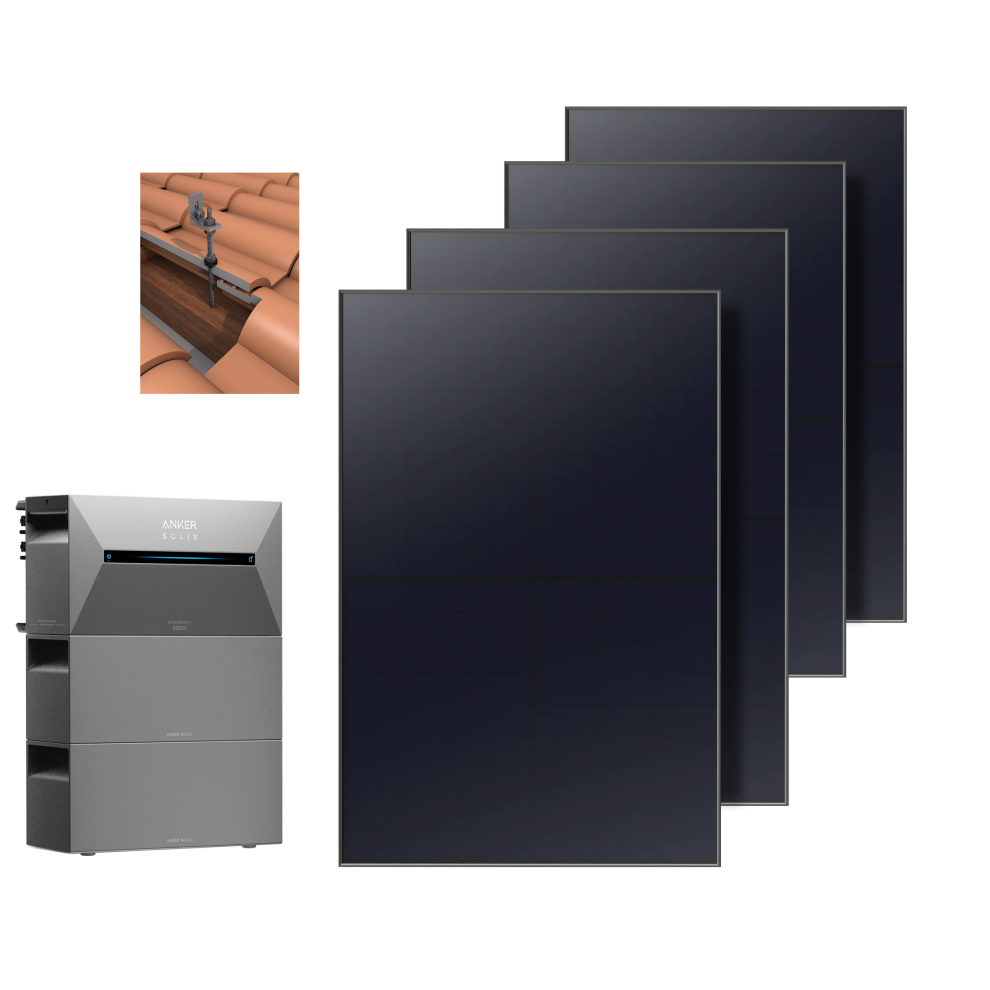
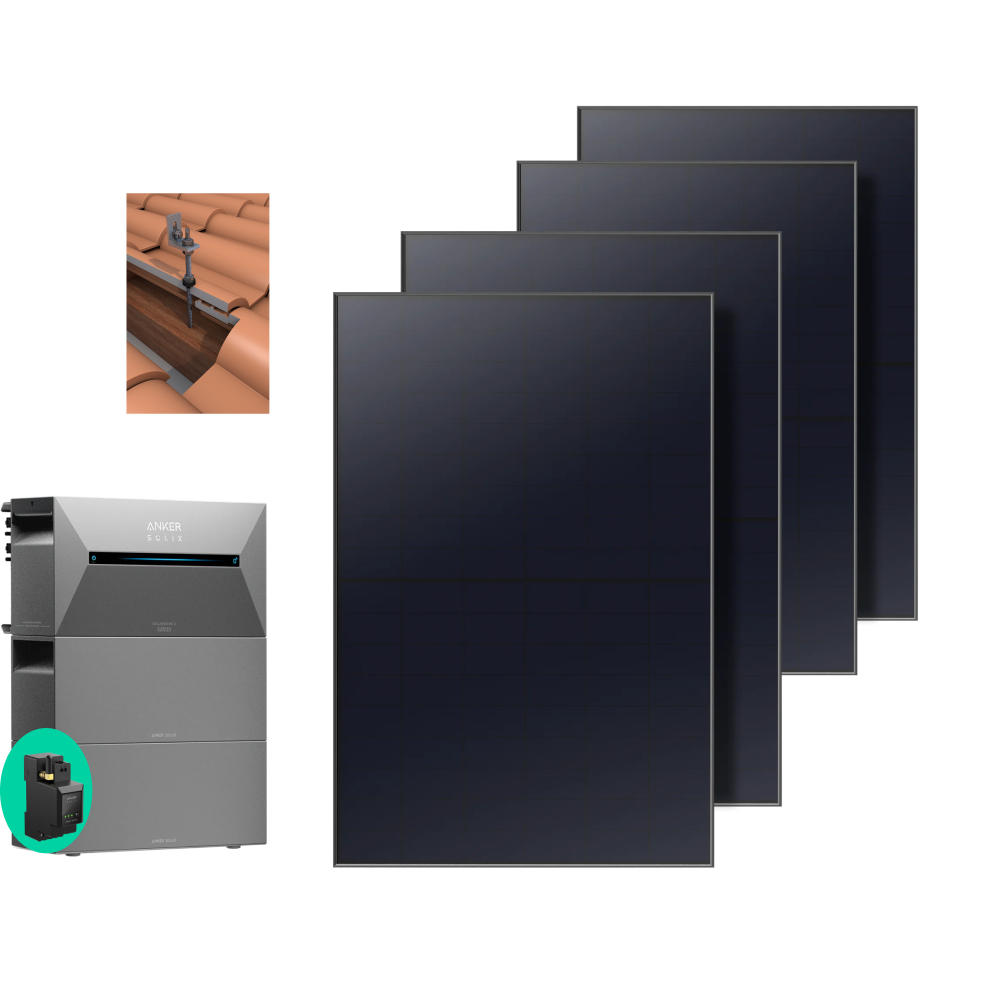
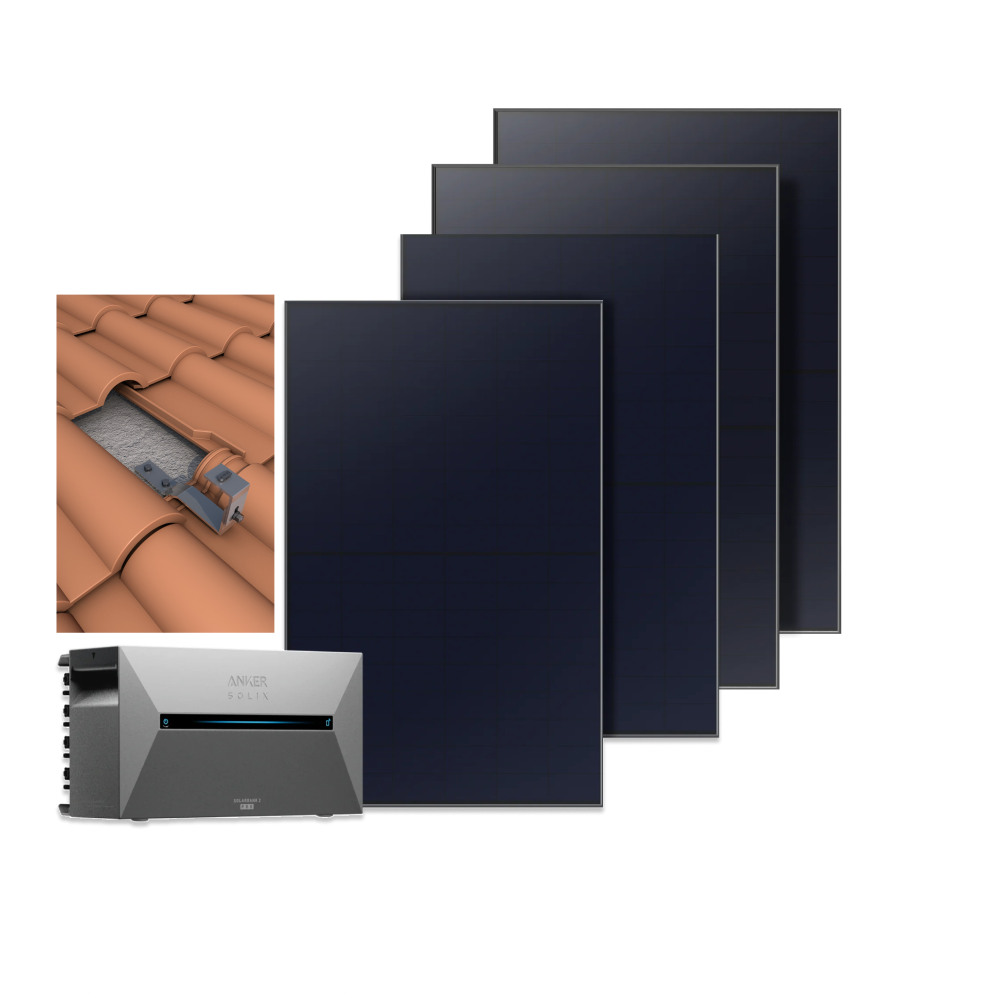
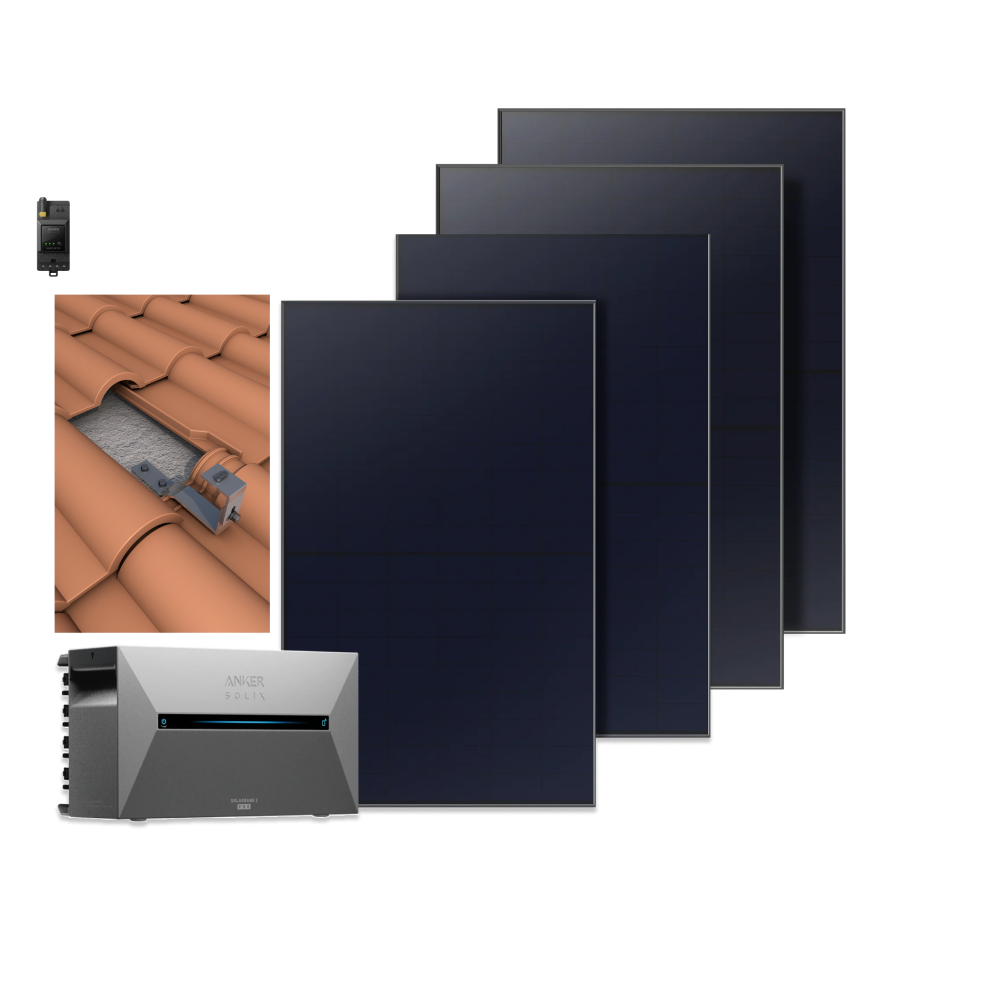
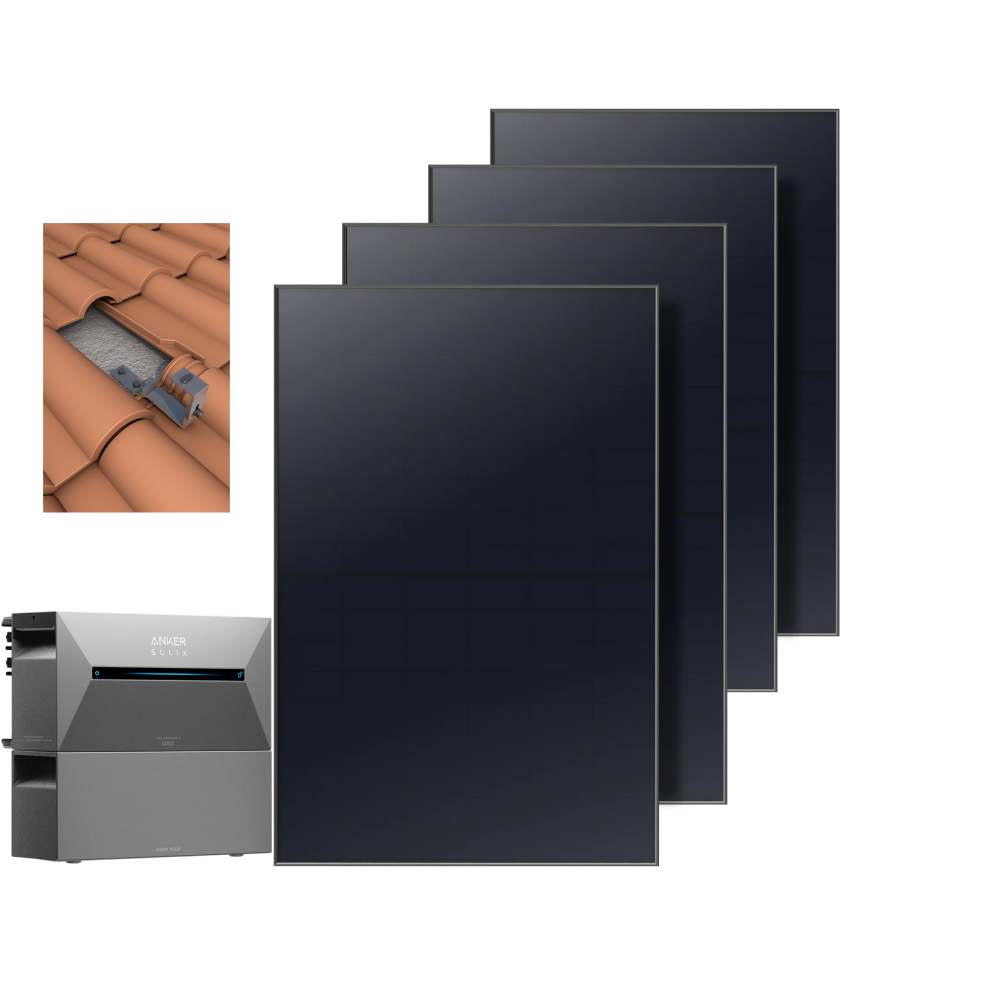
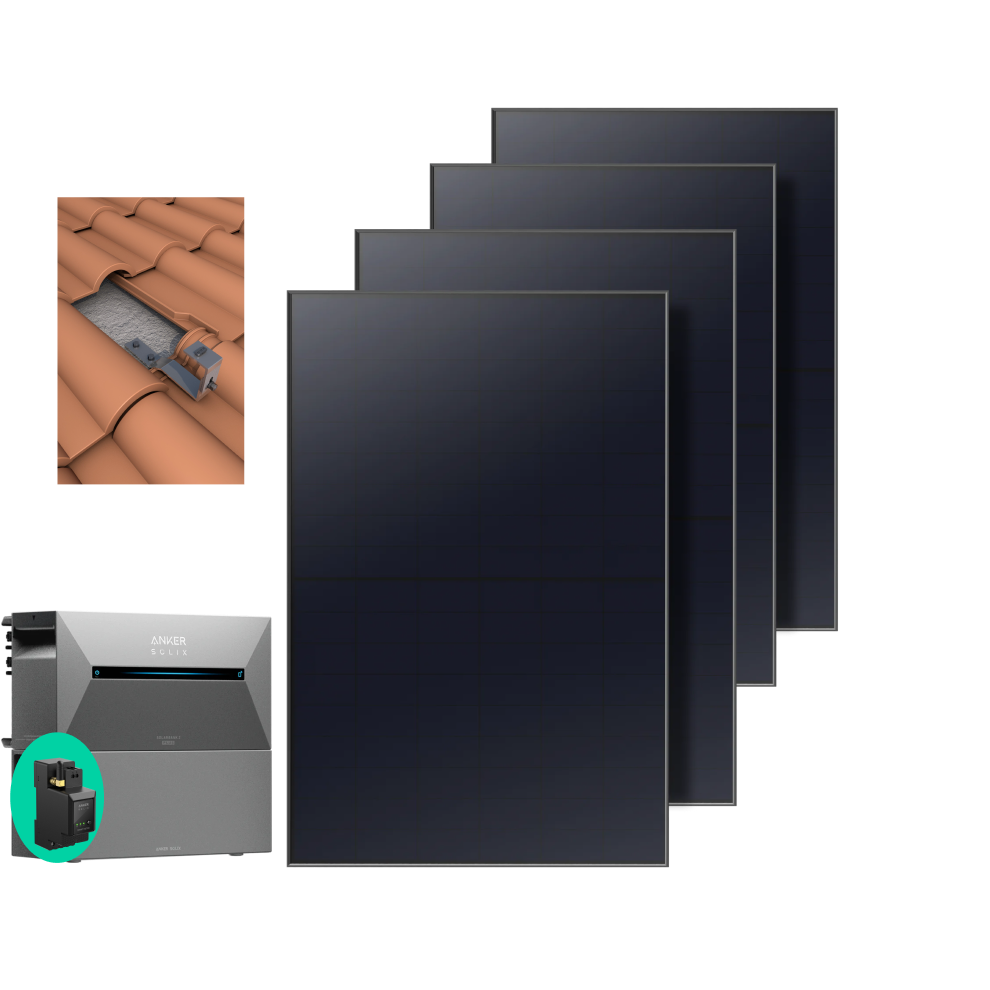
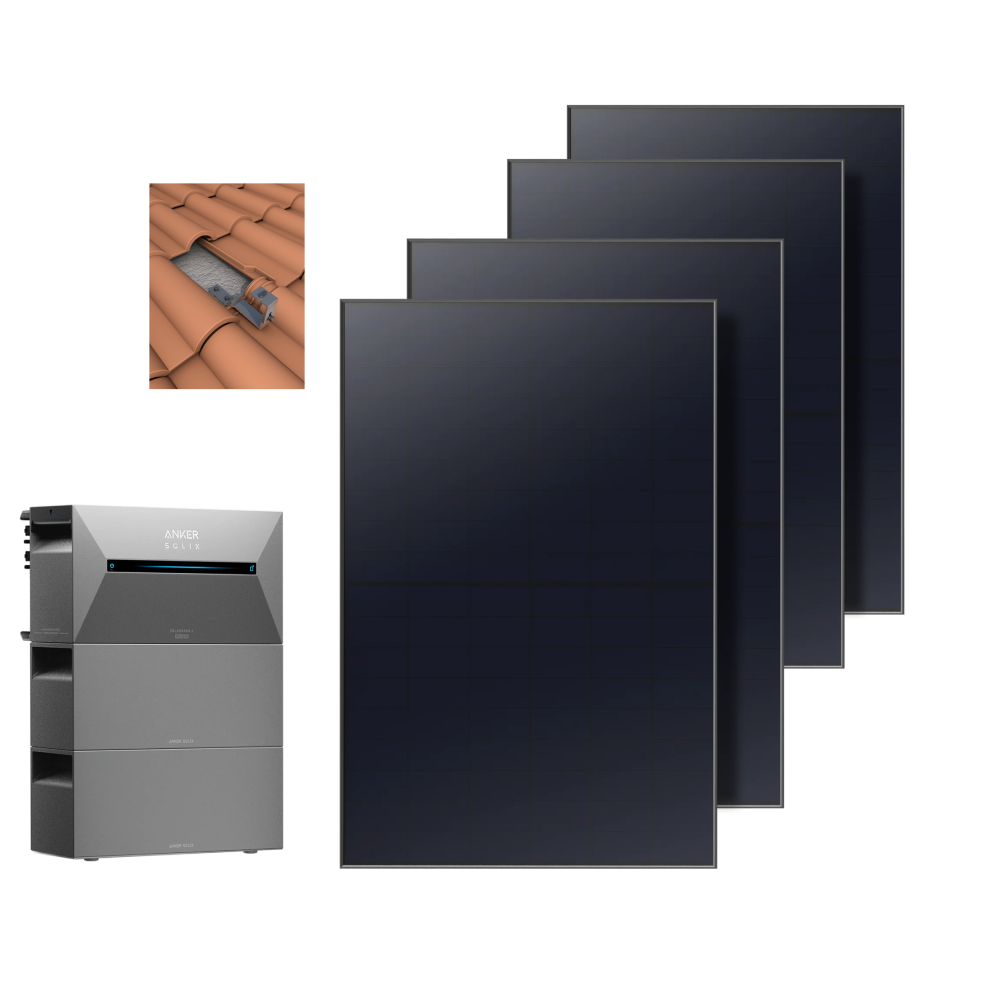
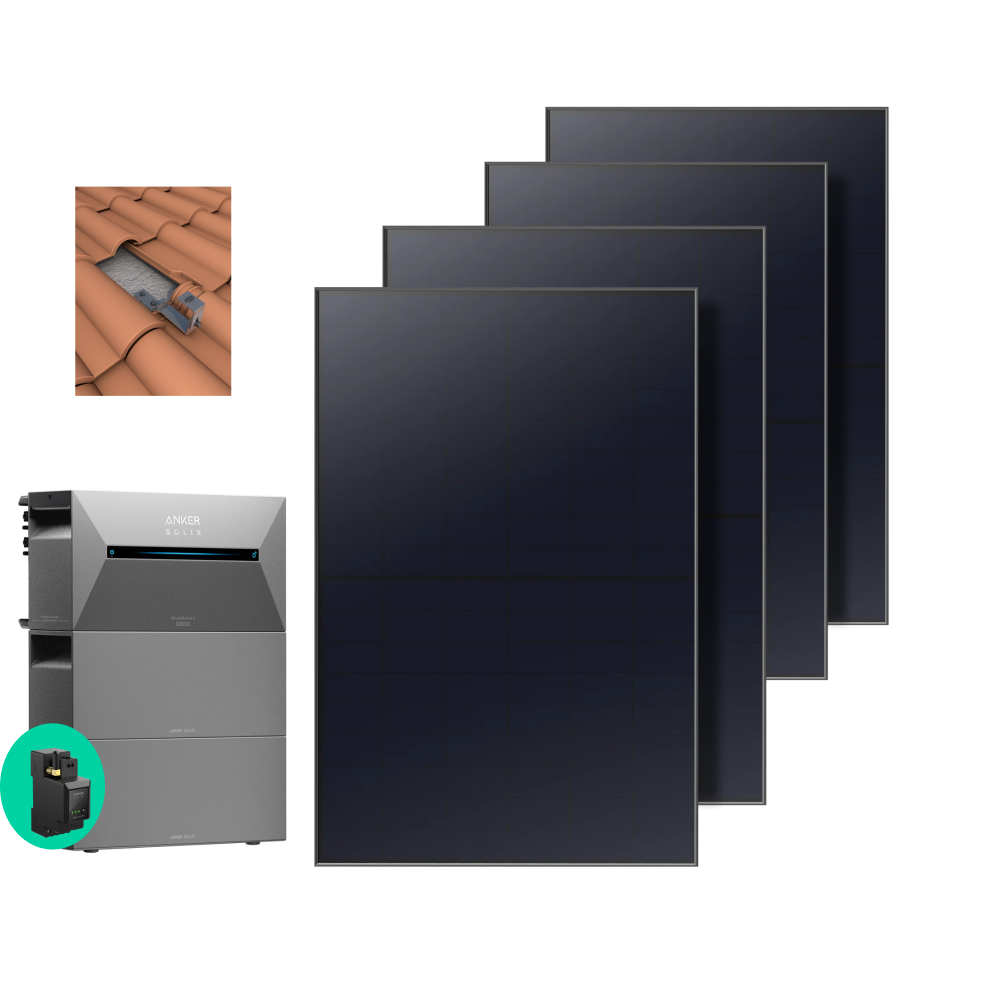
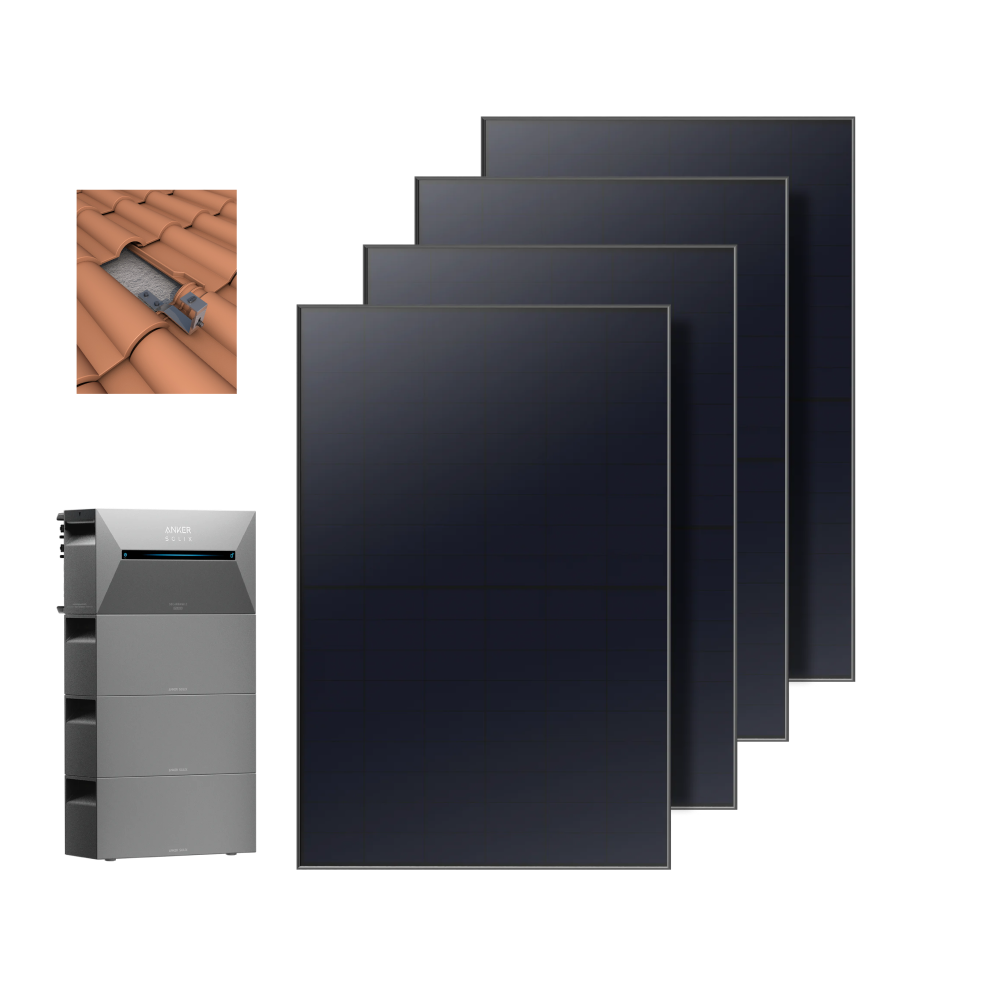
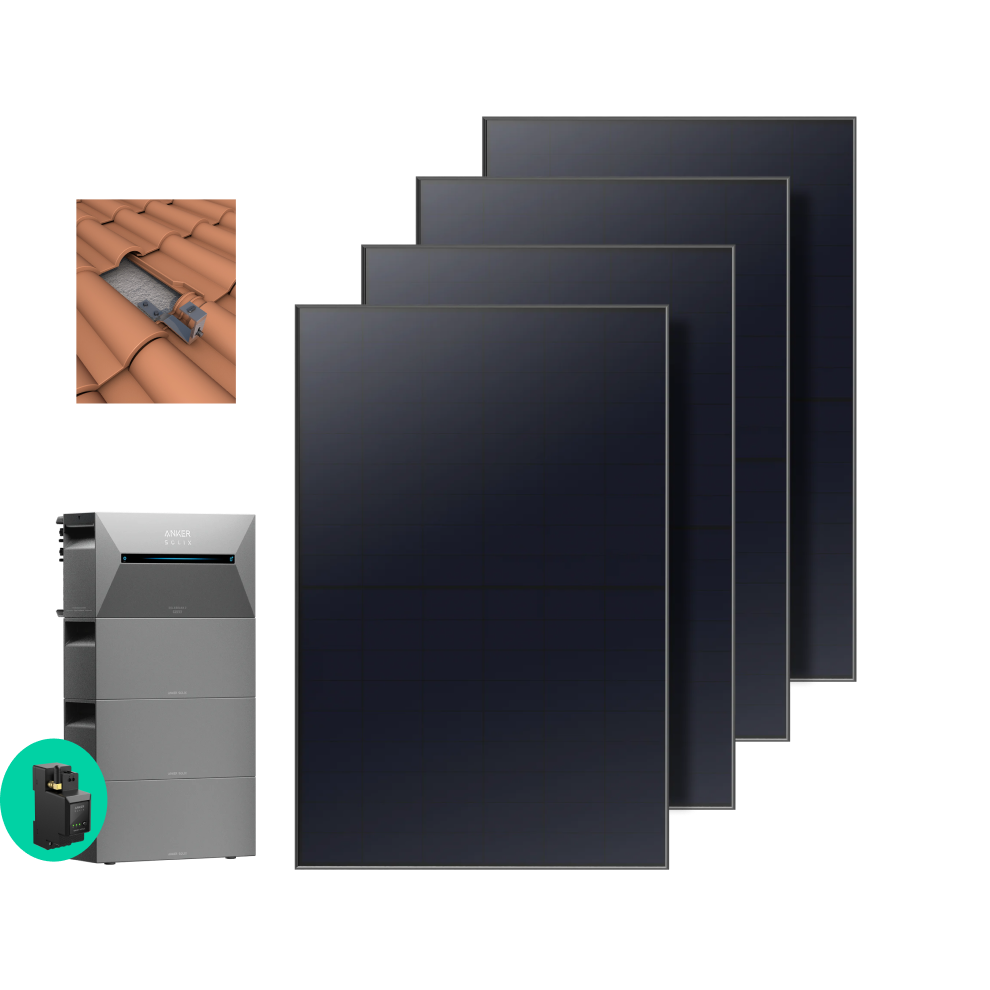
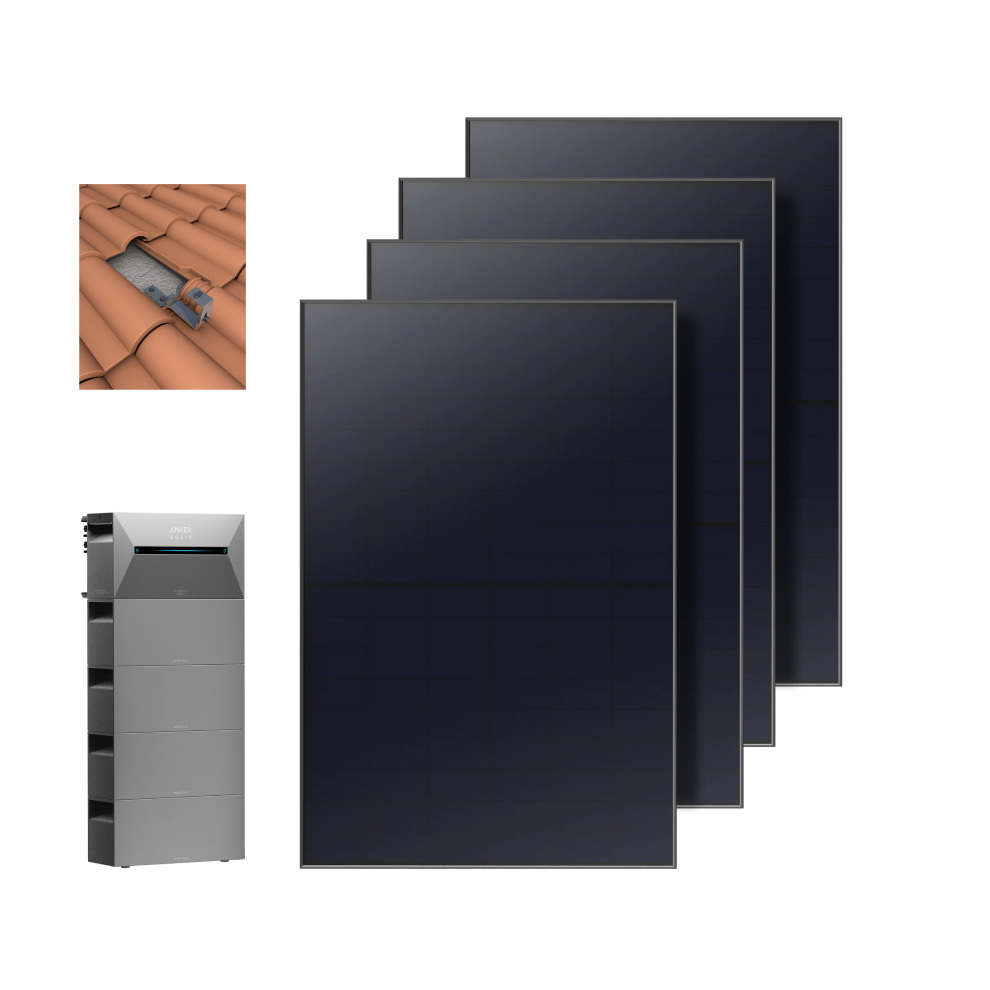
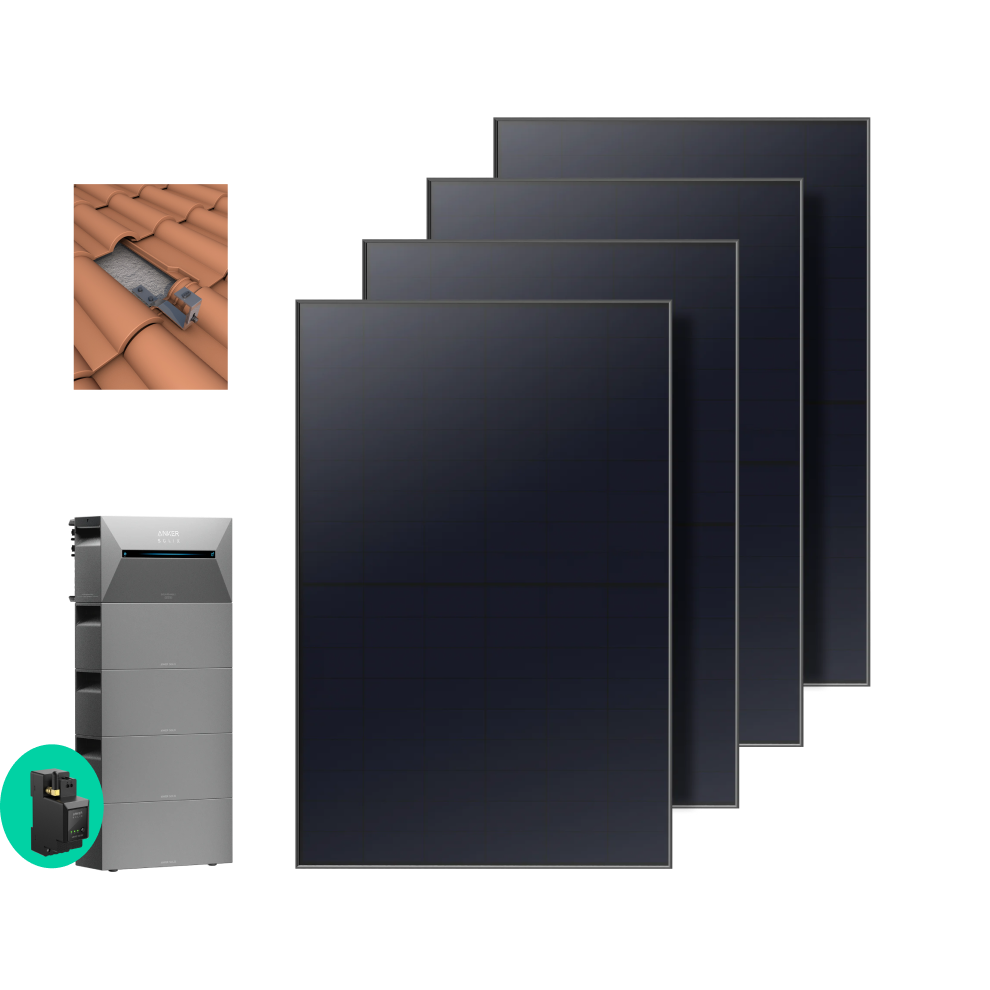
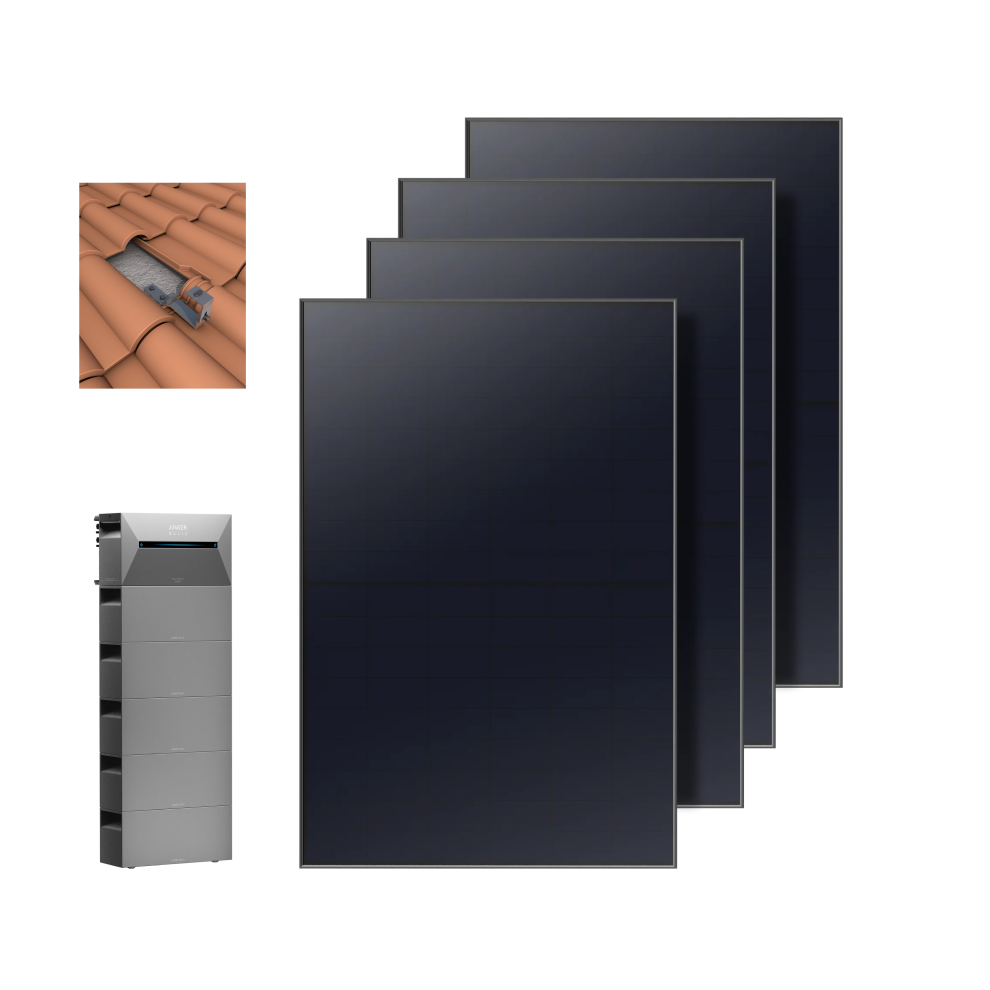
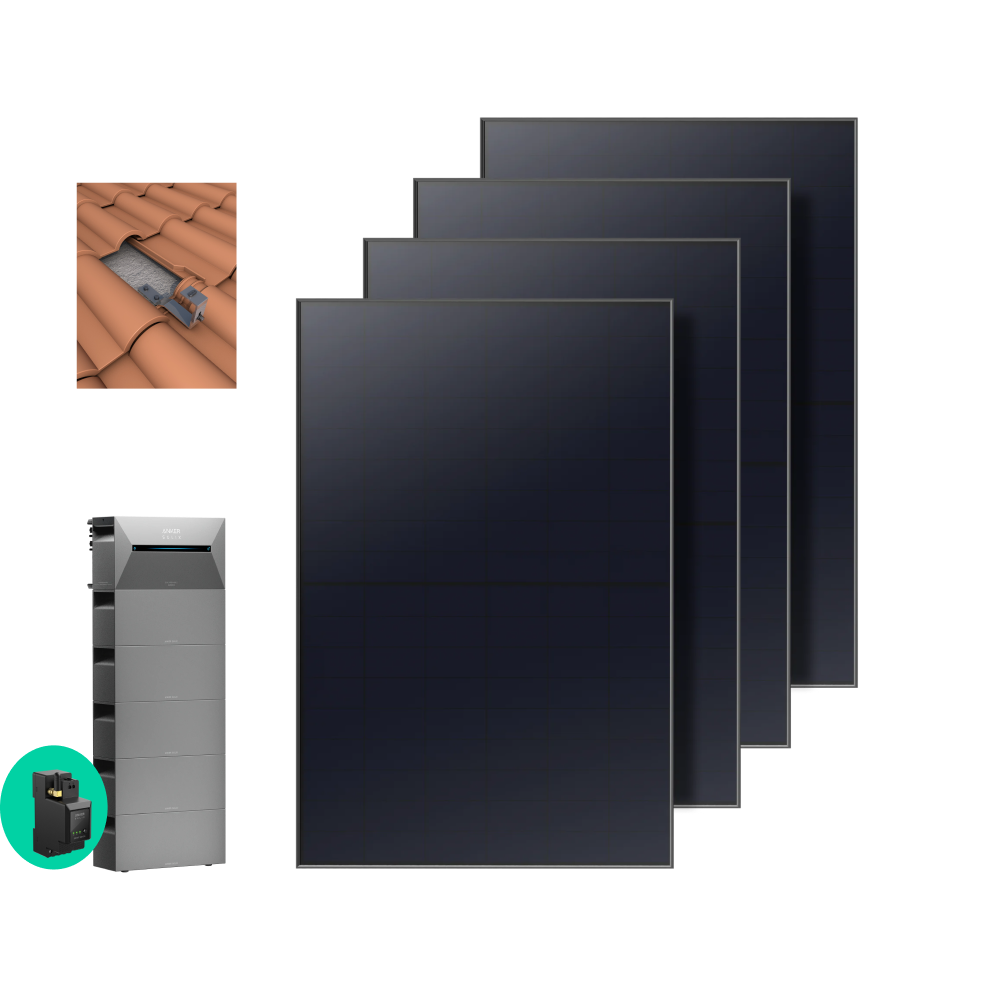
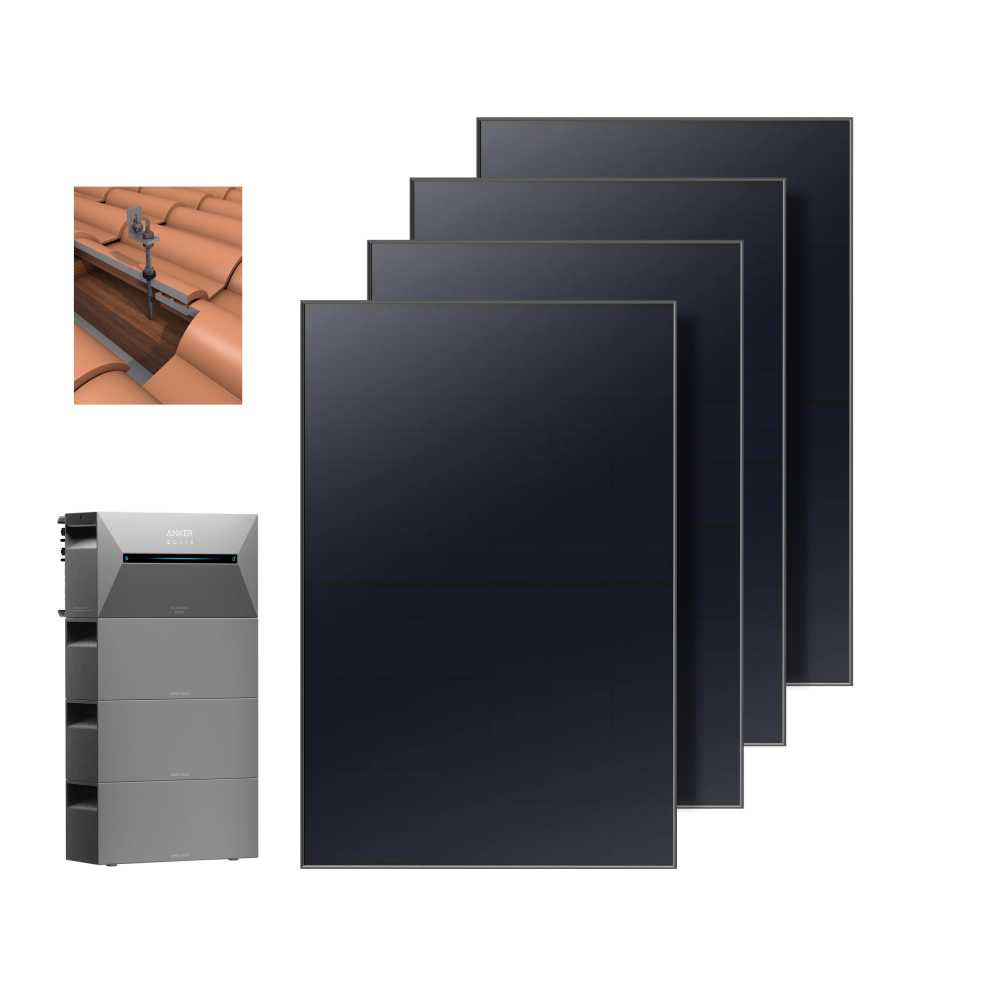
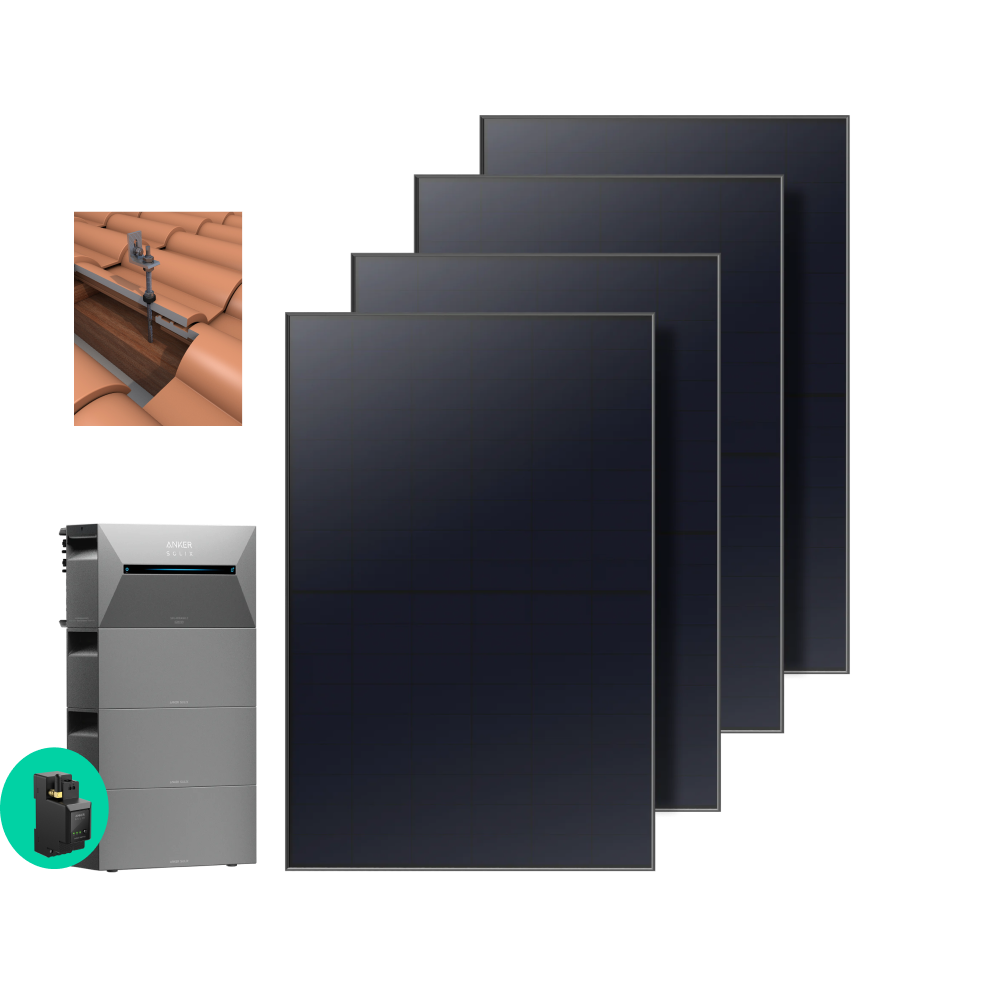
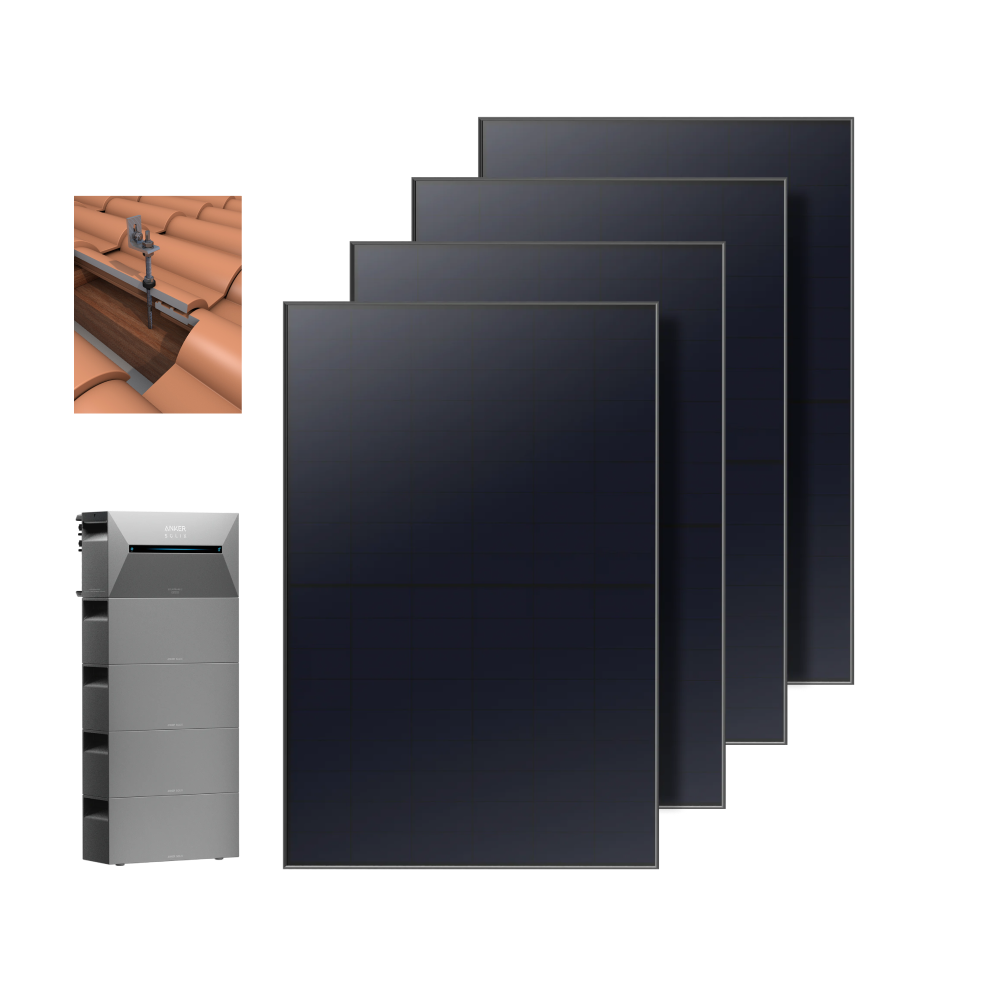
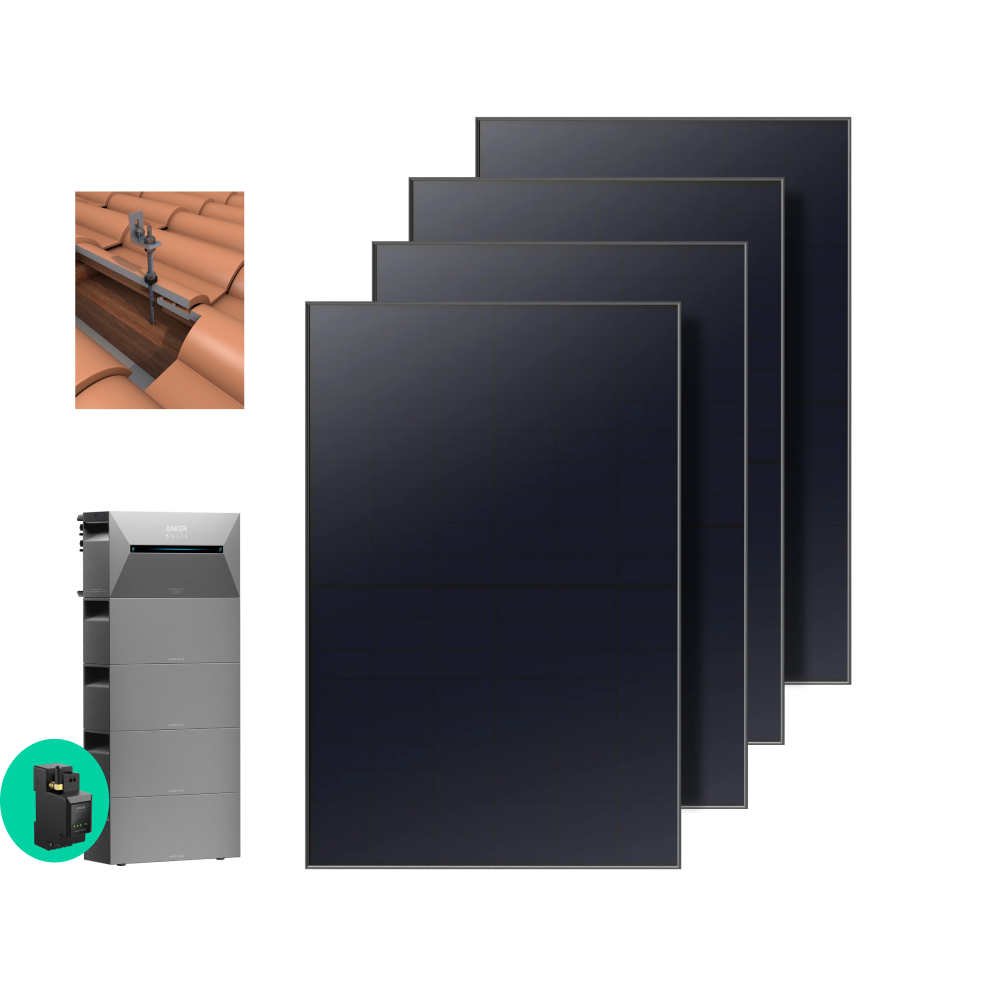
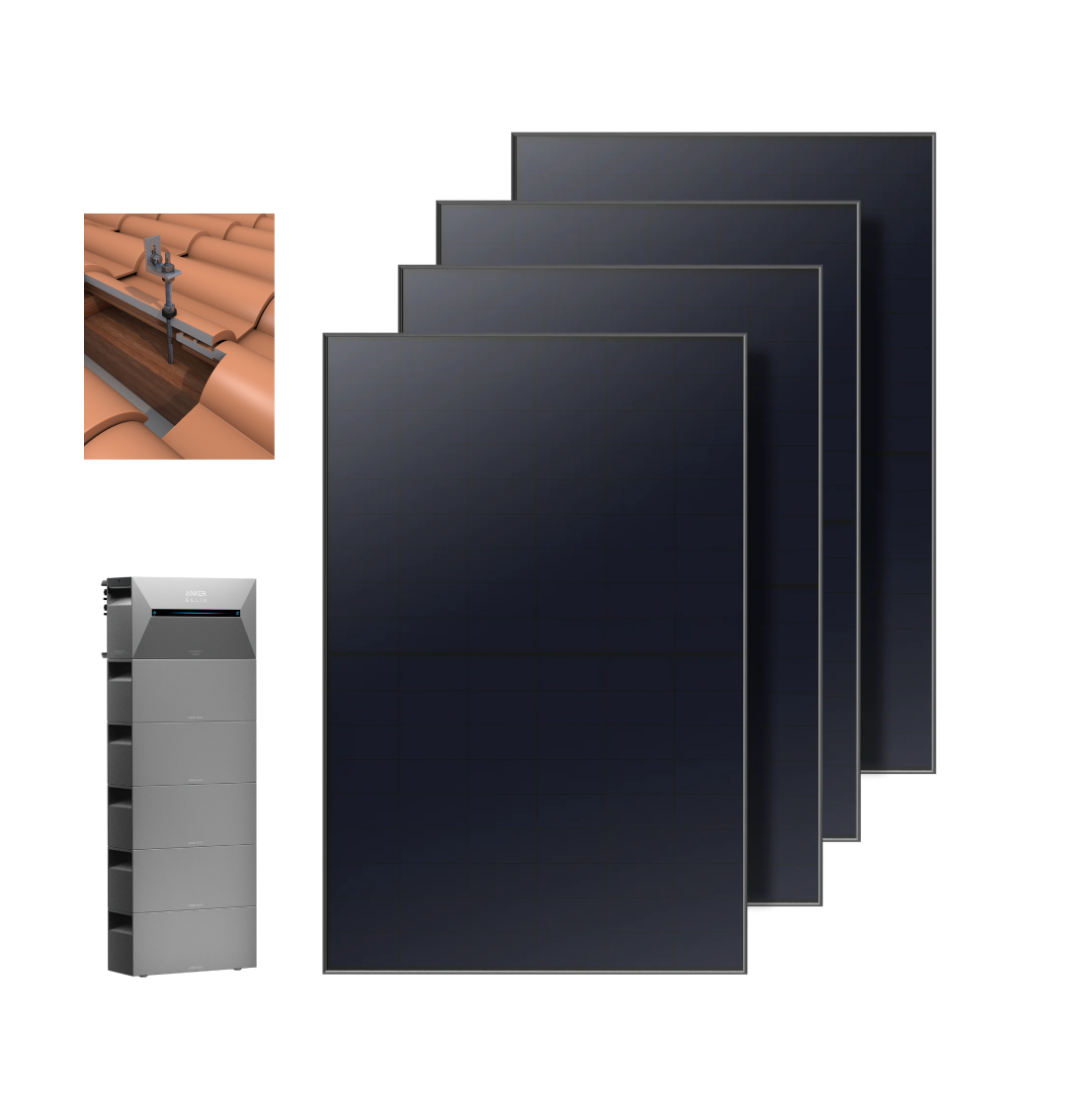
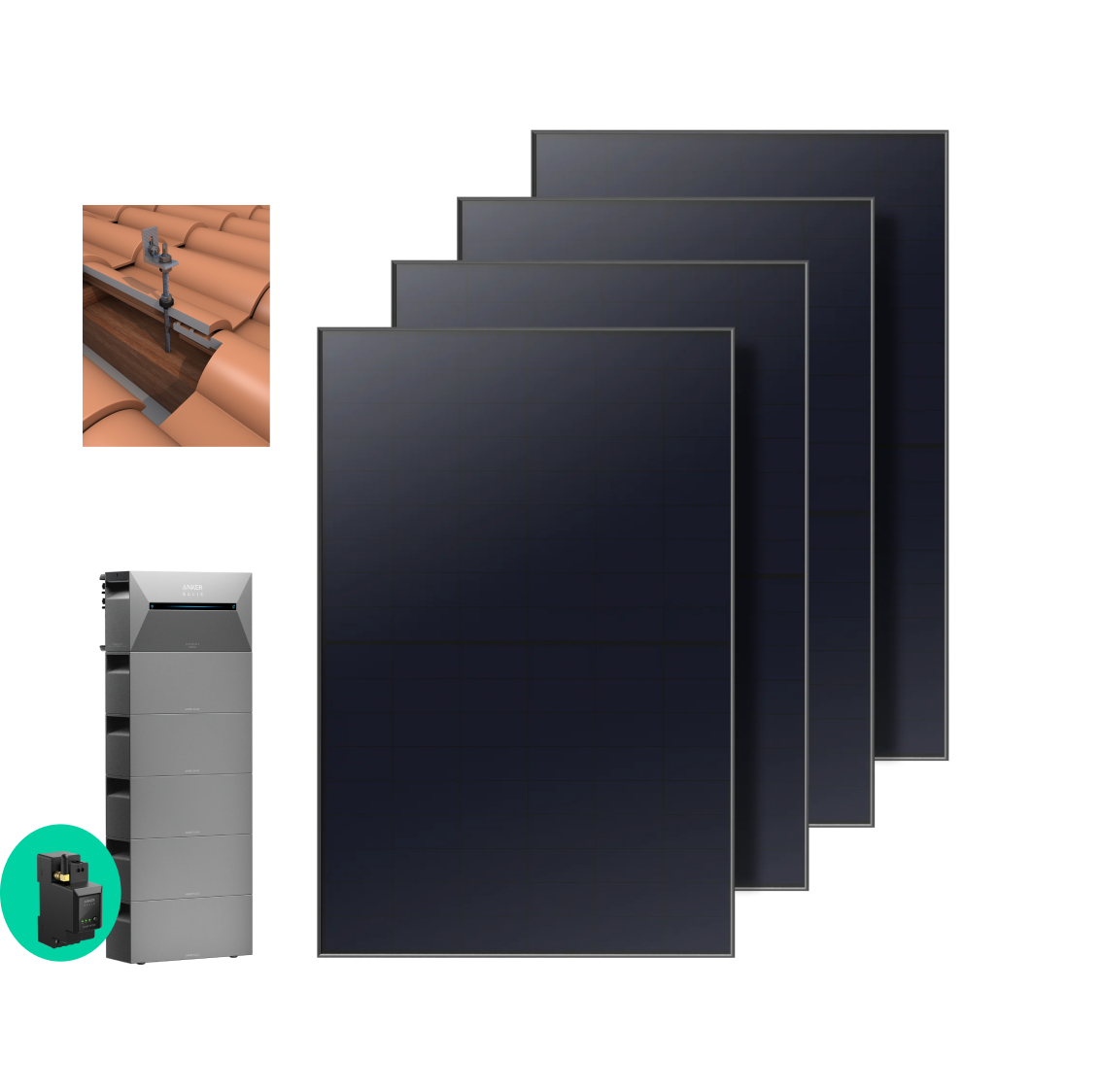


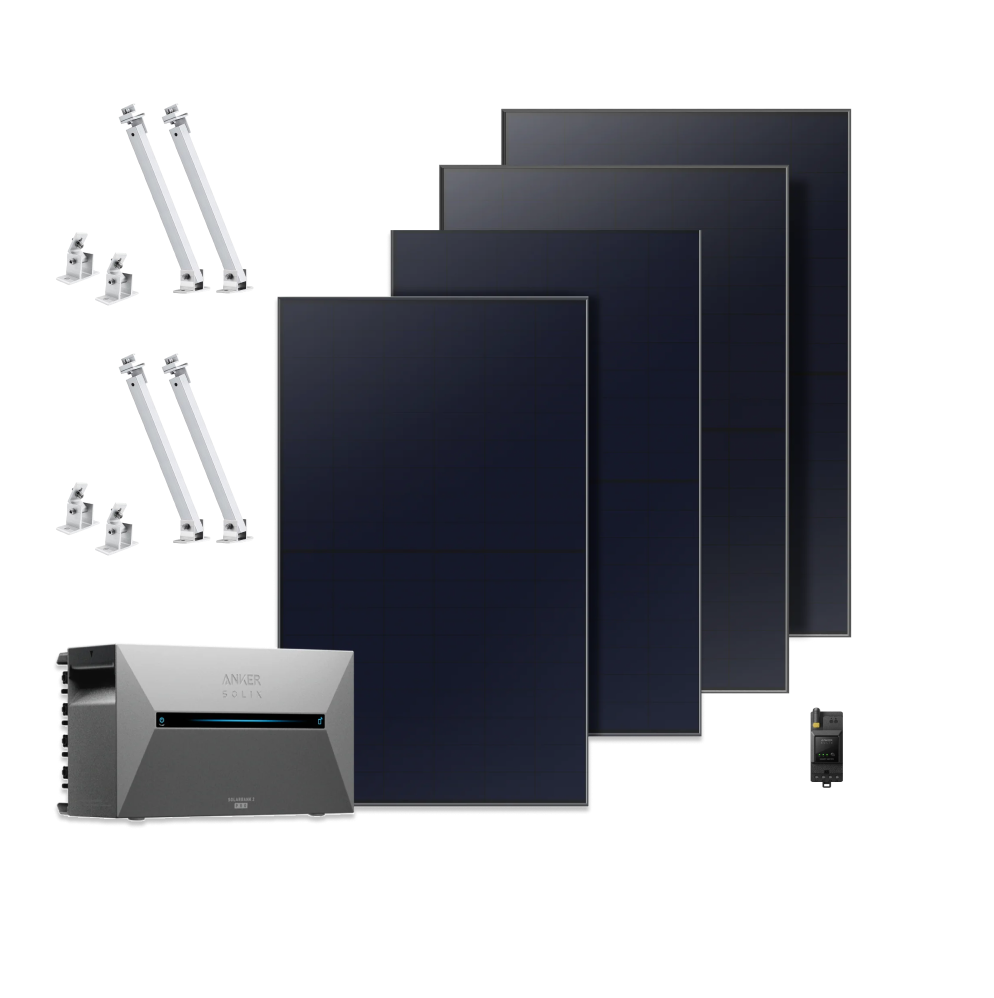
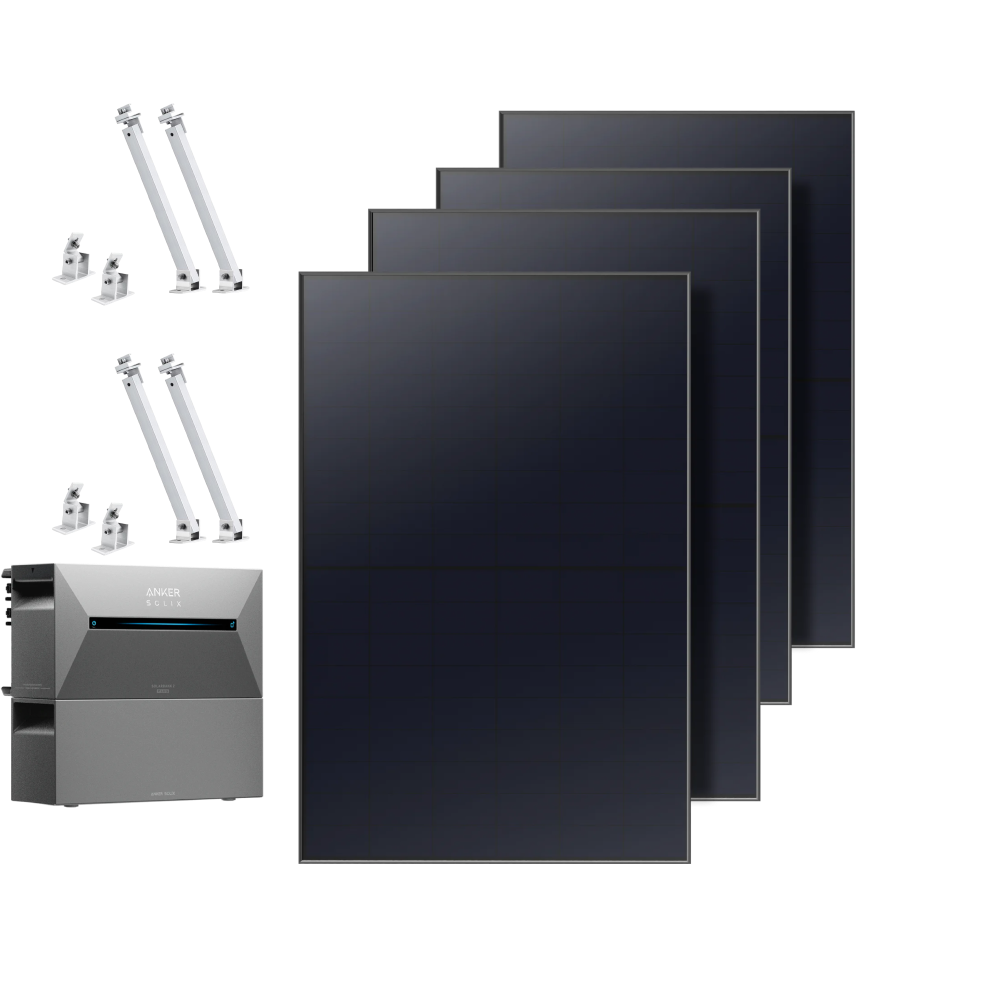
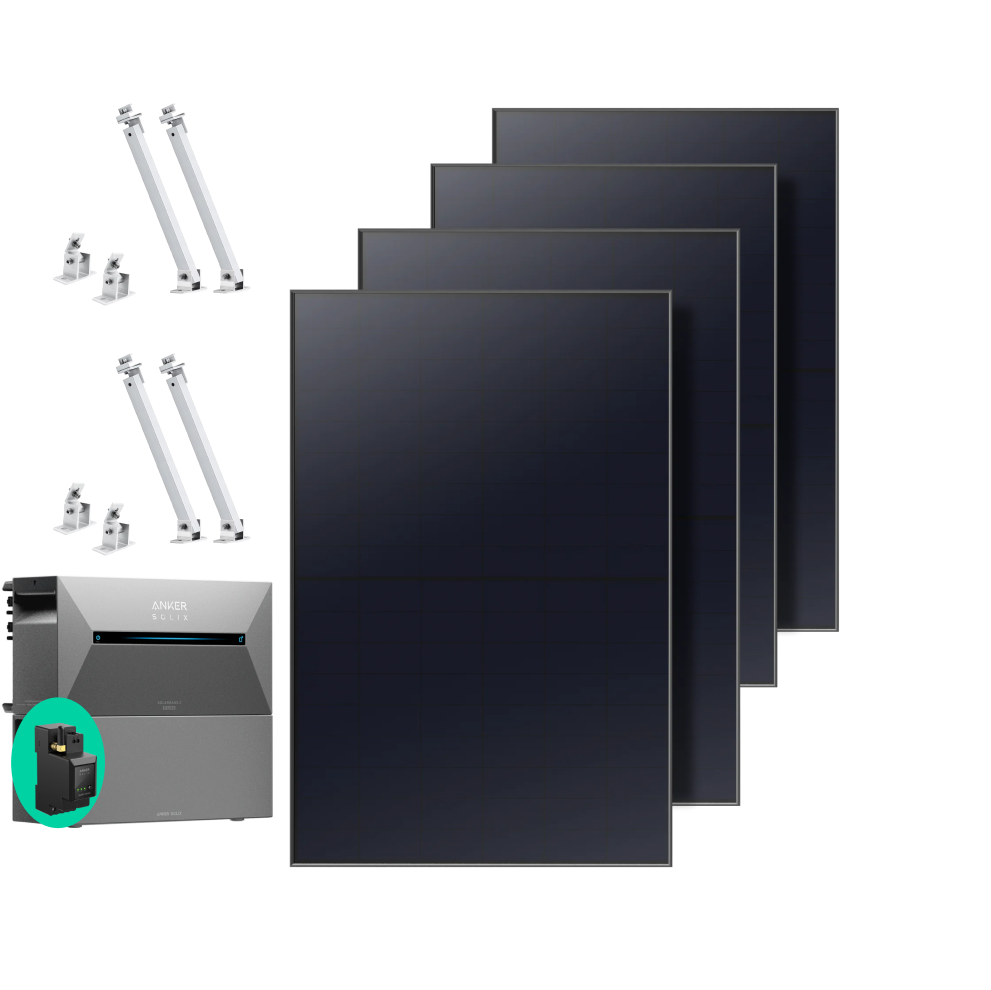


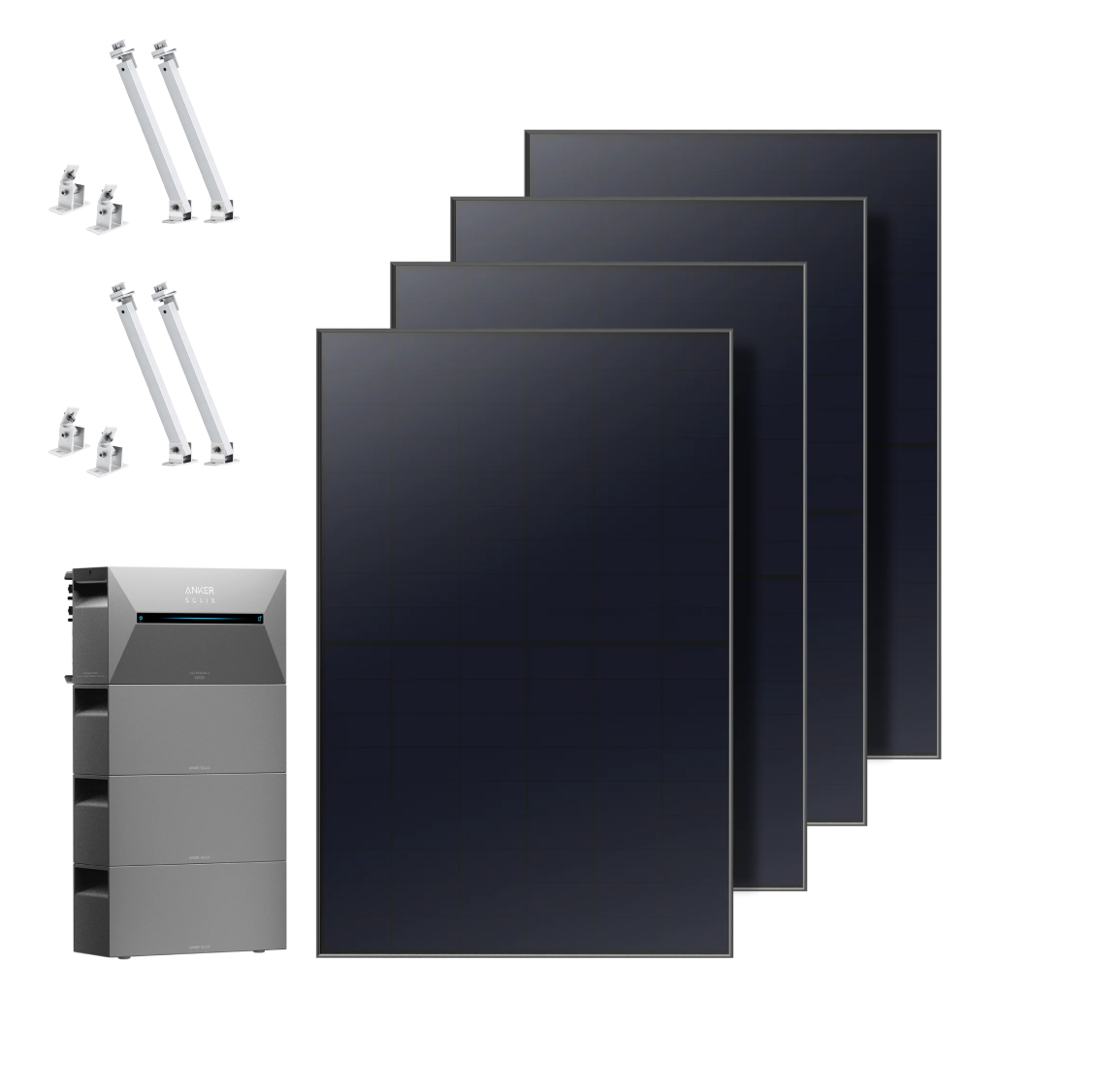

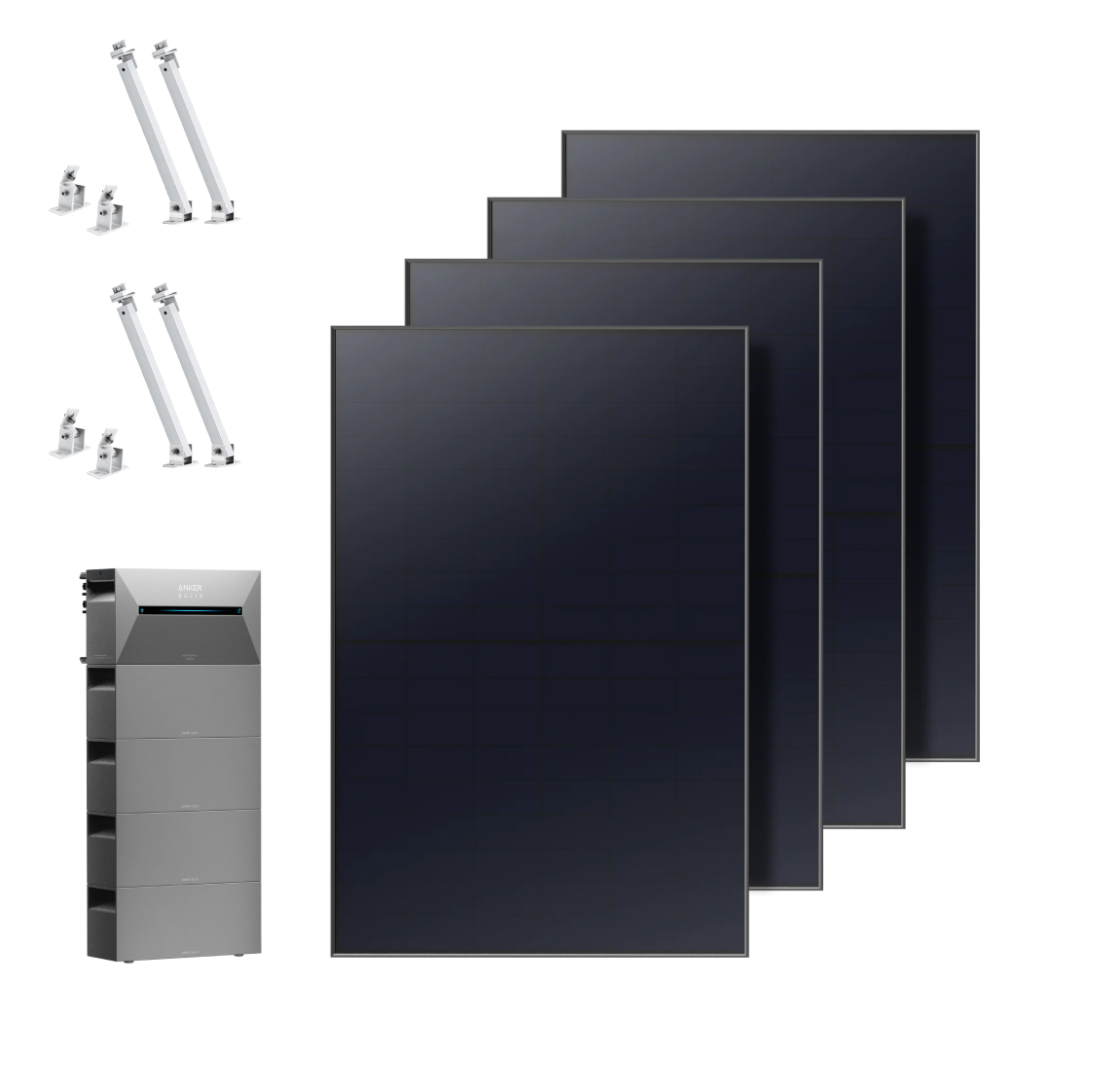
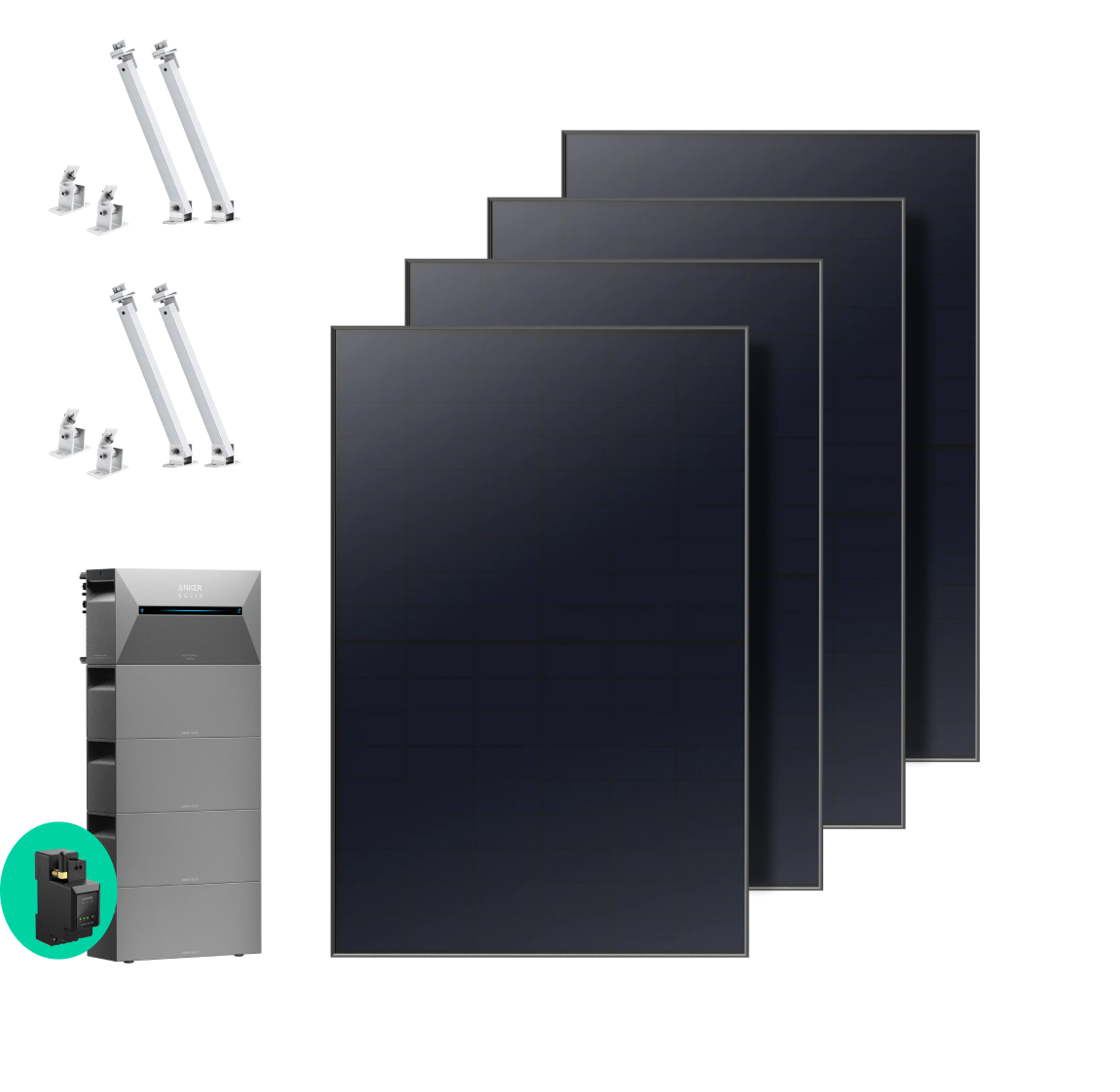
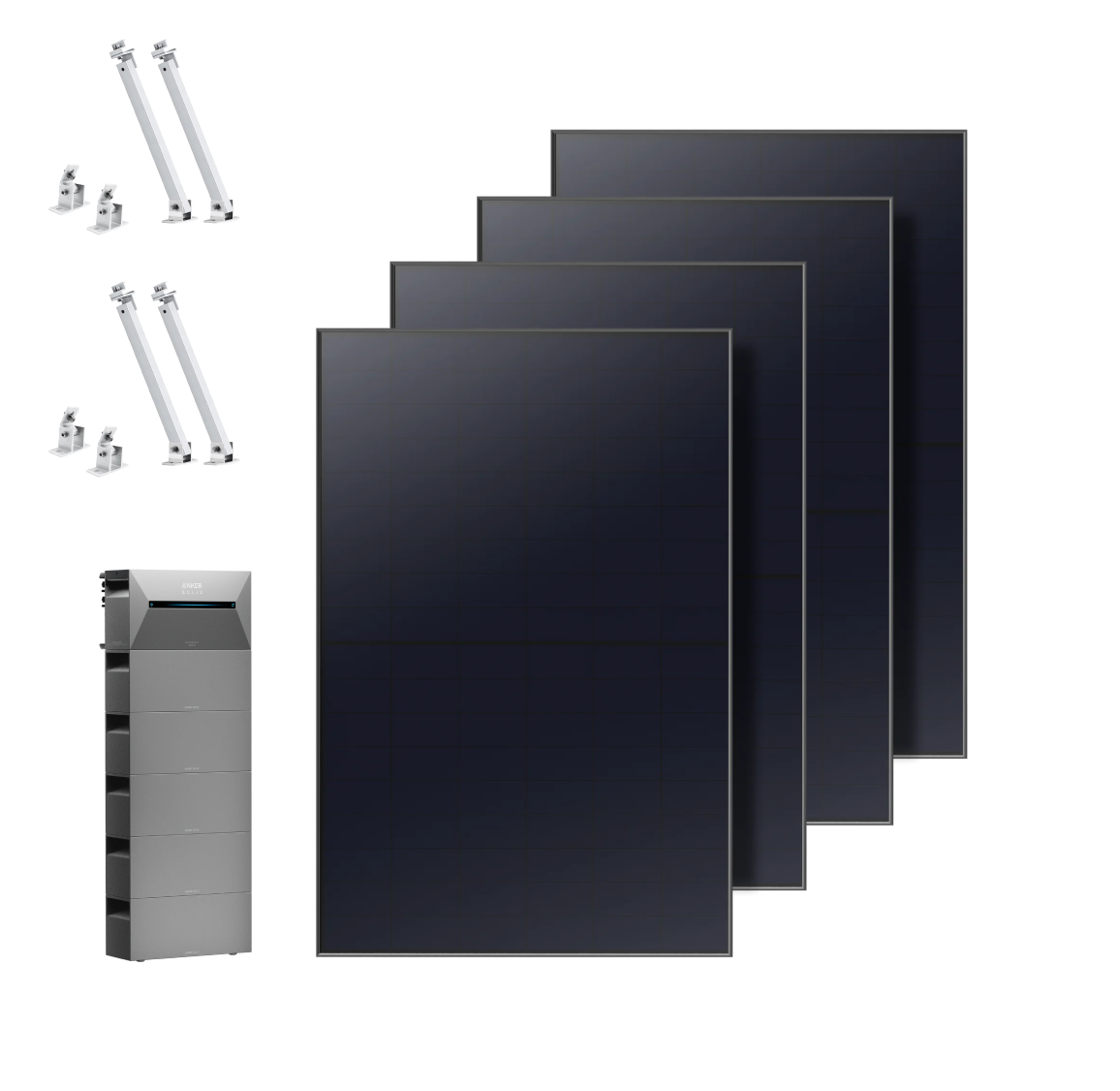

The Anker Solix Solarbank 2 E1600 Pro has the following features:
- All-in-one design combining battery, micro inverter and controller in a single device
- Connect 4 solar panels
- 800 W AC socket
- 6.000-cycle LFP battery with the longest-lasting lifespan of 15 years
- Space-saving and easy installation in minutes
- Massive 1,6 kWh capacity in one unit which is expandable up to 15,1 kWh
- Realtime power analysis on the Anker app
- 10 year product warranty from the manufacturer
- Weight: 21,8 kg. Dimensions (LxWxD): 46 × 24,9 × 25,4 cm
Battery installation guide: Anker Solix Solarbank 2 E1600 Pro
Battery user manual: Anker Solix Solarbank 2 E1600 Pro
Anker Solix Solarbank 2 E1600 Pro
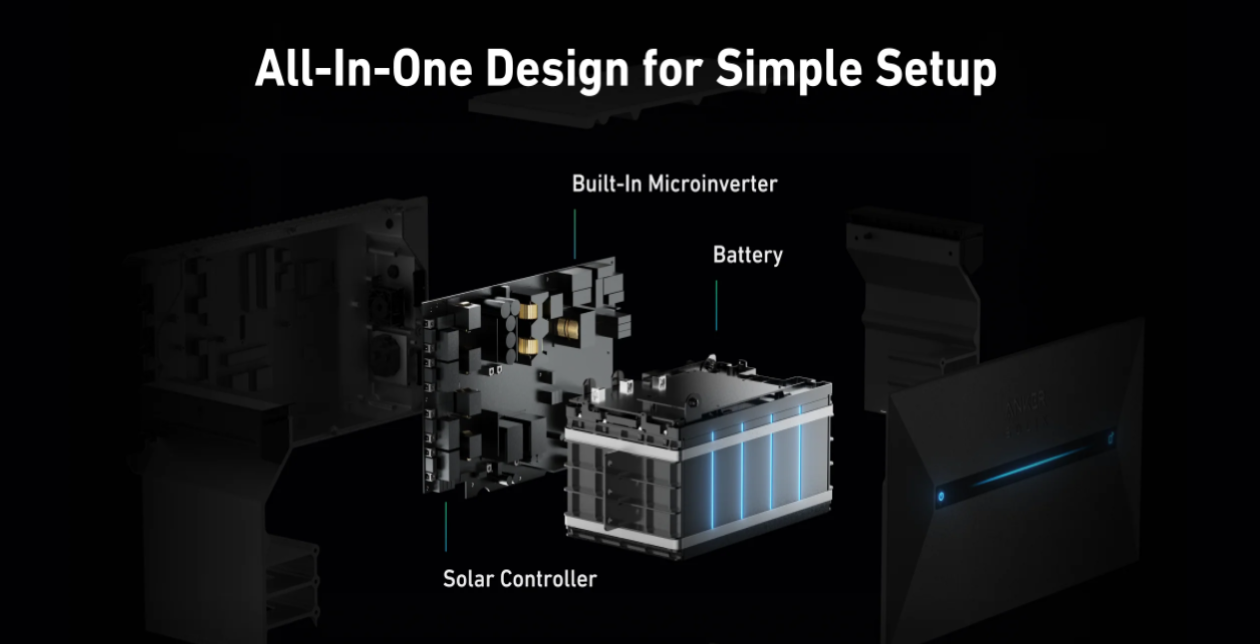
On-grid and off-grid use
All-in-one
1,6kWh battery, controller and micro inverter in one powerful device

Maximize your power
Connect 4 solar panels
4 MPPT connectors to optimize each solar panel's production

Up to 9,6 kWh of storage
Modular design
Easily stack more 1,6 kWh battery blocks on top of each other



As easy as 1, 2, 3!
How to install your battery system
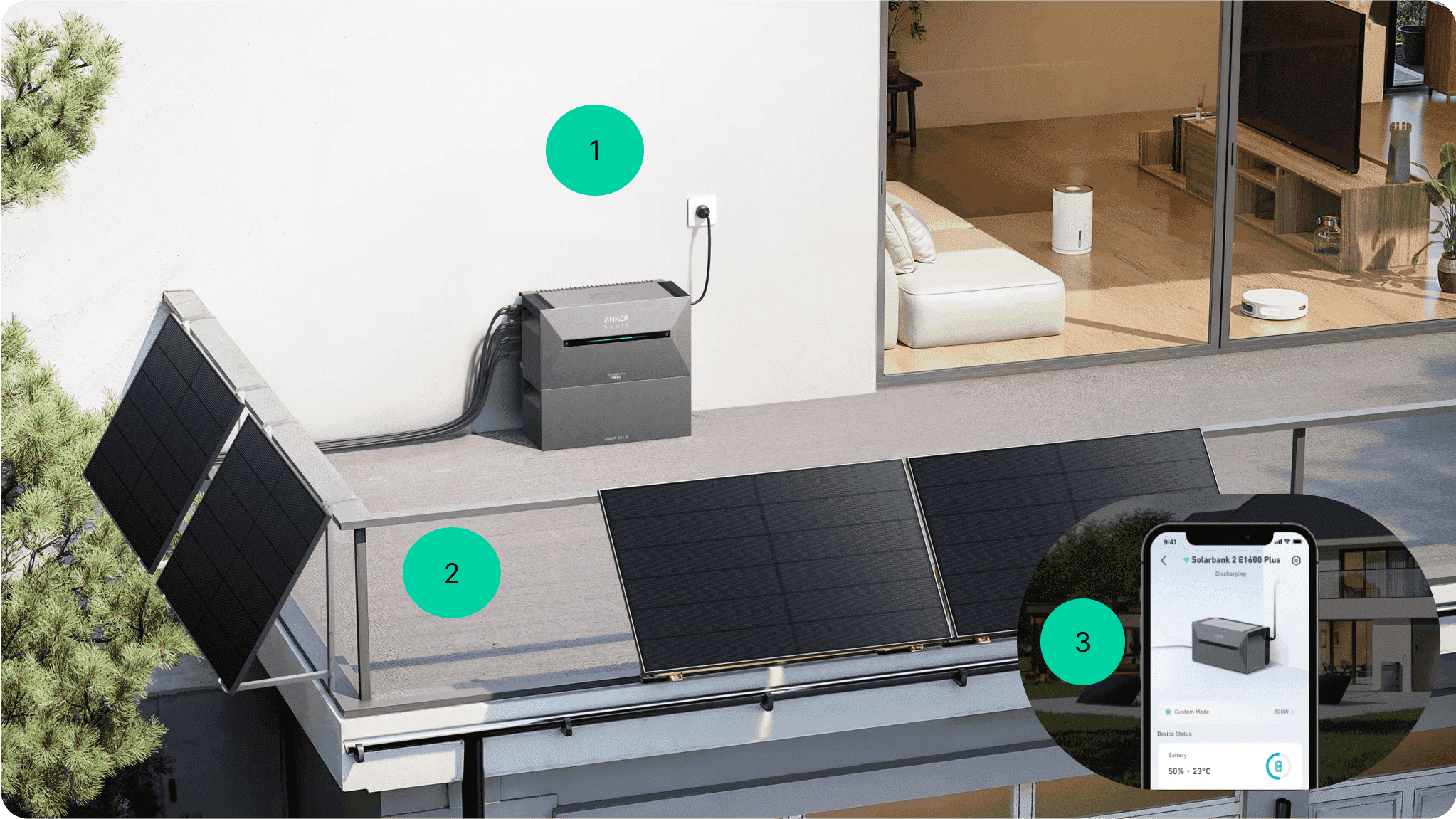
Step 1
Connect the solar panels to the battery using the MC4 cables
Step 2
Connect the battery to the grid
Step 3
Configure the battery in your mobile app
Installation tutorial

Specifications
What's in the box
Technical details
Additional details

What our clients say about us!
Andrea V.
Marco M.
Artur C.
Steve

